3 Best Content Generators to Inspire Unlimited Viral TikTok Ideas
One of the main challenges people face when trying to go viral on TikTok is that they don’t know how to get started.
It can be difficult to come up with new and engaging content ideas, especially when you're trying to go viral on TikTok. Fortunately, several powerful tools can help you come up with countless ideas for viral TikTok videos. So don't worry, we've got you covered.
In this article, we will introduce you to three powerful tools that will help you come up with unlimited ideas for viral TikTok videos.
The Viral Potential of TikTok: Why You Should Join

Image from cottonbro
TikTok is one of the most popular social media platforms in the world.
It’s a video-sharing app where users can share short videos of themselves.
It’s been around for a few years, but it’s only recently that it’s become explosive in the United States.
Why is TikTok so popular?
There are a few reasons:
- The short video app announced in 2021 it had surpassed one billion monthly active users.
- It was the most downloaded app of 2020
- TikTok videos are short, which makes them easy to consume. People can watch TikTok videos without having to commit a lot of time.
- TikTok is entertaining. There’s a never-ending stream of creative and funny videos to watch. (We'll discuss this never-ending stream of videos shortly)
- TikTok's algorithm is extremely efficient at surfacing videos that are relevant to you. This means that TikTok users are always seeing content that they're interested in, which keeps them coming back for more.
What are the different types of content you can post on TikTok?
There are four main types of content on TikTok:
- Lip syncing videos
- Comedy sketches
- Educational videos
- How-to videos
Lip syncing videos are the most popular type of content on TikTok.
But what's even more important is not what type of videos you release, but the topics of videos you post.
Why is it difficult to go viral on TikTok?

Image from SHVETS production
The main reason it's difficult to go viral on TikTok is that TikTok is so massive!
There are literally millions of videos on the platform, and it can be difficult to stand out from the crowd.
But here are the main reasons why you probably haven't produced a viral video on TikTok:
- You don't understand how to harness the power of TikTok's algorithm
- There’s already a never-ending stream of viral videos from channels that already have massive audiences
- You lack the proper workflow for generating ideas with viral potential
You're about to remedy the roadblocks above that are stopping you from going viral on TikTok.
Your TikTok Video Idea Engine
If you want to go viral on TikTok, it’s essential that you have a video idea engine – a process for consistently coming up with video topics with viral potential.
Your TikTok Video Idea Engine consists of 3 stages:
1. Research > 2. Verify > 3. Repurpose
1. Research
Here you'll use the first component — A tool for rapidly sourcing viral topics on the internet. You'll quickly find the best ideas based on current viral keywords or topics.
2. Verify
In this step, you'll use the second component — A tool for verifying viral topics and gaining valuable user data.
With this tool, you'll be able to verify which topics are trending on the internet and gain valuable user data such as key points to cover and user comments
3. Repurpose
Finally, you'll use the third component — A tool to curate, organize and reverse engineer viral content. This is where you'll organize and turn verified topics into compelling ideas that you can use in your own TikTok videos.
With your TikTok Video Idea Engine in place, you'll be able to quickly come up with an endless stream of ideas for viral TikTok videos.
Now let's take a closer look at the specific tools needed for your TikTok Video Idea Engine.
Tool #1: Eagle App
Video from Eagle
Eagle App provides an efficient way to collect, search and organize your viral TikTok ideas in a logical way and all in one place.
This tool will allow you to recall viral trending topics, search keywords, and gather valuable user data such as comments, shares, and likes.
Although this is the first tool discussed, Eagle App works in the last stage of the TikTok Video Idea Engine cycle.
All the ideas, references and data collected from stages 1 and 2 will be stored here for easy recollection and organization purposes.
Because all your work in stages 1 and 2 culminates in Eagle App, it's crucial to set this up first. Here's how:
Install Eagle App
Once you have Eagle App installed, you're ready to start collecting ideas in your TikTok Video Idea Engine!
Install the Eagle App Browser Extension
The Eagle App Browser Extension will allow you to quickly and easily add ideas, images, and videos to your Eagle App library with just a few clicks.
You can install the Eagle App Browser Extension here.
Now that you've laid the groundwork for your TikTok Video Idea Engine, let's move forward.
We'll return to Eagle App later in the article, but now we need to rapidly research potential viral topics on the internet with Tool #2.
Tool #2: Answer the Public
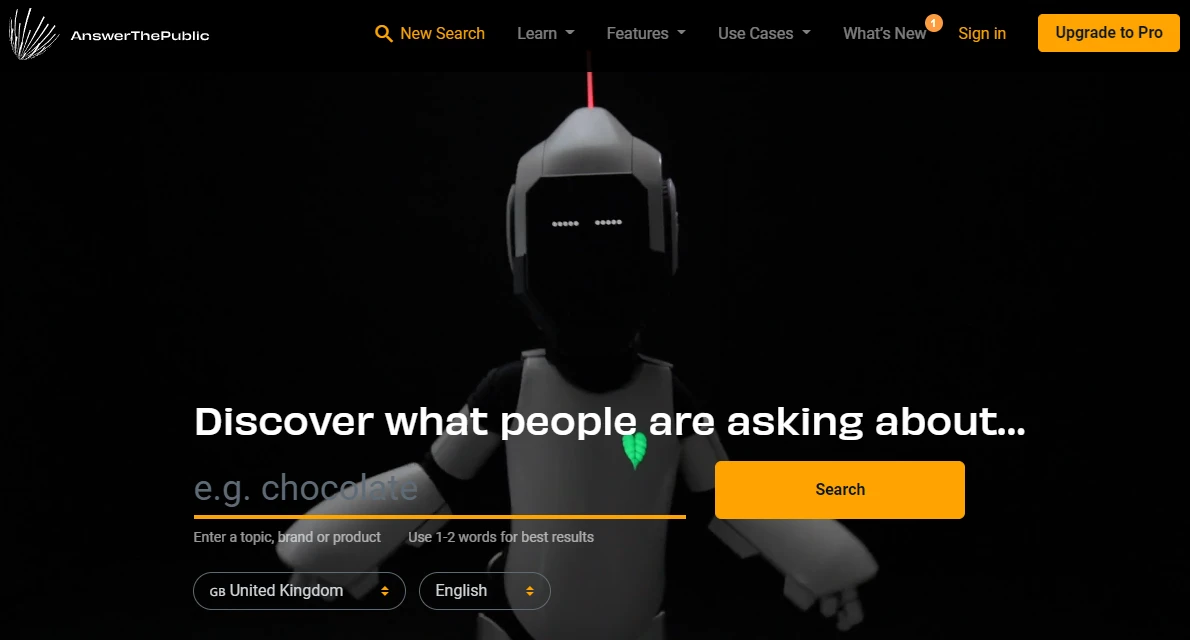
Image from Answer the Public
As the name suggests, Answer the Public is a powerful tool for identifying viral topics and getting actionable data to help you create compelling content.
Answer the Public uses Google Autocomplete to give you insightful information about topics that are trending on the internet. This is exactly what we need to research viral topic ideas!
Here's how to do it:
Let's imagine your TikTok channel is all about amazing design trends throughout the world. Anything dealing with design and how it affects humanity is fair game.
- Go to https://answerthepublic.com/ and search for "design trends"
- Wait a few seconds as Answer the Public gathers results for you.
- When the results are complete look over the illustrations presented
- Answer The Public displays the top phrases searched on Google
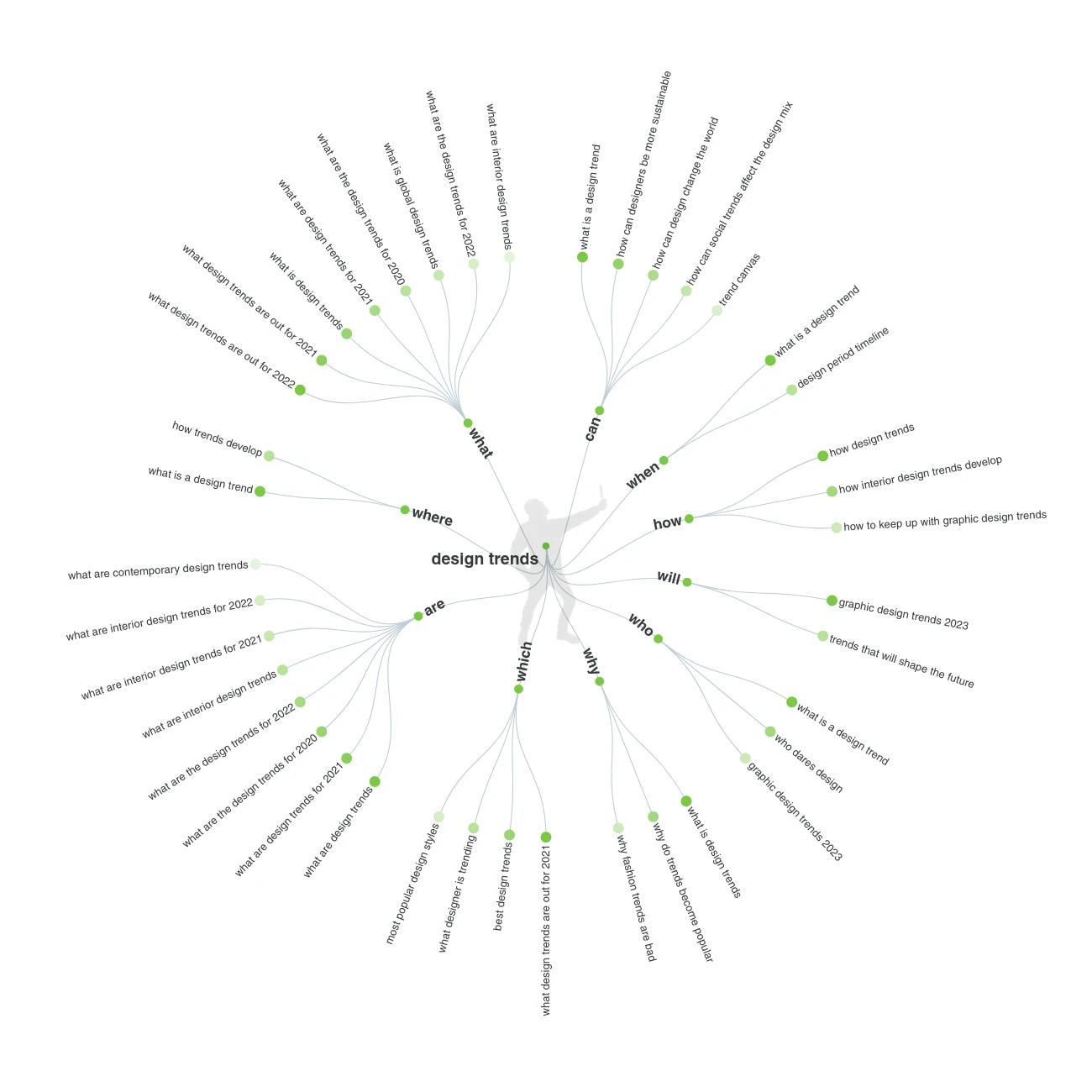
Image from Answer the Public result
- Look at the green dots next to each phrase. The darker the green, the more popular the search.
- Take note of the dark green phrases that sound like good topics to make TikTok videos about
- Scroll Down to the "Alphabeticals" section, where Answer The Public provides you with even more phrases. This is where you'll get even more ideas that you hadn't thought about.
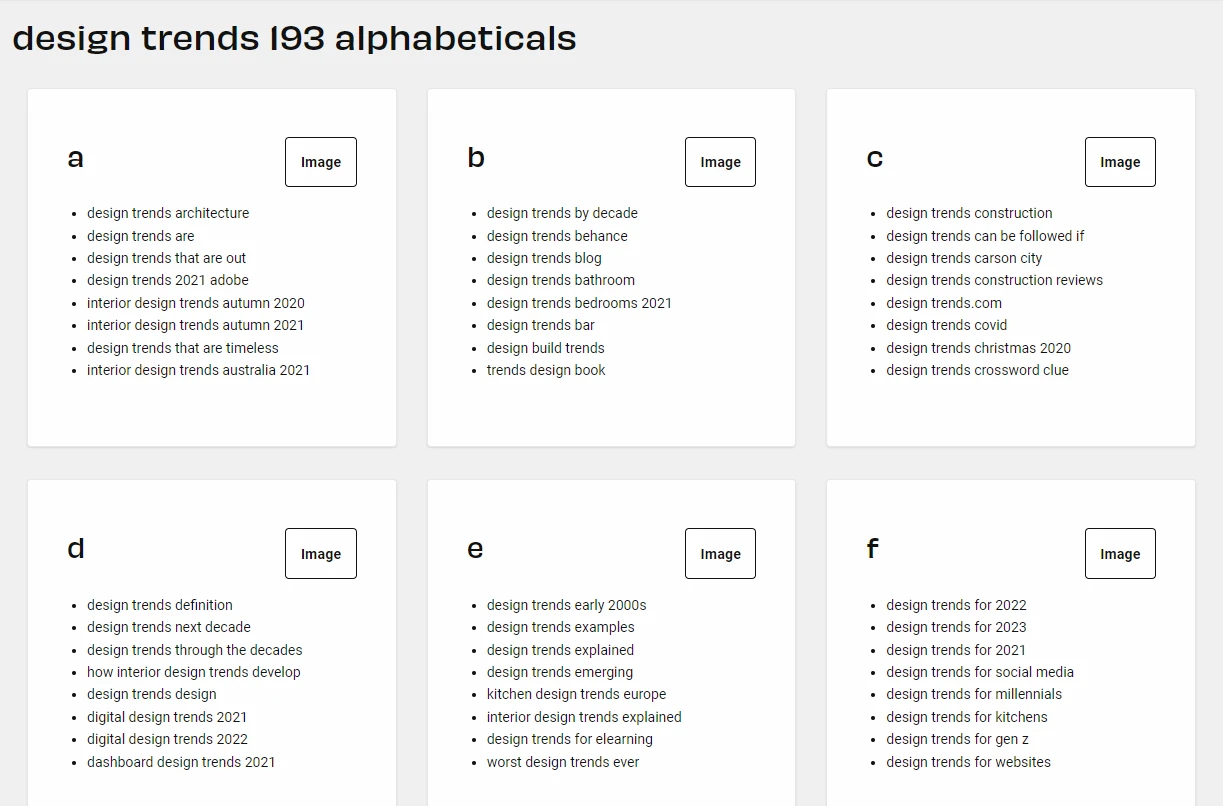
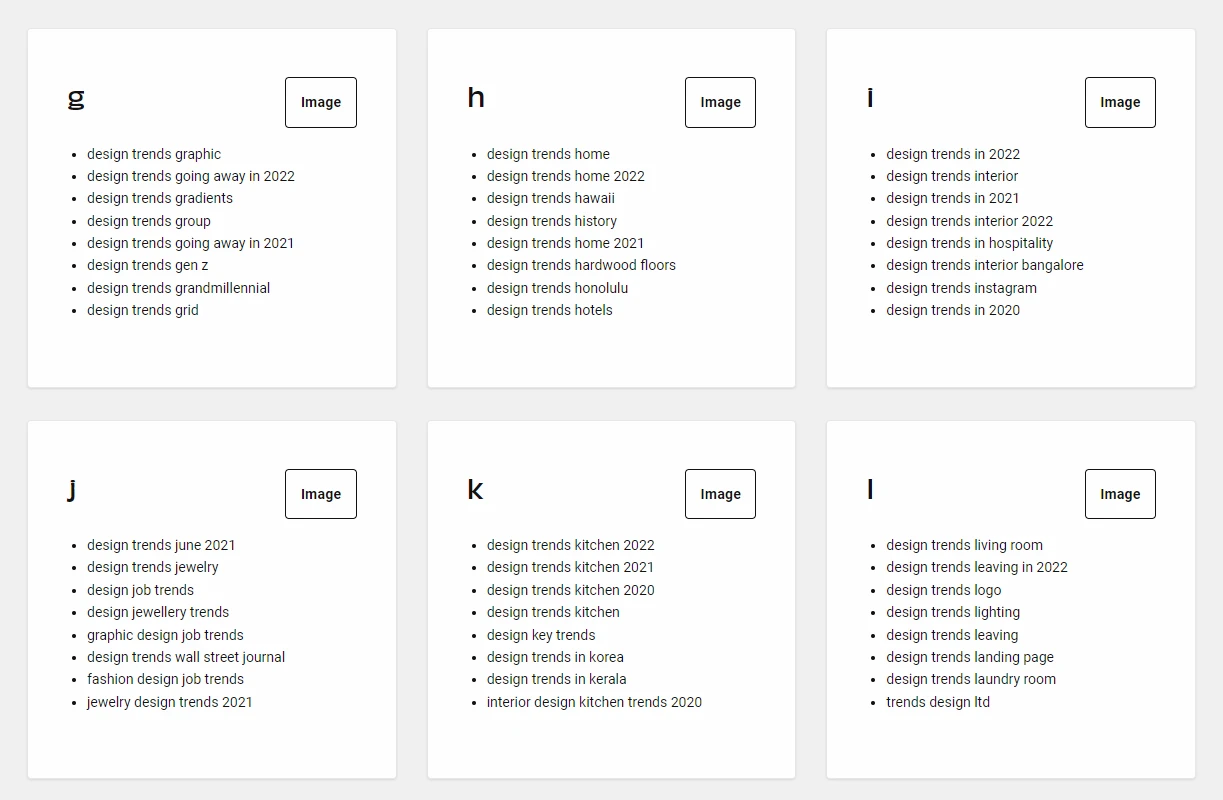
Image from Answer the Public Alphabeticals
Phrases like "design trends architecture", "design trends that are timeless", "worst design trends ever", "design trends kitchen 2022", and more are all potentially viral topics when executed properly.
Take note of all possible topics. Copying and pasting topics in a simple Notepad or TextEdit document does the trick for me 99% of the time.
- Take it a step further by searching from the first set of ideas you have.
For example, I'd go back to the Answer the Public home page and do another search for "architectural design" — a variation of the first alphabetical result we found.
Take note of any interesting ideas you get from these phrases.
Notice how you'll continue to get even more ideas in such a short amount of time.
Repeat this as often as possible until you have around 30topics.
Now that you have a list of topics, it's time to verify whether these topics are actually viral.
Tool #3: YouTube
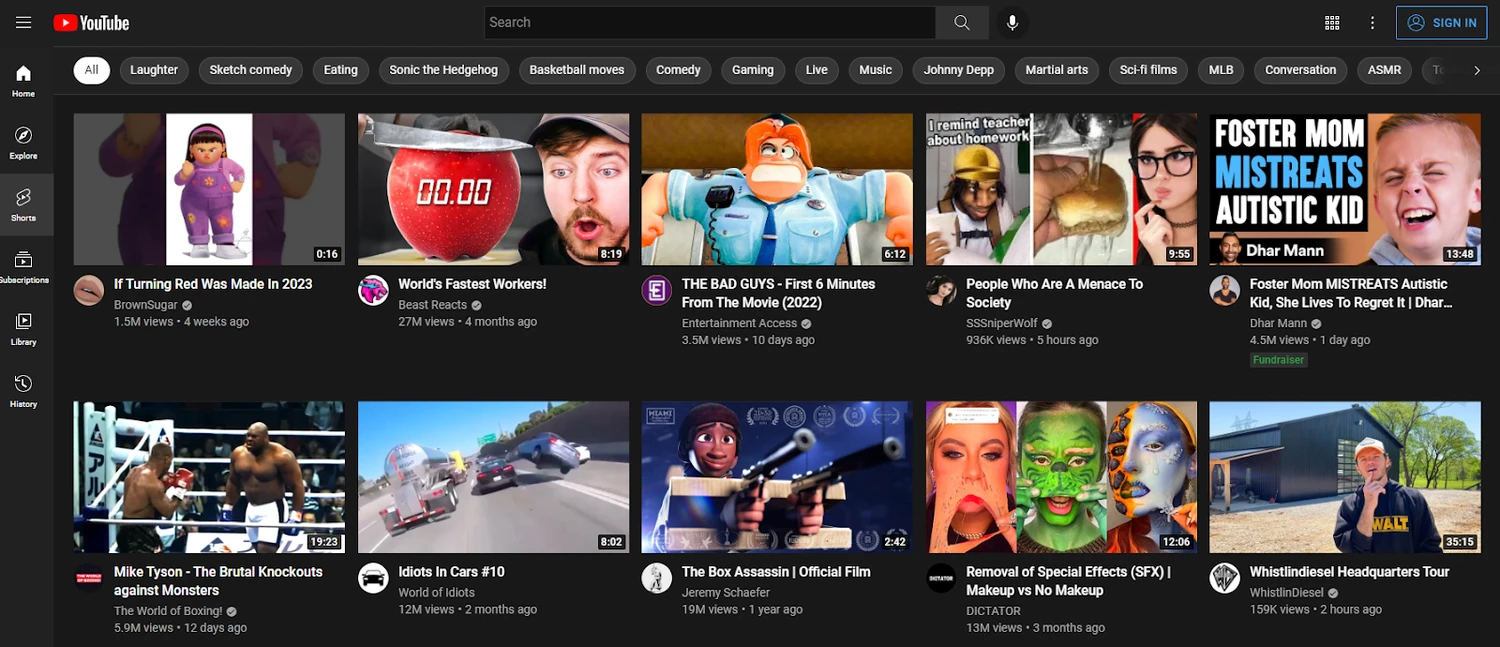
Image from YouTube
YouTube is the third and final tool in our TikTok Video Idea Engine.
"But, aren't YouTube and TikTok mortal enemies? Why would I use YouTube for TikTok advice?"
As interesting as the whole TikTok VS YouTube topic is, the key to remember is that YouTube can still be used to research topics and get actionable data.
In other words, it's not an all-or-nothing relationship.
- We'll use YouTube to verify if a topic is just popular or if it's VIRAL
- Then we'll save VIRAL videos to Eagle App for the final stage in our Idea Engine
Verifying a Topic's Virality
- Do a YouTube search for videos in the past year with a keyword from your list
For example, I'll use the keyword "architectural design"
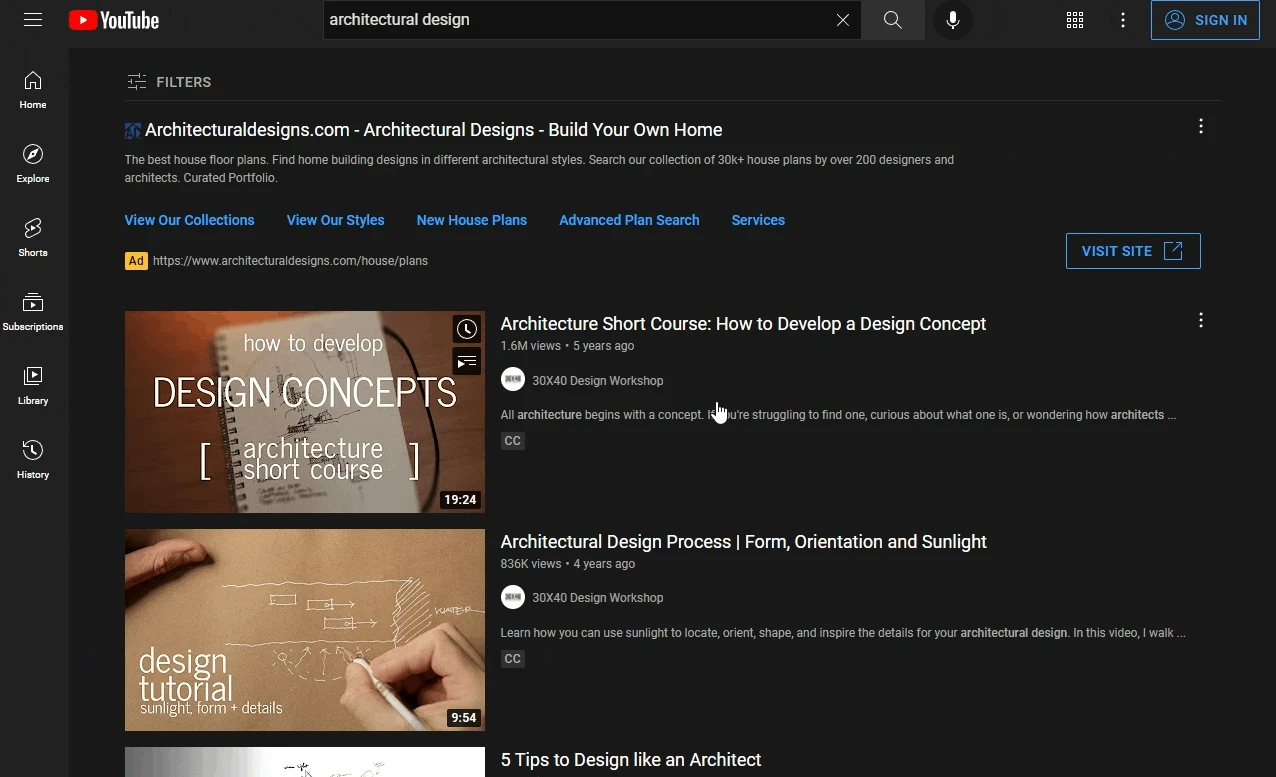
Video from YouTube Search
Filter by "Upload Date" > "This Year" to get an idea of what content is currently resonating with viewers
- Look at the views for the top 10 videos
Do some quick addition in your head or with a calculator and add up the views of the top 10 videos.
- If the top 10 videos total less than 10M views, take that topic off your list, forget about it and move on to the next topic.
Seriously, let the data guide you. There's no room (or need) for second-guessing with this process!
- If the top 10 videos total 10M views are more, you have a viral topic on your hand!
Click on each video and run the Eagle Browser Extension > "Save URL to Eagle".
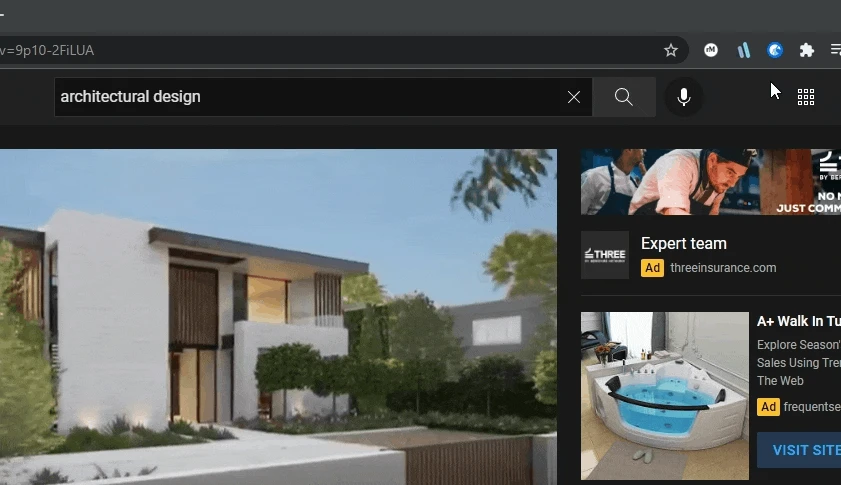
Image from Eagle Browser extension
Each time you do this, the video will be automatically added to your Eagle library.
Now that we've found a viral topic, let's organize your findings and take a look at some user data from YouTube that'll help you create your viral video.
Getting User Data and Organizing Video Ideas
Let's return to Eagle App.
Here, each of the videos you've saved should be available in your library.
Study the Title and thumbnail of each video
The title and thumbnail of a YouTube video are nearly the most important aspect of any viral video. It's what gets users to click and watch your video.
And so they give you great clues to what to include in your TikTok video.
Let's take this video "Inside An Abandoned New York City Mansion" for example.
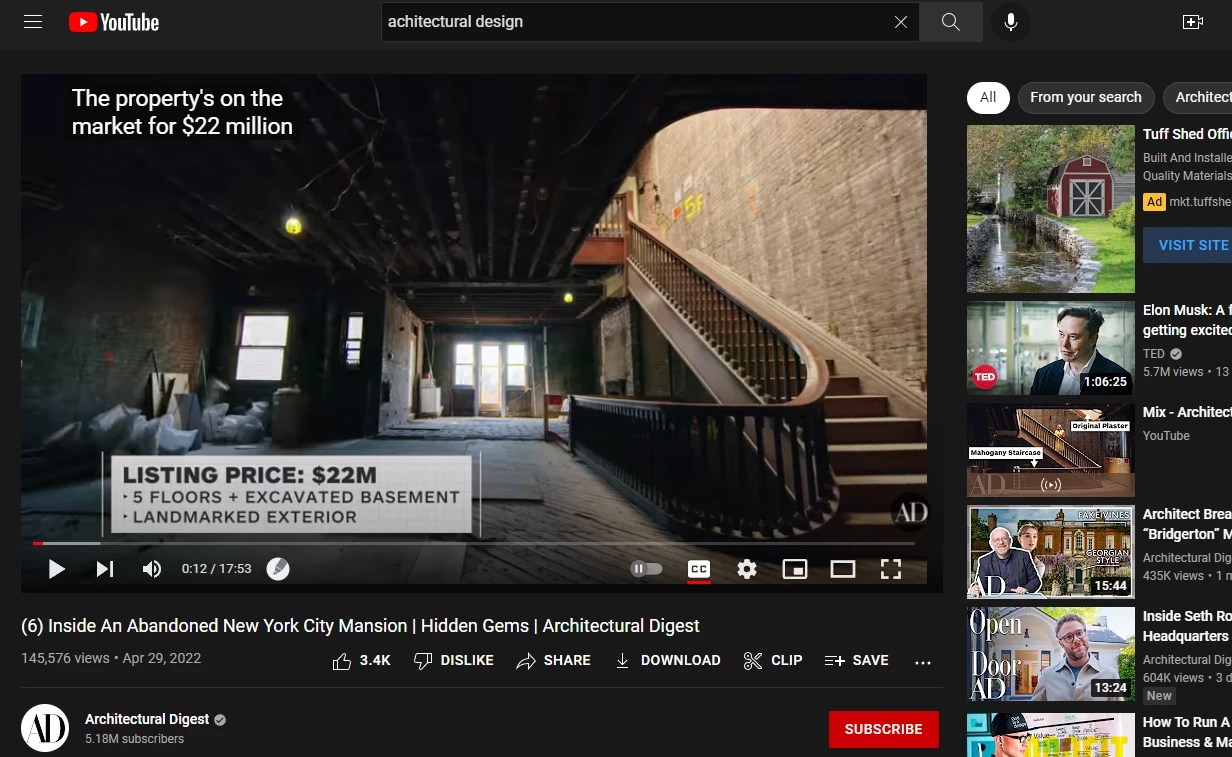
Image from Architectural Digest
At the time of writing this article, this video is only 1 day old, which means it's garnered nearly 145K views in 24 hours.
The title tells you what needs to be seen and heard in the first 3 seconds of your TikTok video — You'd say something like "Hey, let's go inside an abandoned New York City Mansion".
This is proven to immediately capture attention on YouTube, so it very well will work for you on TikTok.
Yep. It's that simple.
Watch each video and outline the subtopics of each video
Within Eagle App, press play and pay attention to whatever interesting information is said or seen.
Use the "Notes" section in each video to jot down any subtopics that interest and stick with you.
Whatever sticks out to you is fair game here.
It's best to put each item on its own line like this:
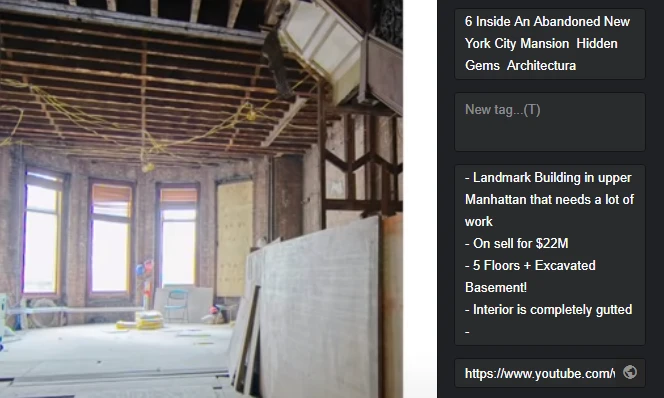
Image from Eagle Video note
At the end of each video, you'll end up with an outline for the key points you'll cover in YOUR TikTok video on this subject.
Study the top comments of each video
The comments of a YouTube video are just as important as the title and thumbnail.
This is because users leave comments that further elaborate on what viewers think, like, hate, and they want to see or hear in a video.
For example, this comment from our "Inside An Abandoned New York City Mansion" video says:
"The previous restoration was beautiful, kind of a shame they gutted it…"
You can repeat this at the end of your video and ask for others to comment if they agree or disagree.
Add Keywords to each video
Once you've gone through each of the 10 videos for this topic, select them all by holding down the "Shift" button while selecting each one.
Click on the tag box in the Inspector to open up the tagging window and type.
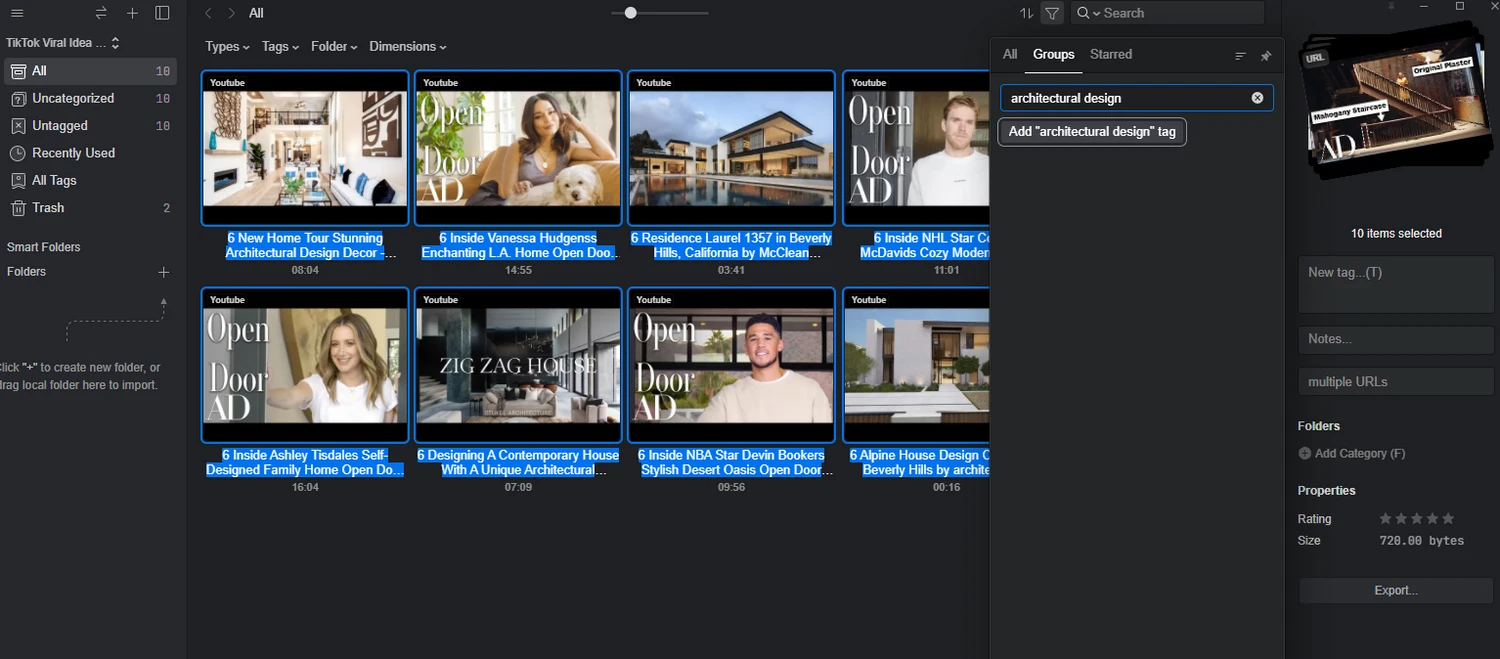
Image from Eagle Tags
For this example, you'd type "architectural design" because that's the phrase topic associated with these videos.
As your library of viral ideas grows, these keywords will make it super easy to find the right videos by performing a simple search.
Wrapping Up
Now that you have the process down, continue adding new viral ideas to your library by following the steps above.
And within days or weeks, you'll have a healthy list of video ideas to post on TikTok that has the potential to go viral.
And if you ever run out of topic ideas on your list, just take one of the viral topics in your Eagle library and run a search for it through Answer the Public.
The options are truly endless!