Save Youtube / Vimeo videos
Outside managing local media files, Eagle can also save Youtube/Vimeo video links with the browser extension. The video can be saved as a shortcut link item in Eagle, you can open and preview it online and almost no hard disk spaces will be taken.
How to save Youtube / Vimeo videos as a bookmark into Eagle?
- Open the video link you wanted to save
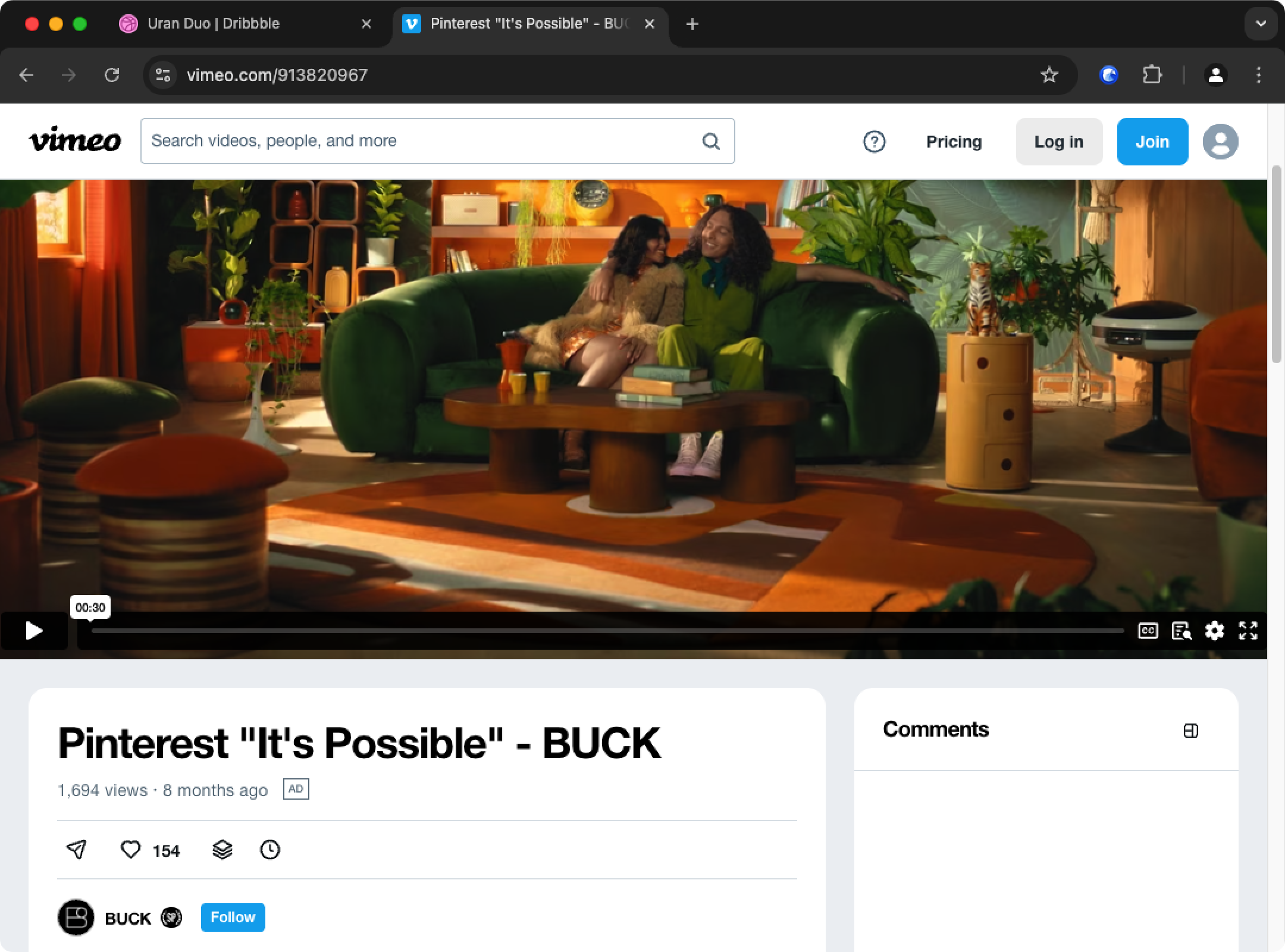
- Click on the Eagle browser extension's icon
- Select 'Save URL'
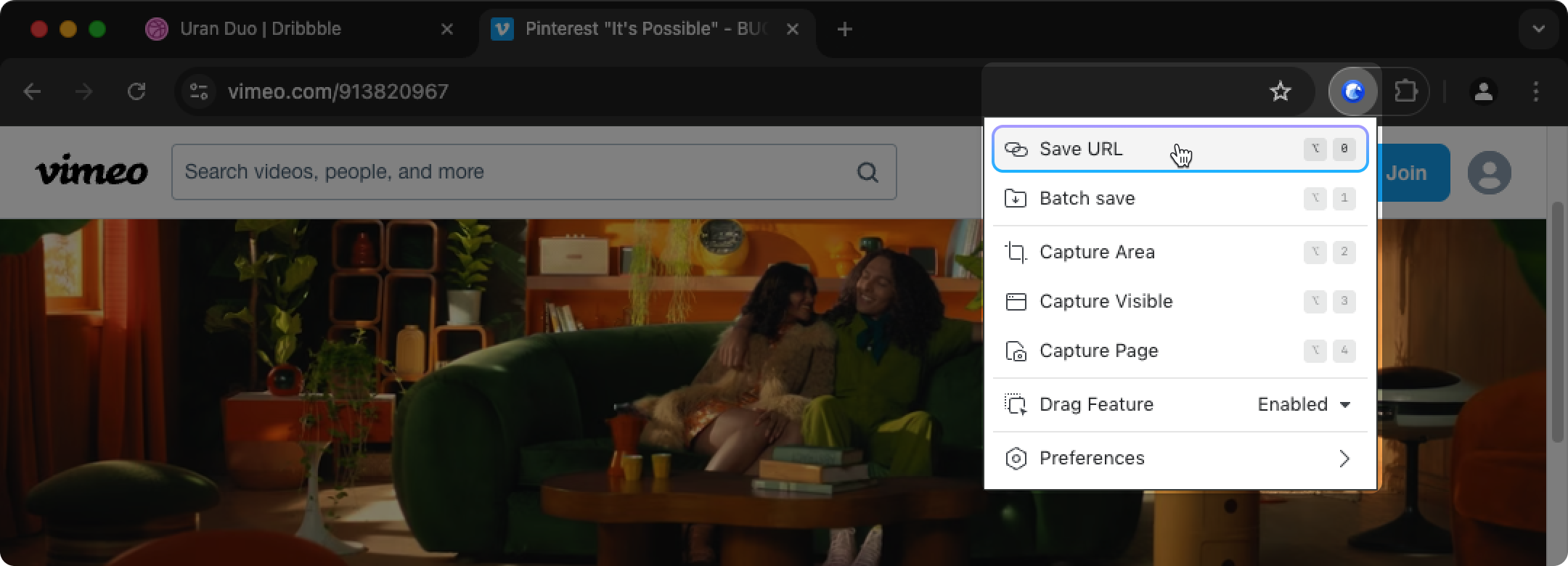
- Saved successfully
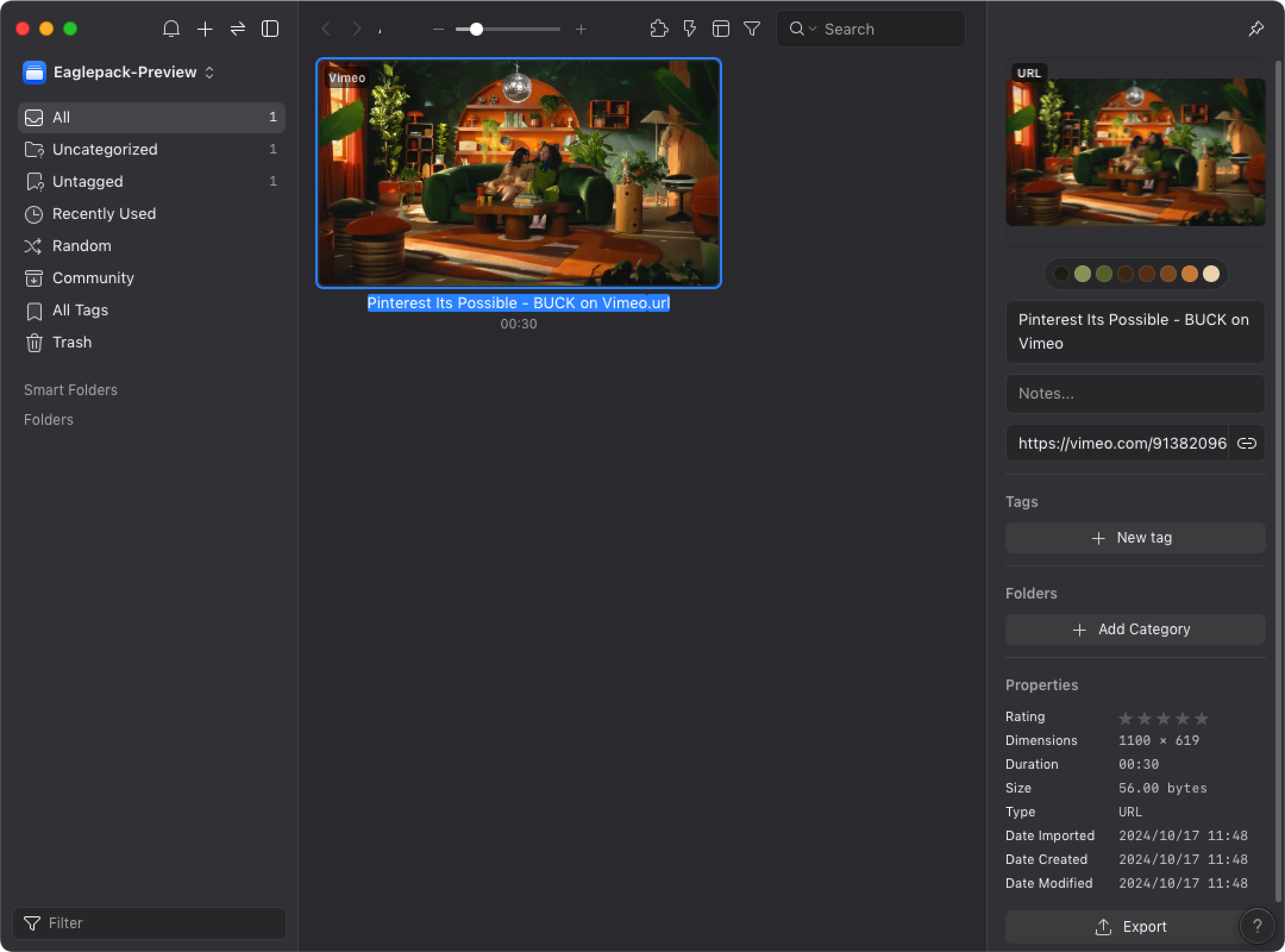
- Double-click on the bookmark item, you can preview the video right in Eagle.
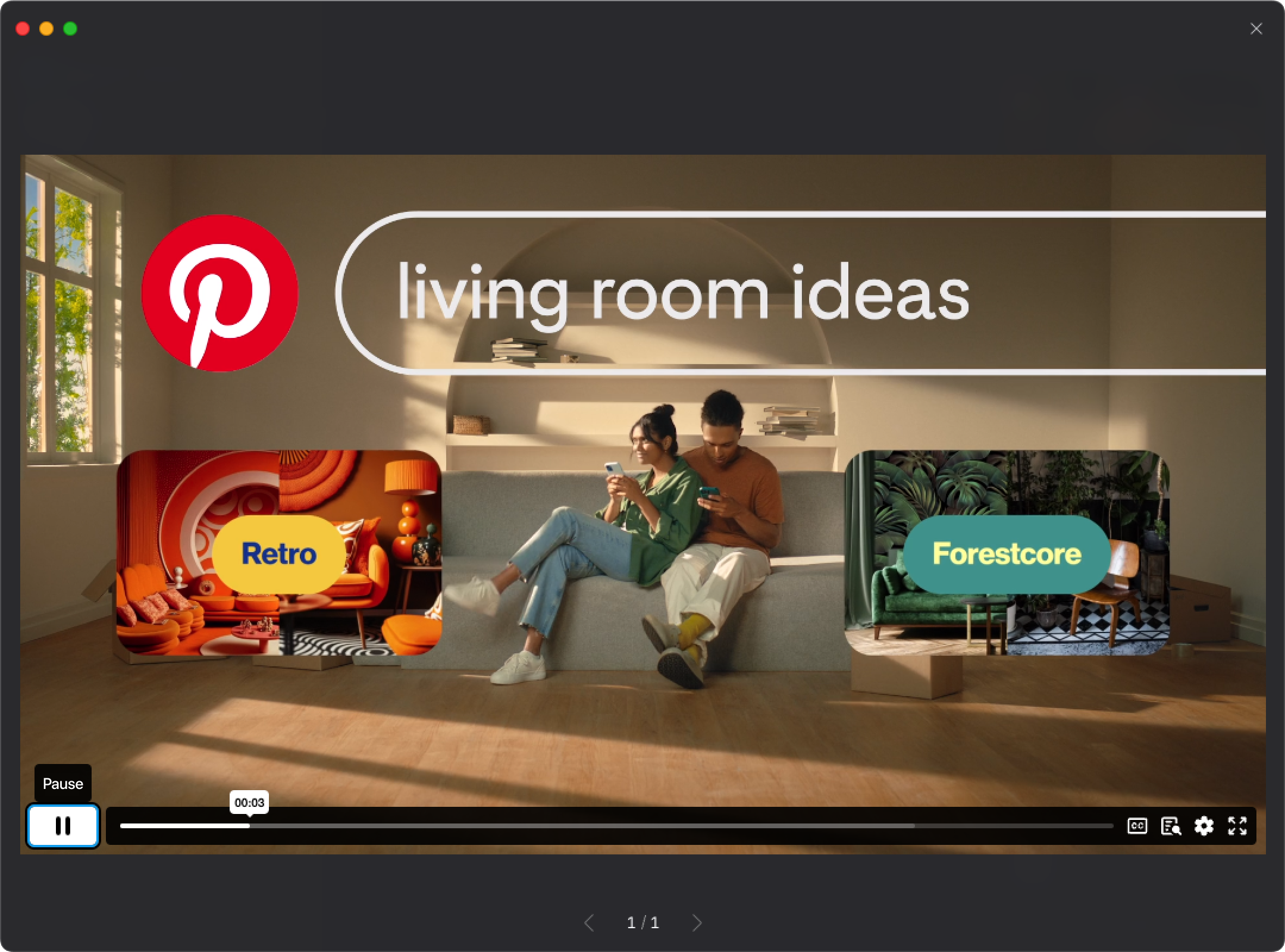
Remark: the feature only saves the URL shortcut of the video to Eagle, the video file itself is not downloaded and saved in Eagle.