7 Untapped Tech to Transform your Designs Into More Income
You're a designer, so you know your stuff.
But are you using all the tools at your disposal to make the most income?
Check out these seven untapped tech tools that can help you take your design skills to new heights— and put more money in your pocket.
Use your creativity to make money in ways you never thought possible- it's time to start thinking outside the box!
Let's get started!
Eagle App - A Vital Tool to Level Up Your Creative Workflow
Before we unpack the first tech tool, it's critical to know about Eagle App, a tool that's crucial for all designers to use.
With Eagle App, you can organize your creative files and visual ideas at the speed of light.
Eagle App accepts virtually any design file format you throw at it- so you can keep all your design work in one place, no matter what software you're using.
It's time to stop letting ideas slip through the cracks.
And at $29.95 Eagle App blows all the other alternatives out of the water.
I couldn’t recommend it enough - learn more here.
1. Free Online Stores - Gumroad
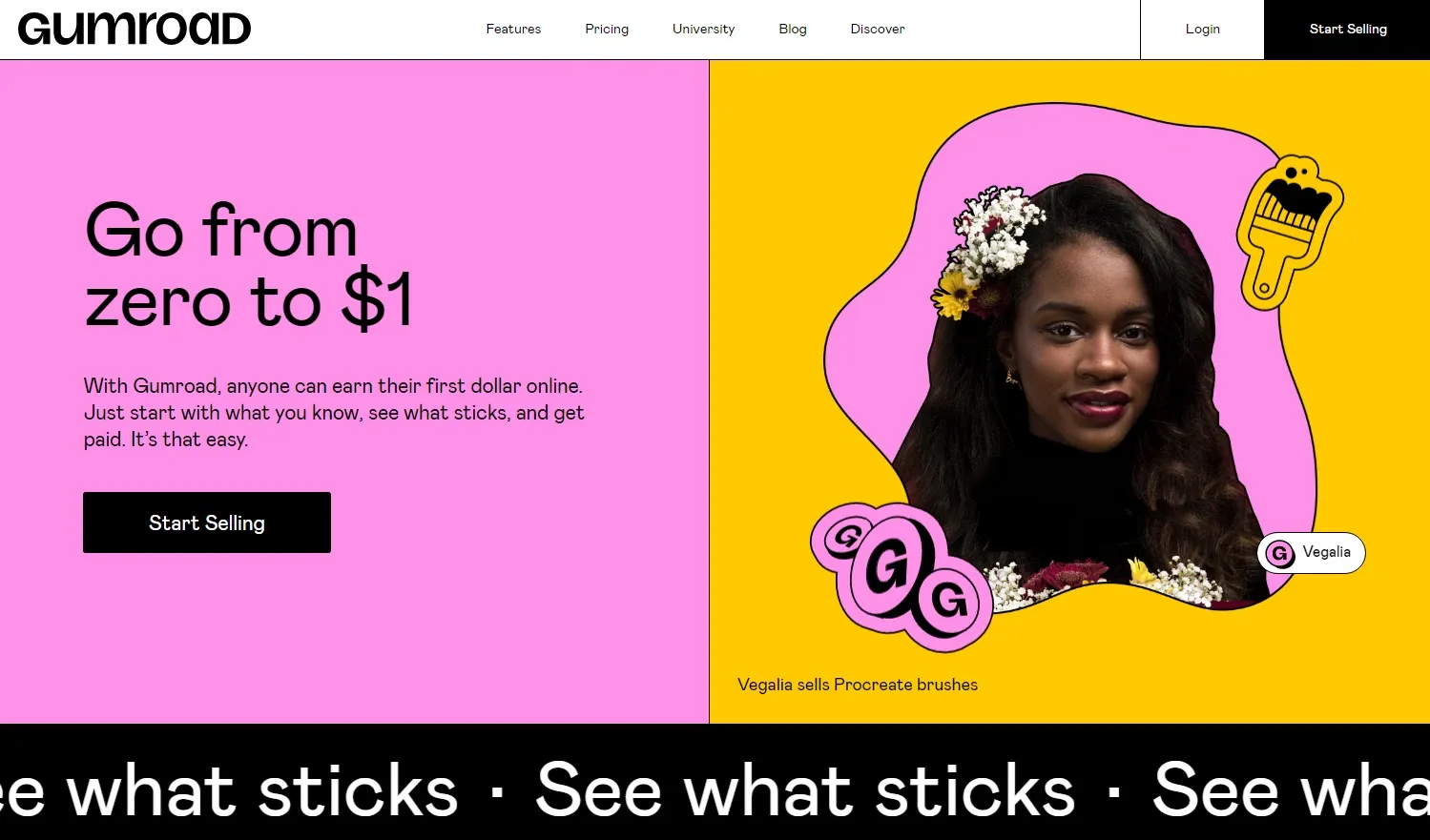
Image from Gumroad
Traditionally you would sell your design services to make money. But what if there was a way to tap into a larger market and make some serious dough?
That's where free online stores come in — they allow you to sell your designs in addition to selling your services. I wrote a quick overview to give you a ton of ideas and actionable steps on how making money from your design ideas works.
You're a creative, so you should be selling your designs on products like clothes, phone cases, mugs and more.
But where do you start?
Long gone are the days of complex, expensive online store systems that take weeks to get up and running.
Now you can set up a fully functional online store within MINUTES, for FREE.
How?
Let me introduce you to Gumroad.
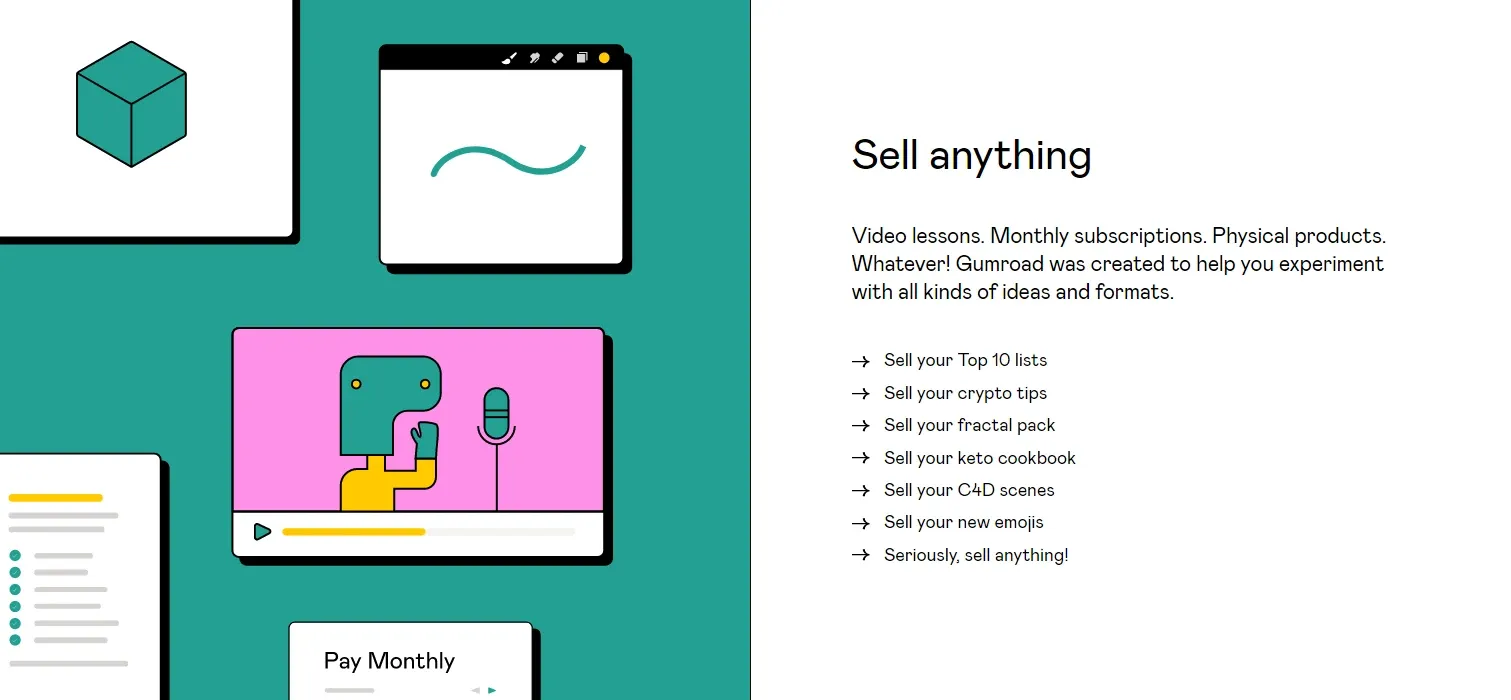
Image from Gumroad
Gumroad has everything you need to get started on your design business. Upload your designs and set a price, and buyers can pay for them with little-to-no friction!
It's easy to upload your .ai or .psd file from Eagle to Gumroad and have your first design ready to be sold in just 10 minutes.
And the best part, you don't have any upfront cost.
You only pay when you make a sale!
Gumroad simply takes a percentage of each sale, so you don't have to worry about any financial risk.
What's not to love?
Here's an example of how others are using Gumroad.
Wad Street is a wealth creation brand that teaches the young crowd how to manage money and build wealth.
Their money management course (yes you can sell courses too) links directly to their course product on Gumroad.
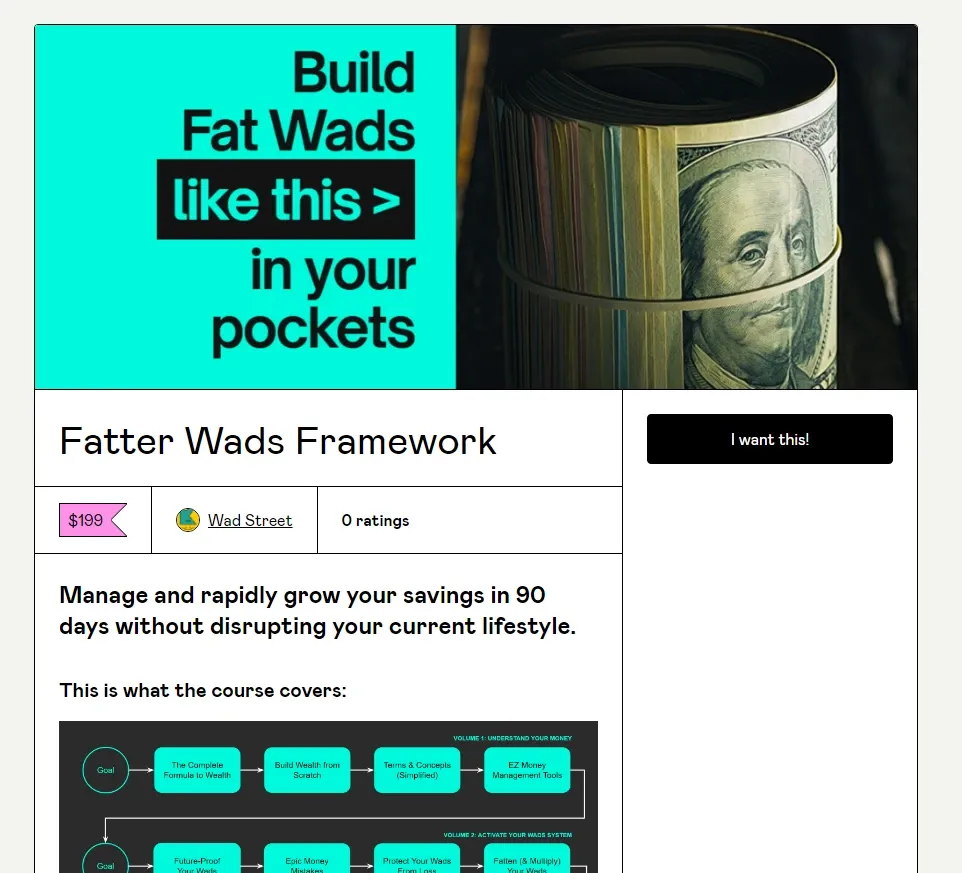
Image from Gumroad
IMPORTANT:
Many of the tech discussed in the rest of this post hinges off sales you’ll make using your Gumroad online store.
So get this one right!
If you don’t have one yet, sign up here (it's free).
2. Prototyping (UI/ UX Design) - Figma
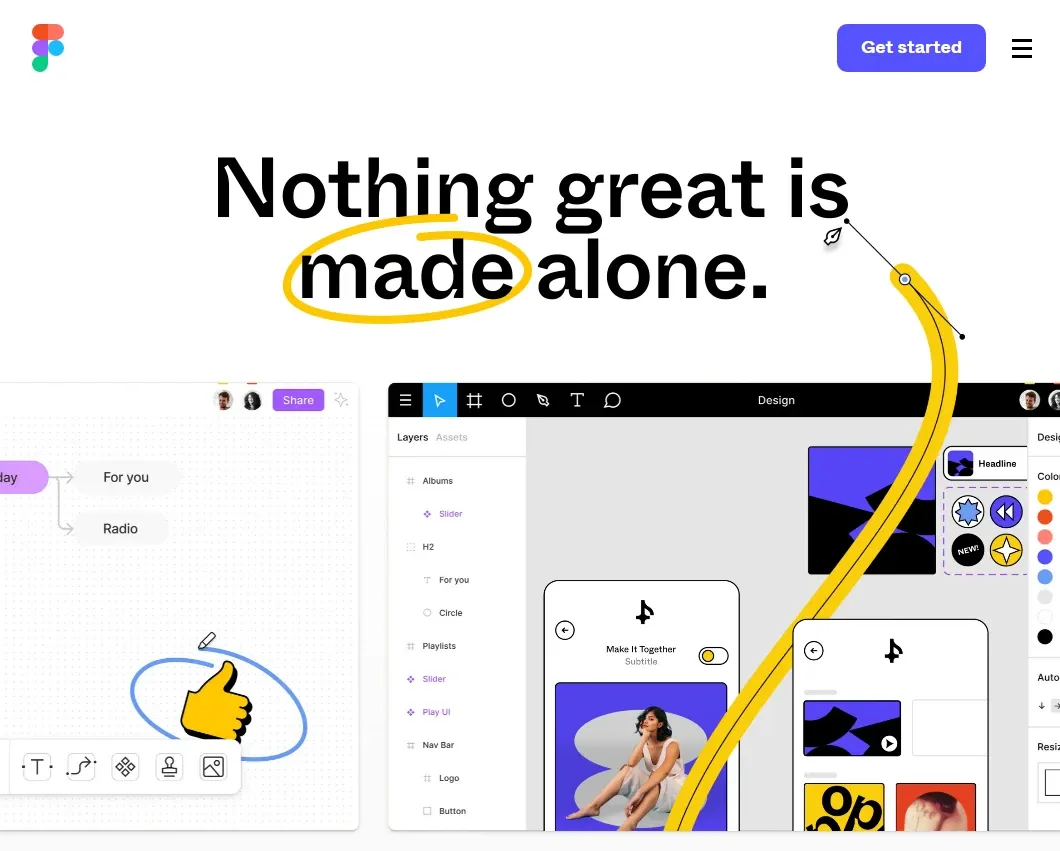
Image from Figma.com
The world is your oyster when you're a designer — there are so many different ways to make money from your creativity!
Another way is to create prototypes for web and app designers.
If you're not familiar with prototyping, it's basically the process of creating a working model of a product or service.
This is usually done before the final product is created, in order to test out the design and user experience.
As a designer, you can even create prototypes for other designers to use in their own work.
Here's a quick guide to what it takes to become a UX designer.
When you begin to go down the UX design rabbit hole, you find there are several cult favorite prototyping tools to choose from.
If you're looking for a great prototyping tool, I highly recommend Figma.
It's a relatively new tool, but it's quickly gaining popularity among designers.
Here's why I love Figma:
1. It's easy to use - even if you're not familiar with prototyping tools, you'll be able to pick up Figma quickly.
2. It's versatile - you can use Figma to create prototypes for web, mobile, and even desktop apps.
3. It's cloud-based - this means that you can access your designs from anywhere, and you don't have to worry about losing your work if your computer crashes.
4. It's affordable - at just $12/month, Figma is a fraction of the cost of other prototyping tools.
If you're looking for more plugins and tools to use with Figma, these Figma plugins and tools will help you take your prototyping skills to the next level!
Once you have your Figma designs complete, just go to your handy Gumroad account and put them up for sale!
Then rinse and repeat!
3. Real-Time 3D Worlds- Unreal Engine
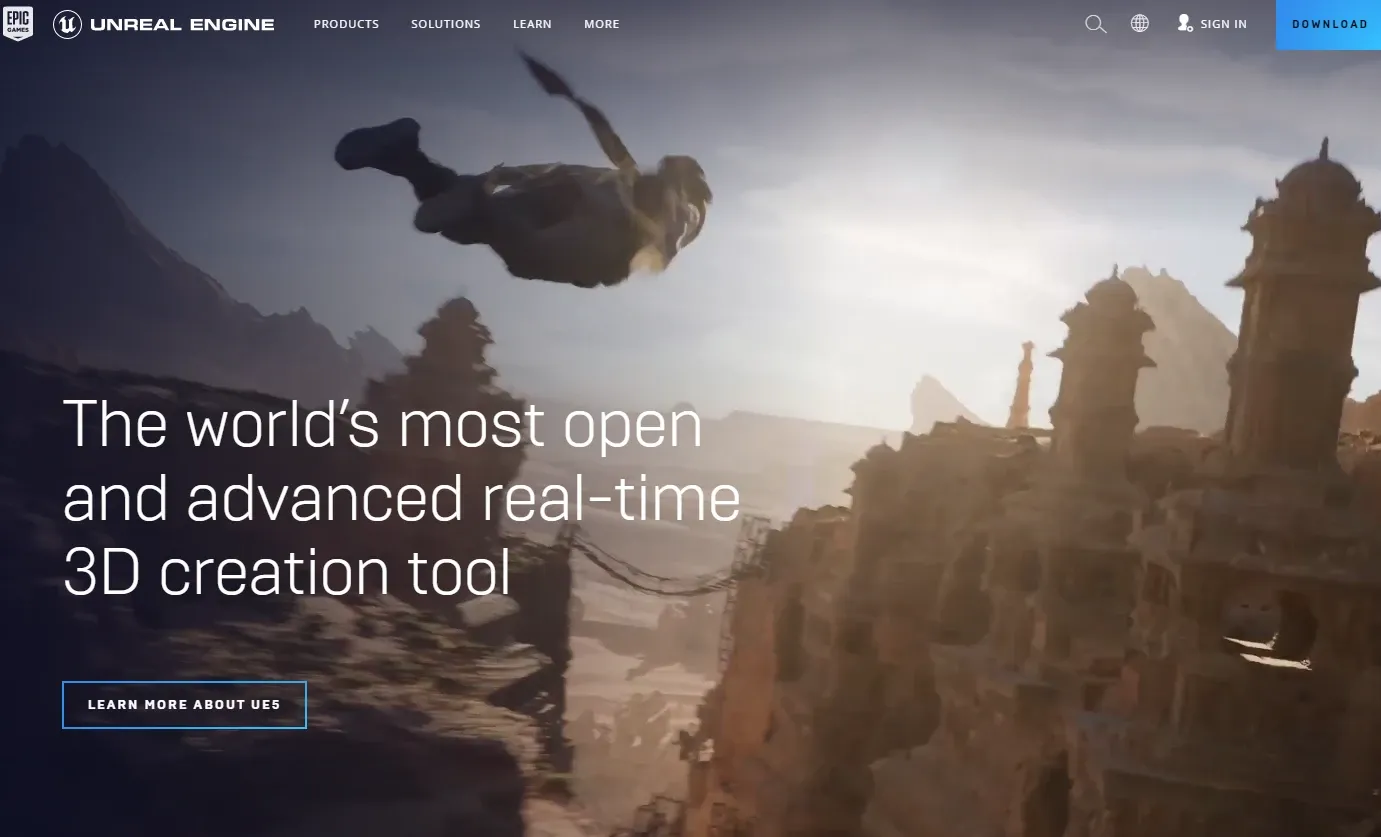
Image from Unrealengine.com
Interior designers and architects can use real-time 3D worlds to create photorealistic renderings of their designs.
This can be extremely helpful in getting a better idea of how the finished product will look.
Here's an example overview of how floor plan designers and set designers use 3D renderings to communicate their designs to clients and colleagues.
There are several different real-time 3D worlds available, but highly recommend bringing your designs to life with Unreal Engine's photorealistic game engine.
Why?
Well, for starters, the latest release of Unreal Engine creates jaw-dropping photorealistic environments. It's almost impossible to distinguish between what's real and what's not!
Video from Unreal Engine courtesy of Away Digital Home
In addition, it's used by some of the biggest names in the industry.
Plus, it's relatively easy to use — even if you're not a game developer!
Many designers are using Unreal Engine to create property tours, furniture & room sets, and exhibit lighting schemes.
And the deal-maker is this -- Unreal Engine is FREE.
Yes, you read that right.
Unreal Engine is available for free to anyone who wants to use it.
And if you're not a 3D modeler, you don’t have to start from scratch. Here's a list of the best websites to download FREE high quality 3D models to jumpstart your creations.
4. Email Automation - Convertkit
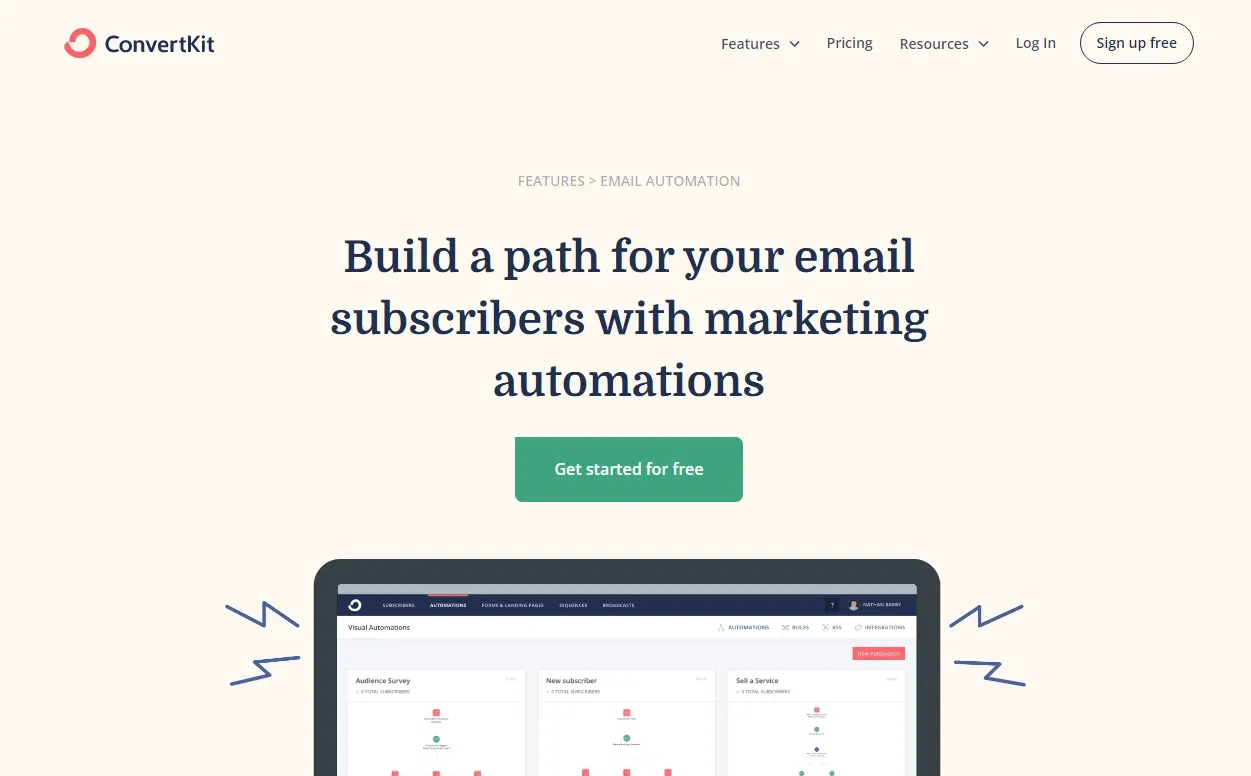
Image from Convertkit.com
The old way of doing email broadcasts was to send out a message to a large list of people all at once.
However, this can be very inefficient and often leads to many people not seeing your message.
What if today, you send an email out with amazing design tips and someone subscribes tomorrow?
Normally they'd miss out on the great information you provided the previous day.
But with email automation, you can ensure EVERY subscriber gets whatever particular emails you want them to receive regardless of when they subscribe.
Email automation is a new way of doing things that solves all of these problems.
With email automation, you can target specific groups of people with your message, and you can track the success of your campaigns easily.
This means that you can get better results from your email campaigns, and you're less likely to annoy your subscribers with messages they don't want to receive.
There are MANY mass email and email automation tools — too many to compare in this post (but here’s a comparison of the 2 most popular email automation tools).
If you're looking for an email automation tool that's easy to use and provides great results, I recommend Convertkit.
With Convertkit, you can easily create different email sequences for different groups of people (called segments), and you can track the success of your campaigns easily.
All new subscribers enter a sequence of emails you've created so they don't miss any important information.
With these sequences you can ensure that subscribers get ALL the emails you want them to get, regardless of when they subscribe.
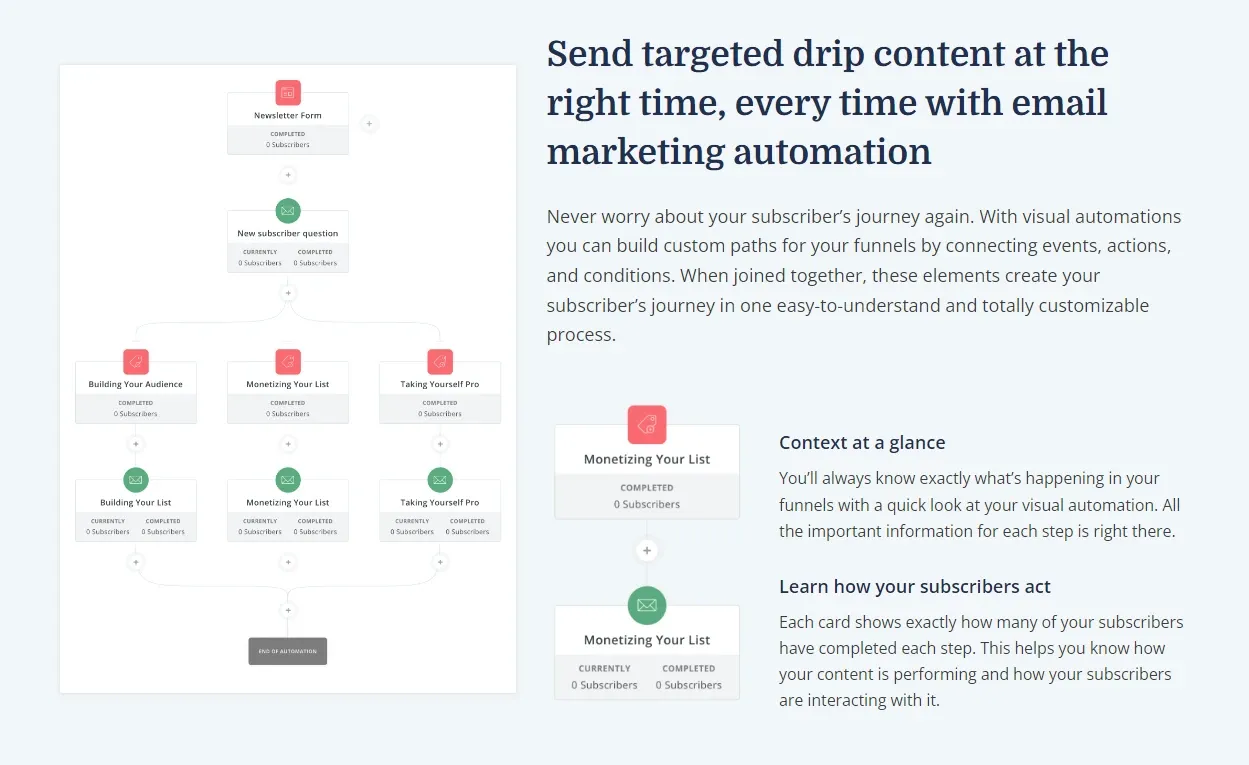
Image from Convertkit.com
Plus, Convertkit is affordable and has an amazing customer support team.
AND, if you couple ConvertKit email automation with these email marketing tips and you'll be kicking butt in no time.
But how does email automation transform into more income in your pocket?
Great question!
With email automation, you can easily upsell and cross-sell your products and services to people who have already bought from you.
For example, let's say someone just subscribed to your free course on how to create better Facebook Cover photos.
You could set up an email sequence that automatically sends them a message a few days later with a coupon code for your new course on Facebook and Instagram marketing.
Since they're already a subscriber interested in the topic of social media, they're more likely to buy from you. Just add the link to your course on Gumroad to the email.
And if they don't buy now, you can automate emails to suggest your course in the future.
And that's just one example of how email automation can help you make more money as a designer.
5. Evergreen Social Media- SocialBee
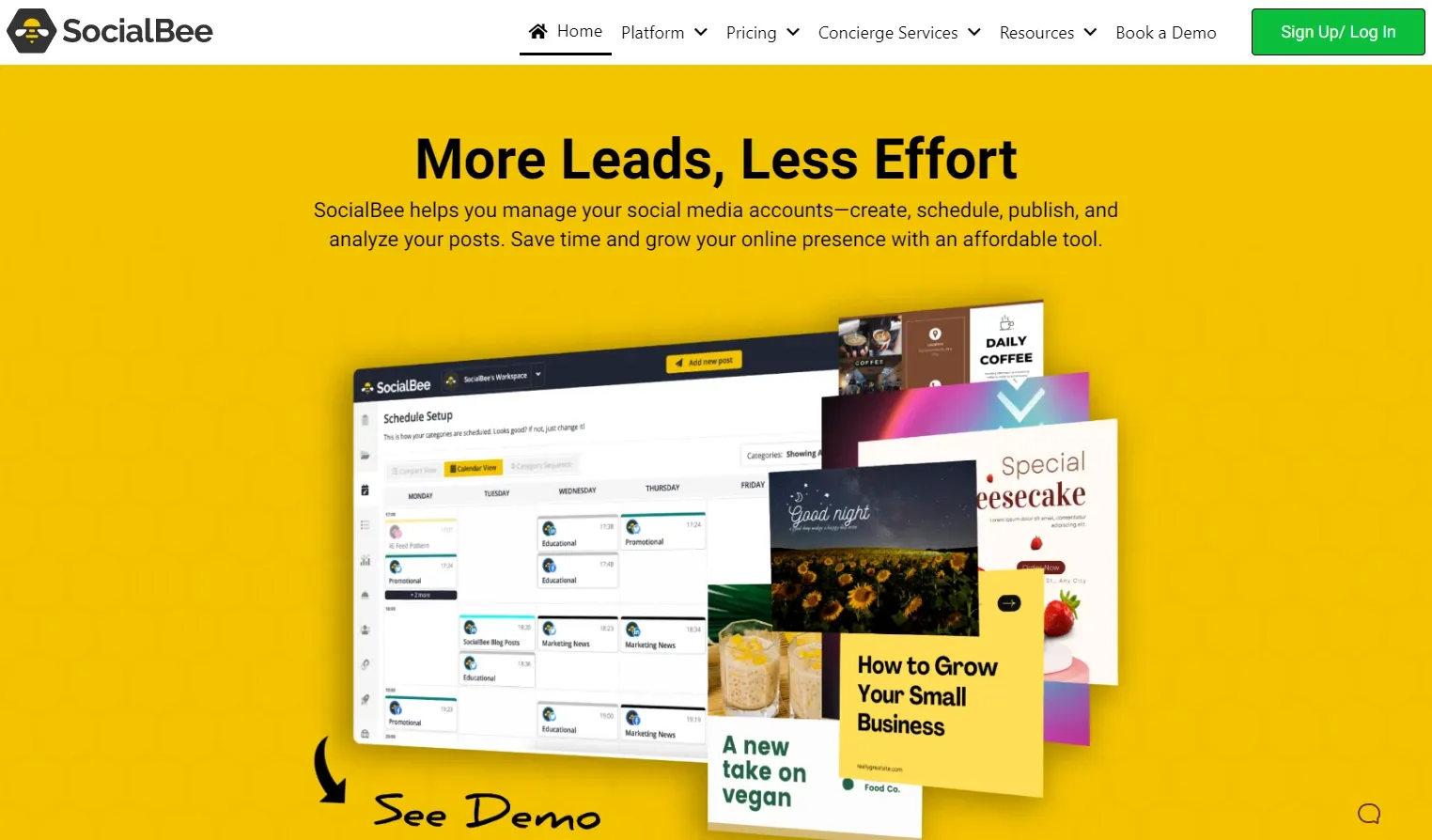
Image from Socialbee.io
The old way of doing social media was to schedule your posts in advance, and then hope that they get seen.
However, this can be very inefficient and often leads to many people not seeing your message.
What if today, you could share amazing design tips with your followers and someone follows you tomorrow?
Normally (just as with old email strategies) they'd miss out on the great information you provided the previous day.
But with social media automation, you can ensure followers get whatever particular posts you want them to see regardless of when they begin following you.
How? By creating Evergreen social media posts.
I highly recommend using Social Bee for evergreen social posts.
Social Bee turns your social media posts into assets that work for you around the clock.
This happens by Social Bee's method of making post queues that post on a regular schedule.
What makes the system evergreen is Social Bee's "re-queue" feature that automatically reposts posts once the end of a queue is reached.
So whether a person follows you today or 6 months from now, they'll have an opportunity to see the amazing social posts that you've worked so hard to create.
Explain the process of posting to validate what designs to sell on Gumroad.
6. Print on Demand Services - Fourthwall
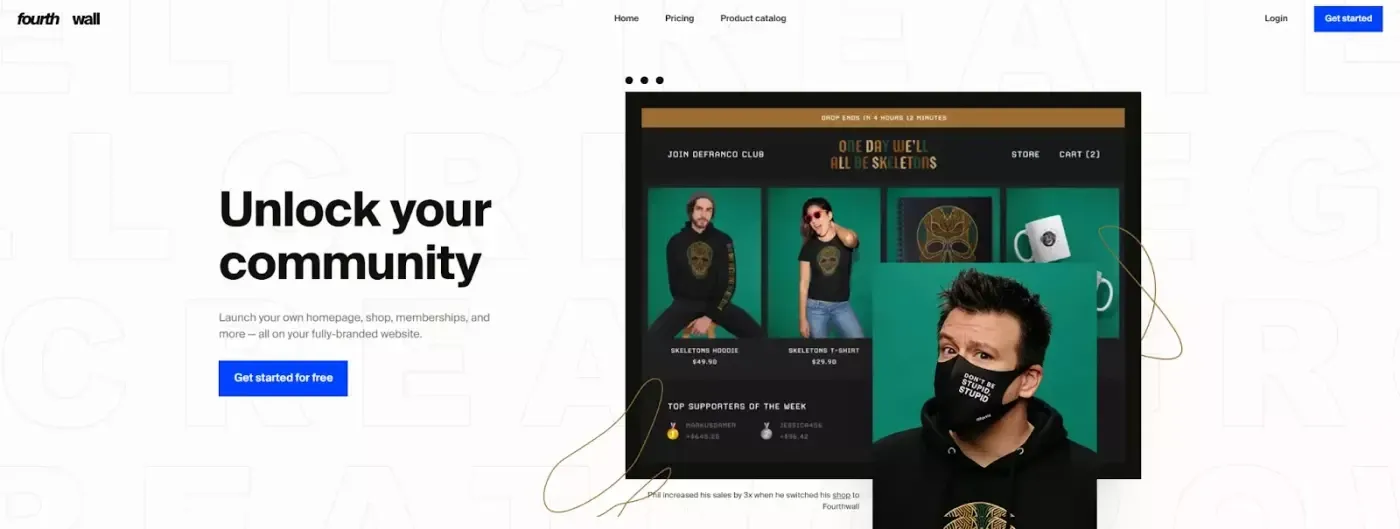
Image from Fourthwall.com
Ever thought your design would be perfect on a shirt or mug or a poster on your wall?
Well, with print on demand services you can make that happen without having to worry about inventory or fulfillment.
There are many great print on demand companies out there, but I recommend using FourthWall.
They're used by some of the most renowned creatives on earth, they have a solid reputation for quality, and they offer unbeatable pricing.
With Fourthwall, all you have to do is select what product you want to sell (shirt, hoodie, hat, etc), upload the design you want on the product, and promote the product.
Fourthwall handles the payment processing, printing, packaging, shipping and support for all your customers.
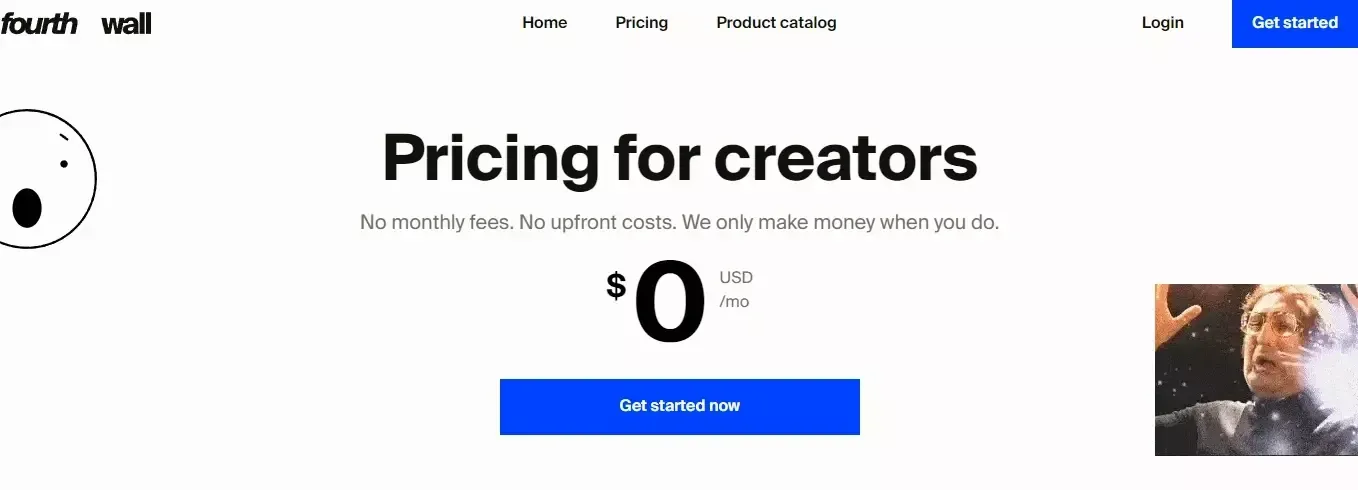
Image from Fourthwall.com
Their pricing is deal maker -- Fourthwall charges zero monthly fees and zero upfront costs.
They make money when you do!
With Fourthwall, you earn money only when somebody makes a purchase and so do they.
Win-win.
7. Smart Cutting Machine - Cricut Maker

Image from Cricut.com
If you’re the do-it-yourself type and want to keep more profit on each sale, you’re better off investing in a smart cutting machine and creating merchandise yourself.
If you're looking for a great smart cutting machine, I recommend the Cricut Maker.
The Cricut Maker is the perfect machine for creating your own merchandise. It has a built-in design app for you to import your designs and cut them out perfectly on vinyl, paper, fabric or 300 other materials.
Plus, the Cricut Maker is super easy to use. You can create projects in minutes using the free Design Space software.
So if you're ready to start making your own merchandise, the Cricut Maker is the perfect machine for you.
To get started, all you need is a computer, a Cricut Maker, and a quality printer that's compatible with the cutter. Then, you can apply your designs to products like shirts and mugs cheaply and easily.
There is no limit to what you can design with a Cricut Maker -- cards, wall decor, hats, shirts, mugs, and anything else you can dream up.
You may print and cut them on demand, or have many pre-made and available.
Bonus #1: Online Video
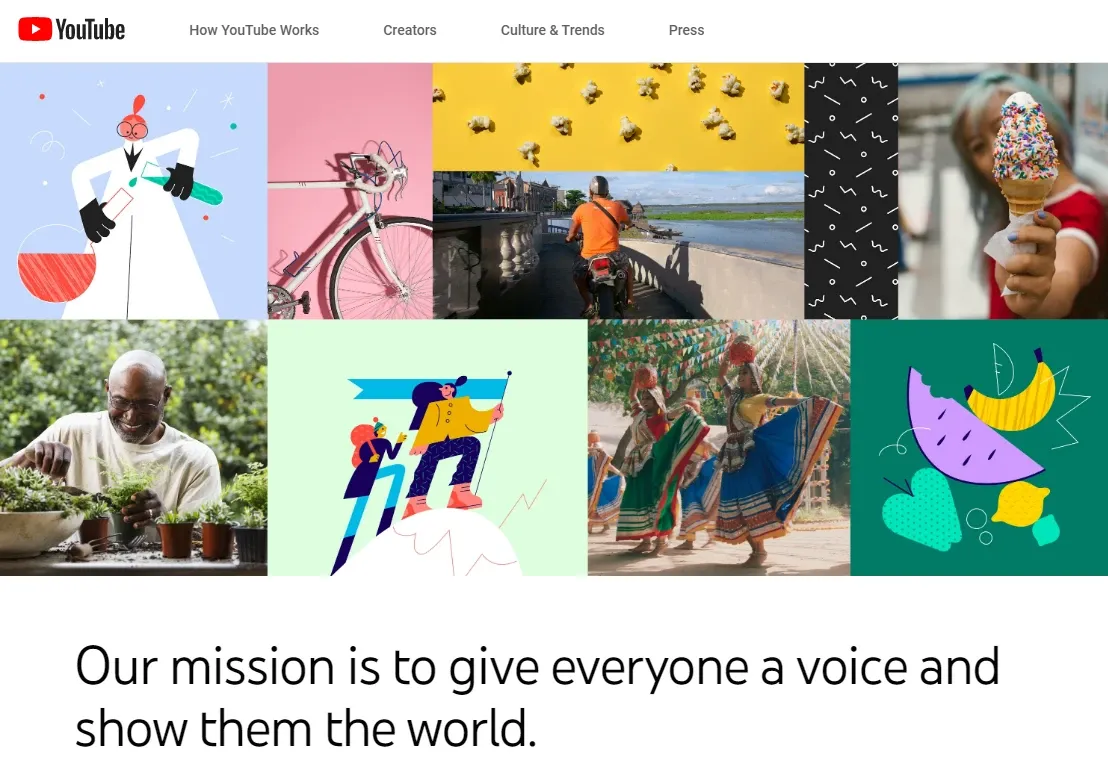
Image from YouTube.com
One of the most underutilized and untapped methods of turning designs into more income is online video.
And there is no better place to exhibit these designs (and create more income) than on YouTube.
You can literally develop 4 streams of revenue from YouTube alone, including:
- YouTube Ad Revenue
- Affiliate Commissions
- Sell Merch
- Brand Deals
I wrote a detailed guide on how to create additional revenue with YouTube that explains all you need to know.
The secret is to stand out and go deep on big topics.
Specificity is the key here. Go deep on subjects others graze over.
Example:
Instead of covering UX and UI tutorials like other YouTubers, go deeper on specific aspects of UX Design, like animations & transitions, or the art of shipping off design assets and code to developers and how to interact with them.
Go deep on color palettes or font combinations.
Just go deep.
This helps you stand out from the competition and allows you to plant your flag in the YouTube space.
Bonus #2: Headphones (Yes that’s right)

Image from Tomasz Gawłowski
This is only for the creative who truly want to squeeze more dollars out of their creative life, especially whenever they have some downtime.
And no, this is not a joke.
You can use your headphones to make more income!
All you need is a good pair of headphones (I recommend these) and some creative ideas.
Here’s an example:
Refer back to the “Brand Deals” option in the previous YouTube method.
YouTubers land brand deals (aka sponsorships) to sponsor an entire video.
So each video would have a sponsor for that particular video.
But you can make even more money on top of that by wearing headphones in your videos and pulling in a headphone sponsor. Their logo would be placed on the headphones that you wear.
Think NASCAR racers who have a main sponsor (the team and car) but other sponsors with their smaller logos placed on the vehicle.
In other words, it's more money in your pocket. Here’s a quick guide I wrote on the subject with 9 real-life methods to make money with your headphones.
Thank me later.
Wrapping it Up
There are many different ways for you to use your creative skills to make money. You can sell your design services, invest in a smart cutting machine, create merchandise yourself, or start making videos and selling them online.
Whatever route you decide to take, be sure to get creative and think outside the box!