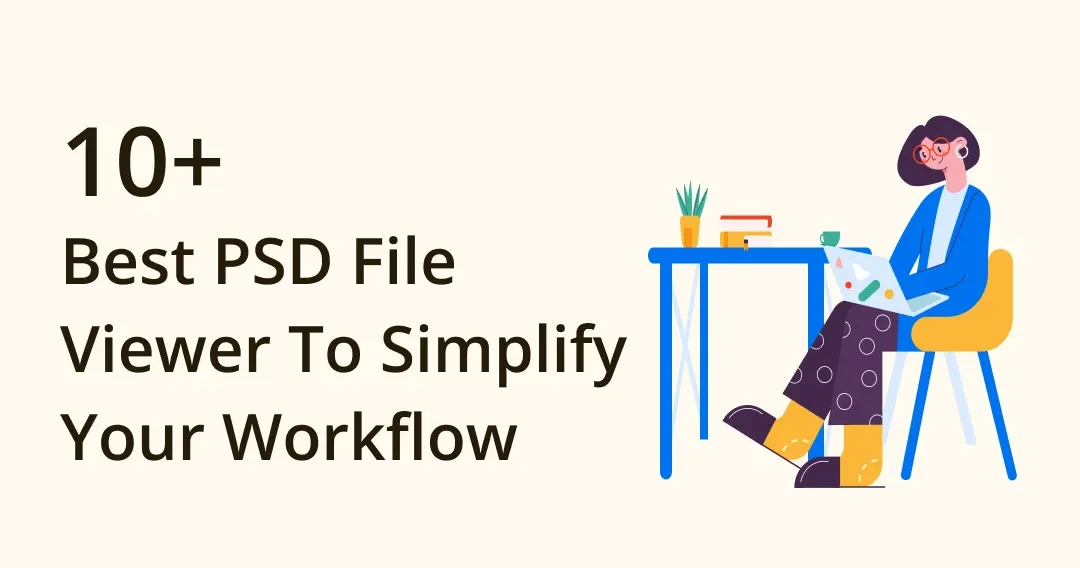
Simplify Your PSD Workflow with 10 Best PSD File Viewer Tool
As a designer, you know that Adobe Photoshop is an essential tool in your toolkit. But with the sheer number of PSD files that accumulate over time, managing and viewing them can become a daunting task. This is where PSD file viewer tools come in - they allow you to easily view and manage your PSD files, helping you streamline your workflow and boost your productivity.
In this article, we will introduce you to 10 PSD file viewer tools that will revolutionize the way you work with your PSDs. These tools range from simple and straightforward viewers to powerful platforms that offer advanced features such as batch processing and editing capabilities. With these tools, you can easily preview, organize, and manage your PSDs, making it easier to stay on top of your design projects.
Whether you're a seasoned designer or just starting out, these PSD file viewer tools will help you take your workflow to the next level. So, let's dive in and explore the top 10 tools that will change the way you view your PSDs forever.
Why Should You Get A PSD File Viewer?
Working with PSD files can be a cumbersome and time-consuming task, especially when dealing with multiple layers of an image. To make things easier, having the right tools is essential in streamlining the workflow process.
One such tool is a PSD file viewer that allows users to open and view these complex documents quickly and easily. When it comes to simplifying your PSD workflow, there are many options available on the market today and these programs offer powerful editing capabilities without taking up too much space or requiring intensive system resources like some other more advanced software applications do.
For those looking for something even simpler than full-fledged editor programs, specialized viewers may be the way to go. These lightweight alternatives let you take a quick peek at what’s inside any PSD file in just seconds, without needing to install any additional software or extensions on your computer.
Some of the best examples include Pixlr Editor Pro, Photopea Online Image Editor, and Easy Photo Studio Free Edition – all free programs that provide basic viewing features as well as some limited photo editing functions if needed. With their user-friendly interfaces and intuitive navigation controls, they make it easy for anyone to get started right away!
How To Choose The Right PSD Viewer Tool?
Choosing the right PSD viewer tool can be a daunting task, with seemingly endless choices on offer. It may feel like navigating a maze of options to find something that fits perfectly into your workflow. However, by understanding what you need from a PSD viewing application and researching potential tools, you can make an informed decision about which one is best for your needs.
When selecting a PSD viewing application it is important to consider the features offered by each tool; some will have basic functionality such as zooming and panning images, while others may provide more advanced features such as annotations or automated file conversion.
Additionally, look at how user-friendly the interface is; if working with multiple users then it’s worth investing in a tool with easy access controls so everyone involved has clear visibility over who can view or edit files.
Finally, cost should also be taken into account when deciding upon a PSD viewer tool – there are plenty of free open source applications available but they may lack certain features or require more time investment than paid alternatives. By weighing up these factors carefully, you can select the most suitable solution for simplifying your PSD workflow without compromising on quality or usability.
Top PSD File Viewer to View PSDs in a Snap
1. Eagle
Video from Rolando Barry (using Eagle as my 3D design library)
Eagle is like having a personal assistant for all your design needs. It's a great PSD file viewer tool that makes it easy to manage all your design files, including PSDs, AI, and other formats. With its lightning-fast speed, intuitive interface, and powerful features, Eagle is the perfect tool to help you streamline your workflow and take your designs to the next level.
One of the things that everyone loves about Eagle is how easy it is to keep all my design work organized. You can quickly search and filter through your files to find exactly what I'm looking for, and you can even create custom folders and tags to keep everything neat and tidy.
Another great feature of Eagle is its ability to manage color palettes. You can easily create, edit, and save color palettes, so you always have the right colors on hand for your designs. Plus, Eagle makes it easy to switch between RGB and CMYK color modes, so you can be sure your designs look their best no matter where they're printed.
Overall, if you're a designer looking for a great tool to help you manage all your design work, we highly recommend giving Eagle a try. It's affordable, easy to use, and packed with powerful features that will help you take your designs to the next level. So why not check it out and see what it can do for you?
Here is a table summarizing the pricing and features of Eagle:
| Feature | Description |
|---|---|
| PSD file viewer | Eagle is a fast and reliable PSD file viewer, making it easy to view and manage all your PSD files in one place. |
| Folder organization | You can easily create custom folders and tags to keep all your design work organized and easy to find. |
| Color palette management | Eagle makes it easy to create, edit, and save color palettes, so you always have the right colors on hand for your designs. |
| Vector support | Eagle supports vector files, including AI and EPS formats, making it easy to manage all your design work in one place. |
| Color mode switching | Eagle makes it easy to switch between RGB and CMYK color modes, so you can be sure your designs look their best no matter where they're printed. |
| Pricing | • Free 30-day trial, no subscriptions, no additional fees for updates • One license $29.95 can pair with 2 devices (Mac or Windows) • 30% off Educational discount |
Looking for high-quality textures for your design project? Check out our list of the 34 best websites to download free textures today!
2. Adobe Photoshop Express Editor
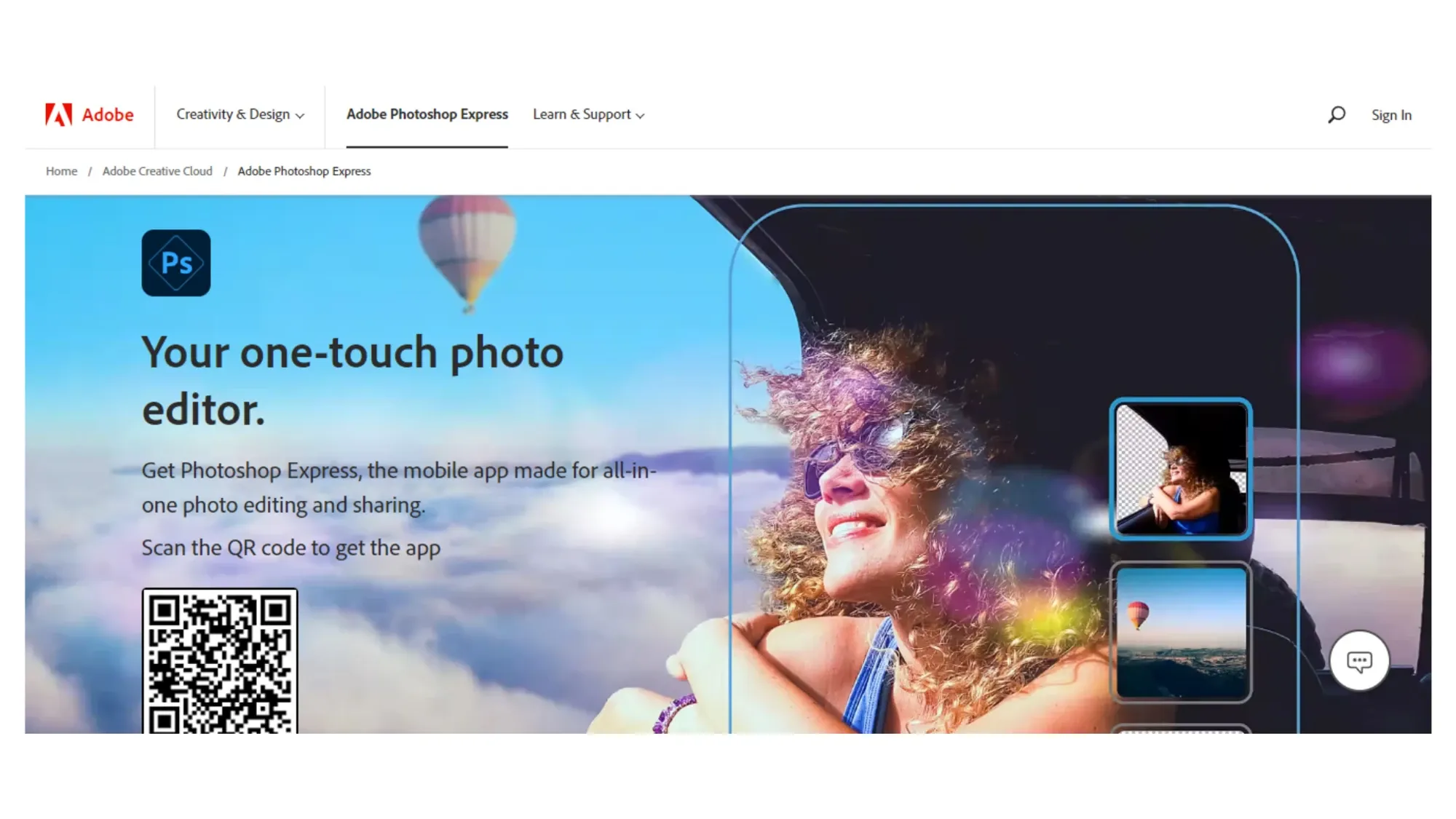
Image from Adobe Photoshop Express Editor
If you're a designer, photographer, or artist, you know that having a reliable image editing tool is crucial. This is where Adobe Photoshop Express Editor comes in. It's a versatile and user-friendly software that can help you create stunning images with ease.
One of the standout features of Adobe Photoshop Express Editor is its drag-and-drop functionality. You can easily upload PSD files and start editing right away. You can add text, crop and resize images, adjust color and brightness, and remove unwanted objects from your photos. The software also offers layer support, which gives you complete control over every aspect of your designs.
Adobe Photoshop Express Editor is accessible from anywhere with an internet connection, as it is available as a web-based application and a downloadable mobile app for iOS and Android devices. While the free version offers limited features, users can also purchase a subscription to Adobe Creative Cloud for additional features and tools.
Here is a table summarizing the pricing and features of Adobe Photoshop Express Editor:
| Feature | Description |
|---|---|
| User-friendly interface | Designed to be intuitive and easy to use |
| Drag-and-drop functionality | Easily upload PSD files and begin editing |
| Advanced editing features | Add text, crop and resize images, adjust color and brightness, and more |
| Layer support | Complete control over every aspect of designs |
| Web-based application | Accessible from anywhere with an internet connection |
| Mobile app | Downloadable for iOS and Android devices |
| Subscription-based | Additional features available through Adobe Creative Cloud (optional) |
| Price | Free |
3. GIMP

Image from GIMP
When it comes to viewing PSD files, GIMP, or the GNU Image Manipulation Program, is a tool that stands out from the rest. While it's primarily known as an image editing software, GIMP's capabilities extend far beyond that. It's a powerful and versatile tool that can handle a wide variety of file formats, including PSD, and can be used as a PSD file viewer.
One of the standout features of GIMP is its ability to support layers, which makes it a great option for viewing and editing PSD files. Additionally, GIMP offers a full suite of tools for photo retouching, image composition, and graphic design. This means you can not only view PSD files, but also make edits and adjustments to them as needed.
GIMP is available for Windows, Mac, and Linux operating systems, making it accessible to everyone. Best of all, GIMP is completely free and open-source, which means you can download and use it without any licensing fees or restrictions.
Here is a table summarizing the features of GIMP:
| Feature | Description |
|---|---|
| PSD file compatibility | Can view and edit PSD files |
| Layer support | Can handle multiple layers in a PSD file |
| Photo retouching | Includes tools for photo editing and touch-ups |
| Image composition | Allows for the creation of complex image compositions |
| Graphic design | Offers a full suite of tools for graphic design |
| Available on multiple operating systems | Accessible on Windows, Mac, and Linux |
| Free and open-source | No licensing fees or restrictions |
| Price | Free |
4. Photopea
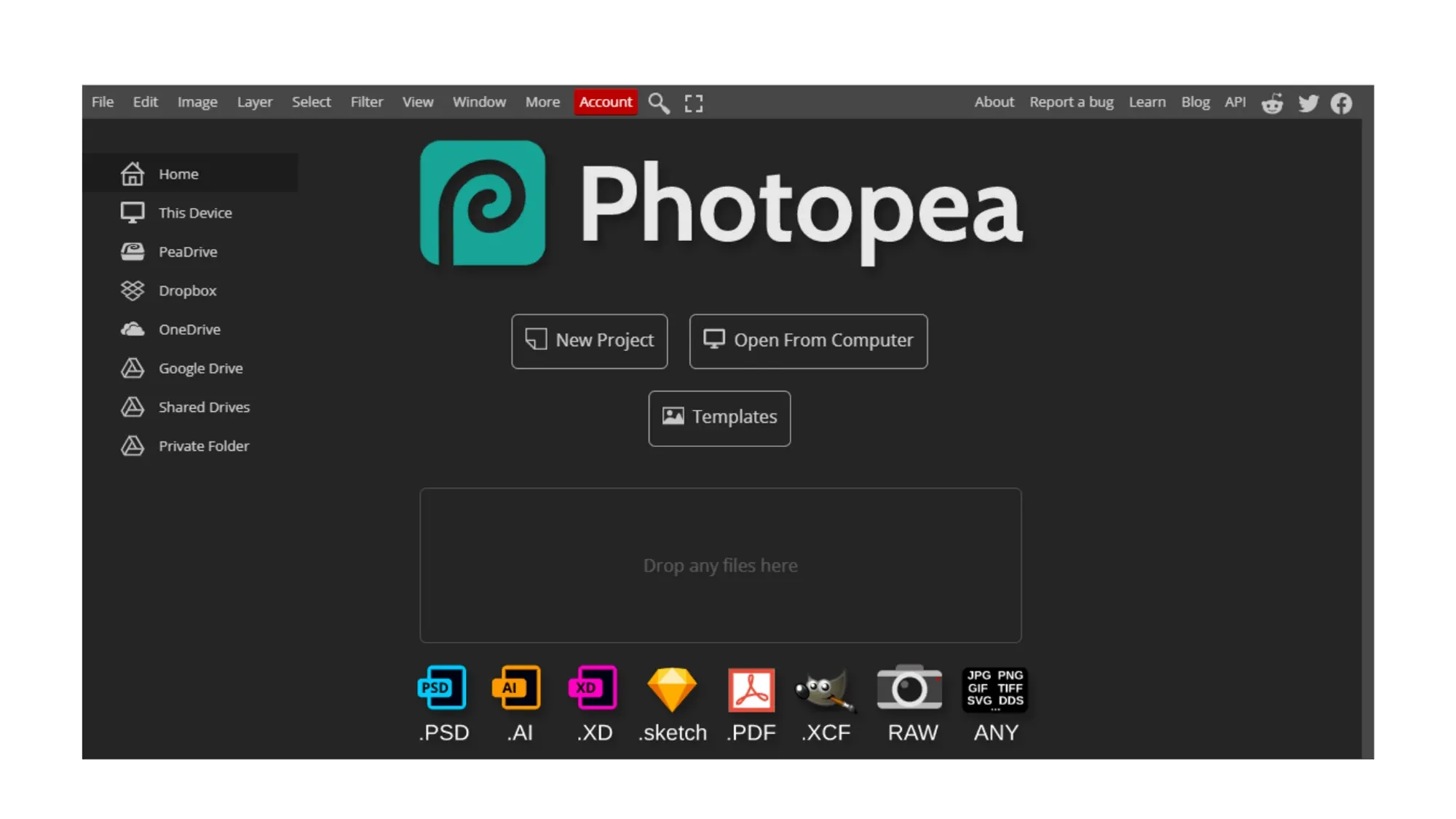
Image from Photopea
Photopea is an excellent PSD file viewer tool that is rapidly gaining popularity among graphic designers and creative professionals. It's a browser-based image editor that offers an impressive range of features and capabilities, making it an excellent choice for those looking for a free and versatile PSD viewer.
One of the standout features of Photopea is its user-friendly interface, which allows for intuitive navigation and easy access to all of the tool's editing functions. Whether you're an experienced designer or a beginner, Photopea's interface is designed to be accessible to everyone.
Another significant advantage of Photopea is its compatibility with various file formats, including PSD, Sketch, XD, and many others. This makes it an excellent choice for those who frequently work with multiple file types.
Furthermore, Photopea is entirely free to use and requires no downloads or installations, making it a convenient and accessible option for anyone with a reliable internet connection.
Here is a table that summarizes some of Photopea's features:
| Feature | Description |
|---|---|
| Compatibility | PSD, Sketch, XD, and other file formats |
| Interface | User-friendly and intuitive interface |
| Price | Free |
5. Fotor
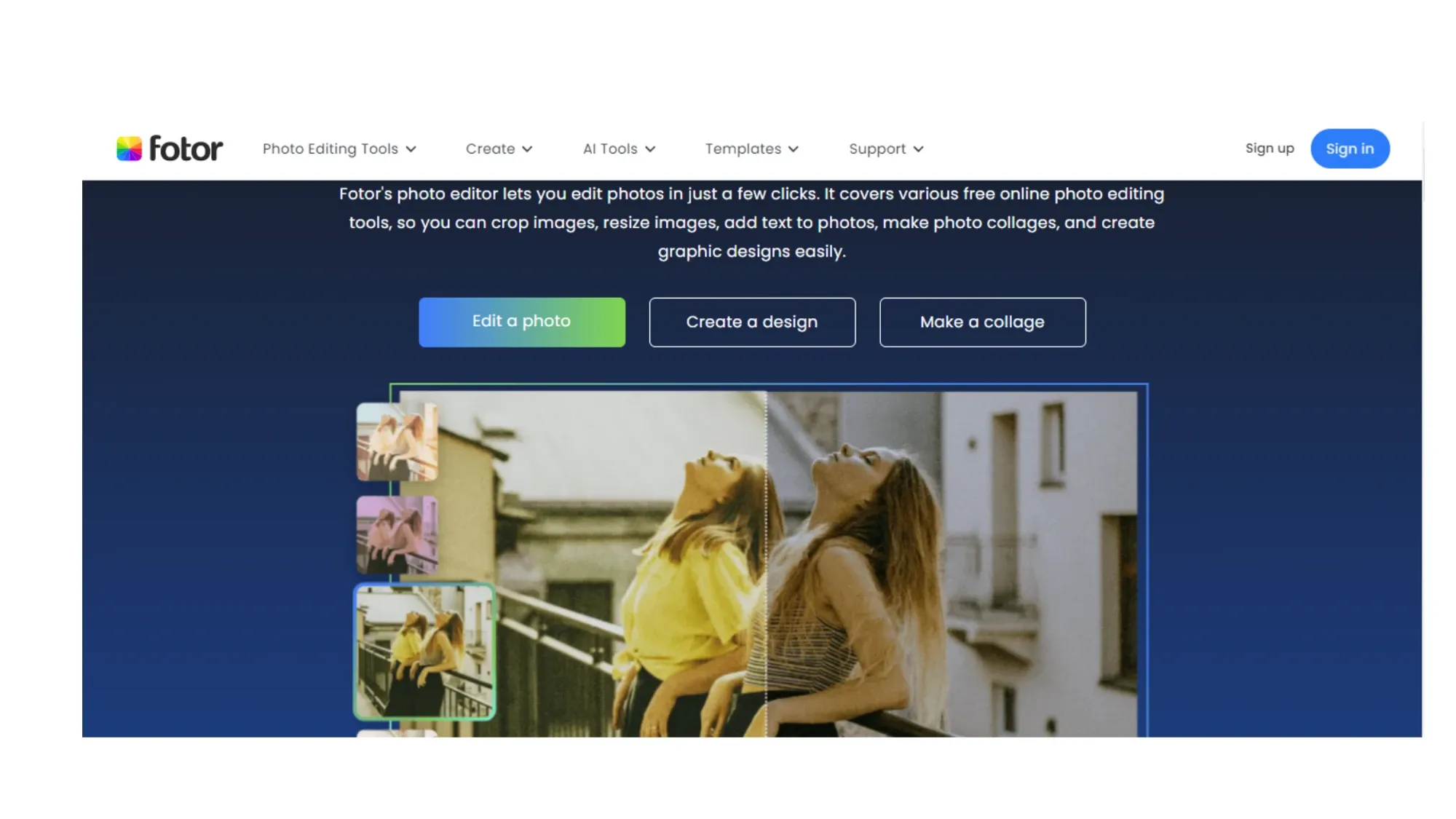
Image from Fotor
Fotor is an amazing PSD file viewer tool that offers a range of features that make it stand out from its competitors. It is like a genie that brings your photos to life with its impressive capabilities. Fotor is user-friendly and efficient, making it an ideal option for photographers, graphic designers, and other professionals.
One of the key features of Fotor is its editing tools, which allow you to make quick and easy edits to your PSD files. Whether it's adjusting the brightness, contrast, or saturation, Fotor's editing tools are powerful enough to transform your PSDs into works of art.
Moreover, Fotor has a wide range of filters and effects, which can help you to enhance the overall appearance of your PSD files. Additionally, Fotor has a range of templates and design elements, which make it perfect for creating social media posts, banners, or other graphics.
Fotor also has a pricing structure that is very affordable compared to other PSD file viewers on the market. It offers a free version with basic features and a paid version with advanced features. The paid version is priced at $8.99 per month or $39.99 per year. Overall, Fotor is a fantastic tool for viewing, editing, and creating PSD files, and it offers excellent value for money.
Here is a table that summarizes some of Fotor's features:
| Features | Description |
|---|---|
| Editing Tools | Adjust brightness, contrast, saturation, and more |
| Filters and Effects | Enhance your PSDs with a wide range of filters and effects |
| Templates | Create social media posts, banners, or other graphics with a range of templates and design elements |
| Price | Free version with basic features, paid version priced at $8.99 per month or $39.99 per year |
6. PicMonkey
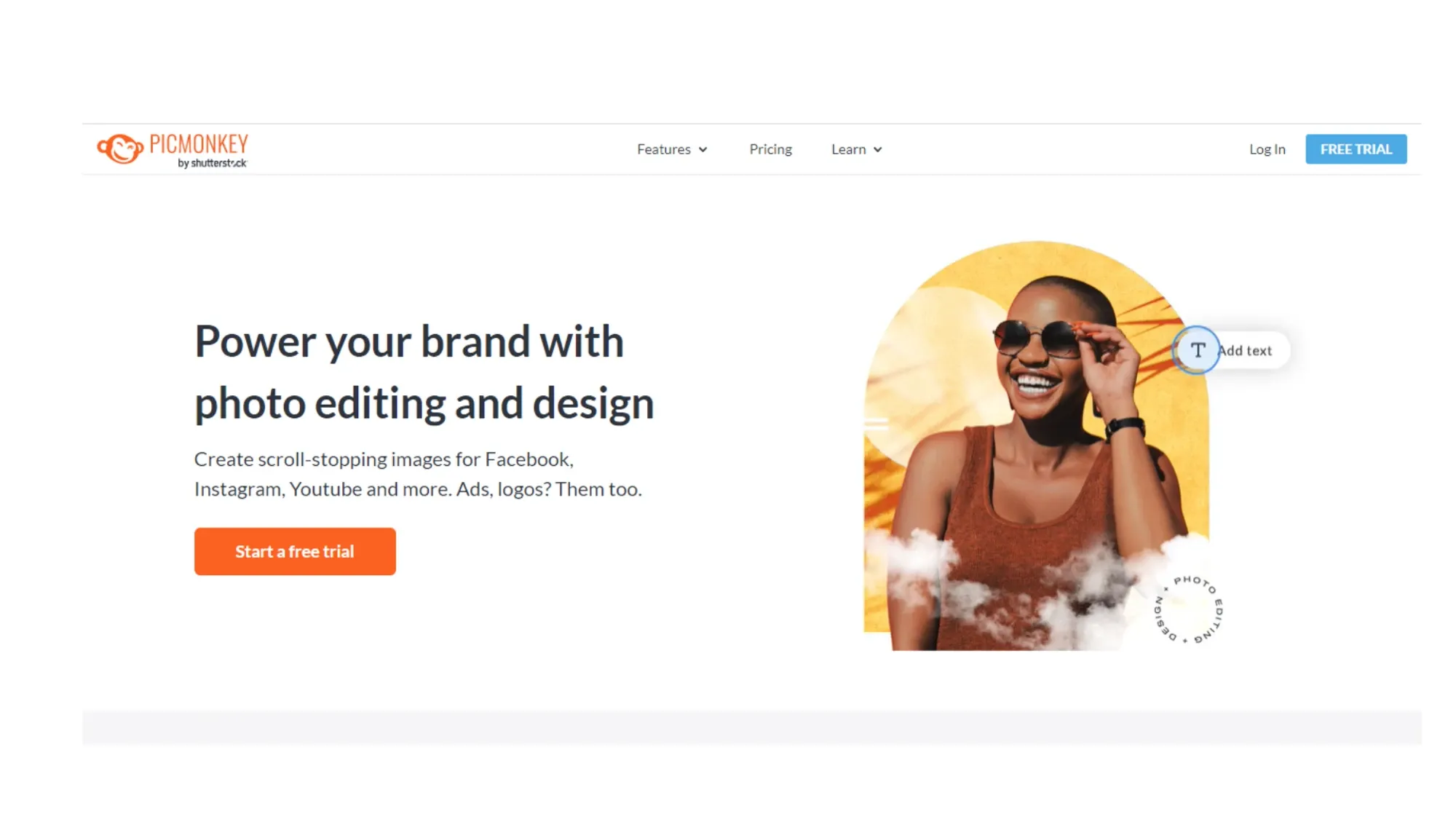
Image from PicMonkey
PicMonkey is a versatile and easy-to-use PSD file viewer tool that is perfect for photographers, graphic designers, and anyone who needs to view and edit PSD files. It provides a wide range of features and tools that make it easy to view, edit and enhance PSD files.
One of the key benefits of PicMonkey is its intuitive interface, which makes it easy to navigate and use. Users can easily upload PSD files and quickly access the various tools and features available to edit and enhance their files.
Another great feature of PicMonkey is its extensive library of templates and design elements, which users can use to create stunning designs with ease. Whether it's creating graphics for social media, designing marketing materials or simply editing photos, PicMonkey has everything needed to get the job done.
PicMonkey offers a range of subscription plans to fit every budget, from basic plans for casual users to more advanced plans for professional designers. Users can also take advantage of a free trial to see if PicMonkey is right for their needs.
Here is a table that summarizes some of PicMonkey's features:
| Features | Description |
|---|---|
| PSD Viewer | Open and view PSD files with ease |
| Editing Tools | Edit PSD files with a range of tools and features |
| Templates and Design Elements | Access to a library of templates and design elements |
| Collaboration Tools | Work with others on projects |
| Pricing | • Basic Subscription $7.99/month • Pro Subscription $12.99/month • Business Subscription $23.00/month |
7. Inkscape
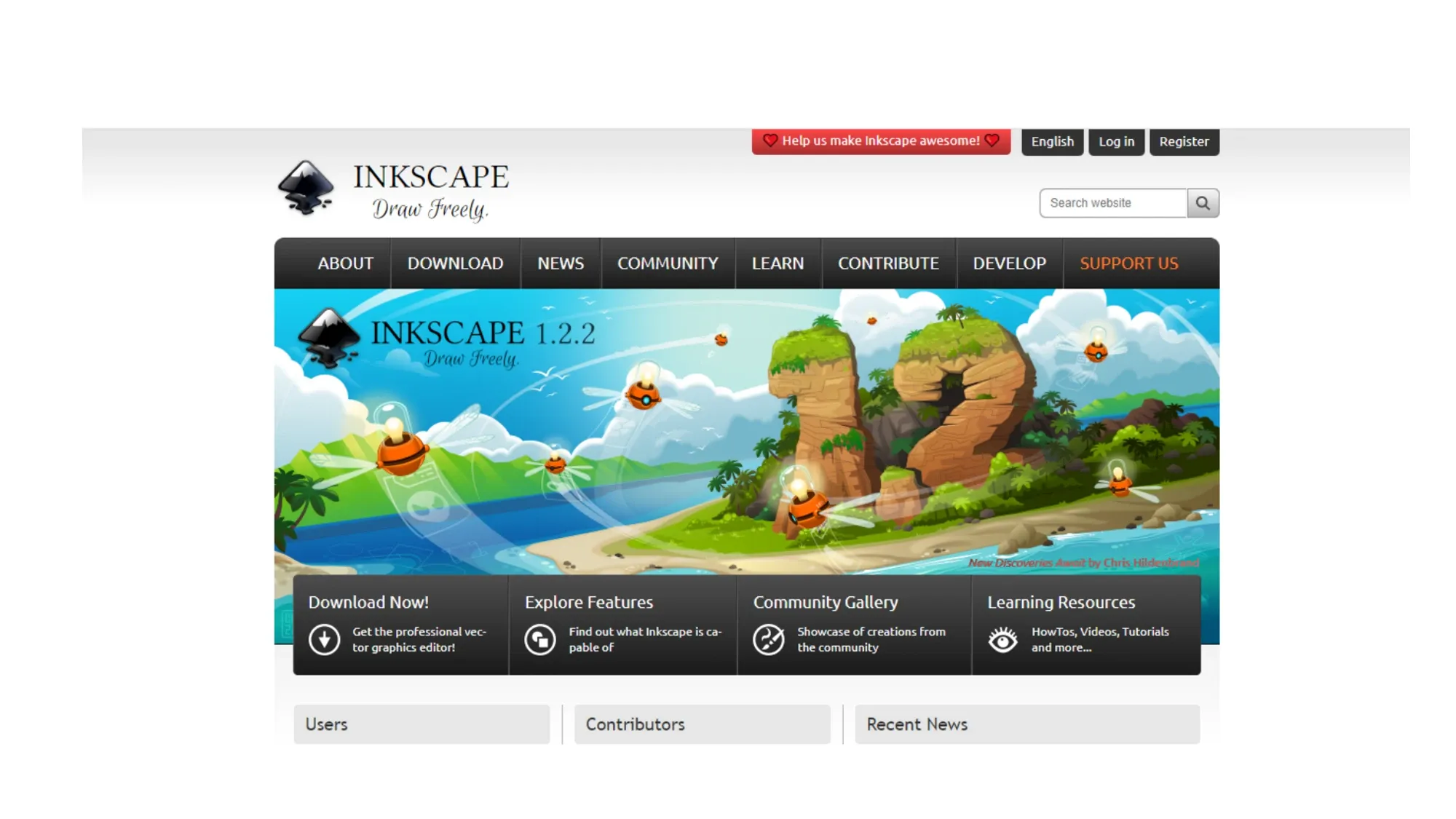
Image from Inkscape
Inkscape, the open-source vector graphics editor, is not just a powerful tool for creating scalable graphics but also an excellent PSD file viewer. Its user-friendly interface and robust features make it a favorite among designers and artists.
Inkscape's ability to import and export PSD files makes it an essential tool in any designer's toolkit. Its vector editing capabilities allow you to zoom in and out of your PSD files without any loss of quality. Additionally, Inkscape's live preview feature allows you to see changes to your PSD files in real-time, making the design process faster and more efficient.
One of the key advantages of Inkscape is that it is a free and open-source tool, making it an affordable option for designers who are just starting out or on a tight budget. It also has a large community of users and developers who have created numerous plugins and extensions that can be used to further enhance its functionality.
Inkscape's features include support for a wide range of file formats, including how to open PDF files, SVG, AI, EPS, and also PSD files. It also includes drawing tools, text tools, path tools, and advanced object manipulation features such as gradients, patterns, and cloning. Its unique features include node editing, layers, and snapping.
Here is a table that summarizes Inkscape's features:
| Feature | Description |
|---|---|
| Import/Export | Supports a wide range of file formats, including PSD |
| Live Preview | Allows you to see changes in real-time |
| Drawing Tools | Includes a variety of drawing and text tools |
| Object Manipulation | Advanced object manipulation features such as gradients, patterns, and cloning |
| Node Editing | Allows you to edit individual nodes in your design |
| Layers | Allows you to organize your design into layers |
| Snapping | Helps you align objects more precisely |
| Price | Free |
8. Krita
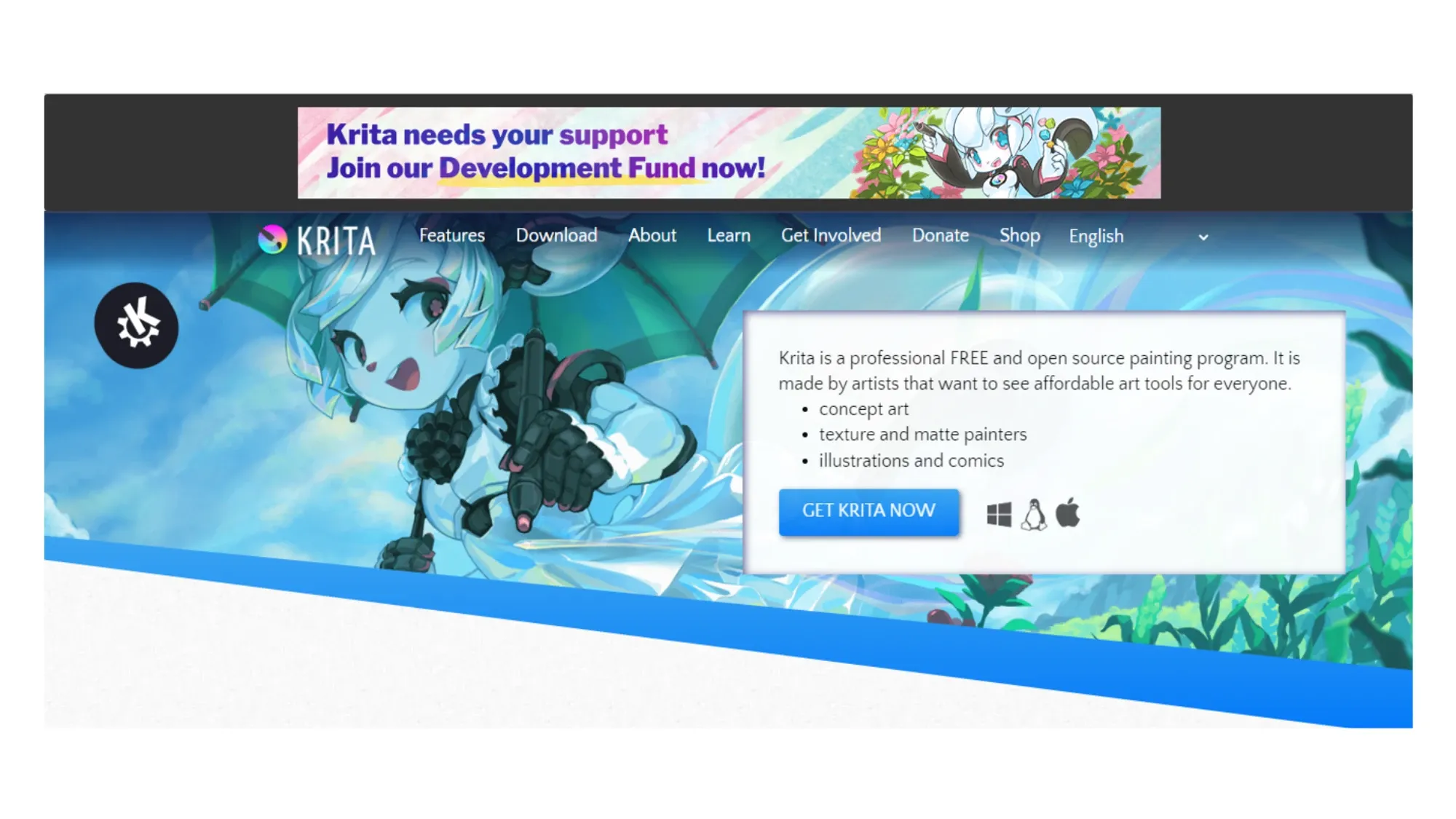
Image from Krita
Imagine you're a painter, staring at a blank canvas. You have an idea in your head, but you need the right tools to bring it to life. Krita is like your trusty paintbrush, allowing you to seamlessly view and manipulate your PSD files with ease. With its intuitive interface and advanced features, you'll wonder how you ever worked without it.
But don't just take my word for it. Krita has received rave reviews from artists and designers worldwide for its flexibility, performance, and cost-effectiveness. And unlike other PSD file viewers, Krita is completely free and open-source, meaning you can use it without breaking the bank.
So why not give Krita a try? With features such as layer management, customizable brushes, and color management, it's no wonder why Krita is quickly becoming the go-to tool for designers and artists alike.
Here's a breakdown of Krita's features and pricing:
| Feature | Description |
|---|---|
| Layer management | Easily manage and organize your layers with Krita's intuitive layer system. |
| Customizable brushes | Choose from a wide range of pre-made brushes or customize your own to fit your unique needs. |
| Color management | Ensure color accuracy across devices with Krita's advanced color management tools. |
| PSD compatibility | Seamlessly open and save PSD files with Krita's powerful PSD file viewer. |
| Price | Completely free and open-source. |
9. Serif Affinity Photo
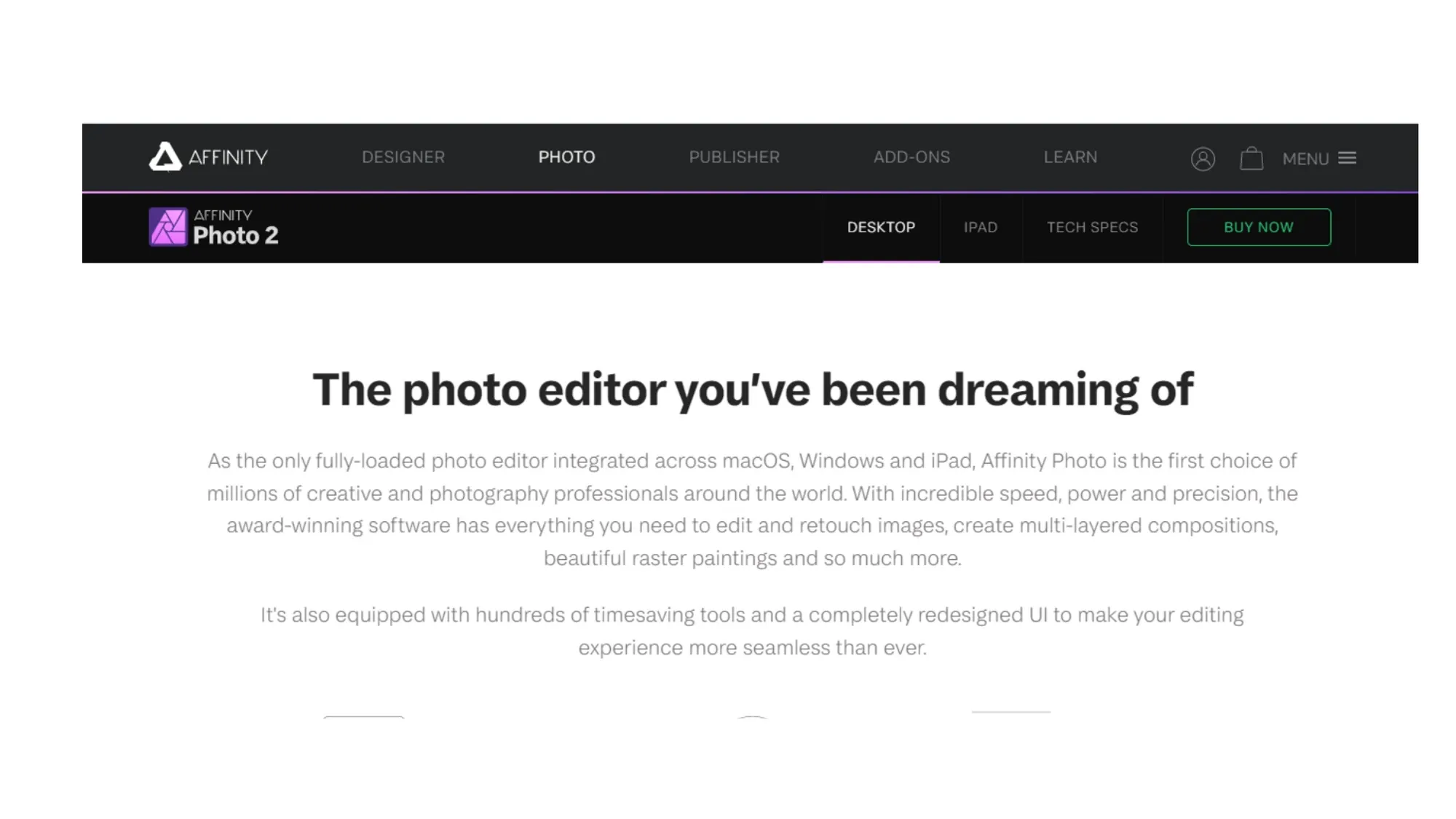
Image from Serif Affinity Photo
Picture yourself as a photographer, out in the field, capturing breathtaking shots of nature. But when you get back to your studio, you need a tool that can handle your stunning PSD opener with ease. Serif Affinity Photo is like a trusty assistant, helping you navigate and enhance your images with unparalleled precision and speed.
But what sets Serif Affinity Photo apart from other PSD file viewers? For one, its advanced processing capabilities allow you to work with large files without sacrificing performance. And with its intuitive interface and powerful features, you'll be able to achieve the exact look and feel you desire in your images.
But don't just take my word for it. Serif Affinity Photo has been recognized by industry professionals and enthusiasts alike for its innovative approach to image editing. And with a one-time fee and no subscription required, Serif Affinity Photo is the cost-effective choice for all your image viewing needs.
Here's a breakdown of Serif Affinity Photo's features and pricing:
| Feature | Description |
|---|---|
| RAW editing | Easily edit and enhance RAW images with Serif Affinity Photo's advanced processing capabilities. |
| Live filter layers | Apply non-destructive filter layers to your images, allowing for easy editing and experimentation. |
| PSD compatibility | Seamlessly open and save PSD files with Serif Affinity Photo's powerful PSD file viewer. |
| Color management | Ensure color accuracy across devices with Serif Affinity Photo's advanced color management tools. |
| Price | One-time fee of $49.99, with no subscription required. |
10. Figma
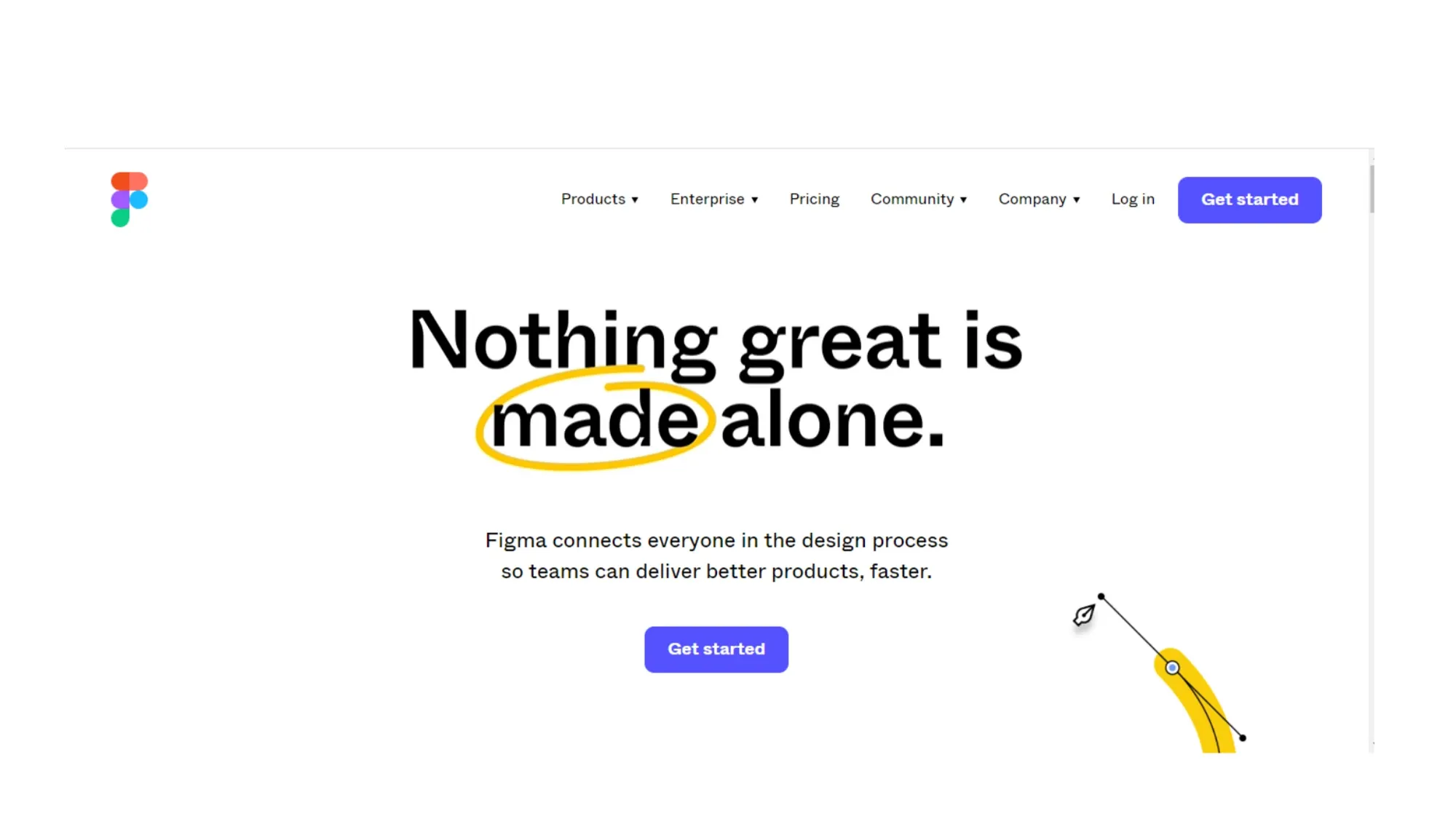
Image from Figma
Imagine you're an architect, creating intricate blueprints for your next project. You need a tool that can handle your complex designs with ease, while also allowing for collaboration with your team. Figma is like the blueprint to your project, providing a seamless and collaborative platform for all your design needs.
But what makes Figma stand out from other PSD file viewers? For one, its cloud-based platform allows for real-time collaboration and seamless integration with other design tools. And with its powerful editing capabilities, you'll be able to bring your designs to life with precision and speed.
But don't just take my word for it. Figma has been recognized by designers and industry professionals worldwide for its innovative approach to design collaboration. And with flexible pricing options and a robust feature set, Figma is the ultimate choice for all your design needs.
Here's a breakdown of Figma's features and pricing:
| Feature | Description |
|---|---|
| Cloud-based platform | Collaborate in real-time with your team from anywhere in the world with Figma's cloud-based platform. |
| Powerful editing | Bring your designs to life with Figma's advanced editing tools, including vector editing and more. |
| Collaboration | Easily share and collaborate on designs with your team, clients, and stakeholders in real-time. |
| PSD compatibility | Seamlessly open and save PSD files with Figma's powerful PSD file viewer. |
| Price | Free for individual use, with pricing options available for teams and businesses. |
Take your designs to the next level with the best 3D viewer tools on the market! Check out our review and choose the perfect tool for your needs.
FAQ
What is a PSD file?
A PSD file is a file format used by Adobe Photoshop for saving and editing layered images with various elements, such as text, graphics, and other design elements. PSD files allow for non-destructive editing, meaning that changes made to a layer won't affect the other layers. PSD files are commonly used by graphic designers, photographers, and other professionals who work with digital images.
What is the best PSD file viewer?
The best PSD file viewer depends on your specific needs and preferences. Some popular options include Eagle, Adobe Photoshop Express Editor and GIMP. Eagle is one of the most widely used file organizers and is known for its robust features and ability to handle multiple file formats. Adobe Photoshop Express Editor offers powerful editing features, while GIMP is an open-source PSD viewer.
Ultimately, the best PSD viewer for you will depend on your specific needs and the features you require.
Final Words
Viewing and editing PSD files doesn't have to be a cumbersome task. With these ten powerful tools at your disposal, you can streamline your workflow and take your designs to the next level. From cloud-based collaboration platforms like Figma and Adobe Photoshop Express Editor to standalone PSD viewers like GIMP and Serif Affinity Photo, there's a tool out there for every designer and creative professional.
No matter which tool you choose, the key is to find one that meets your specific needs and enhances your design process. Whether you're a seasoned pro or just starting out, these PSD viewers are sure to transform the way you work and help you achieve your design goals.
So what are you waiting for? Visualize PSD files with Eagle - the powerful PSD viewer that combines speed, versatility, and ease-of-use. With its advanced features and intuitive interface, Eagle is the ultimate tool for any designer looking to take their workflow to the next level. Try it out today and see the difference for yourself!



