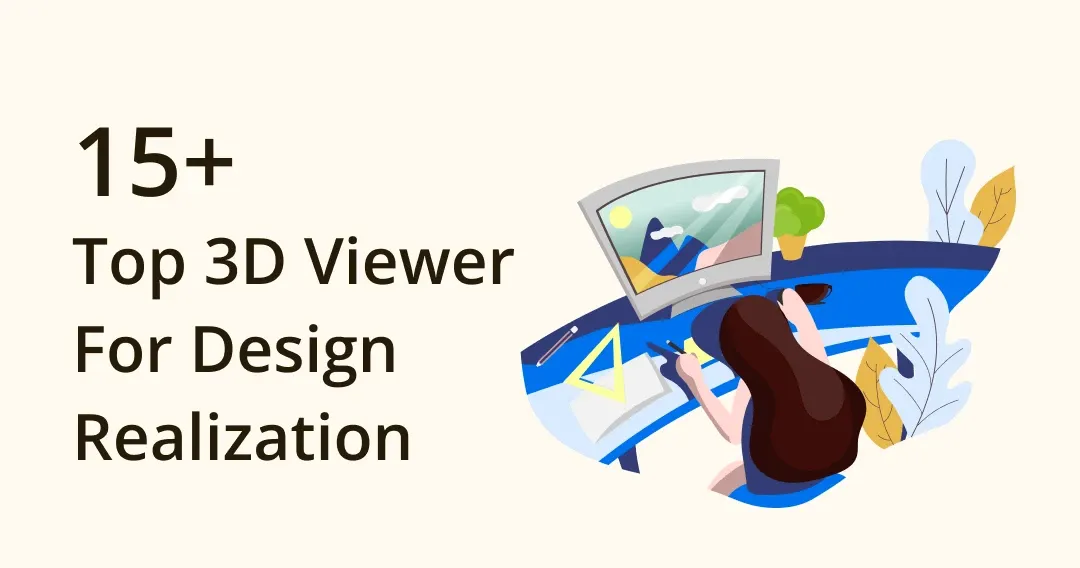
View Your Designs in a Whole New Dimension: A Review of 3D Viewer Tools
Are you tired of creating 2D designs that don't meet your vision? Or explaining how a design will look in the real world to clients? Don't worry, 3D viewer tools are here to save the day!
3D viewer tools are essential because they allow you to catch design flaws early on in the process. By using 3D models, you can identify potential issues that may not be apparent in 2D designs, saving you time and money in the long run.
Moreover, 3D viewer technology helps you communicate your designs better to clients and stakeholders. Instead of trying to explain your vision with 2D drawings, show them a fully-realized 3D model to help them better understand your design intent.
Not only do 3D viewer tools benefit you, but they also benefit companies. Studies show that companies who use 3D visualization tools experience a 20% reduction in design time and a 10% reduction in manufacturing time. Additionally, 3D modeling can reduce design errors by up to 90%, saving companies thousands of dollars in rework and delays.
In this article, we'll discuss the benefits of using 3D viewer tools, highlight different types of tools, and even showcase some of our favorite tools. Say goodbye to endless revisions and hello to taking your designs to the next level!
Exploring Your 3D Viewing Options: Desktop, Web, and Mobile Tools
Ready to explore your options for 3D viewing? There are different tools to choose from depending on your needs and preferences. Let's dive into it!
First up, we have desktop applications. They offer a lot of features for editing and rendering 3D models, making them ideal for working with large and complex files. But, they can be pricey and require a decent amount of processing power to run smoothly.
Web-based apps are often simpler and more lightweight than desktop apps but can still get the job done. They're super convenient since you can access them from any device with an internet connection. Plus, they're often free or low-cost, perfect for hobbyists or those on a budget. Keep in mind, they may not handle really large or complex models as well as desktop apps.
Mobile 3D viewer apps are perfect for viewing or sharing 3D models on the go. They're designed with ease of use in mind and can be really handy. However, they may not offer all the same features as desktop apps or be as well-suited for more complex projects.
So, which option is right for you? It depends on what you need! A desktop app is ideal for professional designers working with big, complicated models, while a web-based or mobile app might be more practical for beginners or smaller projects.
There are plenty of great tools out there to help you bring your 3D designs to life. Stay tuned as we introduce you to our favorite ones!
Get a Fresh Perspective on Your 3D Models with These Top Viewer Software Picks
1. Eagle
Video from Eagle 3D design library (@Rolando Barry)
Looking for the ultimate 3D online viewer software? Look no further than the Eagle app! This top-notch software is jam-packed with features that are sure to take your viewing experience to the next level. With Eagle, you can easily view and manipulate 3D models in real-time, making it perfect for everything from design work to gaming.
One of the best things about Eagle is its intuitive user interface. Even if you're a total newbie to 3D modeling and viewing, you'll be able to jump right in and start using the software with ease. Plus, the software is incredibly versatile - you can use it on your desktop, or laptop, or even incorporate it as a browser extension.
But that's not all - Eagle also boasts some seriously impressive features. For starters, you can use Eagle to view models in a wide range of formats, including OBJ, STL, and even VRML. You can also customize the software to suit your needs, adjusting everything from the lighting and shadows to the camera angle and field of view.
Features:
- 3D visualization: Eagle offers a top-notch 3D viewer that lets users inspect and control 3D models with impressive precision.
- Collaboration tools: Eagle can work with other cloud services that allow multiple users to work on the same 3D project simultaneously, making it easier for teams to collaborate on design projects.
- Cross-platform compatibility: Eagle supports a wide range of file formats, which can be viewed and shared across different platforms and devices.
- Annotation and measurement tools: Eagle has built-in tools that allow users to add annotations and take measurements directly on their 3D models, making it easier to communicate design changes and specifications.
Pricing:
- Free 30-day trial, no subscriptions, no additional fees for updates
- One license $29.95 can pair with 2 devices (Mac or Windows)
- 30% off Educational discount
Are you ready to visualize 3D models with Eagle? Head on over to our website to download the software and start exploring all that it has to offer.
2. Blender
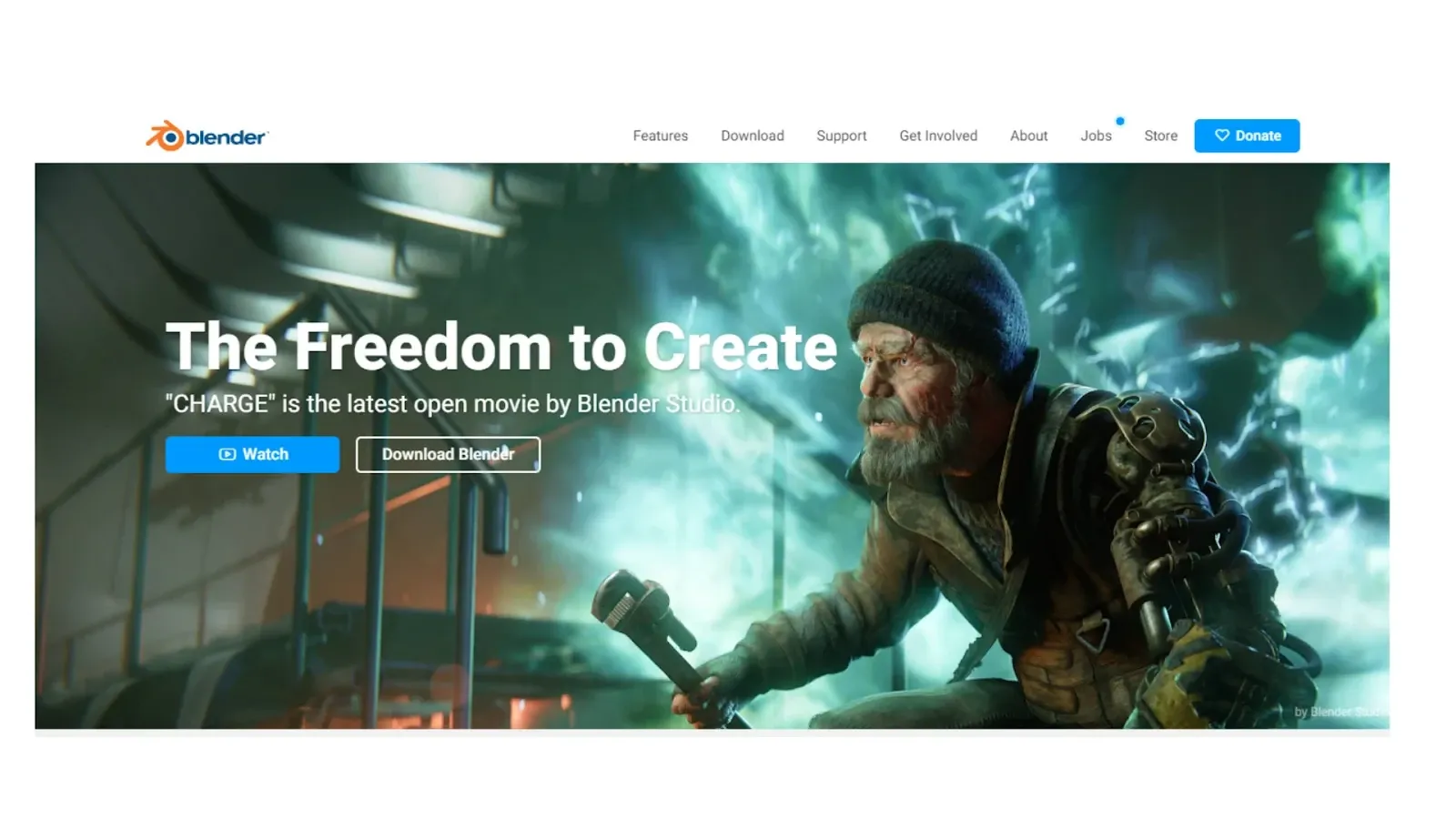
Image from Blender
Blender is an exceptional option for those seeking a dynamic and flexible 3D creation program. This open-source software is not only an avenue to fabricate awe-inspiring three-dimensional designs, but also has a powerful viewer that provides you with the liberty to scrutinize and adjust your models effortlessly.
Irrespective of whether you're a seasoned professional designer or an enthusiast, Blender caters to everyone.
Features:
- 3D visualization: With Blender, users can access a superior 3D viewer that allows them to examine and adjust 3D models with great attention to detail.
- Animation tools: Blender's 3D viewer includes powerful animation tools that allow users to create complex animations and simulations.
- Rendering capabilities: Blender's 3D viewer includes a built-in rendering engine that allows users to create high-quality images and videos of their 3D models.
- Cross-platform compatibility: Blender is available for Windows, macOS, and Linux, making it easy for users to work on their 3D models across different platforms and devices.
Pricing: Free
3. SketchUp
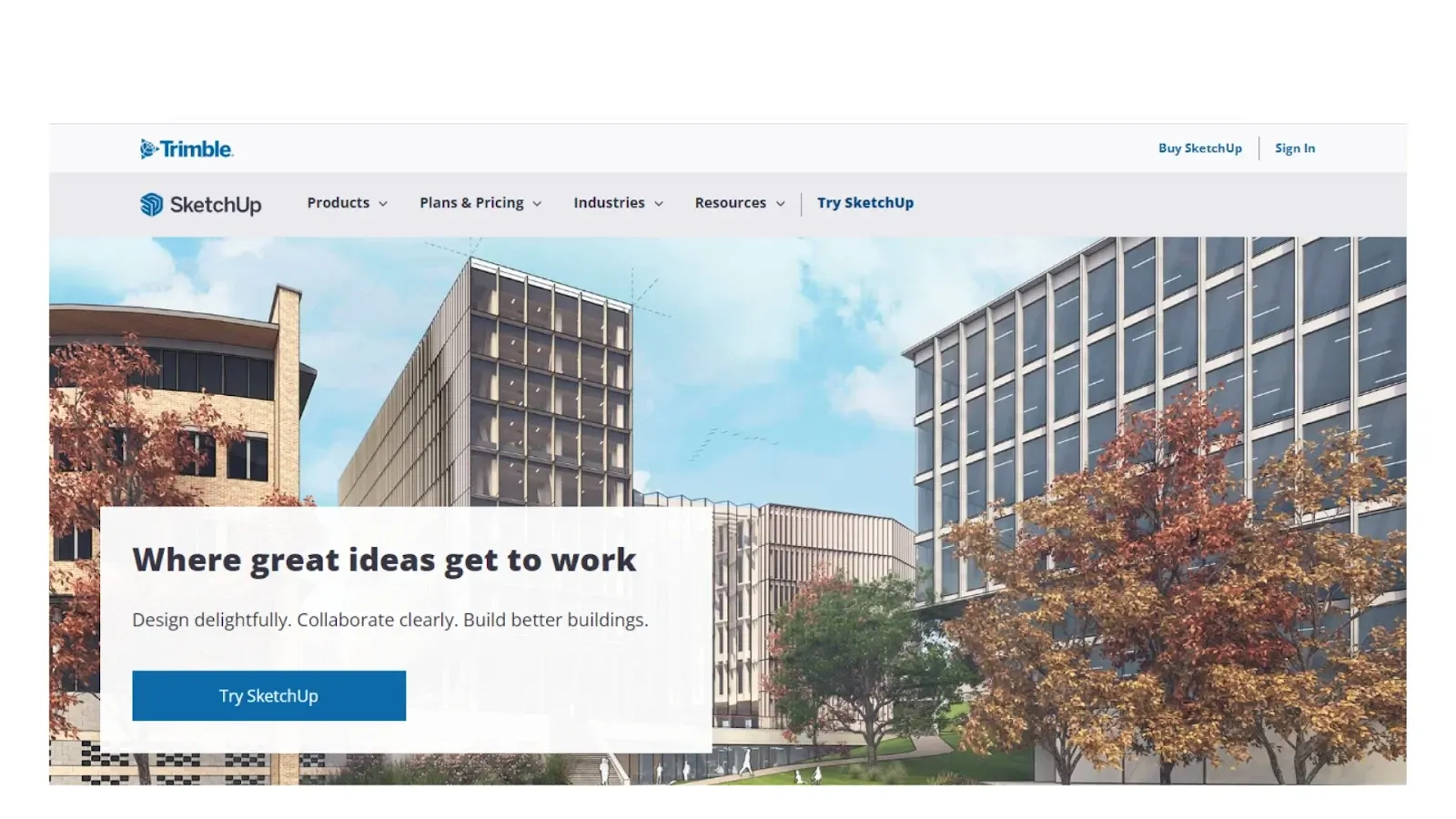
Image from SketchUp
SketchUp, on the other hand, is a 3D modeling software that is well-known for its vast array of features and ease of use. With an integrated 3D viewer, SketchUp simplifies the task of examining and modifying your 3D models.
Be it an architect, a designer, or a lover of 3D modeling, SketchUp has everything necessary to bring your concepts to life.
Features:
- 3D visualization: The 3D viewer from SketchUp delivers high-quality visuals and precision controls, enabling users to scrutinize and modify 3D models with ease.
- Customizable interface: SketchUp's 3D viewer interface can be customized to suit the user's preferences, allowing for a more personalized user experience.
- Cross-platform compatibility: SketchUp is available for Windows, macOS, and web browsers, making it easy for users to work on their 3D models across different platforms and devices.
- Annotation and measurement tools: SketchUp's 3D viewer includes built-in tools that allow users to add annotations and take measurements directly on their 3D models, making it easier to communicate design changes and specifications.
Pricing:
- SketchUp Free: A free web-based version of SketchUp with limited features and capabilities.
- SketchUp Go: A web-based version of SketchUp with more features and capabilities, priced at $119 per year.
- SketchUp Pro: A desktop version of SketchUp with even more features and capabilities, priced at $299 per year.
- SketchUp Studio: A package of SketchUp Pro, Sefaira, and other collaboration and visualization tools, priced at $699 per year.
4. Autodesk Viewer
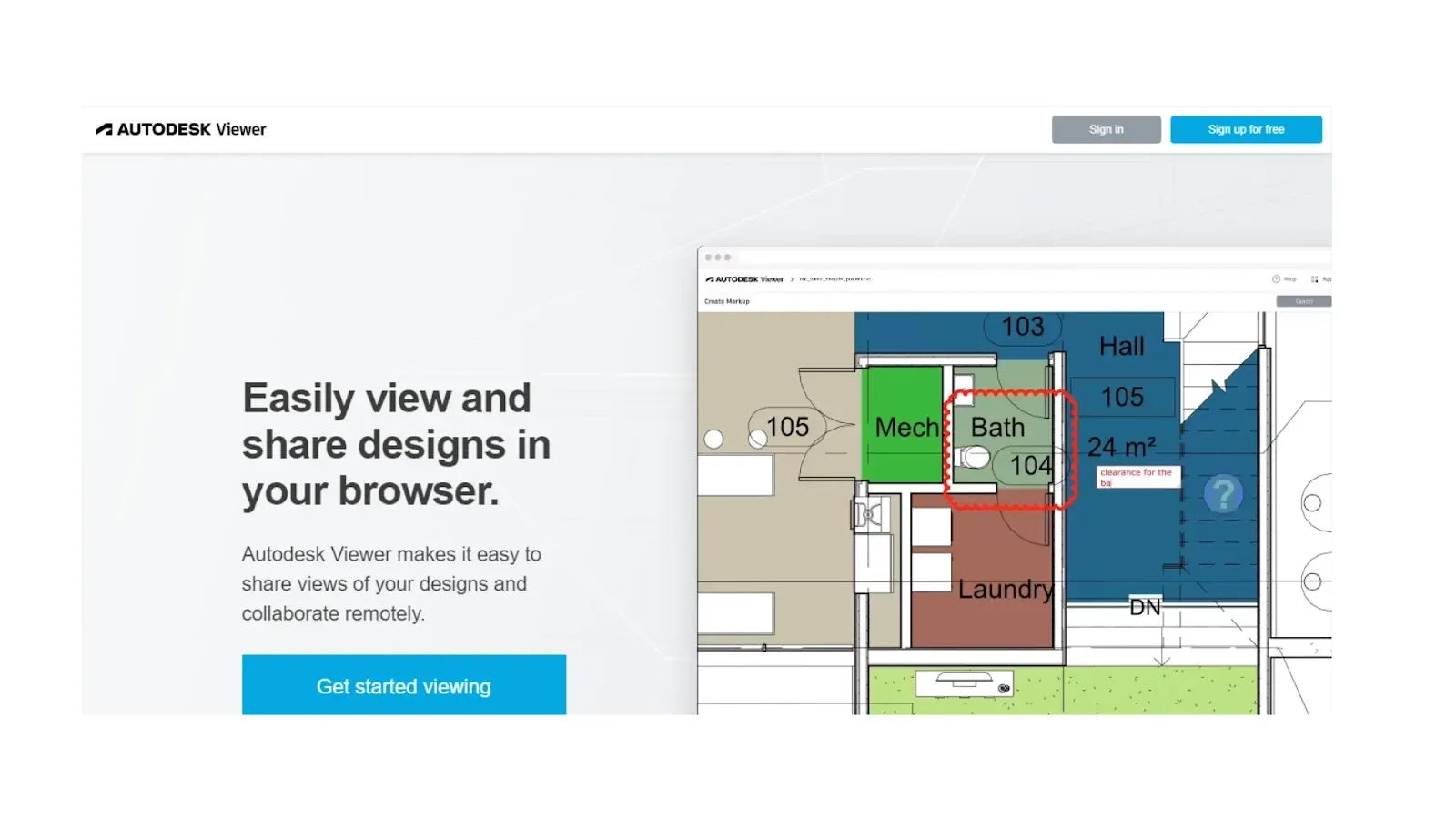
Image from Autodesk Viewer
Autodesk Viewer is a web-based 3D viewer that facilitates the online sharing and review of 3D models. This potent software supports a wide range of file formats and enables you to collaborate with others in real-time.
Regardless of whether you're working on a complex project with a team or need to share your models with others, Autodesk Viewer provides an effortless means of doing so.
Features:
- High-quality visualization: Autodesk Viewer’s 3D viewer is an excellent tool for examining and manipulating 3D models in intricate detail.
- Cross-platform compatibility: Autodesk Viewer is a web-based application, which means that it can be accessed from any device with an internet connection and a web browser.
- Collaborative review tools: Autodesk Viewer includes built-in tools that allow users to share their 3D models with others and collaborate on design reviews, including commenting and markups.
- Integration with other Autodesk products: Autodesk Viewer integrates seamlessly with other Autodesk products, including AutoCAD, Revit, and Fusion 360, allowing users to easily view and share their 3D models across different platforms.
Pricing:
The Autodesk viewer is completely free to use and does not require any subscription or payment.
5. Fusion 360
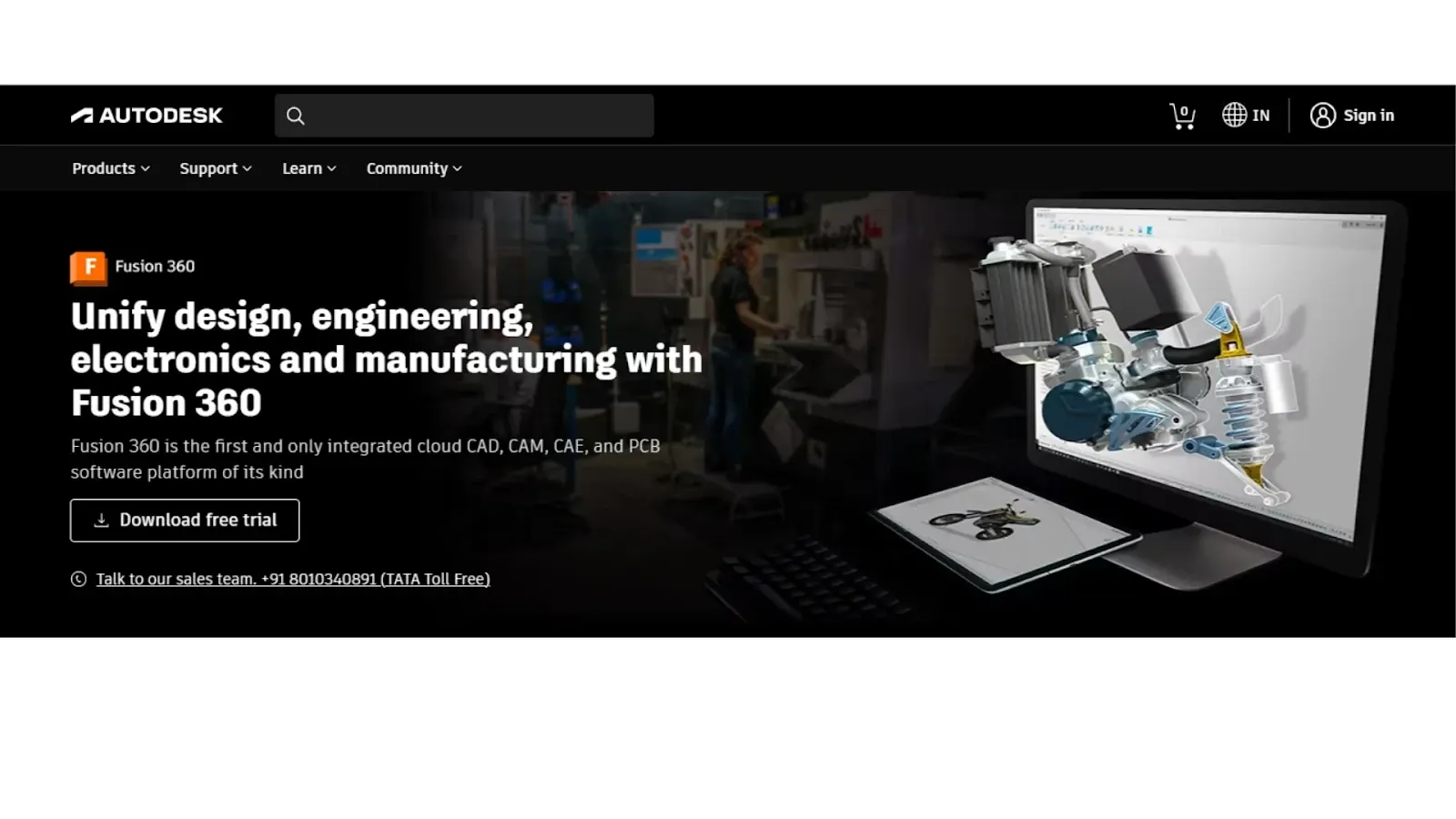
Image from Fusion 360
Fusion 360, on the other hand, is a 3D CAD/CAM software that's perfect for designing and prototyping. With an integrated 3D viewer, Fusion 360 makes it straightforward to examine and modify your models in real-time.
Be it an engineer, a designer, or a craftsman, Fusion 360 is a comprehensive tool that caters to all your 3D model development needs. Fusion 360's flexible pricing options make it accessible to everyone, making it a software worth considering.
Features:
- High-quality visualization: Fusion 360’s 3D viewer is a top-of-the-line tool that provides users with the ability to view and control 3D models with great accuracy.
- Cross-platform compatibility: Fusion 360 is available for Windows, macOS, and mobile devices, making it easy for users to work on their 3D models across different platforms and devices.
- Collaboration tools: Fusion 360 includes built-in collaboration tools that allow users to share their 3D models with others and collaborate on design reviews, including commenting and markups.
- Integration with other Autodesk products: Fusion 360 integrates seamlessly with other Autodesk products, including AutoCAD and Inventor, allowing users to easily view and share their 3D models across different platforms.
Pricing:
- Monthly subscription: $70 per month
- Annual subscription: $545 per year
- 3-year subscription: $ 1635
- Please note that these prices are subject to change, and you can visit the Autodesk website for the most up-to-date pricing information.
6. SolidWorks Viewer
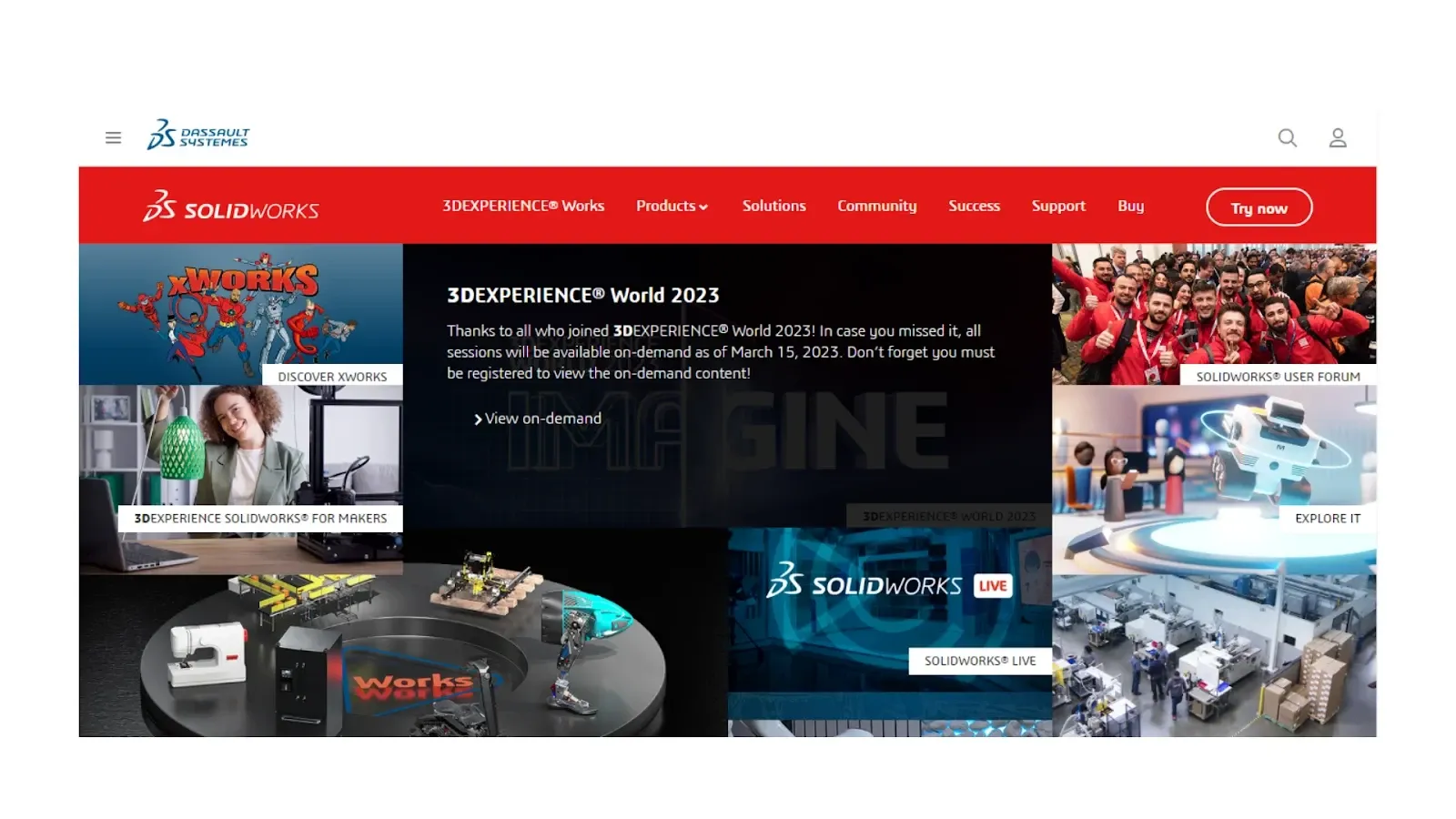
Image from SolidWorks Viewer
SolidWorks Viewer, a popular 3D CAD software, is recognized for its potent feature set and user-friendliness. Its free viewer facilitates the examination and analysis of your models. SolidWorks is a comprehensive tool for designing, whether you're a mechanical engineer, industrial designer, or merely someone who adores 3D modeling.
Furthermore, SolidWorks' flexible pricing options make it accessible to everyone. Download SolidWorks Viewer today to explore the world of 3D modeling.
Features:
- High-quality visualization: SolidWorks provides a high-quality 3D viewer that enables users to view and manipulate 3D models in great detail.
- Cross-platform compatibility: SolidWorks is available for Windows, and the software supports viewing models on iOS and Android devices using the eDrawings mobile app.
- Collaboration tools: SolidWorks includes built-in collaboration tools that allow users to share their 3D models with others and collaborate on design reviews, including commenting and markups.
- Integration with other SolidWorks products: SolidWorks integrates seamlessly with other SolidWorks products, allowing users to easily view and share their 3D models across different platforms.
Pricing:
SolidWorks offers a variety of pricing options for its software, including a subscription-based pricing model. However, the pricing for the 3D viewer feature is not available as a standalone option. Instead, it is included in the cost of a SolidWorks license or subscription. The following are some of the pricing options available for SolidWorks:
- Standard License: starting at $3,995 (one-time cost)
- Professional License: starting at $5,490 (one-time cost)
- Premium License: starting at $7,995 (one-time cost)
- Student Edition: free
Please note that these prices are subject to change, and you can visit the SolidWorks website for the most up-to-date pricing information.
7. Onshape Viewer
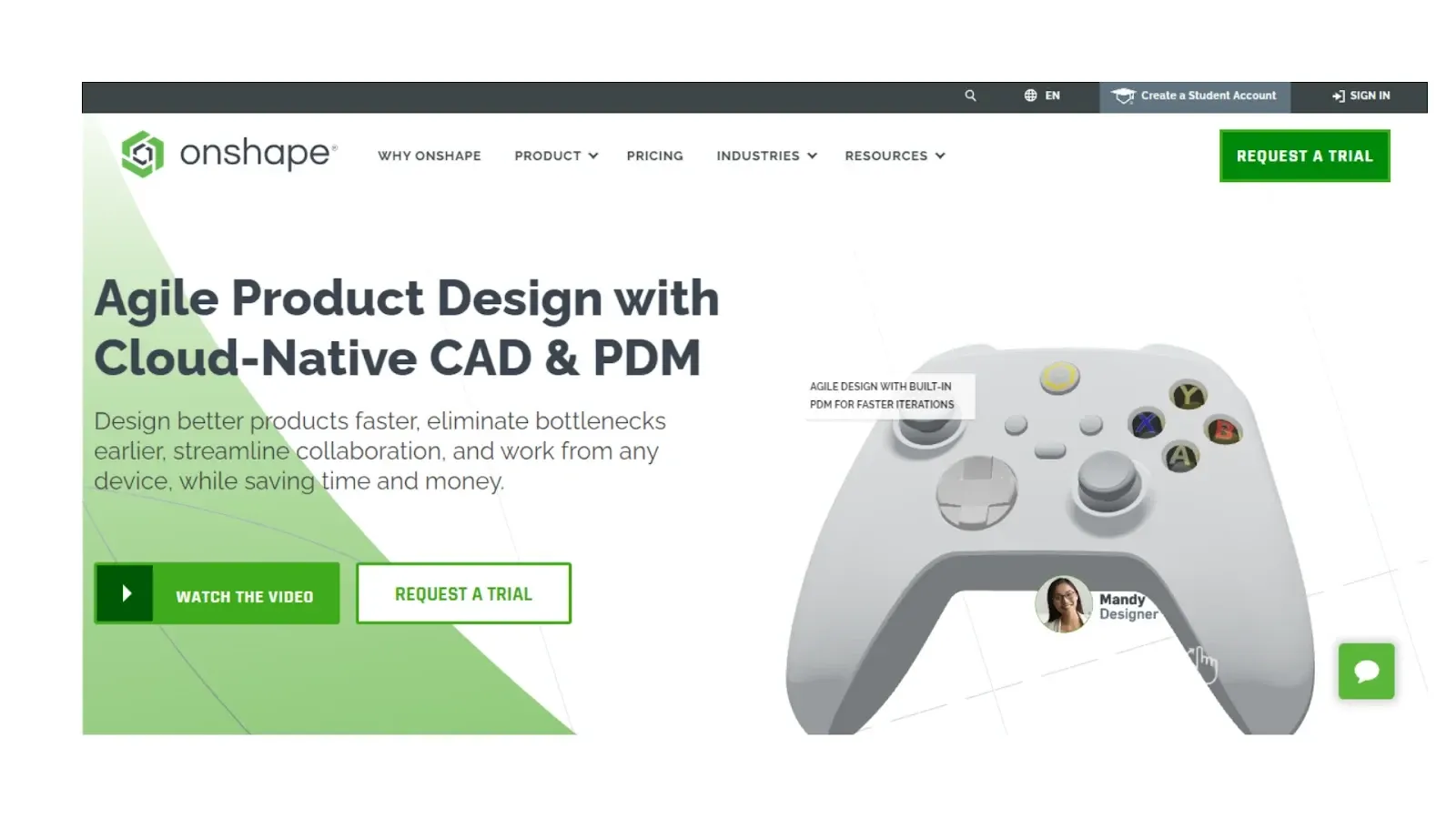
Image from Onshape Viewer
Onshape Viewer, a cloud-based 3D CAD software, is a suitable tool for collaborating on designs and sharing models. Its integrated 3D viewer simplifies the task of examining and modifying your models in real-time.
Onshape provides a perfect platform for creating breathtaking 3D models whether you're working on a team or simply need to share your models with others.
Features:
- Real-time collaboration: Onshape allows multiple users to view and edit 3D models simultaneously, enabling real-time collaboration and faster design iteration.
- Cross-platform compatibility: Onshape is a cloud-based software and can be accessed from any web browser on any device, including desktop computers, laptops, tablets, and smartphones.
- Built-in version control: Onshape includes built-in version control, which allows users to track changes to their 3D models and roll back to previous versions if needed.
- Access control: Onshape offers granular access control, allowing users to control who can view and edit their 3D models.
Pricing:
- Standard Plan: $1,500 per year, per user
- Professional Plan: $2,500 per year, per user
- Enterprise Plan: custom pricing, depending on the needs of your organization
Please note that these prices are subject to change, and you can visit the Onshape website for the most up-to-date pricing information.
8. FreeCAD
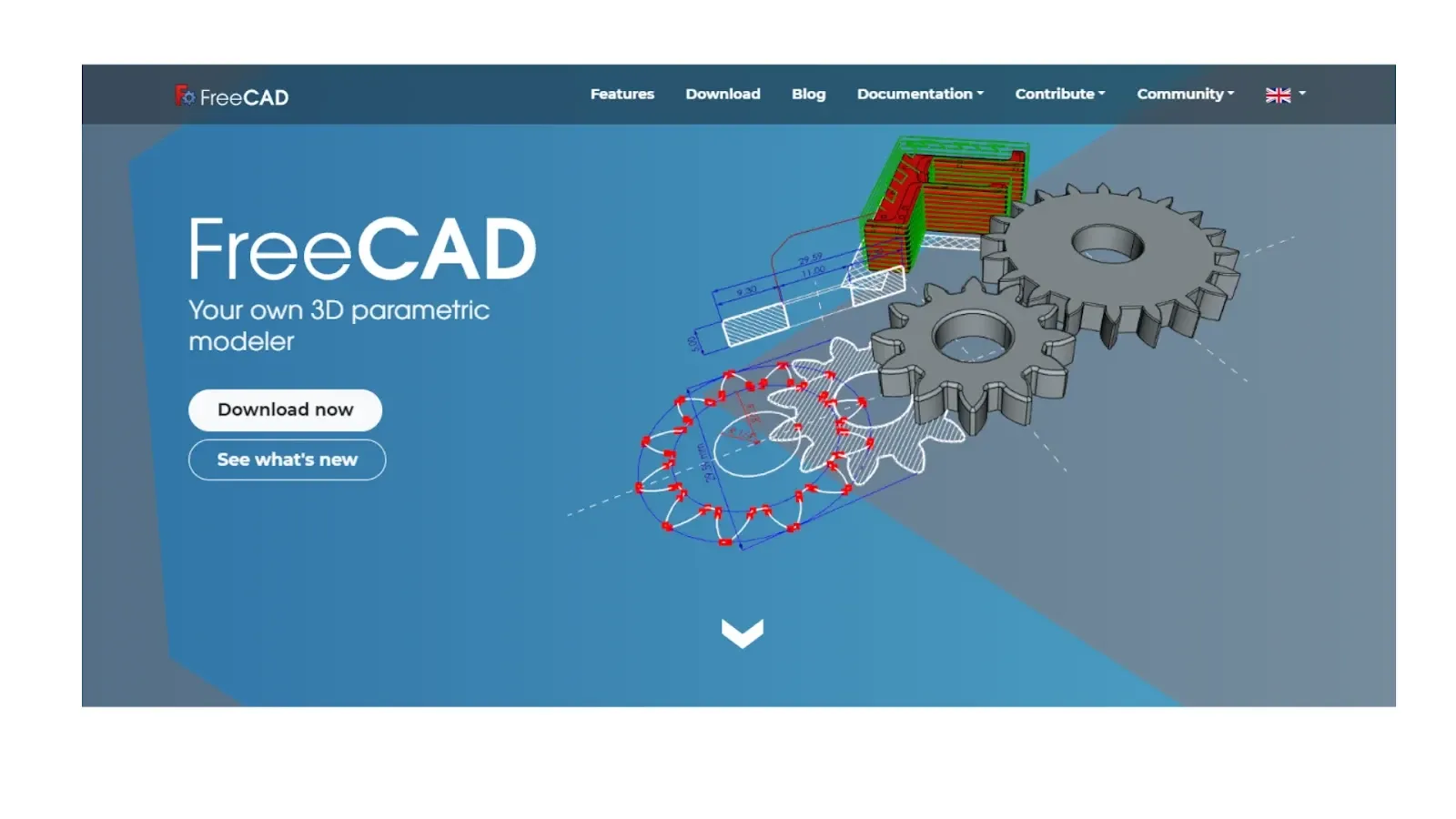
Image from FreeCAD
FreeCAD is a great tool for creating and prototyping, along with being an open-source 3D modeling programme. With an integrated 3D viewer, FreeCAD makes it effortless to examine and adjust your models in real-time. Be it an engineer, a designer, or a lover of 3D modeling, FreeCAD caters to all.
Begin creating stunning 3D models by downloading FreeCAD now.
Features:
- Real-time rendering: The 3D viewer in FreeCAD provides real-time rendering, which means that any changes made to the design are immediately reflected in the 3D view.
- Multiple views: Users can view the 3D model from different angles and perspectives, and can also split the view to see multiple views of the same model.
- Measurement tools: The 3D viewer in FreeCAD also includes measurement tools that allow users to measure distances, angles, and other dimensions of the model.
- Export options: FreeCAD's 3D viewer also allows users to export their designs in various formats, including STL, OBJ, and STEP.
Pricing:
FreeCAD is a free and open-source software, which means that it is available for download and use at no cost. However, depending on your specific use case, you may need to pay for additional software or tools to use in conjunction with FreeCAD.
9. Creo View

Image from Creo View
Creo View is a highly efficient software tool for viewing, annotating and sharing 3D models with colleagues. Its capacity for streamlining collaboration and facilitating design review make it an exceptional asset to those requiring collaboration on 3D models but without the need for any modifications to the design.
Features:
- 3D visualization: Creo View provides high-quality 3D visualization capabilities that enable users to view and manipulate 3D models, assemblies, and drawings with ease.
- Markup and collaboration: With Creo View, users can add markups, annotations, and comments to 3D models, and share them with others for collaboration and feedback.
- Cross-platform compatibility: Creo View supports a wide range of file formats, including CAD files, 3D PDFs, and Microsoft Office documents, which can be viewed and shared across different platforms and devices.
- Simulation and analysis: Creo View also includes simulation and analysis tools that allow users to perform basic measurements, sectioning, and analysis of 3D models.
Pricing:
- Regarding pricing, PTC typically offers a subscription-based pricing model for Creo View, which means that users can pay on a monthly or annual basis for access to the software. The exact pricing of Creo View may vary depending on the specific edition, features, and licensing options that you require. It is recommended to contact PTC directly or their authorized resellers for more information on pricing and licensing options.
Ready to streamline your 3D production process? Check out our list of the 10 best 3D asset managers for organized 3D production!
10. Cura
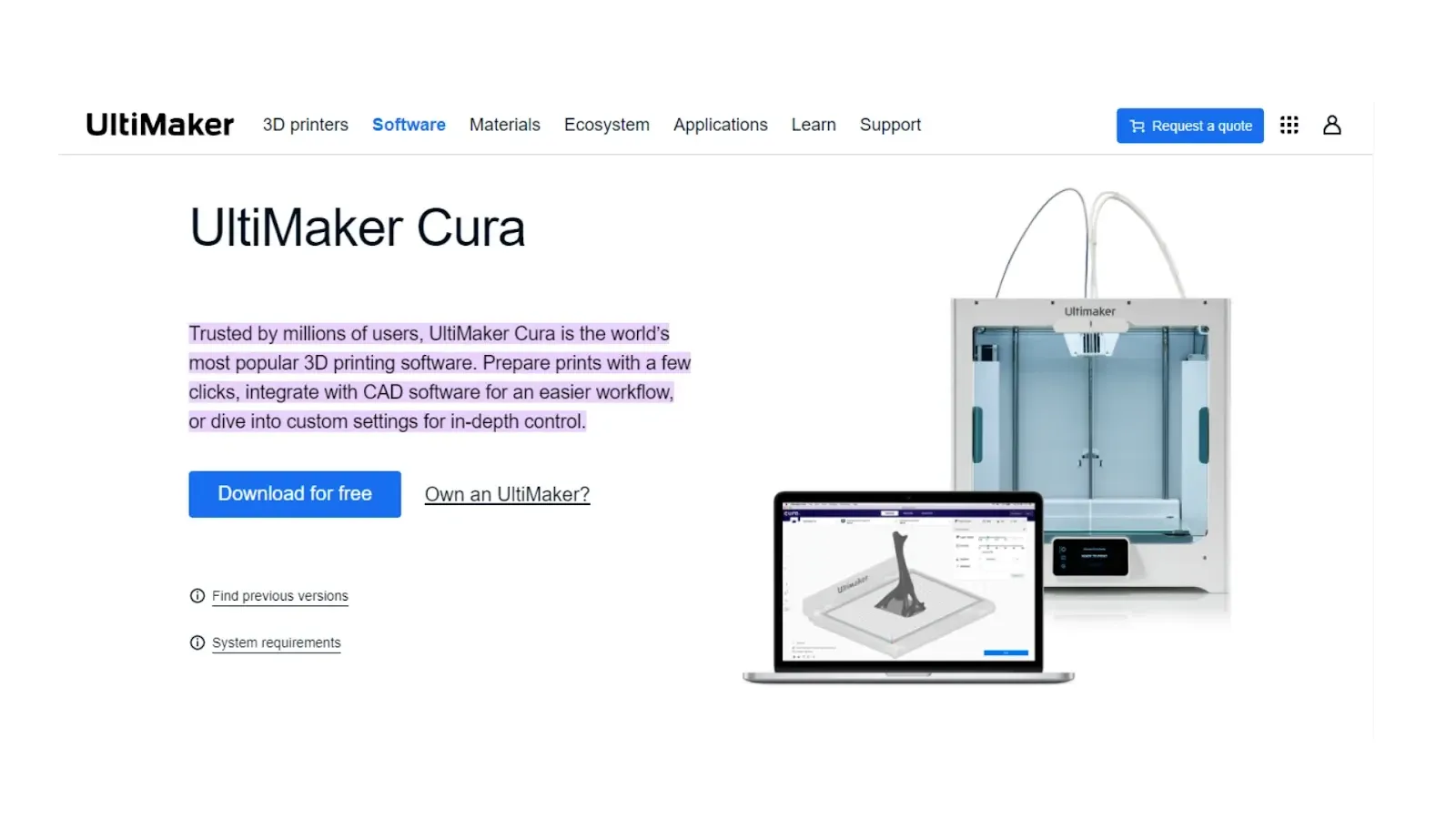
Image from Cura
Cura is an invaluable software solution for those interested in 3D printing. It is designed to facilitate the preparation of 3D models for printing, with a 3D viewer that enables users to visualize the model before printing.
Features:
- 3D visualization: With Ultimaker Cura’s 3D viewer, users can examine and modify 3D models with remarkable accuracy and attention to detail.
- Support structures: Users can use Ultimaker Cura's 3D viewer to generate and edit support structures for their 3D prints, ensuring that the print will be successful.
- G-code preview: The 3D viewer in Ultimaker Cura allows users to preview the G-code that will be generated for the print, enabling them to check for any potential issues before starting the print.
- Layer view: The software provides a layer view, where users can see each individual layer of their model and how it will be printed.
Pricing: Free
11. OctoPrint

Image from OctoPrint
OctoPrint is an indispensable web-based 3D printer controller that becomes necessary once the 3D printer is set up. Its functionality enables users to monitor and control the printer from anywhere, start and stop prints, modify settings, and observe the print progress in real-time with its built-in 3D viewer.
Features:
- 3D visualization: OctoPrint’s 3D viewer provides users with a high-quality tool for inspecting and controlling 3D models in great depth.
- Time-lapse and camera support: Users can use OctoPrint's 3D viewer to create time-lapse videos of their prints, as well as monitor their prints via a webcam.
- Remote access: OctoPrint's 3D viewer can be accessed remotely, allowing users to monitor and control their prints from anywhere with an internet connection.
- Plugin support: OctoPrint has a large and active community of developers who create plugins to extend the functionality of the software, including plugins for additional 3D viewer features.
Pricing: Free
12. MeshLab
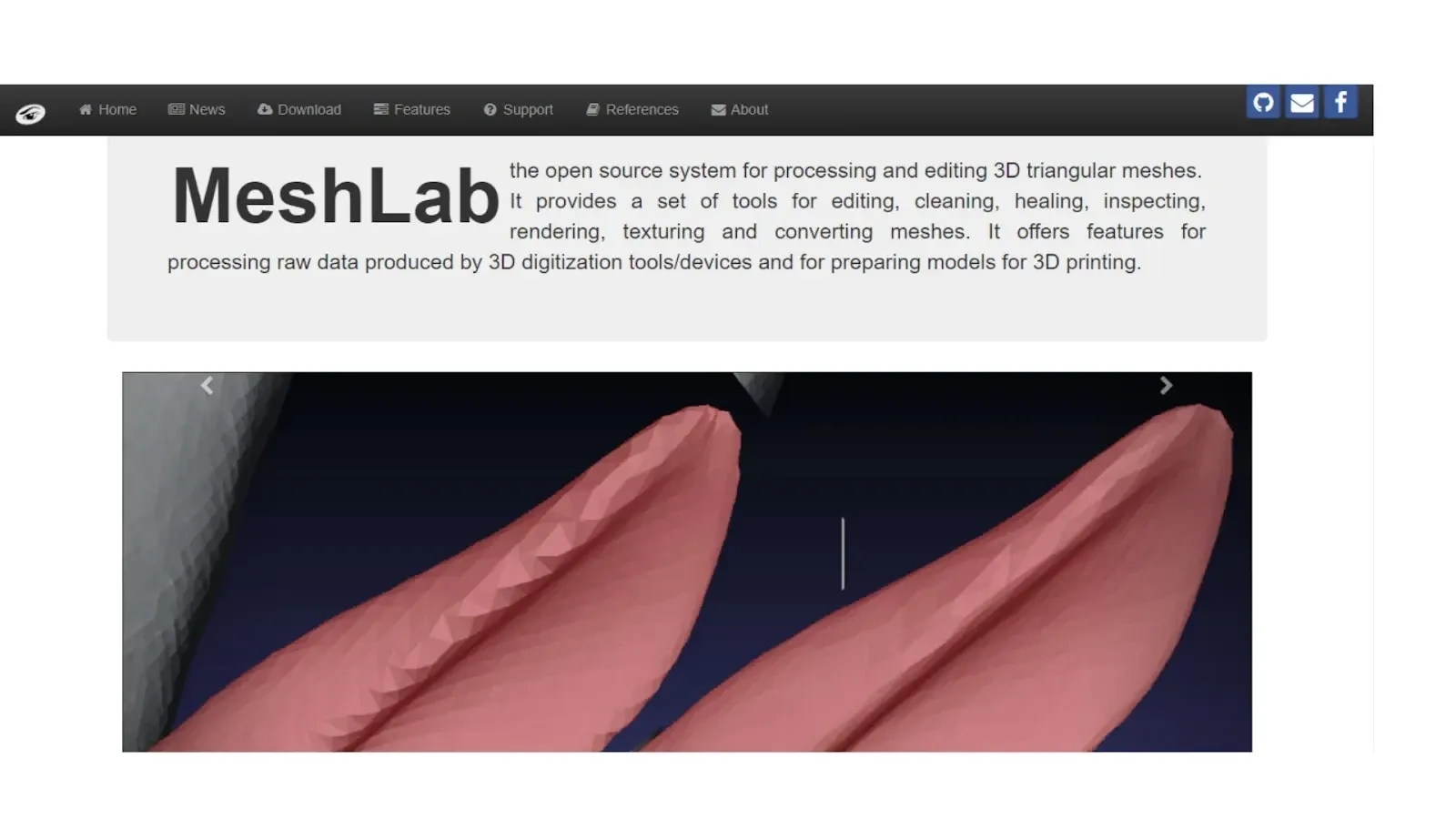
Image from MeshLab
MeshLab is a potent and free 3D mesh processing software that offers an intuitive user interface, which allows users to view and edit 3D meshes in various formats. It is equipped with a wide range of tools to help users clean up a mesh, apply texture maps or perform advanced analyses, and it's completely free.
MeshLab can be downloaded from their official website and works with Windows, Mac or Linux.
Features:
- 3D visualization: MeshLab’s 3D is an outstanding resource for examining and manipulating 3D models with unparalleled detail and precision.
- Mesh processing and editing: Users can use MeshLab's 3D viewer to edit and process their 3D meshes, including functions like smoothing, simplification, and hole filling.
- Measurement and analysis: MeshLab's 3D viewer includes measurement and analysis tools that allow users to measure distances, angles, and surface area, as well as perform other basic analyses.
- Cross-platform compatibility: MeshLab supports a wide range of file formats, which can be viewed and shared across different platforms and devices.
Pricing: Free
13. Rhino
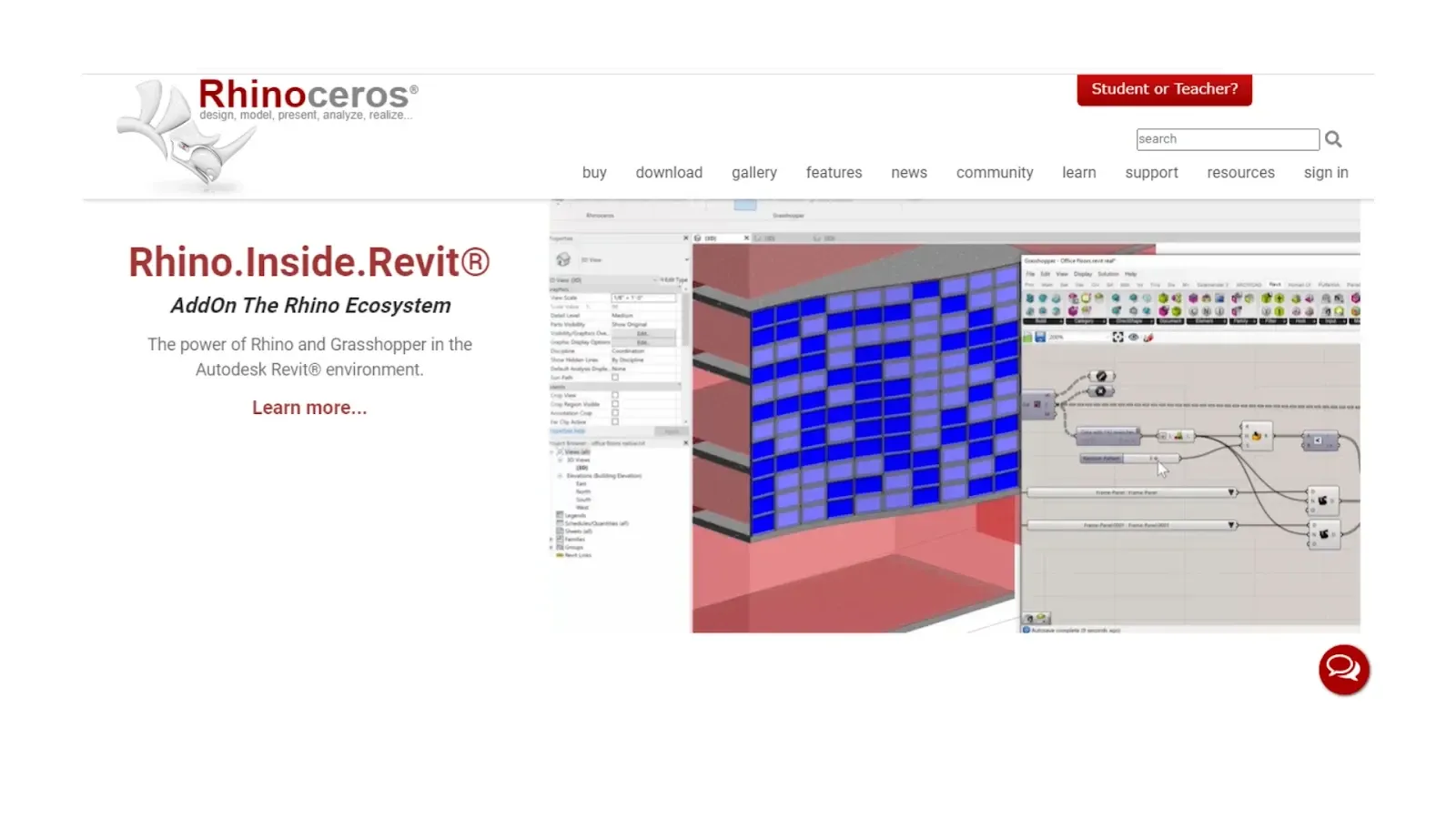
Image from Rhino
Rhino is a preferred 3D modeling software in industries such as architecture, industrial design and jewelry design. Its efficient tools and adaptability make it a favorite among professionals who need to create intricate 3D models. Rhino includes a built-in 3D viewer, which makes it easy to preview designs and make necessary adjustments.
Features:
- 3D visualization: Rhino’s 3D viewer provides users with an immersive and interactive experience that enables them to fully engage with 3D models.
- Advanced modeling tools: Rhino 3D's 3D viewer is part of a larger suite of 3D modeling tools, which includes advanced tools for surface modeling, NURBS, and more.
- Plugin support: Rhino 3D has a large and active community of developers who create plugins to extend the functionality of the software, including plugins for additional 3D viewer features.
- Cross-platform compatibility: Rhino 3D supports a wide range of file formats, which can be viewed and shared across different platforms and devices.
Pricing:
- Single-user license for Rhino 7 costs $995 USD (as of March 2023).
- Additionally, there may be additional costs for plugins or other software tools that are used in conjunction with Rhino 3D.
14. 3D-Coat
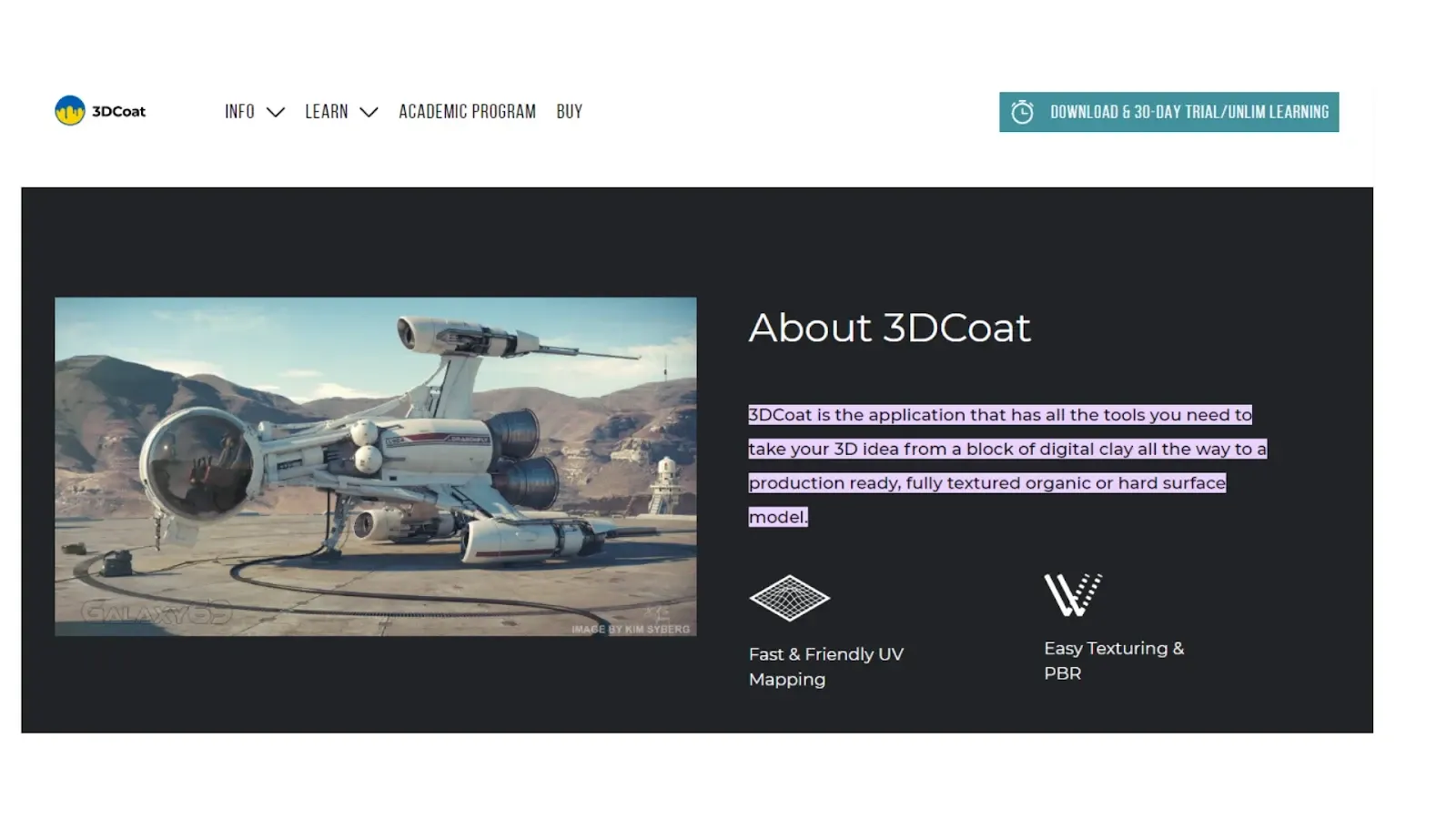
Image from 3D- Coat
3D-Coat is an ideal digital sculpting software for creating intricate 3D models, equipped with a range of sculpting, painting, and texturing tools. It has a built-in 3D viewer for previewing creations, and it is suitable for both hobbyists and professionals.
Features:
- 3D visualization: 3D-Coat’s 3D viewer allows users to share and collaborate on 3D models with others, resulting in a more streamlined and efficient design .
- Advanced modeling tools: 3D-Coat's 3D viewer is part of a larger suite of 3D modeling tools, which includes advanced tools for digital sculpting, retopology, texturing, and more.
- Painting tools: 3D-Coat has built-in painting tools that allow users to paint directly on their 3D models.
- Cross-platform compatibility: 3D-Coat supports a wide range of file formats, which can be viewed and shared across different platforms and devices.
Pricing:
- As of March 2023, the perpetual license for 3D-Coat costs $456 USD for the Professional version, which includes the 3D viewer
- The subscription-based license costs $238 USD per year for the Professional version. Additionally, there may be additional costs for plugins or other software tools that are used in conjunction with 3D-Coat.
15. Tinker cad
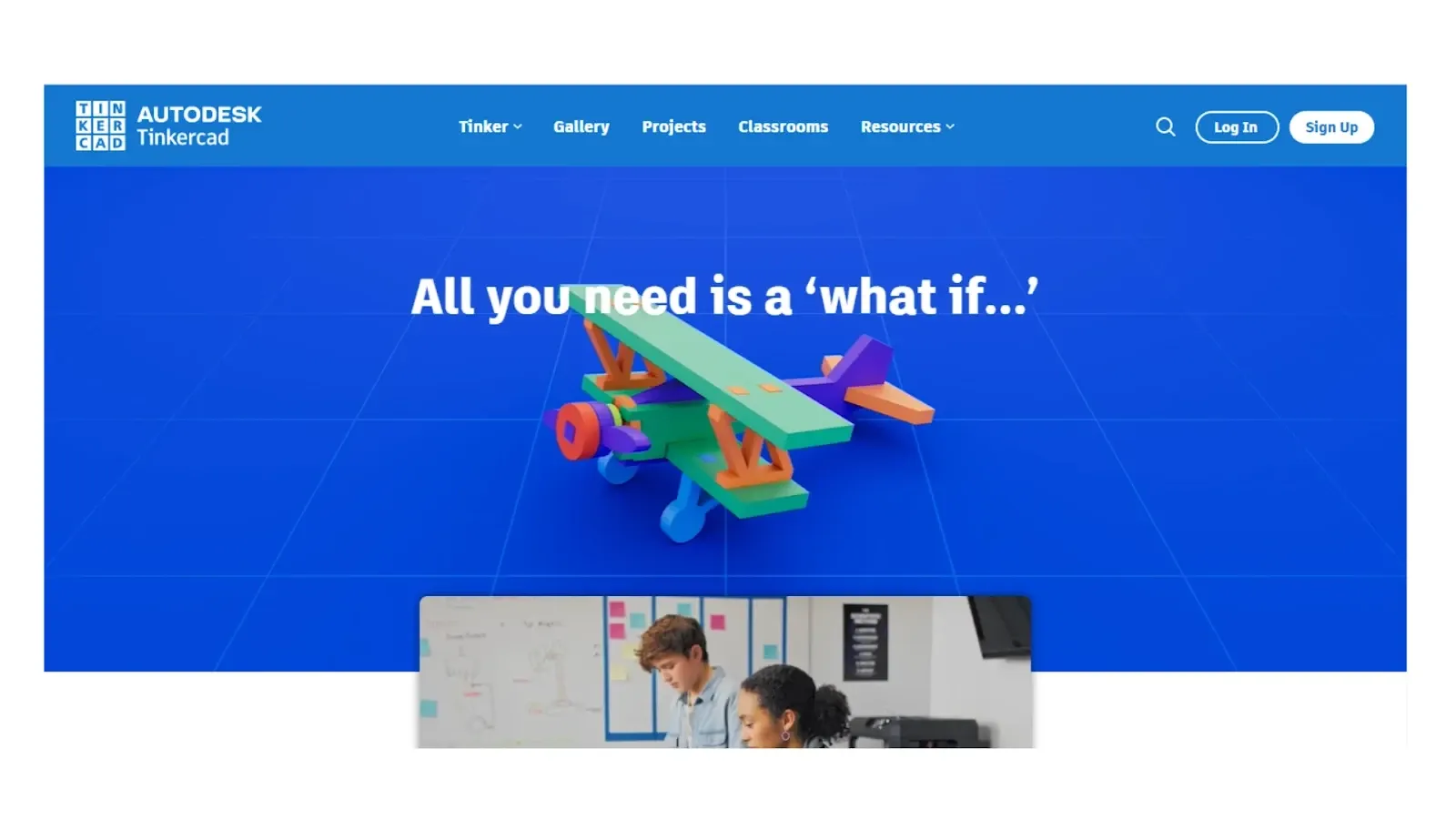
Image from Tinker cad
Tinkercad is a user-friendly and free 3D model viewer software designed for beginners and children. With its uncomplicated drag-and-drop interface, users can easily create basic 3D models without any prior experience.
Tinkercad has a built-in 3D viewer for previewing designs and making adjustments, and it's completely free to use online without any downloads or installations.
Features:
- 3D visualization: With Tinkercad’s .exceptional 3D viewer, users can easily detect and correct any design flaws, resulting in more accurate and efficient 3D models.
- Easy to use: Tinkercad is designed to be user-friendly and easy to use, making it a great option for beginners or anyone looking to quickly create and view 3D models.
- Built-in collaboration tools: Tinkercad has built-in collaboration tools that allow multiple users to work on the same 3D model simultaneously.
- Integration with other tools: Tinkercad can be integrated with other software tools, including 3D printing software, to streamline the 3D modeling and printing process.
Pricing: Free
Looking for high-quality 3D models for your projects? Check out our list of the 30 best websites to download free 3D models!
FAQ
What files can the 3D Viewer open?
Basically, it depends on the specific program you're using. Some 3D Viewer programs can open common file types like OBJ, STL, and 3DS, while others can handle more specialized file types used by specific 3D modeling software. It's kind of like trying to figure out what toppings a pizza place has - some places have a few basic options, while others have all kinds of crazy toppings you've never even heard of!
What is the best 3D Model Viewer?
There are lots of 3D Model Viewer programs out there, like Eagle, Sketchfab, Autodesk Viewer, and Blender. To choose the right one, think about what features you need and how experienced you are with 3D modeling. If you're just starting out, look for a program with basic features and an easy-to-use interface. Ultimately, the best program is the one that meets your needs and fits your personal style!
Final Words
To sum up, 3D Viewer technology presents an innovative approach to viewing and interacting with designs, elevating the visualization experience. By embracing this powerful tool, designers and engineers can deepen their understanding of their creations, detect potential issues early on, and ultimately produce superior and more effective products.
If you have yet to try out 3D Viewer technology, now is the ideal time to get started. Regardless of your level of experience, the advantages of this tool are clear. So why not take the initiative and explore the endless possibilities offered by 3D Viewer technology?
If you're interested in learning more about 3D Viewer technology or wish to see it in action, we invite you to visit Eagle today!



