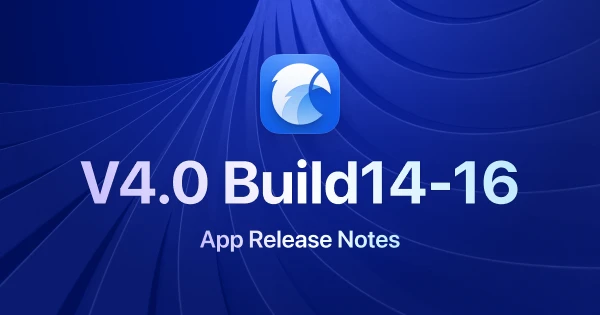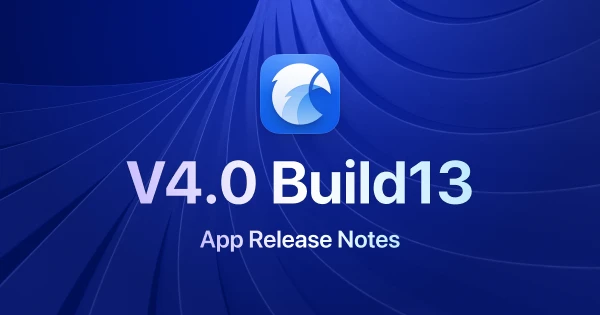The Best Productivity App for Graphic Designers
In the dynamic world of graphic design, we're constantly learning. Despite mastering numerous techniques, we often refine our graphic design skills by studying exceptional works. To effectively apply these design assets like images, fonts, icons, and design files in our creations, organization is crucial. Beyond using popular design software for creation, a design productivity app is essential to enhance our day-to-day efficiency.
What Is a Productivity App?
A productivity app is a tool designed to help individuals or teams complete work-related tasks more efficiently. They simplify complex actions or optimize existing processes, thereby saving time and improving efficiency. For example, a productivity app for designers might organize and streamline access to design assets like images, fonts, and icons, thereby enhancing workflow efficiency and overall productivity.
Why Graphic Designers Need Productivity Apps
Graphic designers juggle a myriad of tasks - from brainstorming, collecting inspiration, creating mood boards, to executing design stages. Each task demands creativity and time. Eagle, a productivity app crafted for design, can streamline these processes, optimizing efficiency and saving valuable time.
3 Ways Eagle Enhances Graphic Designer's Productivity
The journey of a graphic designer's growth is intrinsically tied to two key factors: ‘Vision' and 'Experience'. Vision is enhanced through learning from references, which fuels inspiration and broadens knowledge. Experience, on the other hand, is enriched by reflecting upon past design projects. These two elements collectively shape the depth of a graphic designer's expertise.
Eagle serves as a powerful tool for graphic designers in their quest for productivity and efficiency. It provides a systematic way of managing design assets and helps designers refine their unique workflows. This effectively enhances productivity and ensures the consistent creation of high-quality output.
1. Streamlining Asset Management for Self-Improvement and Growth
For graphic designers, an extensive collection of references can serve as a rich source of inspiration for design projects. Previous design assets are akin to a treasure trove, brimming with invaluable experience and insights. Proper organization and management of these design assets can greatly assist graphic designers in iterating on their existing design experience throughout the creative process, thereby internalizing their unique design logic and fostering personal growth.
Eagle enables you to categorize and manage past projects, design materials, inspiration, and references efficiently, helping you to formulate your distinctive ‘design methodologies’ based on past project experiences.
-
Boosting Organizational Structure for Streamlined File Management
Struggling with the multitude of various design file types? These two steps will efficiently alleviate your issue and accomplish the task of categorization:
- Establish categorized folders based on specific needs or themes (such as Poster, Illustration, LOGO, etc.), and allocate your design assets into all pertinent folders (a single asset can be categorized into multiple folders within Eagle).
- Assign tags according to the distinct features of the assets (for instance: Noodle, Christmas, Soft, Dog, etc.).
-
Efficiently Gathering Essential Design Assets to Facilitate Idea Generation
During the ideation process, graphic designers compile related references based on their unique design methodologies. Structurally organized design assets can then be swiftly compiled based on a variety of keywords or characteristics, thereby saving designers more time to concentrate on creative ideation and mood board creation.
Eagle's potent filter bar enables graphic designers to efficiently outline the direction or framework of a design project, and compile any associated assets. For instance:
- Accumulate inspiration and references for your design project within a week.
- Identify 16:9 banners or panoramic vertical references.
- Locate TTF, OTF font files.
- References contain ‘design principle’ keyword
-
A Convenient Tool for Font Management
- Live preview of fonts allows you to instantly visualize font effects—testing out headlines or body text has never been easier.
- The Active/Deactivate status indicator for fonts enables one-click font loading control, keeping your font list succinct and manageable.
Whether it's serif, sans-serif, whimsical or eerie, any font file can be systematically categorized within Eagle using folders and tags, enabling quick retrieval. Eagle also provides two unique advantages for managing font files, eliminating the need for endless scrolling through font lists in Illustrator or Photoshop:
Live preview does not support variable font
2. Maximizing the Utilization of Design Assets in the Design Process by Exerting Their Core Value
One of the constant challenges graphic designers face is how to capture fleeting inspirations and experiences from past projects and apply them effectively to current projects. More specifically, designers need to not only manage a multitude of design assets effectively but also integrate these inspirations and design assets to maximize their value throughout the design process.
Eagle manages and categorizes design assets based on their intrinsic characteristics, effectively emphasizing the key features of the assets during the design process.
-
Record Annotations for Assets/Projects — Keep Essential Insights at Your Fingertips
Each design asset carries a unique value, whether it's an additional input to a design project or an inspirational image that sparked a brilliant idea. Unfortunately, these crucial details often fade over time, leaving only a faint trace when revisiting the files later.
This is where the Eagle's Note feature shines. It allows you to instantly annotate your design files, preserving the unique value of every asset. You can highlight specific areas within inspirational images and leave comments, ensuring that you can always recall the vital details associated with your design assets, no matter how much time has passed.
-
Adaptable Layouts for Diverse Scenarios — Detailed View of Your Assets Whenever Needed
With Eagle, you have the ability to customize your viewing experience to suit different scenarios. Varies dedicated layouts ensure your design assets are displayed in the most effective way possible, allowing you to delve into the details with ease.
- Waterfall: Perfect for viewing a variety of assets, presenting each in its optimum size.
- Justified: Provides an optimal view for content recognition, ideal for sorting and searching tasks.
- Grid: Exhibits assets in a fixed frame irrespective of their aspect ratio, boosting efficiency when selecting and categorizing assets.
-
Discover References from Relevant Scenarios
Different designs, such as 16:9 banners and 1:1 posters, have unique applications and design directions. Eagle's smart system can gather files with similar dimensions based on the design asset's shape. This feature enables graphic designers to pinpoint inspiration or references for specific design scenarios accurately.
Using the Eagle extension to gather inspiration? We've got you covered. Eagle automatically logs the URL, making it effortless to return to the original website for comprehensive information.
3. Ease of Mood Board Creation
Ensuring a solid understanding of the key characteristics you want your design to exhibit, creating a mood board for your project is a thoughtful approach often employed within mature design techniques.
Compared to Pinterest or other search engines, using Eagle to create mood boards is more effective as the design assets are organized based on your personally defined categories.
Take a look at the practices of the seasoned designer, Lucy:
-
Continually Curating Exceptional References to Elevate Your Mood Board Quality
Cultivating a habit of relentlessly collecting and hoarding extraordinary designs or inspirations implies that you'll have ample time to dedicate to creative ideation and design experimentation. The hassle of hunting for reference resources will no longer hinder you. Instead, you can channel more of your time and energy into the core of design, thereby boosting your professional design prowess.
Whenever you stumble upon remarkable designs or inspirations on Pinterest, Behance, or any other site, Eagle empowers you to archive and categorize them seamlessly with just a simple drag-and-drop action. This not only aids in formulating design concepts but also in crafting mood boards, ensuring you have an extensive database of top-tier references at your disposal.
-
Unearthing the Ideal Mood for Your Mood Boards
Wondering how to efficiently sort all Christmas color palettes? Or what variants of green best suit a forest theme? Eagle's color search capability can assemble materials of similar hues, enabling designers to pinpoint the perfect references based on color. This accelerates the creation of a superior mood board.
Download Eagle Today
Streamline your design assets with Eagle, a productivity app tailored to the logic of a graphic designer.
- 30-day full-featured trial
- No complicated sign-up process
- No upfront credit card information required
- One-time purchase, no ongoing subscription
- Lifetime updates
FAQ
What File Formats Does Eagle Support?
Eagle supports most common graphic design files, including image-related files, Adobe family files, textures, fonts, and more. Click here for the complete list of files supported by Eagle.
Do I really need Eagle?
If your collection of design assets is relatively small, options like online storage or computer folders may work. However, consider a potential 40-year career amassing design assets, management can become a daunting task. This is where Eagle, an app offering permanent updates with a one-off purchase, truly shines. The earlier you utilize Eagle, the more you'll reap the rewarding benefits of its productivity compound effect.
Is it safe to manage design assets with Eagle?
Storing design assets in Eagle is equivalent to storing them in your computer's storage, where you have absolute control. Eagle will never record or steal your assets. You can always export assets from Eagle to your computer, while maintaining the categorized folder structure in Eagle.
Can I Get a Discount When Buying Eagle?
Eagle does not operate on a subscription basis and thus, the discounts we can offer are limited. However, we do provide educational discounts for students and teachers, and various discounts for those who sincerely promote Eagle.
What Are the Potential Challenges of Using Eagle?
Eagle aims to maximize the efficiency and experience of managing, finding, and browsing your design assets. Compared to Finder/Explorer, Eagle leverages a structure that's more suitable for managing design assets. As a result, you will need to initially spend some time dragging and dropping your design folders into Eagle, and you may need to rethink your categorization rules based on Eagle's Tag feature. Although this may require a bit of time to get used to, it is definitely beneficial for the efficiency of managing assets in the long run.
Is Eagle trustworthy?
Since our launch in 2017, we've been dedicated to refining Eagle's features to ensure we're delivering real value and an optimal user experience for graphic designers. Our professional customer service team is always on hand to address your queries and feedback. Today, Eagle is trusted by over 300,000 designers and creative professionals, and we've received numerous positive reviews on platforms like Chrome Web Store, Product Hunt, Trustpilot, and Capterra. These endorsements testify to Eagle's stability and reliability.
Download Eagle Today
Streamline your design assets with Eagle, a productivity app tailored to the logic of a graphic designer.
-
30-day full-featured trial
-
No complicated sign-up process
-
No upfront credit card information required
-
One-time purchase, no ongoing subscription
-
Lifetime updates