
Level Up Your Skills: 15 Free Graphic Design Courses to Enroll
Are you stepping into the world of computer graphics or trying to polish your existing design skills? Well, the internet has revolutionized the way we learn and has eliminated the need to enroll yourself in a traditional learning school. You can become a top-notch graphic designer without leaving the comfort of your home.
We have carefully curated the top 15 best courses available online that are worth enrolling in. These courses cover a wide range of topics, from basic learning to advanced design techniques. No matter your current level of graphic design expertise, you will find these courses helpful throughout your learning journey.
Looking to enhance your design skills? Enroll in our collection of 15 free graphic design courses and level up your abilities today!
Wanna Be More Efficient In E-Learning? Let Eagle help!
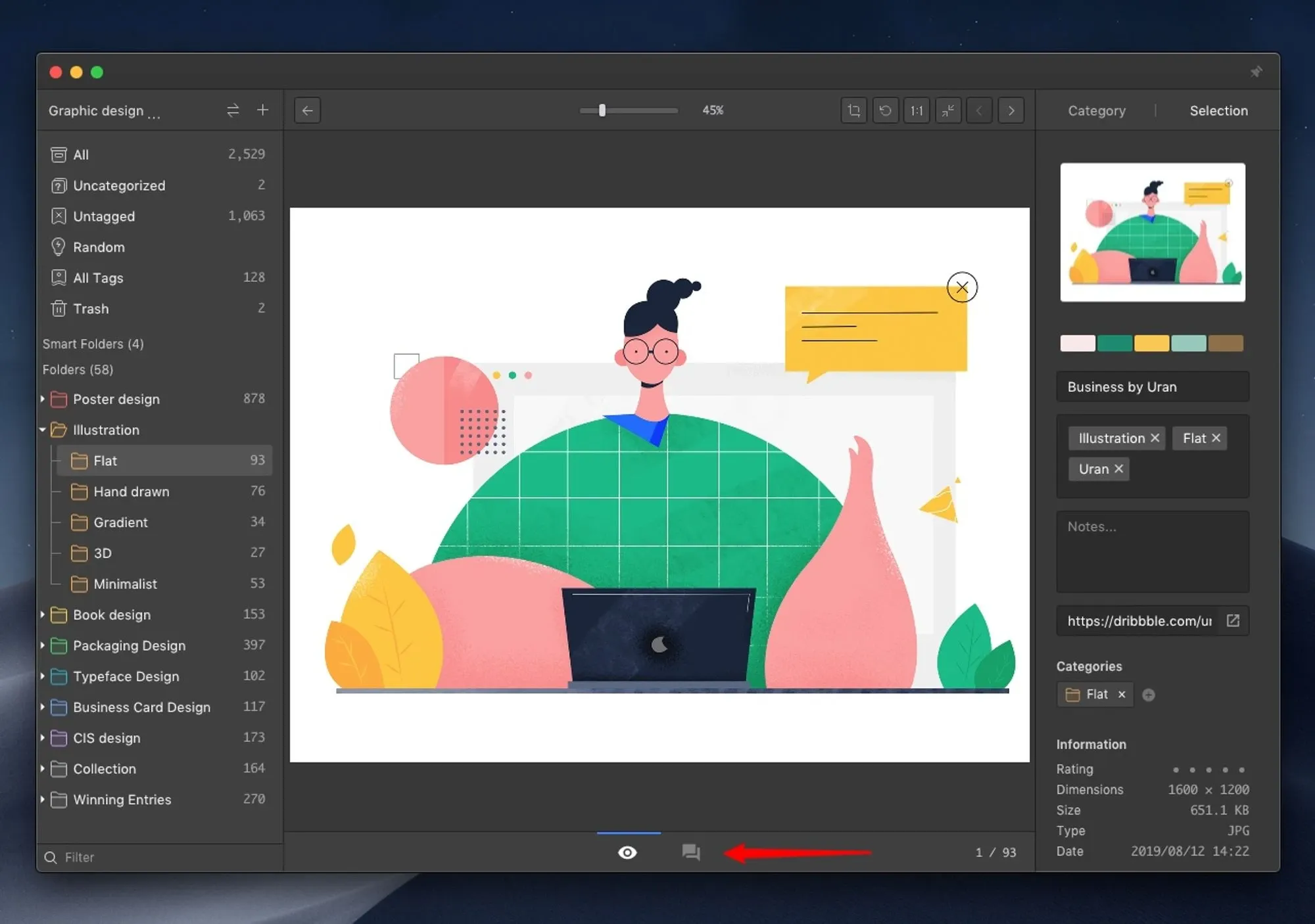
Image from Eagle (Using Eagle image comments)
While e-Learning can sometimes come with counterproductive challenges, such as saving design inspirations from other artists or using multiple media resources in a single graphic design project, Eagle is here to save the day. By utilizing Eagle's user-friendly features, you can streamline your workflow and store all your assets in one place.
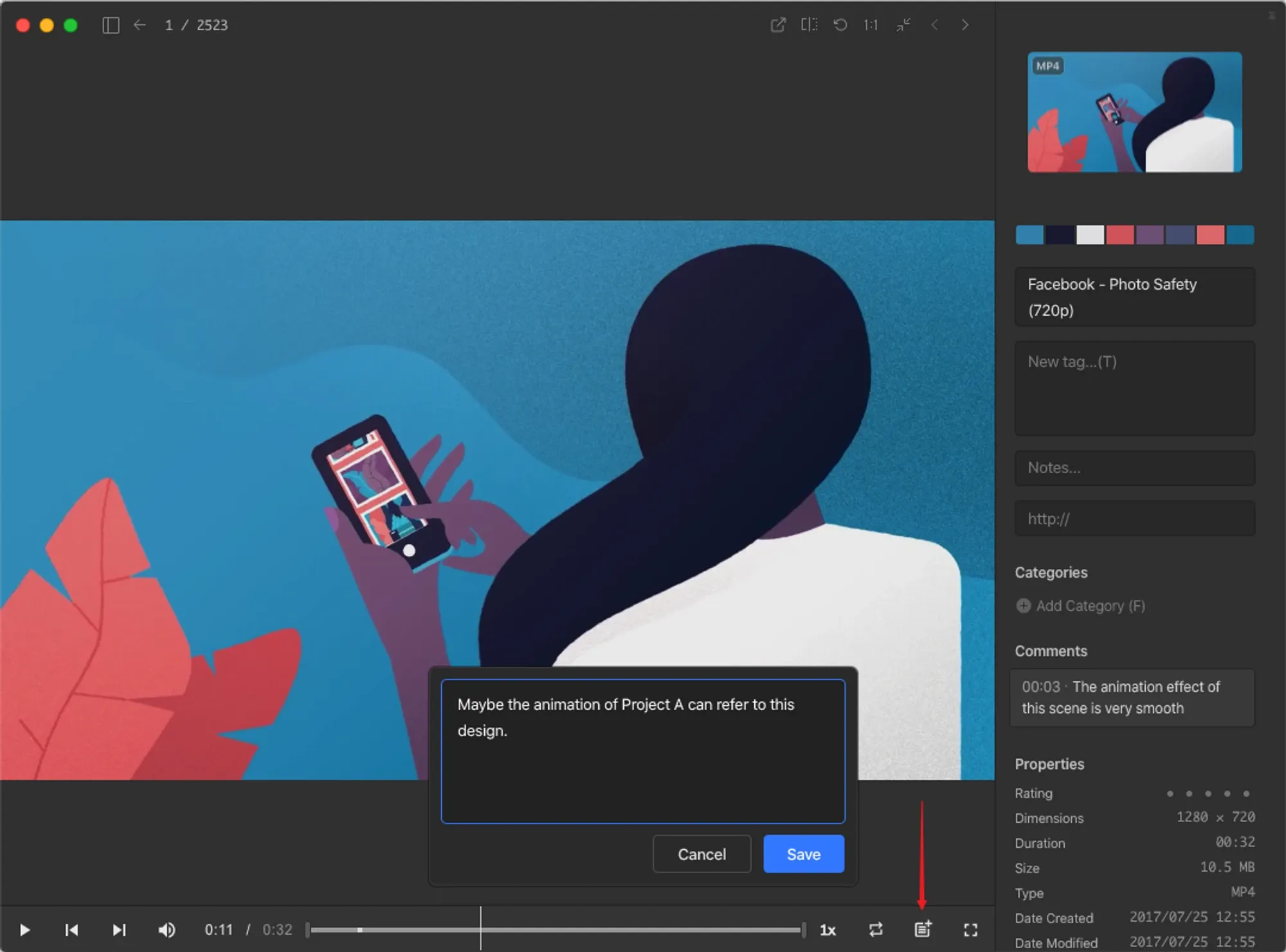
Image from Eagle (Using Eagle video notes)
Moreover, with Eagle’s browser extension, you can drag and drop images from your favorite designers and save them as inspiration for your learning journey. Furthermore, you can create specific folders to organize different sections for your ongoing design projects, which can be filtered using tags, comments, colors, and more.
Stay organized and stay productive, Try Eagle NOW for 30 days free!
15 Free Graphic Design Courses to Refine Your Skills
1. Canva for Beginners
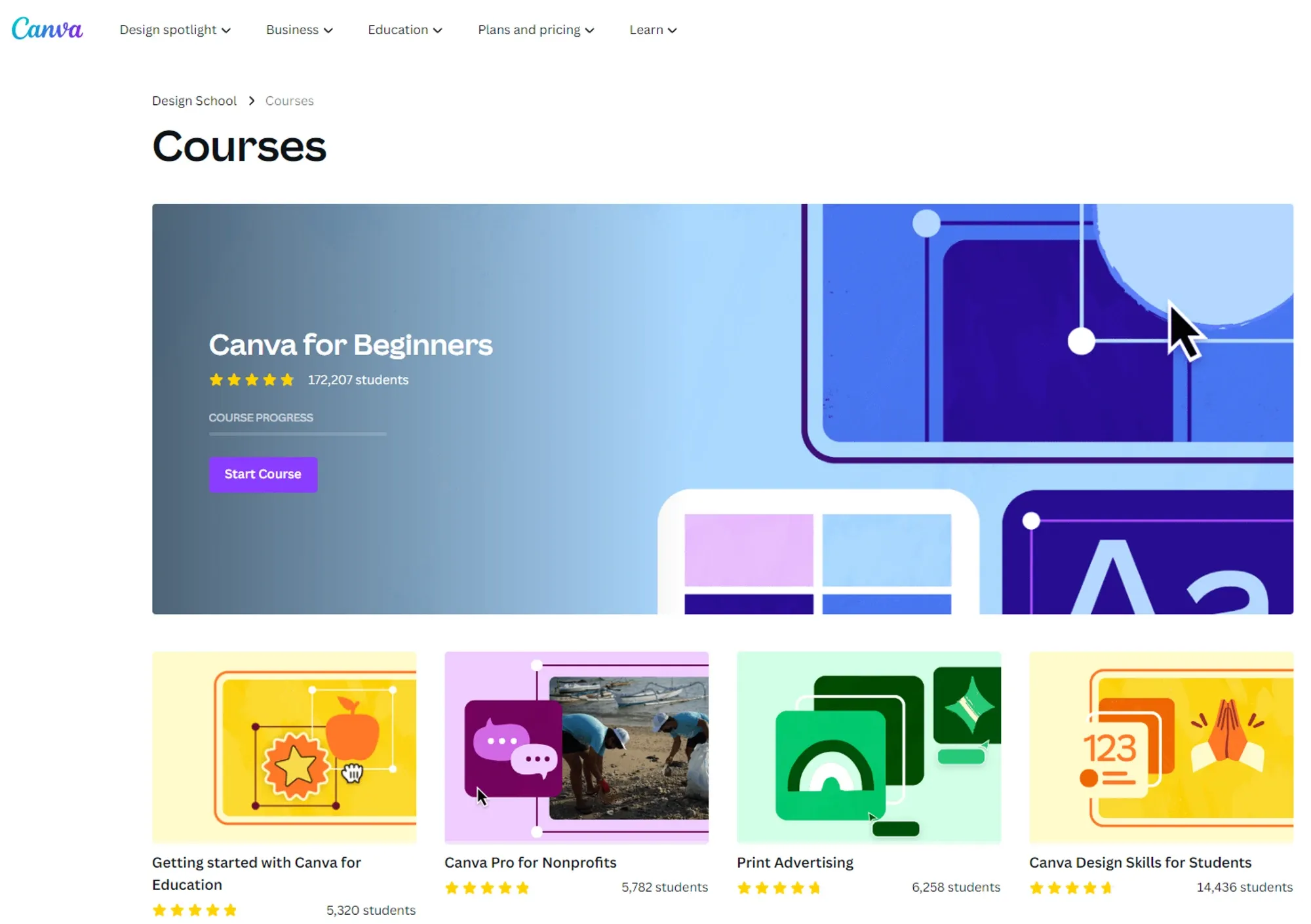
Image from Canva
Canva for Beginners offers a comprehensive introduction to Canva and its key features. If you're having difficulty understanding how to properly use Canva features and often find yourself confused with its interface, this course is the perfect starting point. The course provides in-depth guides on various topics, including using Canva templates, choosing appropriate fonts, customizing the editor, editing videos and audio, and everything you need to get started with Canva.
Pricing: Free
Website: Canva for Beginners
Also Recommend: This is the best graphic design software you should try if you’re starting out as a graphic designer!
2. Canva: Graphic Design Basics
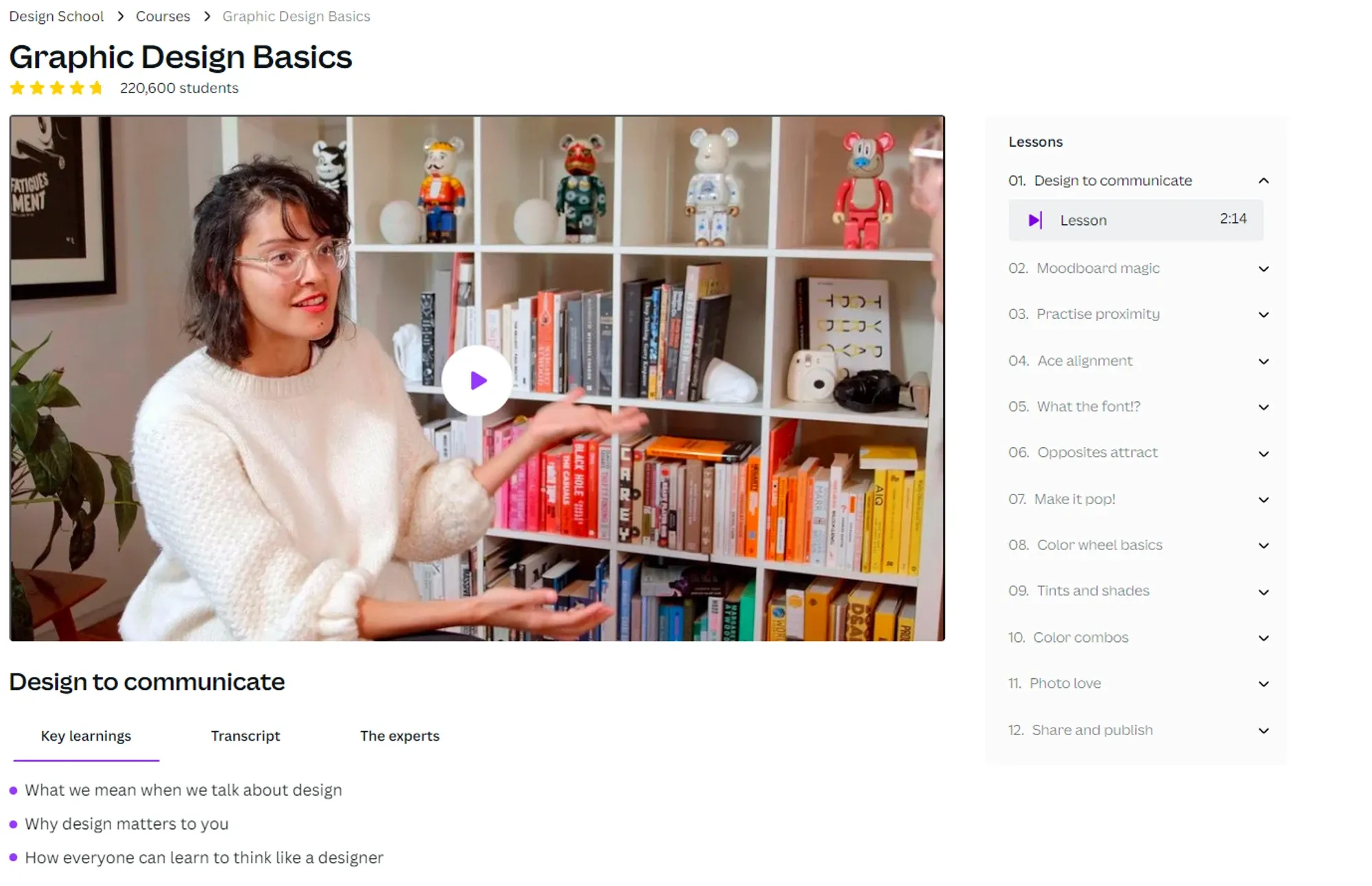
Image from Canva
If you're a complete newbie stepping into the world of design, this will help kick-start your graphic design journey. To begin as a graphic designer, it's important to think like a designer first, and that's what this course is curated for. The instructor will guide you through the use of the color wheel, effectively utilizing negative space, selecting appropriate color combinations, incorporating tints and shades into your projects, alignment, and much more.
Pricing: Free
Website: Graphic Design Basics
3. Alison: Graphic Design Course
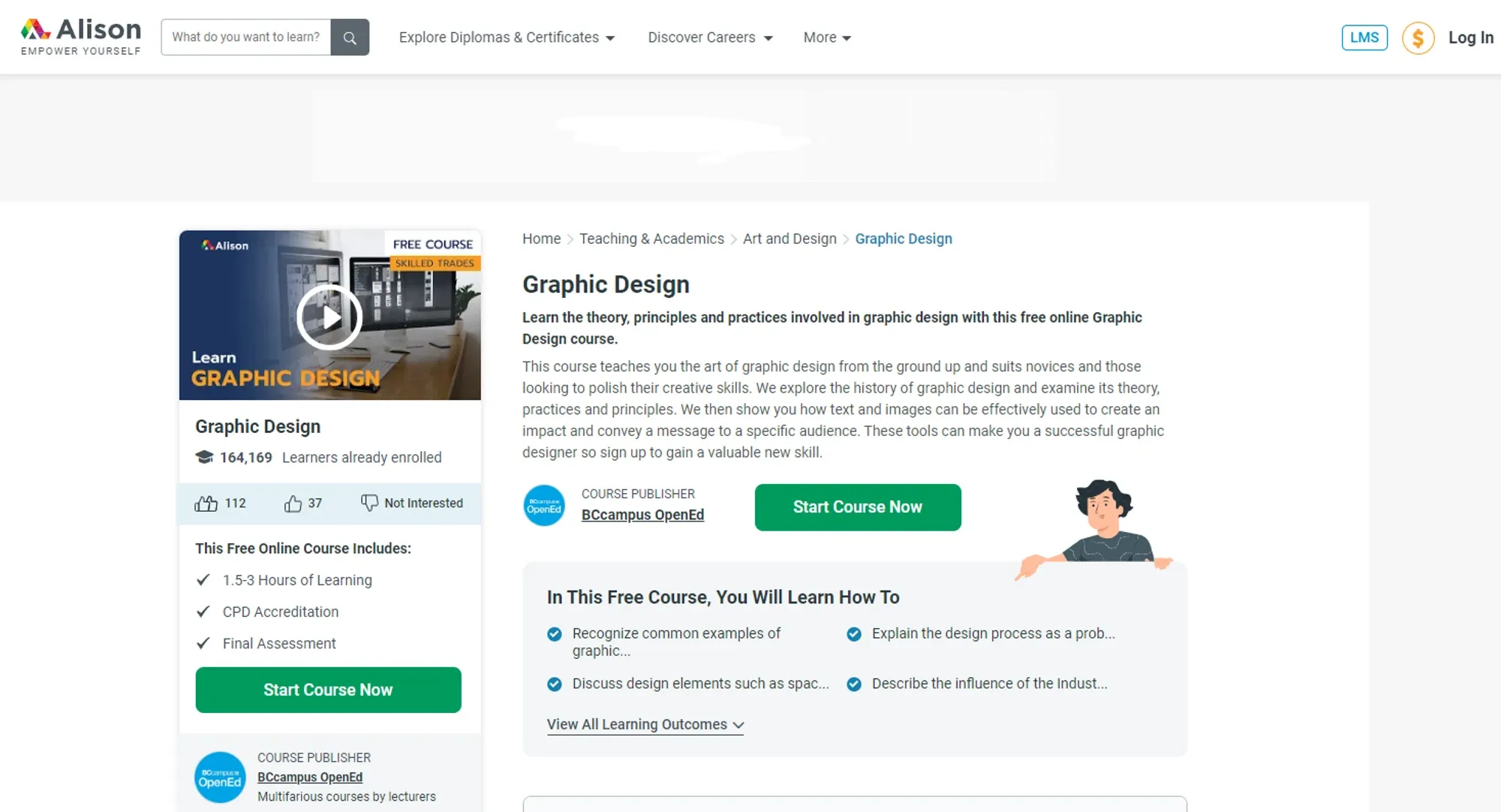
Image from Alison
Alison's free graphic design course comes with multiple modules that will help you become familiar with every aspect of graphic design. The course consists of 5 learning modules, each accompanied by quizzes and assessments at the end of every lesson, ensuring that your learning is tested and your knowledge is applied. The course provides easily understandable learning resources, so it is important to read them thoroughly and carefully before moving on to the next lesson.
Pricing: Free
Website: Alison Graphic Design Course
4. Adobe Creative Cloud tutorials
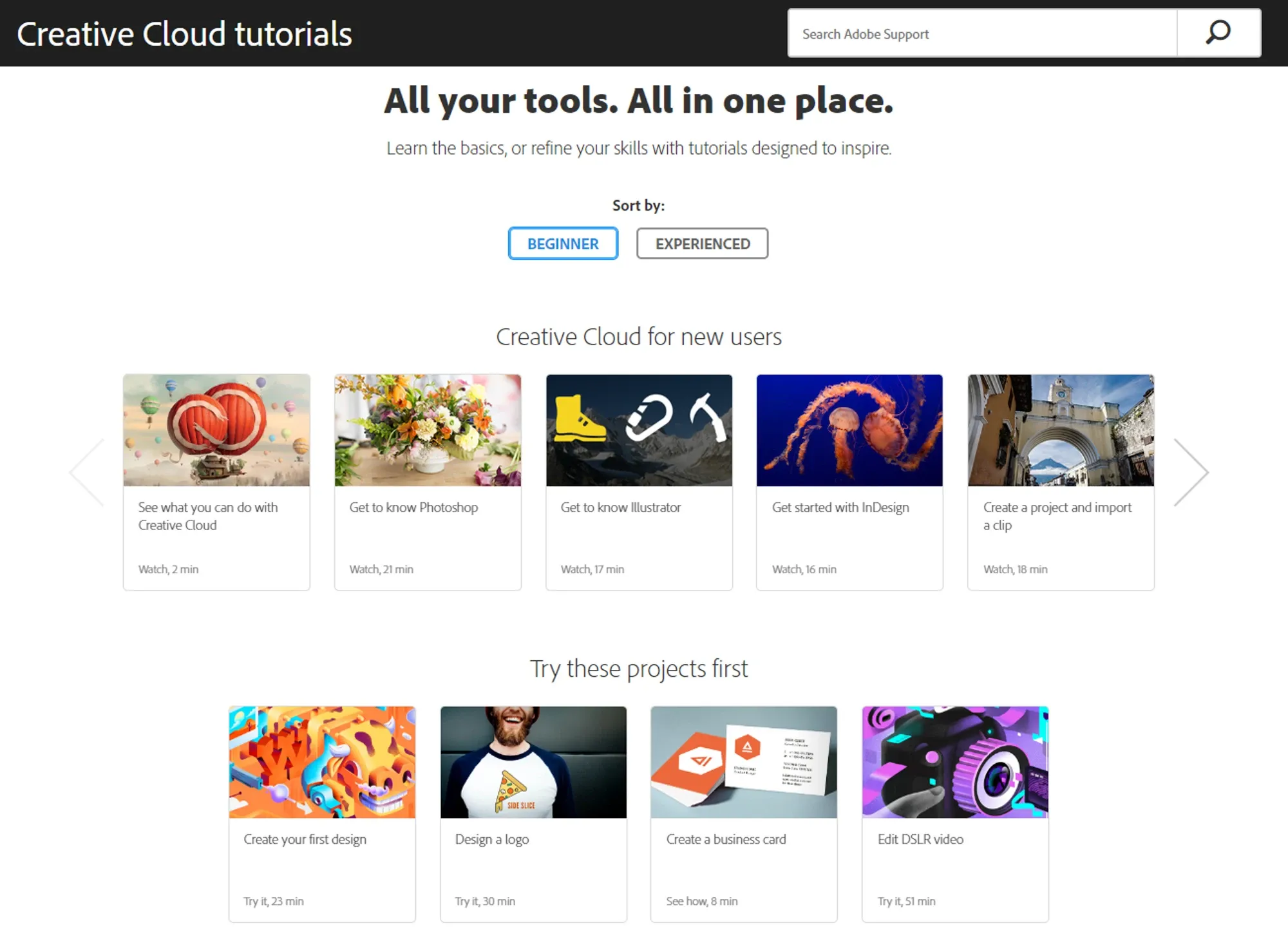
Image from Adobe
Creative Cloud tutorials are mini-guides that teach you the basics of the Adobe software suite and help you become familiar with its key features. Adobe Creative Cloud is a comprehensive course that assists learners in creating graphics, such as designing logos, creating business cards, editing videos, manipulating images, and more. As a beginner, you will start with the fundamentals and gradually progress to the complex and advanced uses of the Adobe software suite. Fortunately, by the end of these videos, you will be familiar with hotkeys, interfaces, toolboxes, choosing the appropriate project dimensions, and much more.
Pricing: Free
Website: Creative Cloud tutorials
5. Envato Tuts+: Adobe Illustrator for Beginners
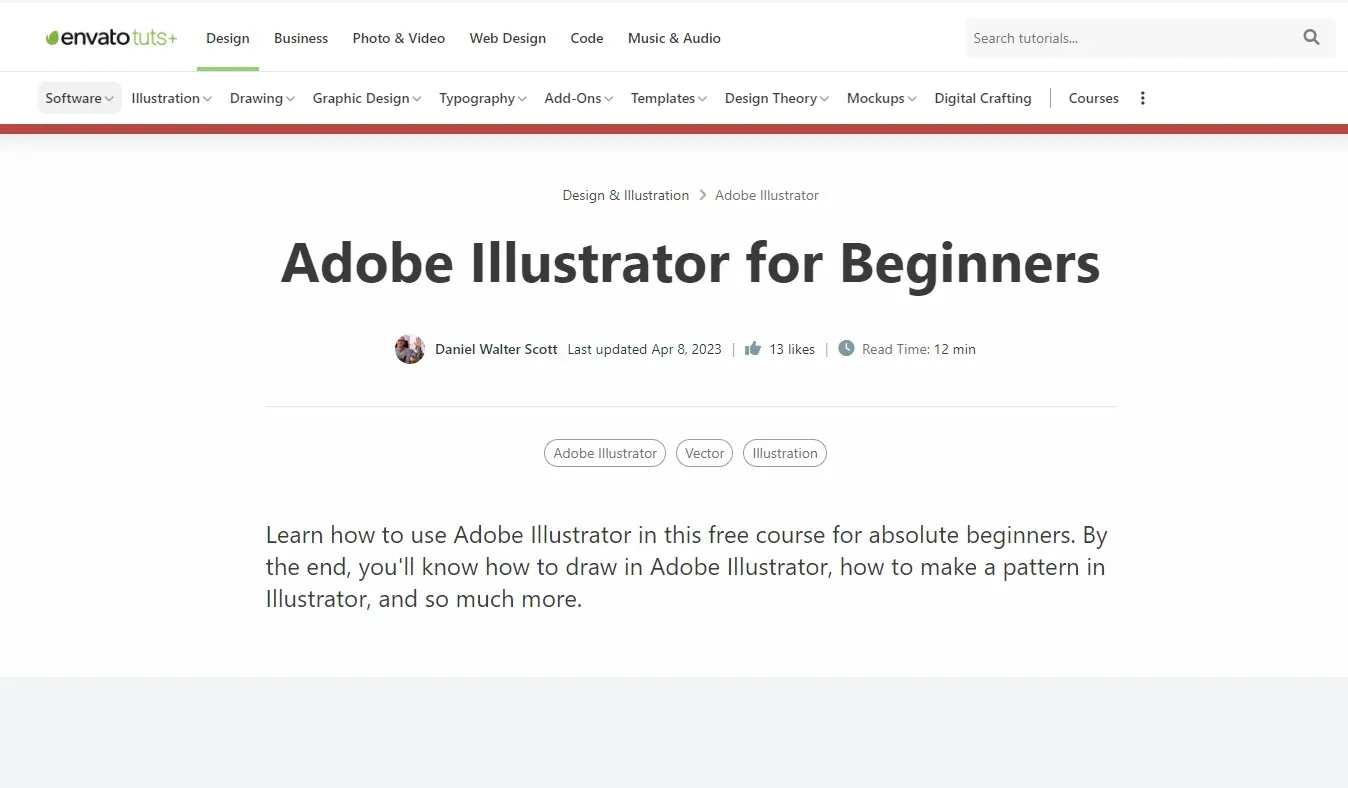
Image from Envato Tuts+
Many newbie designers find the Adobe Illustrator interface complex, which holds them back. However, this 3.3-hour short course provides all the basic and helpful information about creating graphics in Adobe Illustrator, keeping learners engaged and motivated. The course caters to the needs of absolute beginners, covering topics such as drawing in Illustrator, working with color and gradients, creating effects and patterns, and much more. Additionally, the course is available in multiple formats, allowing learners to choose their preferred way of learning. By the end of this mini-course, you will gain enough knowledge and be confident enough to bring your ideas to life without any confusion.
Pricing: Free
Website: Adobe Illustrator for Beginners
6. Envato Tuts+: Adobe After Effects for Beginners
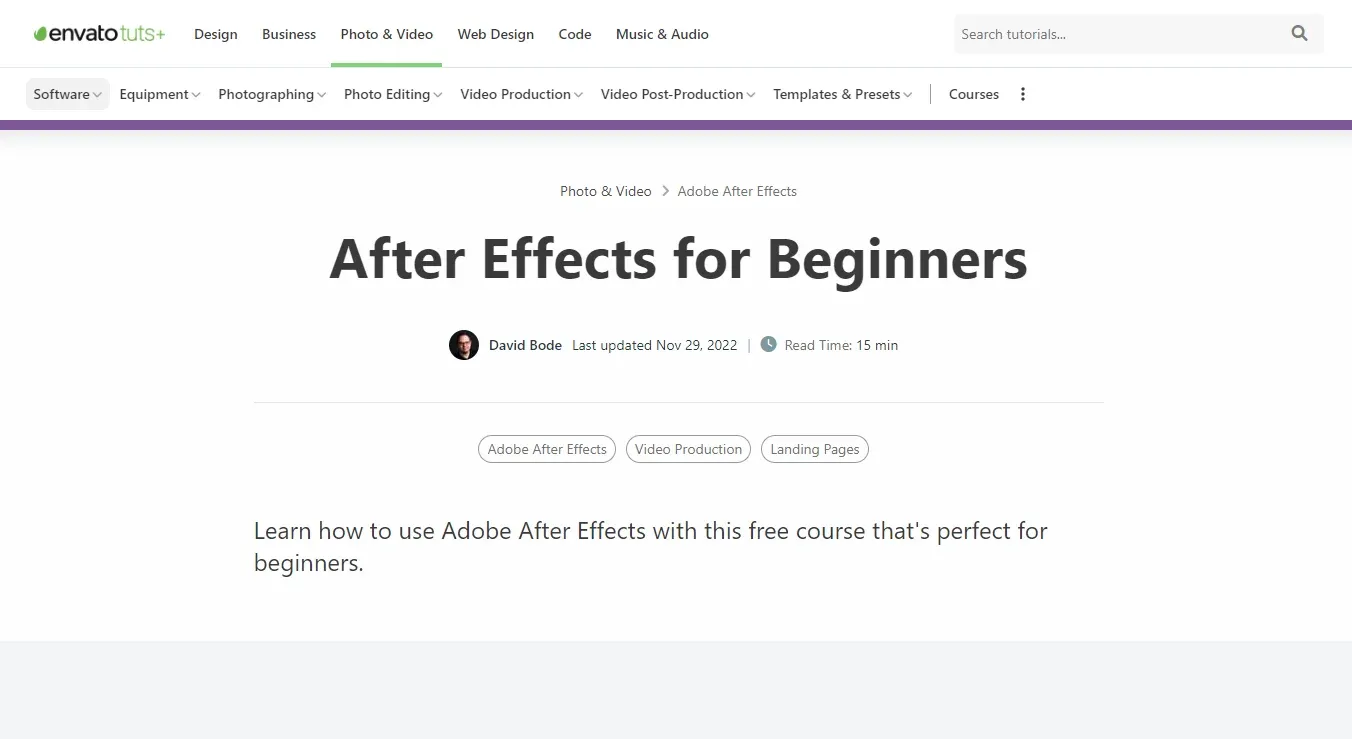
Image from Envato Tuts+
Learning how to use After Effects is a dream for every content creator and designer. However, the complex interface poses a challenge for many. Nevertheless, if you grasp the basics and key features of this software, you can unleash your creativity without any limits. As a beginner, you will be taught the use of keyframes, working with multiple compositions and layers, and receive an in-depth guide to masks, shapes, and layers. After Effects is packed with complex features, but you don't need to understand everything all at once. This course will guide you through the fundamentals, and once you feel confident enough, you can explore more advanced features.
Pricing: Free
Website: After Effects for Beginners
7. HubSpot Academy: Graphic Design Essentials
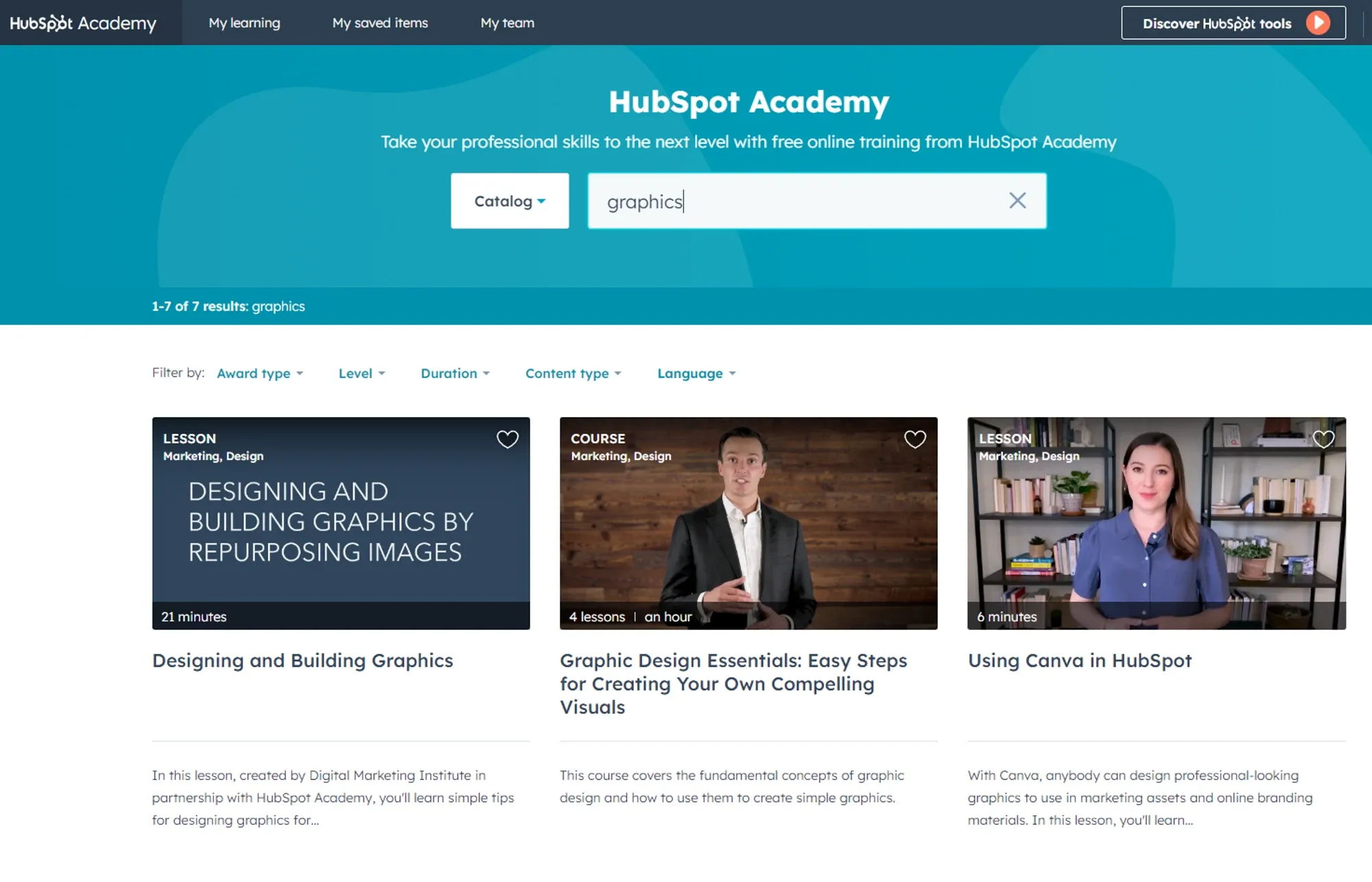
Image from HubSpot Academy
HubSpot Academy offers a free Graphic Design short course where you will cover all the essentials, including typography, imagery, color theory, composition, and more. The course is short, but it will help you find answers to your questions, as industry experts provide in-depth insights, enabling you to create your designs without any trouble. Additionally, you will be able to apply the knowledge gained from the course to both small and complex projects.
Note: You must sign up before accessing the free courses offered by HubSpot.
Pricing: Free
Website: Graphic Design Essentials
8. Udemy: World of Graphic Design
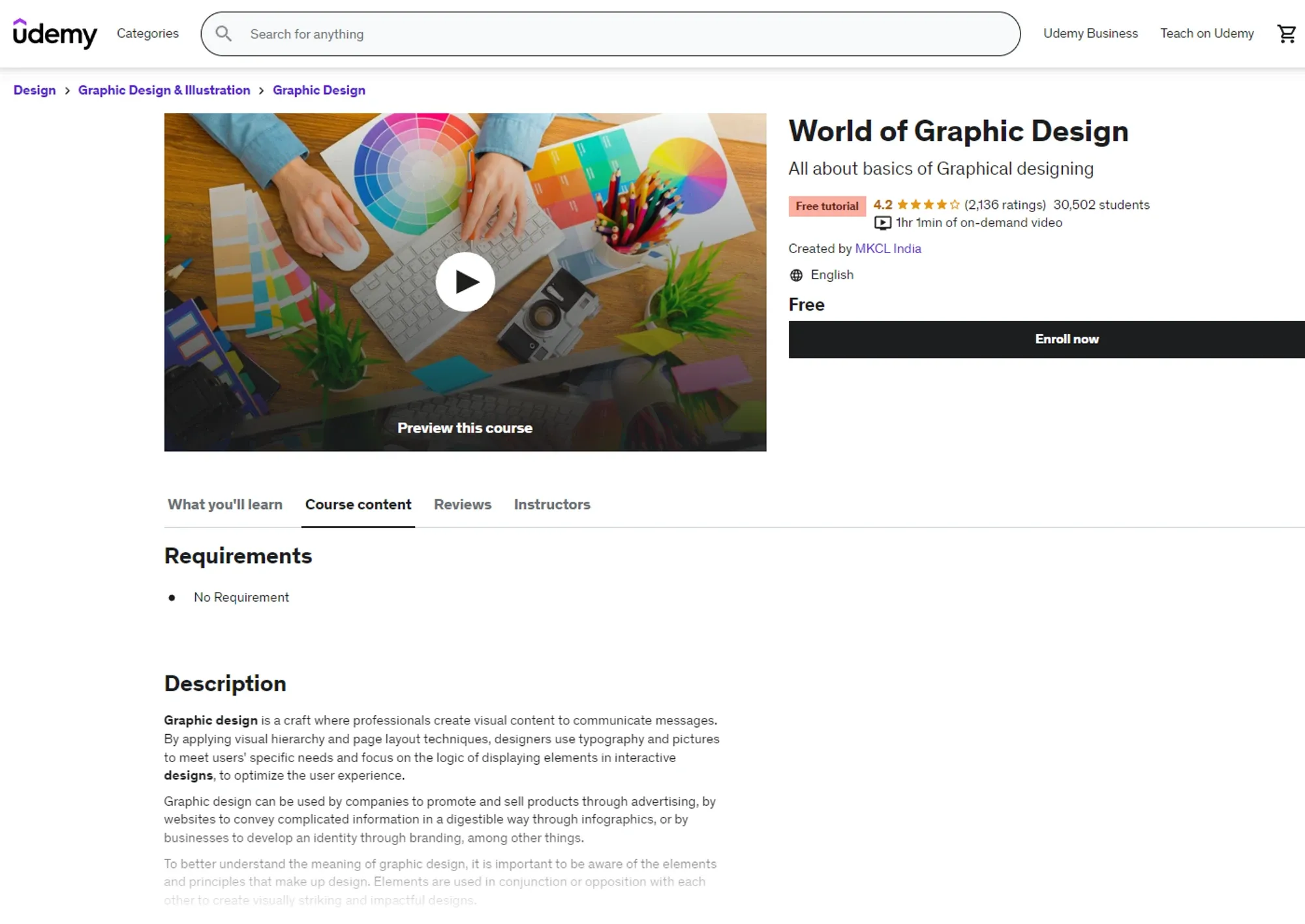
Image from Udemy
Udemy is known as the best online academy in the world. It also offers some free graphic design courses, such as this one. With over 30,000 students and a rating above 4.0, this course is considered credible for newcomers embarking on the journey of graphic design. The course provides insights into the basics of design and the use of graphic design applications. You will learn about typography, colors, and other important aspects of graphic design.
Pricing: Free
Website: World of Graphic Design
9. Udemy: Adobe Illustrator Logo and Graphic Design
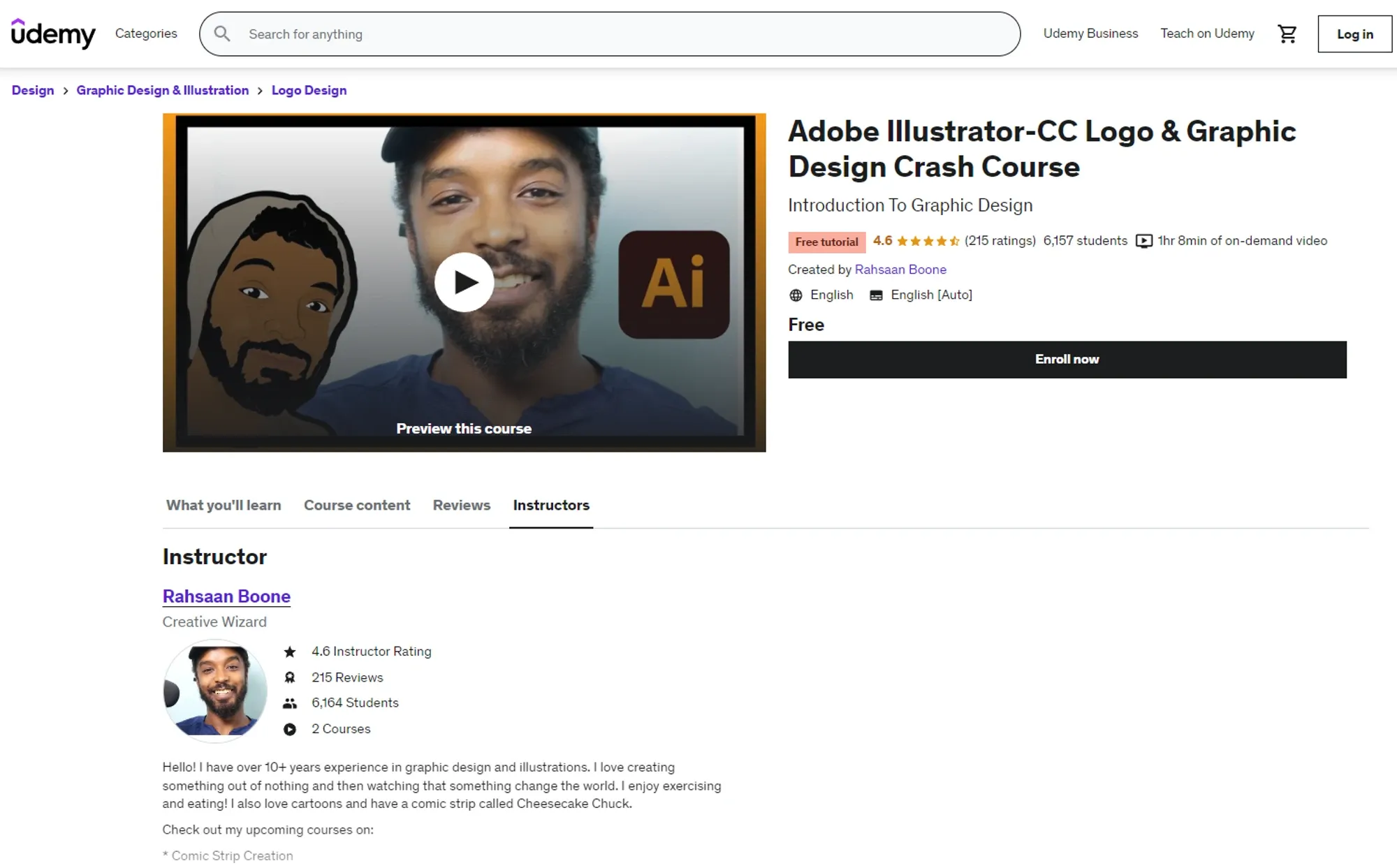
Image from Udemy
Join another hands-on practice course for Adobe Illustrator, where the instructor is fully prepared to teach you how to design a logo and the basics of graphic design. The course covers lessons on logo creation, font design, and vector art, all explained in simpler terms to make it less overwhelming for newcomers. By the end of this crash course, you will have the ability to design logos and create other stunning graphics.
Pricing: Free
Website: Adobe Illustrator Logo and Graphic Design
Learn Also: Use these pre-built free graphic design templates to help you get started!
10. Great Learning: Graphic Design with Photoshop
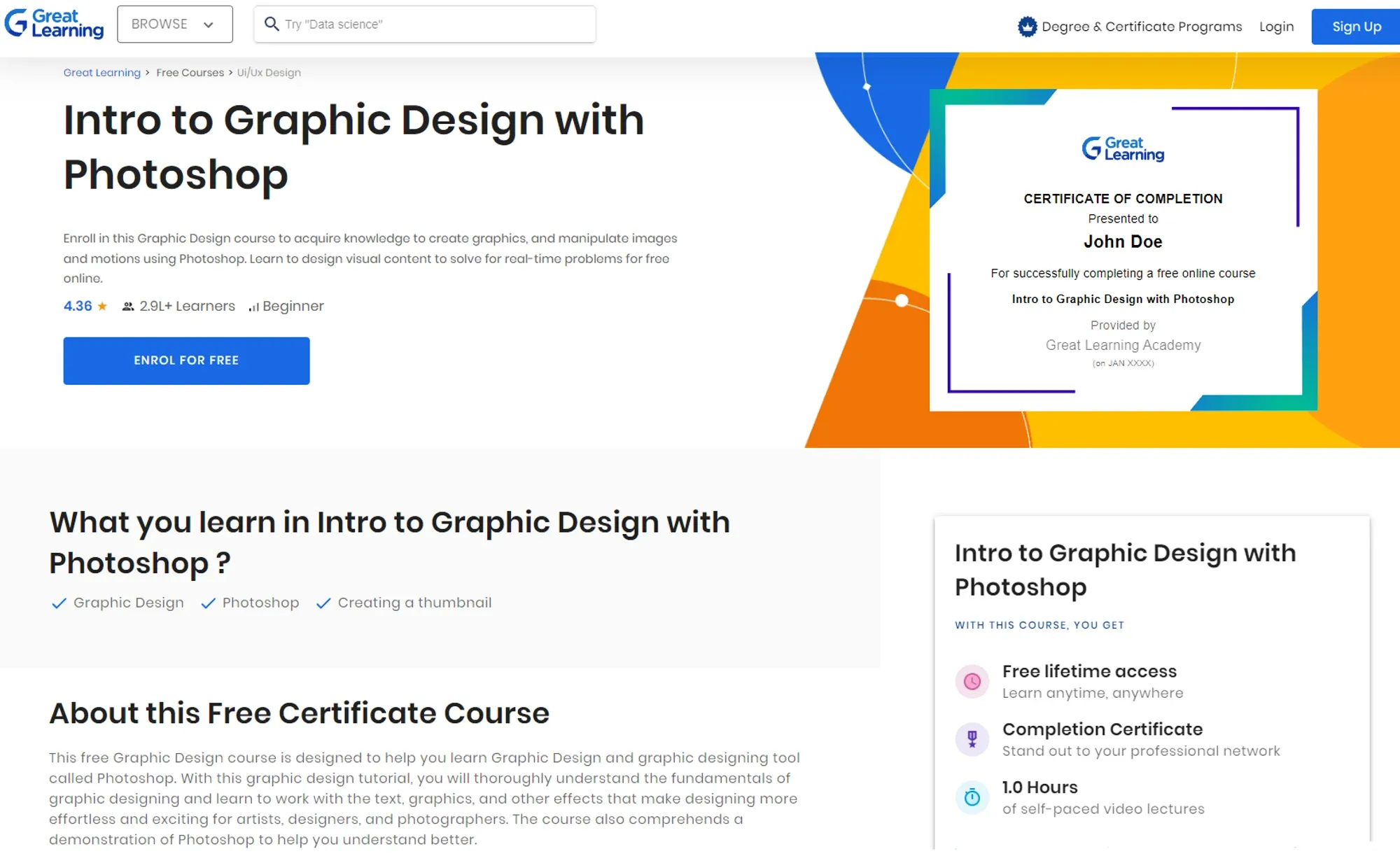
Image from Great Learning
Great Learning offers a course for beginners to help them understand the basics of graphic design in Photoshop. While Photoshop provides countless possibilities, its interface can be challenging for new designers. This course aims to address this issue by helping participants become familiar with the key features of the software. Acquiring these skills will greatly benefit individuals working on large-scale graphic design projects. The course covers various topics such as typography, color correction, working with multiple layers, image enhancement, and more.
Pricing: Free
Website: Great Learning: Graphic Design with Photoshop
11. Kadenze: Typography in Graphic Designing
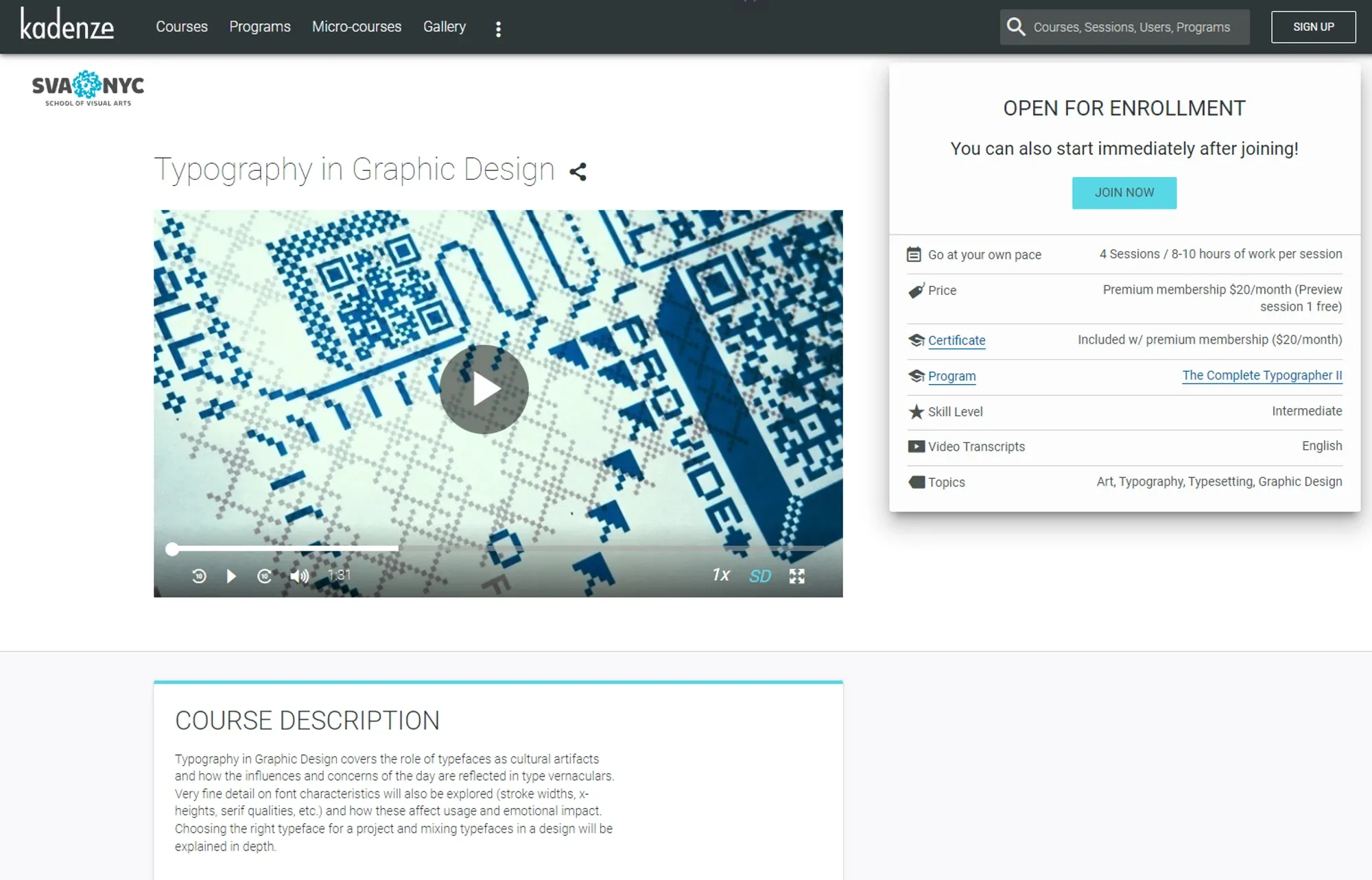
Image from Kadenze
Typography may seem unusual to beginners in graphic design, but it plays a significant role in giving your designs the professional look that every designer aims for. Fortunately, Kadenze offers a comprehensive course solely dedicated to Typography. In this course, you will delve into the intricate properties of fonts, including stroke widths, x-heights, and serif qualities. Undoubtedly, Typography has an emotional impact on your audience; therefore, having a good understanding of utilizing the correct properties will help you engage a larger audience with your designs.
Pricing: Free
Website: Typography in Graphic Designing
12. Coursera: Innovation Through Design: Think, Make, Break, and Repeat
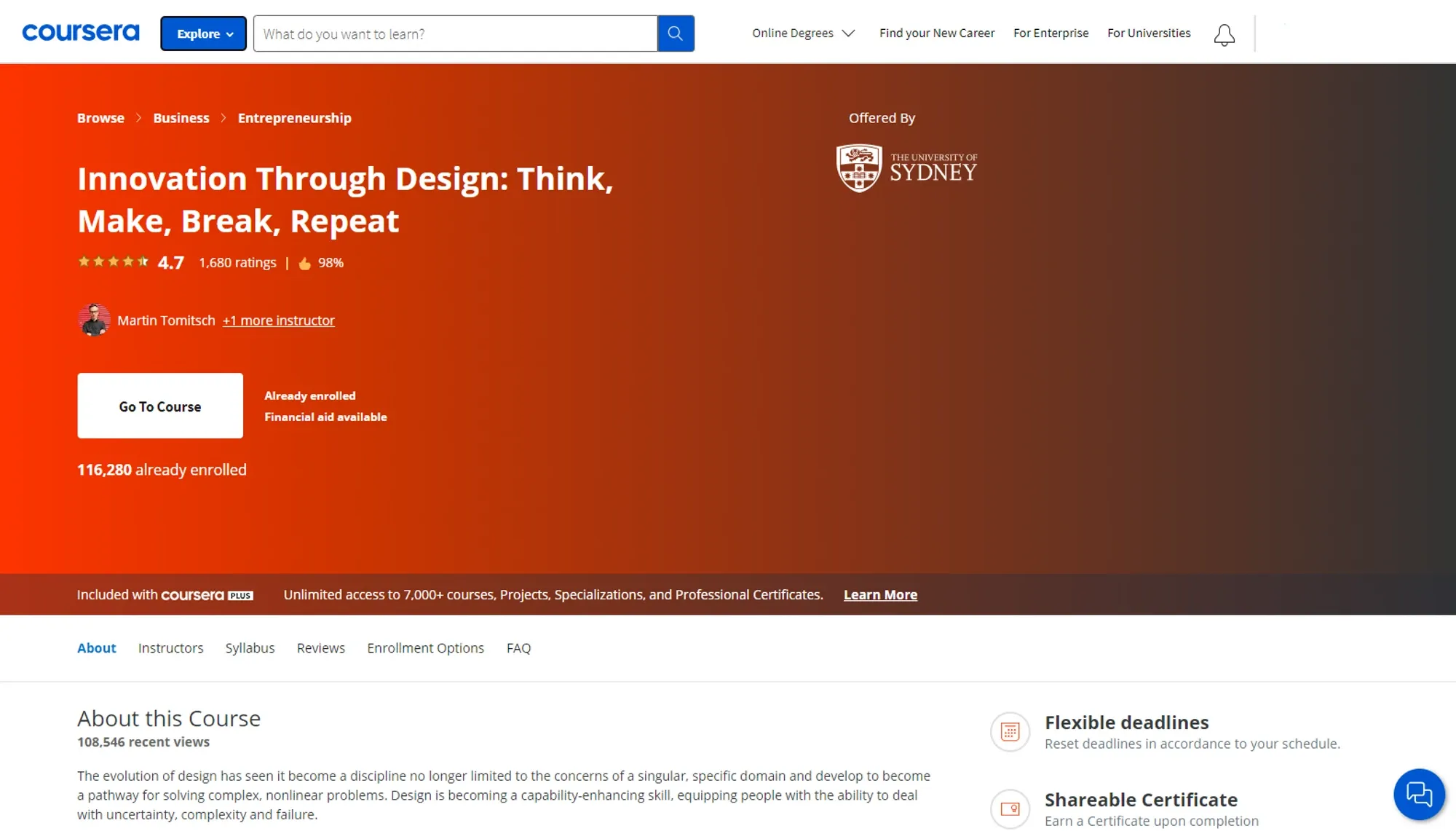
Image from Coursera
Designing comes with complexity, failure, and uncertainty, and when that happens, new designers may experience a loss of interest and motivation. This course is curated to help you overcome your inability to create perfect designs and enable you to deal intelligently with the obstacles you might encounter while working on large-scale design projects. By the end of this course, you will have learned new techniques to apply to your personal and professional projects and be satisfied with the final outcome of your work.
Pricing: Free
Website: Innovation Through Design: Think, Make, Break, and Repeat
13. Coursera: The Language of Design

Image from Coursera
The language of design is used by designers to communicate with fellow designers and instructors, in order to enhance their designs through feedback and suggestions. Learning this vocabulary specific to graphic design critique enables you to express your thoughts about a particular design clearly and precisely. Therefore, it is a valuable skill that every designer must possess, especially when working in a corporate environment where collaboration with colleagues is required.
Pricing: Free
Website: The Language of Design
14. Coursera: Interactive Computer Graphics
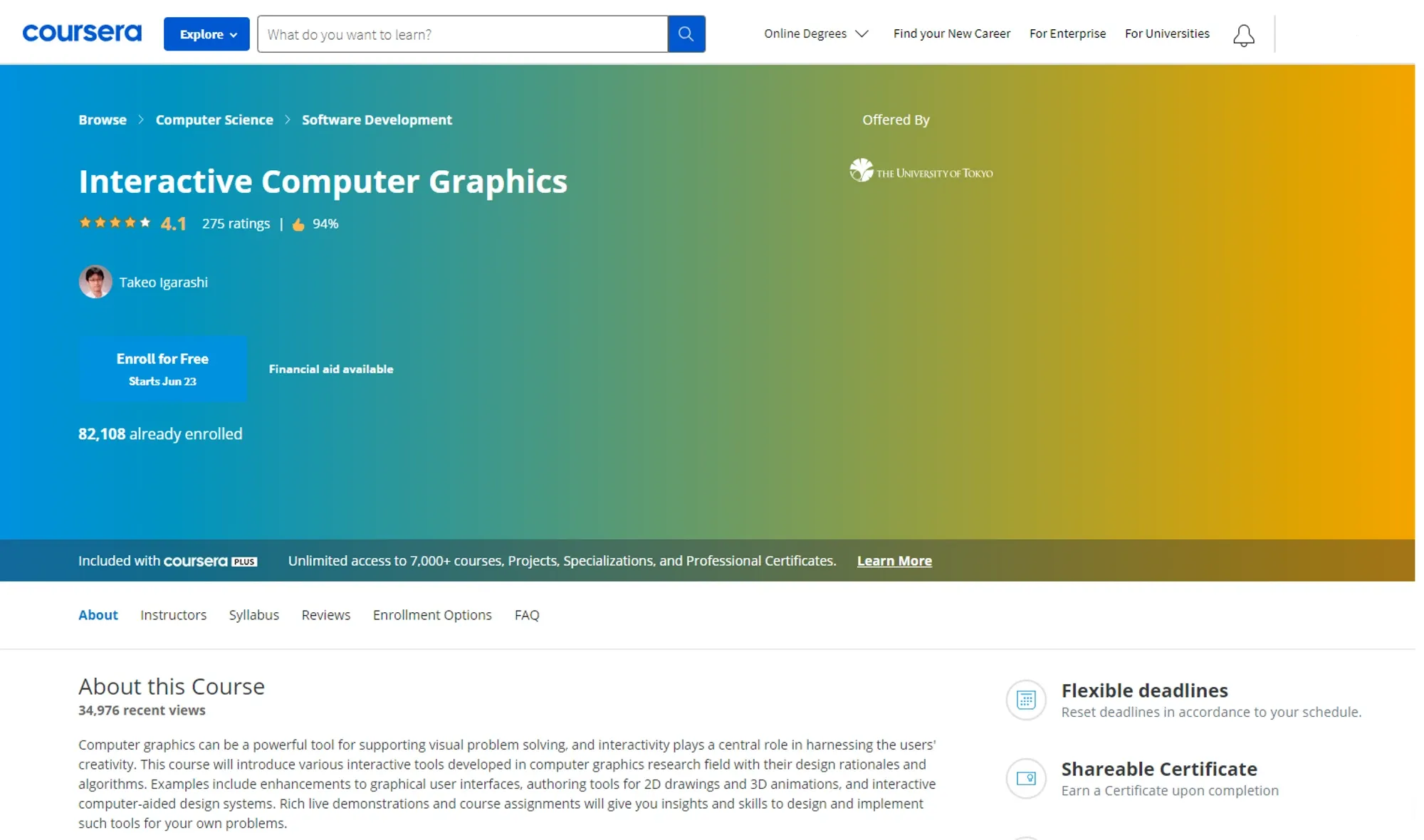
Image from Coursera
Creating Graphics on the computer has been made possible thanks to these powerful tools, however, some users may find the interaction complex and be resulted as counter-productive. That's what this course is carefully curated for to help and enable you to create your own interactive graphic tools to approach your designs in your preferred way. You will gain hands-on experience with the assignments that the instructor will assign you to put your knowledge to use.
Pricing: Free
Website: Interactive Computer Graphics
15. Educba: Photoshop Crash Course
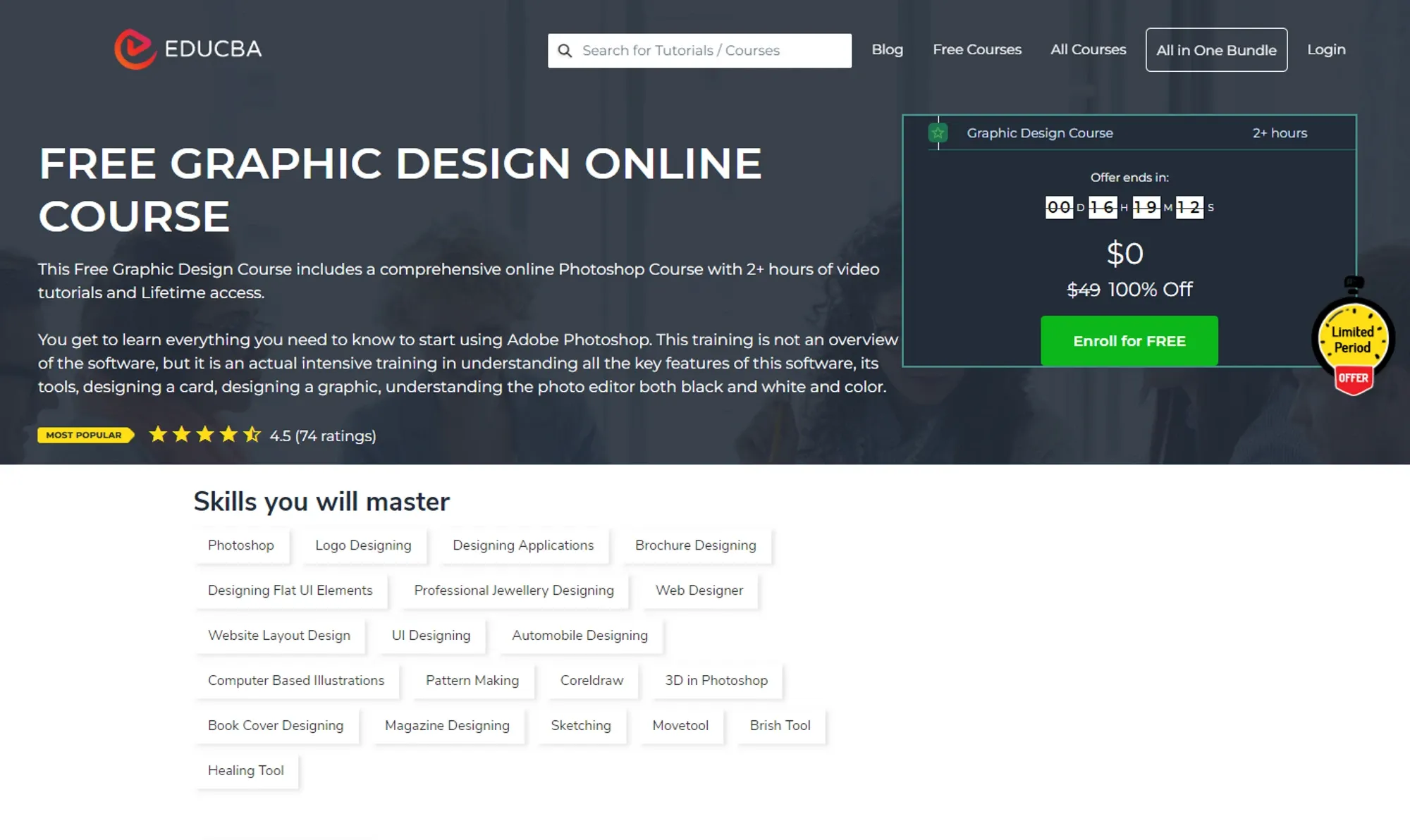
Image from Educba
If you're looking for graphic design classes for Adobe Photoshop that can teach you the proper use of complex Photoshop tools such as Magnetic, Move, and other essential tools, then this course has all the answers you're looking for. After 2 hours of learning the tools' usage, you will be taught how to enhance a sample image, putting your knowledge into practical use by the end of the course.
Pricing: Free
Website: Photoshop Crash Course
These free graphic design resources can take your project to another level, and enhance your projects with these resource packs.
FAQ
Why Graphic Design Matters?
Graphic Design matters for various reasons. Here are some of the main ones:
- Branding Identity: Without unique graphics and visuals, creating a brand identity was a tough job to do. With graphics, brands can create their unique logos, banners, and graphics to stand out from their competitors.
- Communication: With graphics, you can communicate with your audience and convey your message, ideas, and information in a way that can be easily understood.
- Appealing: The human eye finds graphics appealing because human beings are naturally attracted to visually appealing things. Good graphics can keep your audience engaged and leave an impression that helps them remember you.
What Are the Benefits of Learning Graphic Design?
The skill of Graphic design can be beneficial for both personal and professional growth. Being a professional Graphic Designer unlocks more career opportunities. Additionally, Graphic Designing skills can be utilized for personal projects, such as enhancing your website, social media posts, and more.
Are There Any of the Above Graphic Design Courses For Beginners?
Yes, there are some graphic design courses that are designed for beginners, such as Envato Tuts+: Adobe Illustrator for Beginners and Canva for Beginners.
Will I receive a certificate upon completing a graphic design course?
Yes, most of the websites mentioned above provide a certificate after the completion of the course. However, some may require you to pass a test or achieve a sufficient assignment score to be eligible for a certificate.
Conclusion
As the internet has evolved, new ways to educate people have been introduced. With these graphic designing courses, you can take advantage of learning graphic design within the walls of your home. However, some of these websites may not offer advanced or in-depth courses because free plans and trials come with limits. Nevertheless, if you're a beginner, these free online graphic design courses will help you get started and enhance your creativity to the maximum.
In conclusion, it is important to know that graphic designing can be exhausting and frustrating at times, but patience is the key. Give yourself enough time before proceeding to the next step.
Ease your E-Learning journey with Eagle, which keeps all your files safe and secure in one place, Get to know Eagle.



