
Explore the 15 Best Brushes for Photoshop to Enhance Your Art
Are you seeking to elevate your digital artwork? Would you like to infuse your designs with captivating effects, rich textures, and striking depth? Your search ends here!
Enter the realm of Photoshop brushes—a potent arsenal in the artist's toolkit that effortlessly bestows an array of effects, textures, and styles upon your creations with a mere stroke or two. Whether you are a digital painter, a graphic designer, or a photographer, harnessing the power of the right brushes can wield a profound impact on the ultimate outcome of your artistic endeavors.
In this blog, we'll explore 15 must-have Photoshop brushes that will unleash your creativity and elevate your artistic creations.
What Are the Advantages of Using Photoshop Brushes?
Using Photoshop brushes offers several advantages for digital artists and designers. Below are some of the primary advantages:
- Unleashed Creativity: Brushes serve as gateways to a vast realm of creative possibilities, empowering artists to infuse their artwork with exceptional textures, effects, and styles. They provide a conduit for imaginative expression, enabling artists to explore and manifest their unique visions.
- Time Efficiency: Brushes save time by enabling artists to achieve complex effects with just a few strokes, reducing manual work.
- Versatility and Flexibility: Brushes come in various styles and effects, allowing artists to switch between different techniques and adapt their artwork to different styles and themes.
- Consistency and Replicability: Brush settings can be saved and reused, ensuring consistent results across multiple projects.
- Non-Destructive Editing: Brushes work on separate layers, allowing artists to modify or erase brush strokes without affecting the original artwork.
- Expandable and Customizable: Brushes can be expanded and customized, enabling artists to develop their unique brush library.
- Community and Resources: The use of Photoshop brushes is supported by a community of artists, providing access to resources, inspiration, and learning opportunities.
Top 15 Best Brushes for Photoshop to Elevate Your Digital Artwork
Now, let's get to the exciting part – we're about to showcase 15 best brushes for Photoshop that will take your creativity to new heights. These brushes have been handpicked for their distinct qualities and the artistic possibilities they offer. So, let's dive in and explore each one of them together:
1. Dream Watercolor Photoshop Action
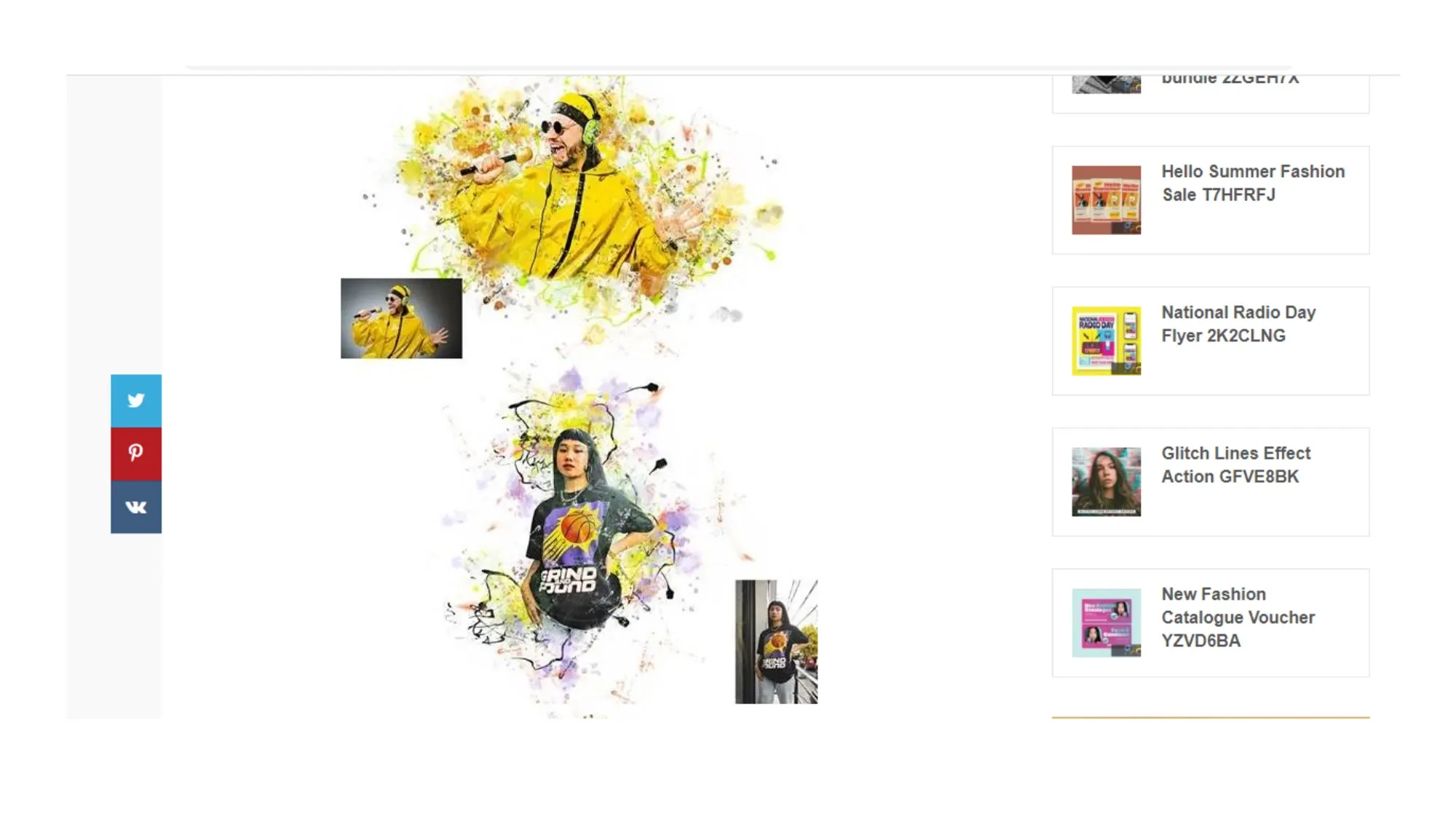
Image from FreePSDvn
Indulge in the beauty of watercolor painting within your digital artwork with the Dream Watercolor brush set. This collection grants you the ability to produce stunning watercolor effects, infusing your designs with a realistic and artistic touch.
These brushes emulate the flowing and blending characteristics of traditional watercolor painting, allowing you to create captivating visuals that resemble their analog counterparts.
Usage Directions: These action files are designed to provide optimal performance on Photoshop CS3 and higher editions.
Download Link: FreePSDvn - Dream Watercolor Photoshop Action
2. Charcoal Photoshop Action

Image from Graphic Cloud
Inject an expressive and artistic ambiance into your designs using the Charcoal Photoshop Action brush set. These brushes replicate the textured strokes of charcoal sketches, enabling you to convey raw emotions and capture the essence of traditional sketching techniques.
Ideal for infusing your digital artwork with a touch of authenticity and emotive power, these brushes provide the perfect toolset for achieving a unique and artistic look.
Usage Directions: For seamless functionality, we recommend using these action files with Photoshop CS3 or later versions.
Download Link: Graphic Cloud - Charcoal Photoshop Action
3. Impressionist Set by Creators Couture
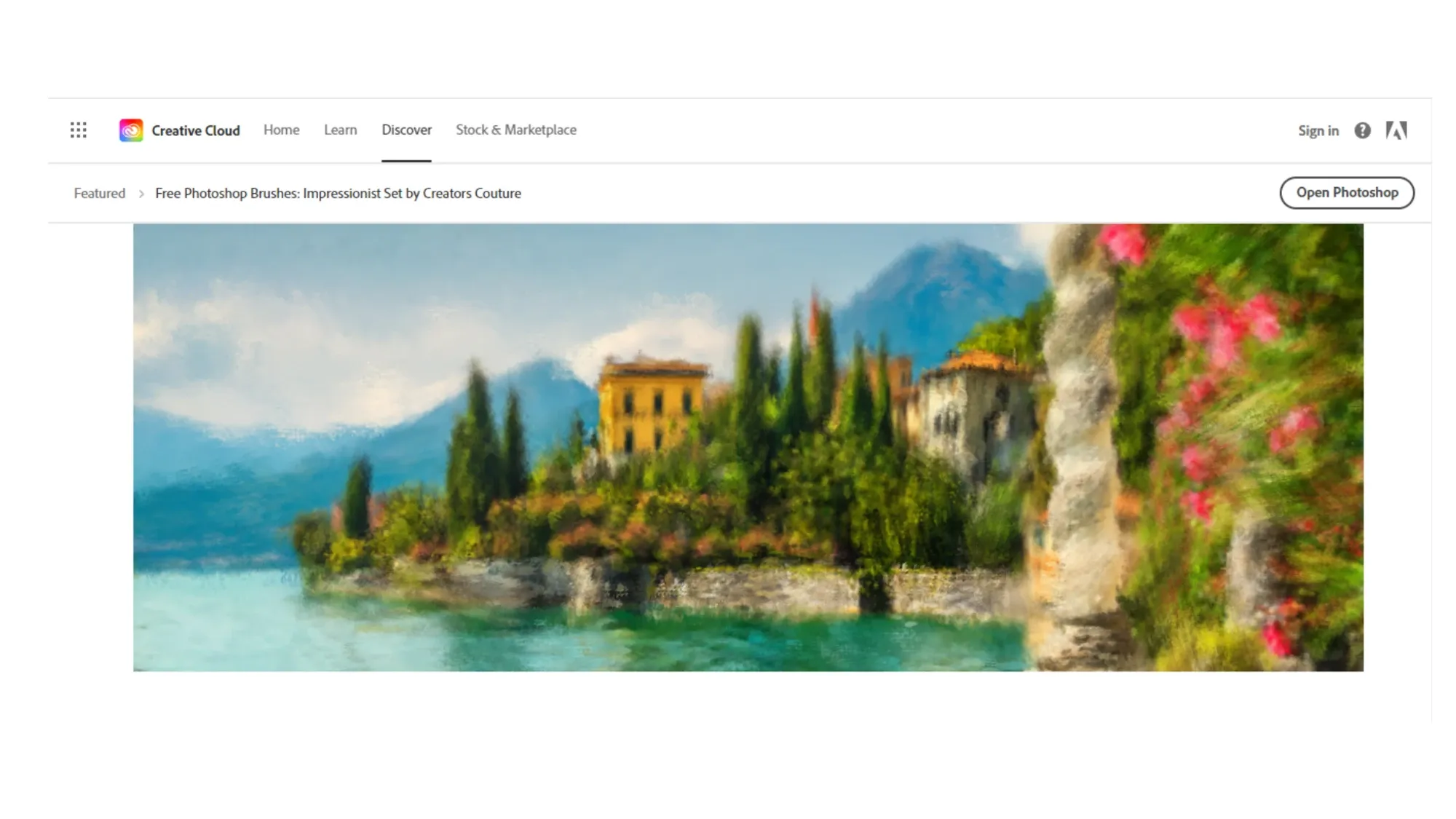
Image from Creative Cloud
Take inspiration from the renowned art movement with the Impressionist Strokes brush set. These brushes allow you to encapsulate the essence of Impressionism in your digital artwork, evoking softness, fluidity, and a painterly quality.
With these brushes, you can create visually stunning effects reminiscent of the techniques employed by Impressionist painters. Embrace the world of light, color, and brushwork to bring an enchanting allure to your artistic creations.
Usage Directions: To ensure the best results, it is advised to utilize these action files with Photoshop CS3 and subsequent iterations.
Download Link: Creative Cloud- Impressionist Strokes by Creators Couture
4. Grunge Free Brushes
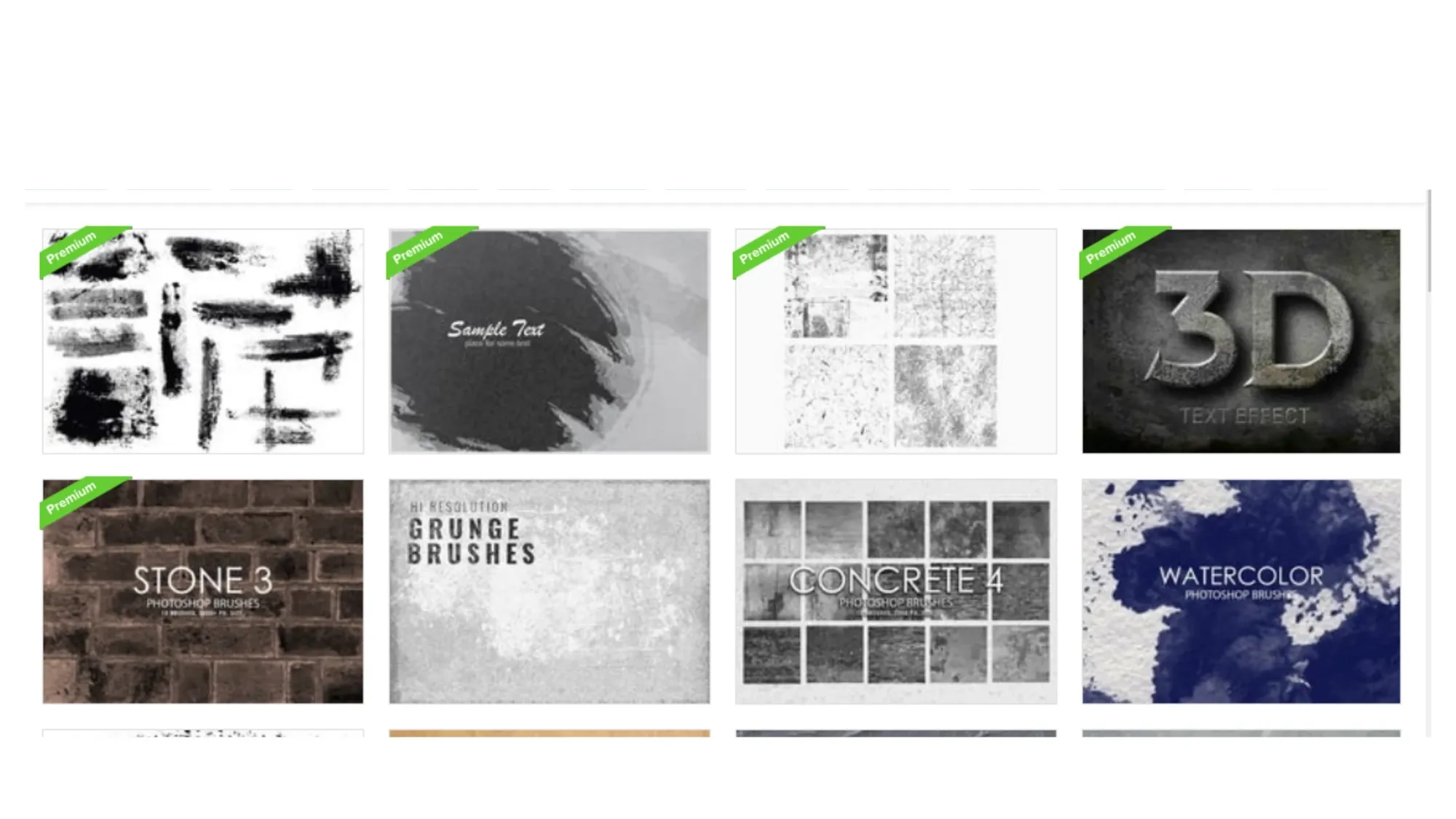
Image from Brusheezy
For designs that call for a gritty and worn-out aesthetic, the Grunge texture brush set is an indispensable resource. Versatile and adaptable, these brushes add texture, grit, and an aged feel to your artwork.
Whether you seek to create a vintage atmosphere or infuse your designs with an edgy vibe, this brush set offers a wide range of grunge textures tailored to your specific needs.
Usage Directions: These action files are specifically tailored to enhance your experience on Photoshop CS3 and more recent versions.
Download Link: Brusheezy - Grunge Free Brushes
5. Neon Free Brushes
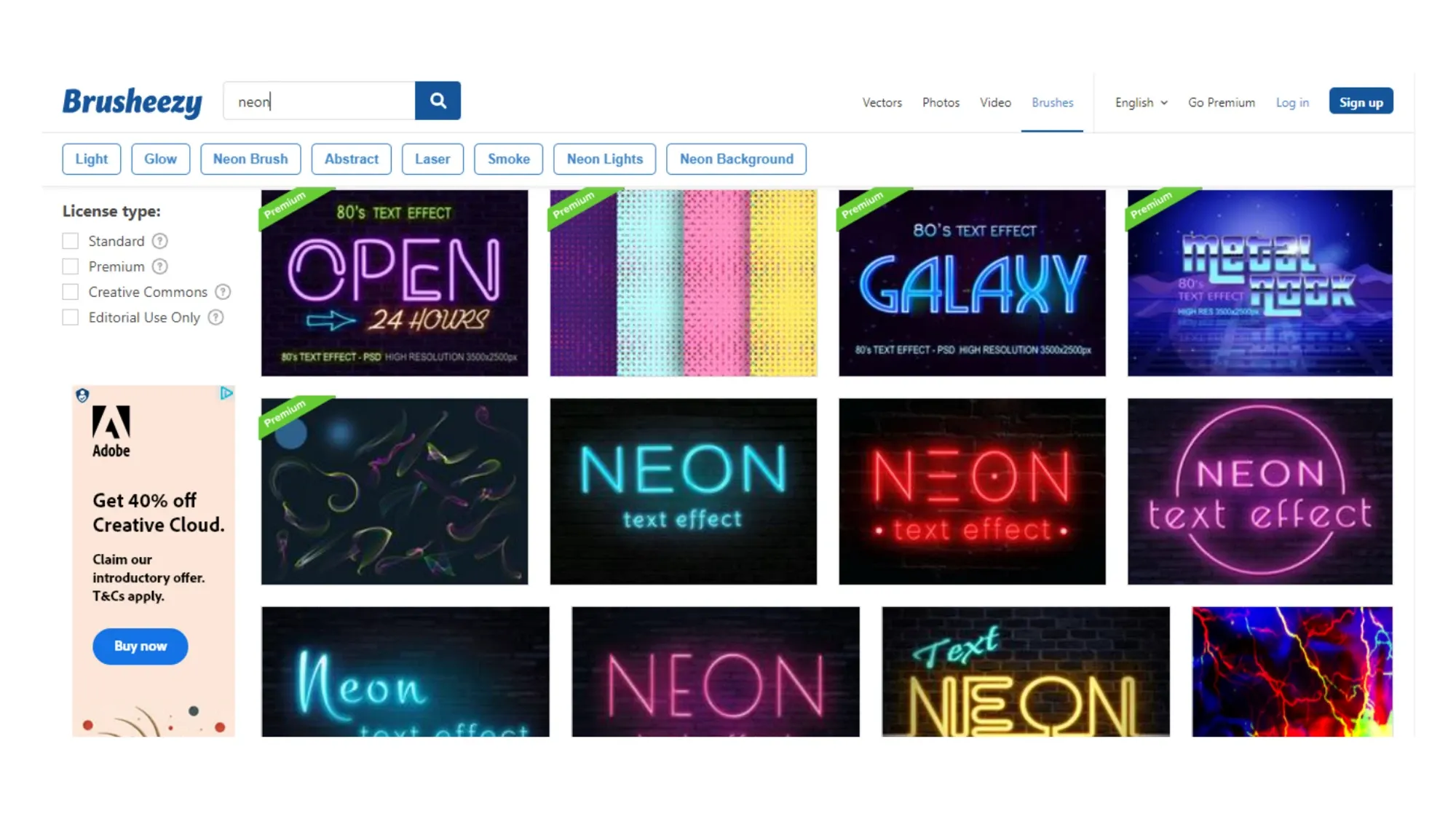
Image from Brusheezy
Illuminate your artwork with vibrant and eye-catching neon glow effects using the Neon Glow brush set. These brushes are designed to make your designs pop with luminosity, injecting energy and dynamism into your compositions.
Whether you're working on futuristic concepts, vibrant illustrations, or dazzling typography, these brushes allow you to create captivating visuals that radiate with brilliance.
Usage Directions: For enhanced performance and compatibility, it is recommended to employ these action files on Photoshop CS3 or higher editions.
Download Link: Brusheezy - Neon Free Brushes
6. Fog Photoshop Brushes
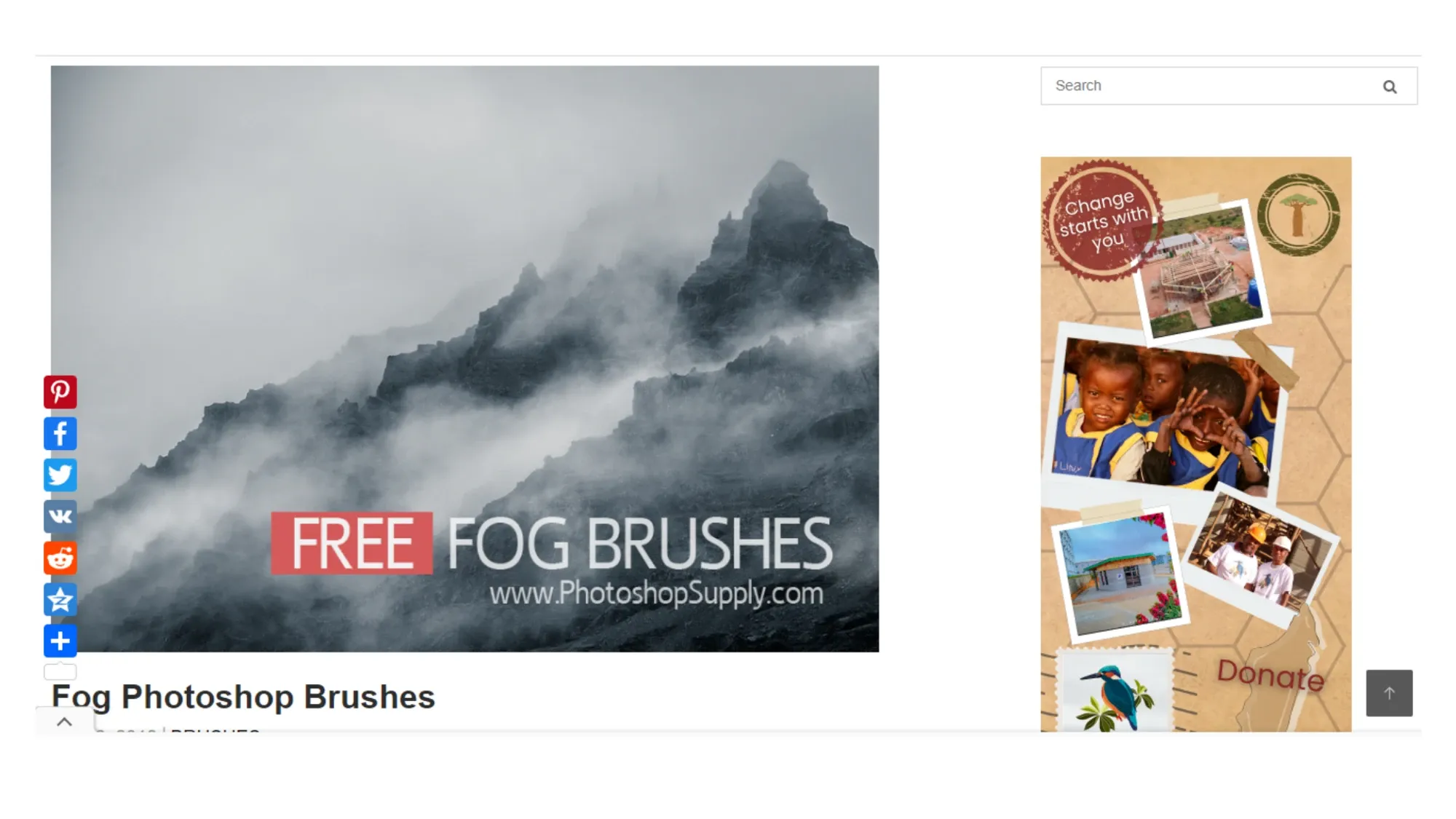
Image from Photoshop Supply
Infuse an ethereal and mysterious atmosphere into your digital artwork with the Smoke and Fog brush set. These free photoshop brushes enable you to incorporate realistic smoke and fog effects, adding depth, ambiance, and intrigue to your designs.
With their ability to create captivating scenes and evoke a sense of wonder, these brushes serve as a valuable tool in your artistic repertoire.
Usage Directions: Unlock the full potential of these action files by utilizing them with Photoshop CS3 or newer versions.
Download Link: Photoshop Supply - Fog Photoshop Brushes
7. Paint Splatter Brushes
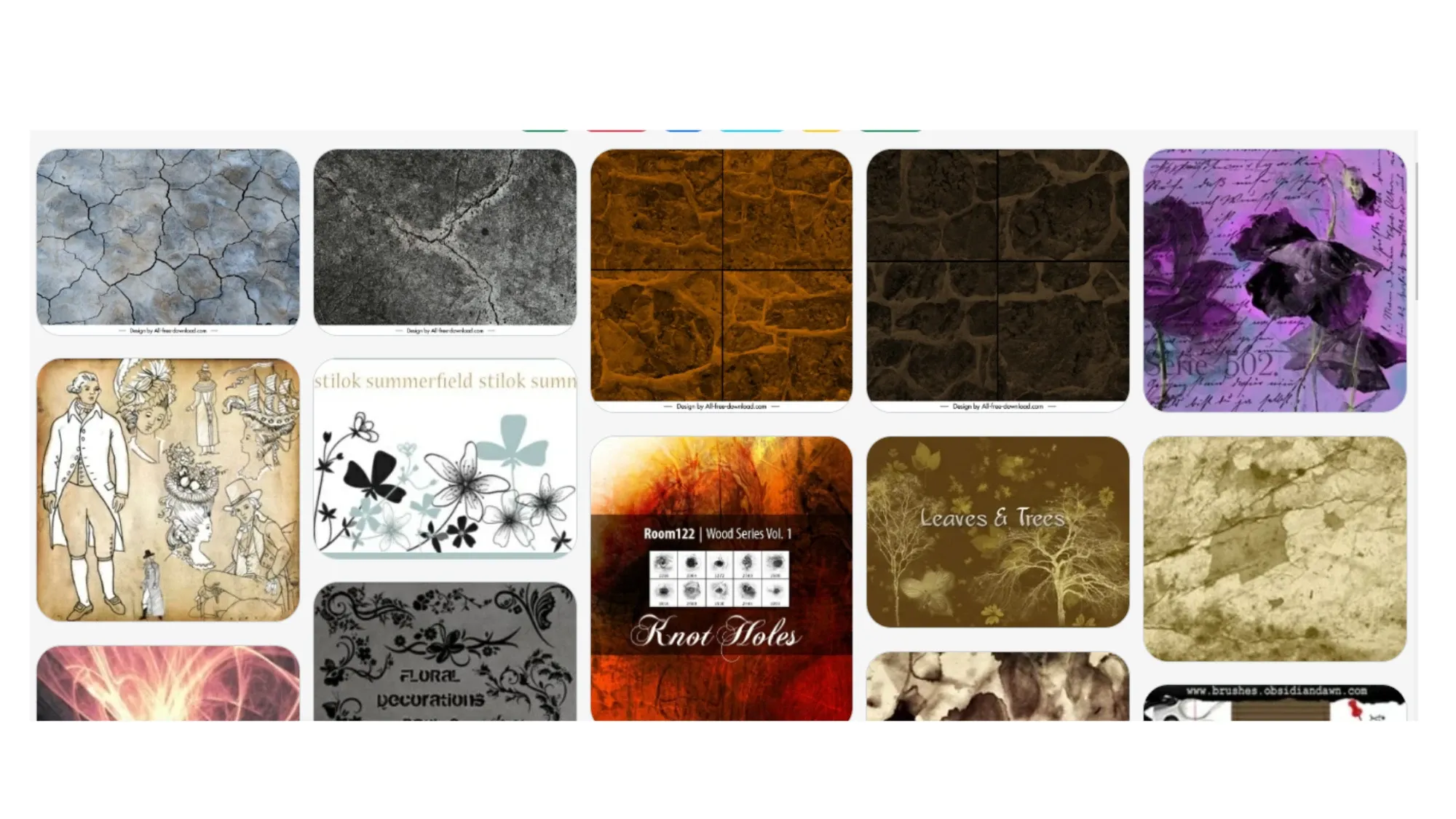
Image from All-free-download.com
If you're seeking to add energy, movement, and an edgy touch to your designs, the Paint Splatter Effects brush set is your go-to resource. These free brushes allow you to incorporate dynamic splatters and drips into your artwork, providing an expressive and vibrant look.
Perfect for creating bold and attention-grabbing visuals, this brush set infuses your designs with an artistic flair that demands attention.
Usage Directions: To experience the full range of features and functionalities, we suggest using these action files on Photoshop CS3 and beyond.
Download Link: All-free-download.com - Paint Splatter Brushes
8. Free Pencil Brush Photoshop Collection
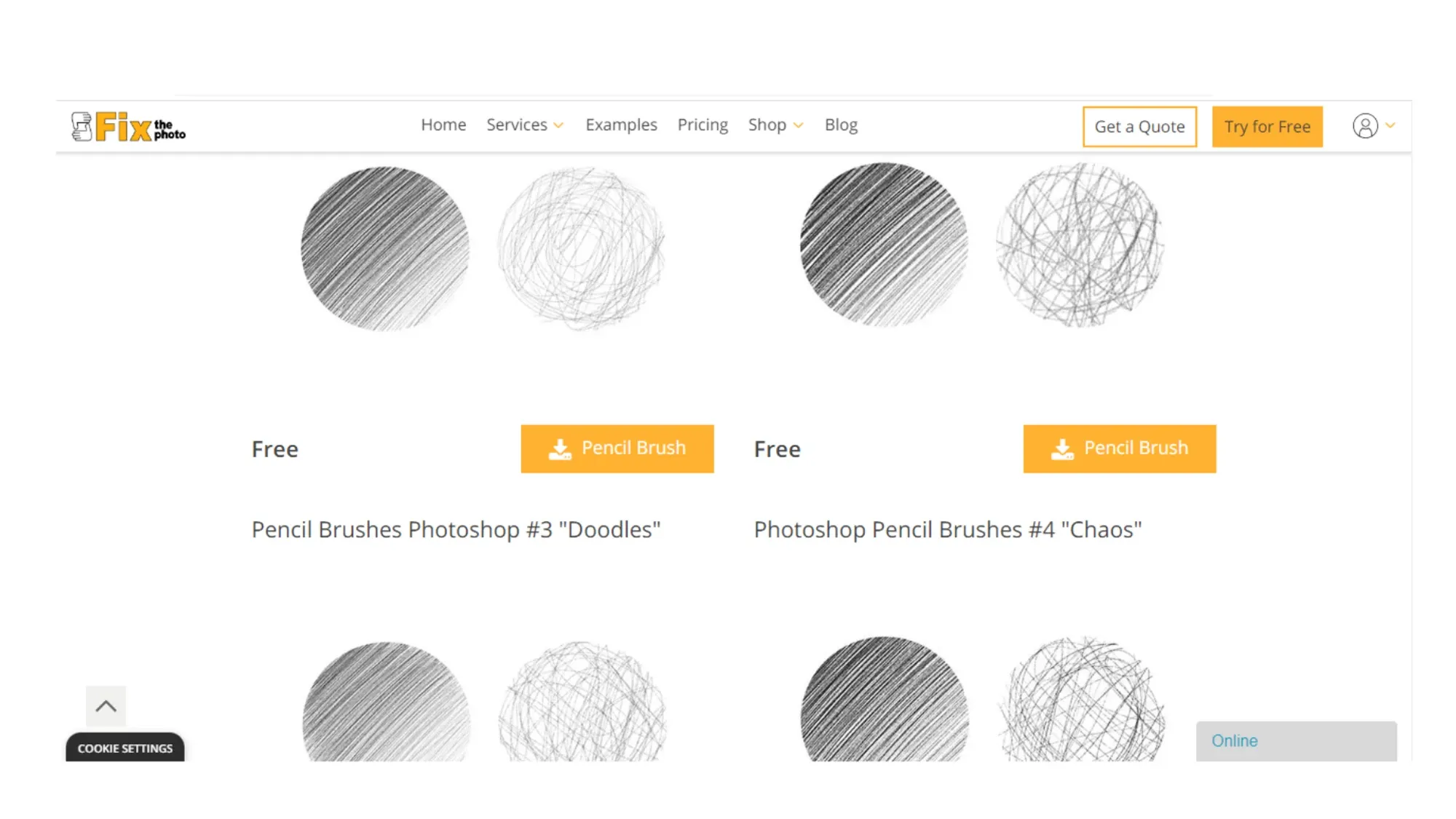
Image from FixThePhoto
Achieve realistic pencil shading and hatching techniques in your digital artwork with the versatile Pencil brush set. These brushes are meticulously designed to replicate the texture and appearance of traditional pencil drawings, enabling you to create depth, dimension, and a hand-drawn feel in your designs.
With precise control over shading, you can achieve stunning results and bring your illustrations to life.
Usage Directions: Achieve optimal results by using these action files on Photoshop CS3 or any of the later releases.
Download Link: FixThePhoto - Free Pencil Brush Photoshop Collection
9. Bokeh Brushes
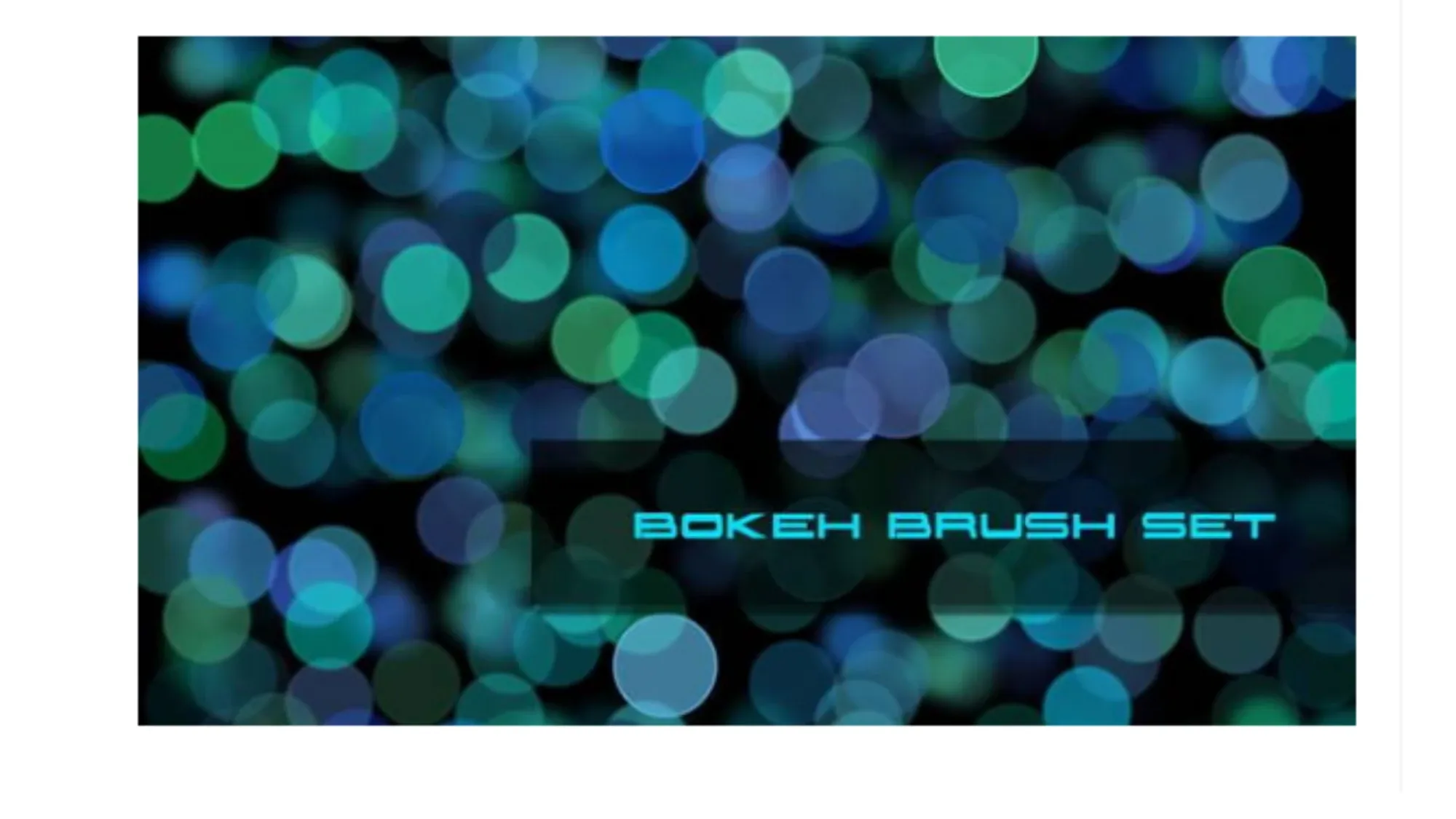
Image from Template.net
Transport your designs into a dreamy realm with the Bokeh brush set. These brushes add a touch of enchantment and magic by creating a bokeh effect, reminiscent of out-of-focus areas in photography.
By incorporating these brushes, you can infuse your artwork with a sense of wonder and create captivating visuals that mesmerize viewers.
Usage Directions: Maximize the capabilities of these action files by employing them on Photoshop CS3 or subsequent versions.
Download Link: Template.net - Bokeh Brushes
10. Abstract Fractal Brush Sets

Image from Speckyboy
Embark on a journey of intricate and unique designs with the Abstract Fractals brush sets! These brushes unlock the mesmerizing world of abstract fractals, allowing you to explore complex patterns and shapes within your artwork.
With their ability to evoke a sense of mystery and visual fascination, these brushes provide endless creative possibilities for your digital designs.
Usage Directions: These action files are most effective when used on Photoshop CS3 or later iterations.
Download Link: Speckyboy - Abstract Fractal Brush Sets
11. Old Film Grain PS Brushes
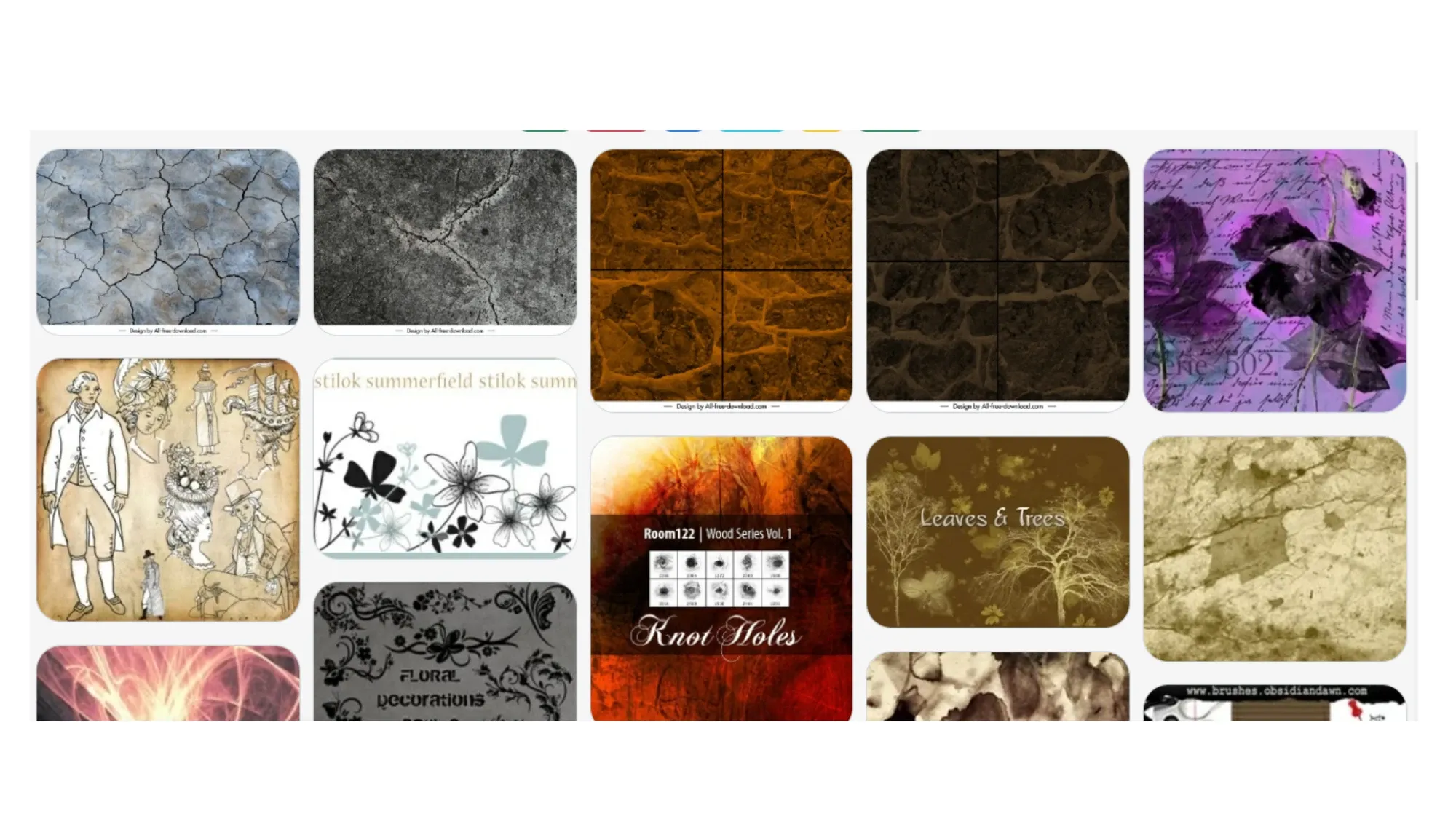
Image from All-free-download.com
Transport your audience to a bygone era with the Vintage Film Grain brush set. These brushes help you achieve the nostalgic look of vintage film in your digital artwork, adding film grain and texture to your designs.
By incorporating this vintage aesthetic, you can infuse your artwork with a timeless and classic feel, evoking the charm and nostalgia associated with analog photography.
Usage Directions: To ensure seamless integration and compatibility, it is recommended to use these action files on Photoshop CS3 and higher editions.
Download Link: All-free-download.com - Old Film Grain PS Brushes
12. Oil Paint Photoshop Effect
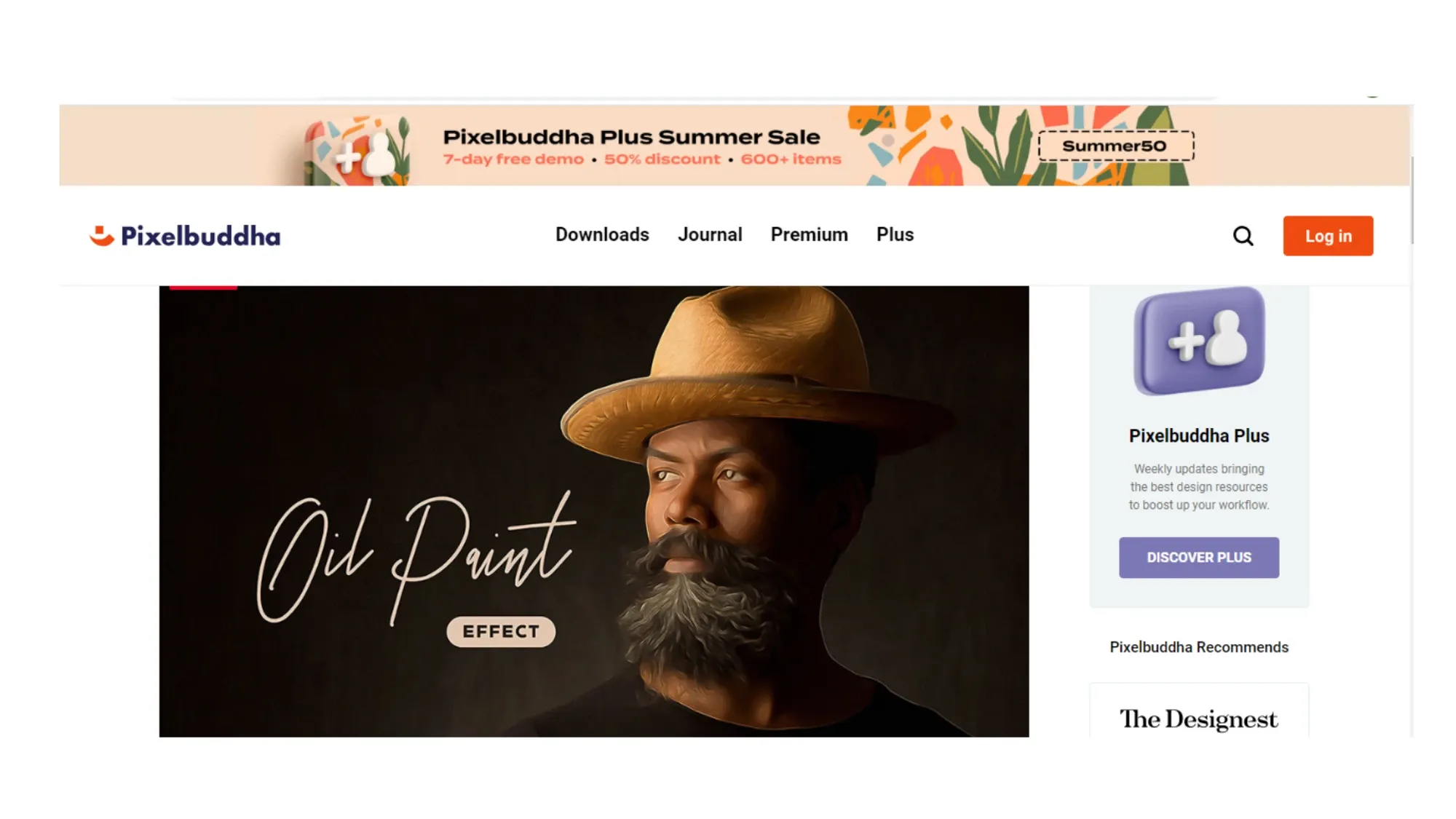
Image from Pixelbuddha
Transform your digital canvas into a masterpiece with the Oil Paint Photoshop brush set. These brushes are specifically designed to replicate the texture and brushstrokes of traditional oil paintings, allowing you to achieve a realistic oil painting effect in your artwork.
Whether you're aiming for a classical or contemporary style, these brushes provide you with the tools to create stunning and evocative pieces of art.
Usage Directions: Experience the full potential of these action files by running them on Photoshop CS3 or more recent releases.
Download Link: Pixelbuddha - Oil Paint Photoshop Effect
13. Nature Photoshop Brushes
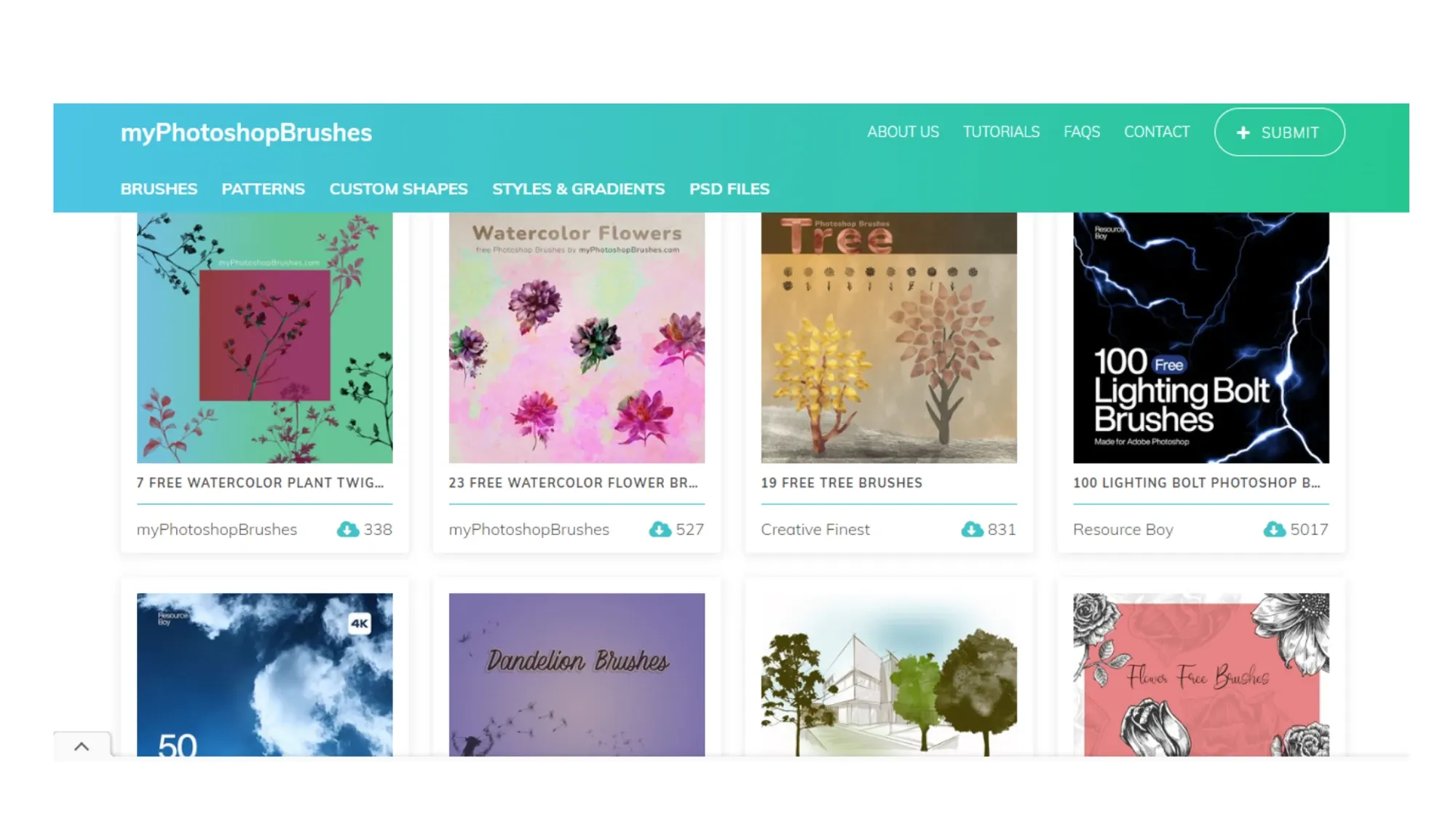
Image from myPhotoshopBrushes
Bring the beauty of nature into your digital designs with the Nature Photoshop brush set. Inspired by elements such as leaves, bark, and flowers, these texture brushes enable you to add natural and organic textures to your artwork.
Whether you're working on landscapes, botanical illustrations, or nature-inspired concepts, these brushes provide a collection of textures that bring your designs to life with authenticity and visual richness.
Usage Directions: For the best performance and functionality, it is advisable to utilize these action files on Photoshop CS3 or any of the newer versions.
Download Link: myPhotoshopBrushes - Nature Photoshop Brushes
14. Halftone Brushes
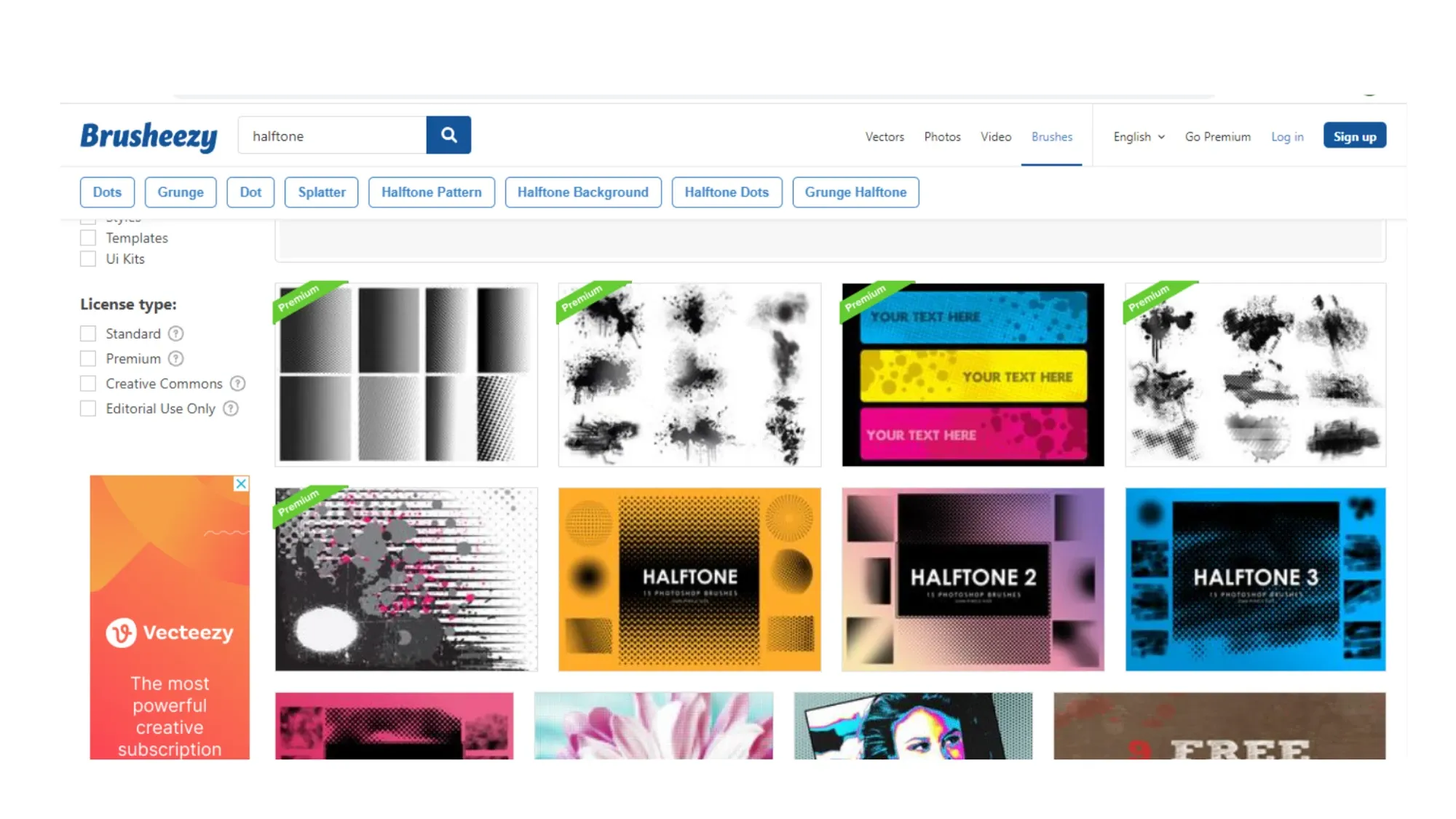
Image from Brusheezy
Embrace a retro comic book-inspired aesthetic with the Halftone Brushes set. These brushes allow you to incorporate halftone dots—a classic printing technique used in vintage comic books and newspapers—into your designs.
By adding these halftone dots, you infuse your artwork with a nostalgic and retro look, evoking the charm and character of a bygone era.
Usage Directions: Unlock a world of possibilities by using these action files on Photoshop CS3 or later iterations.
Download Link: Brusheezy - Halftone Brushes
15. Glitter Brushes
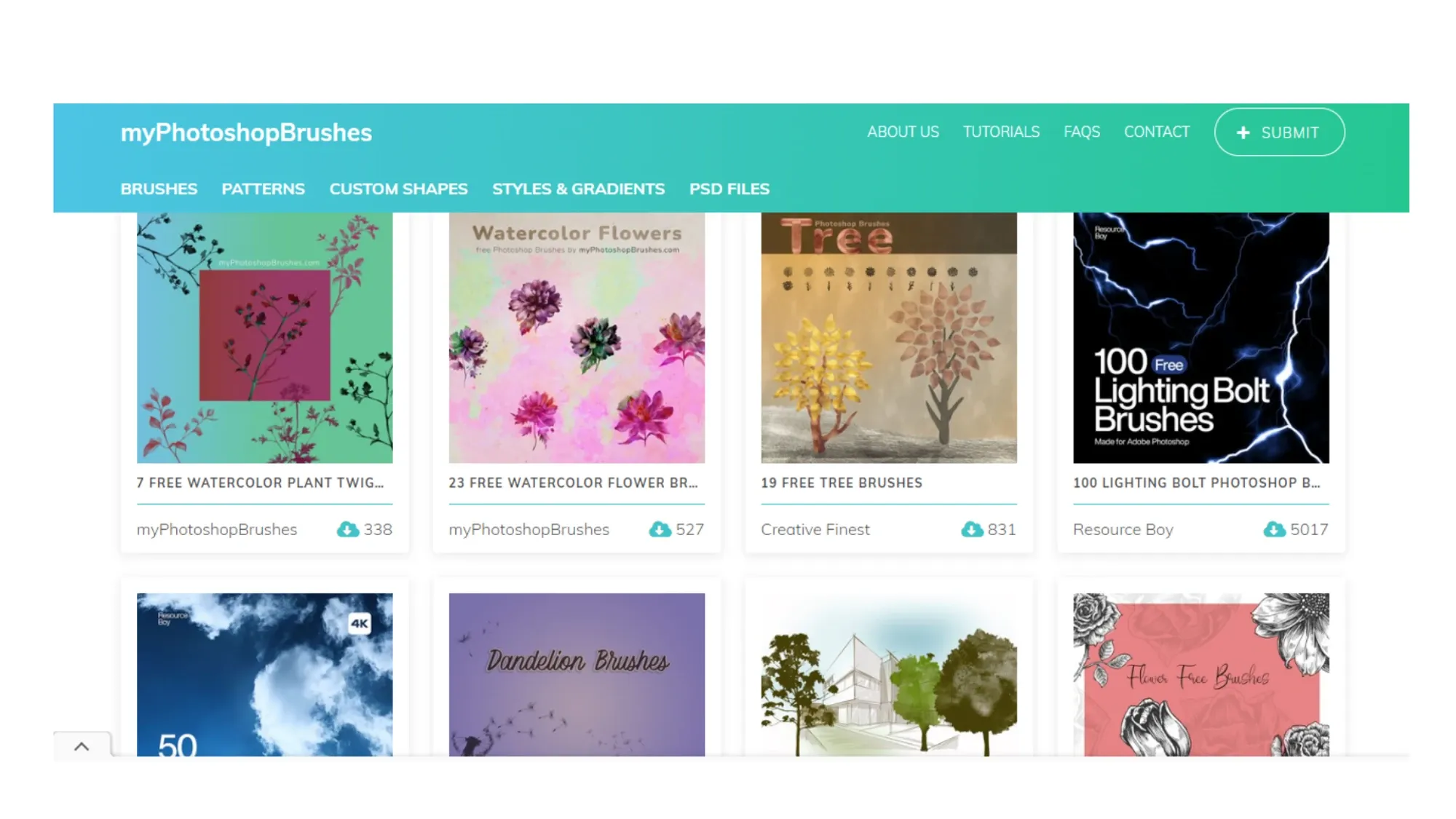
Image from myPhotoshopBrushes
Add a touch of sparkle and glamor to your designs with the Glitter and Sparkles brush set. These brushes allow you to create glitter and sparkle effects, bringing a sense of magic and shimmer to your artwork.
Whether you're working on festive designs, fantasy illustrations, or glamorous graphics, these brushes provide you with the means to captivate your audience with dazzling visuals.
Usage Directions: Take advantage of advanced features and optimizations by utilizing these action files on Photoshop CS3 and subsequent releases.
Download Link: myPhotoshopBrushes - Glitter Brushes
Bonus Mention: Free Procreate Brushes Collection
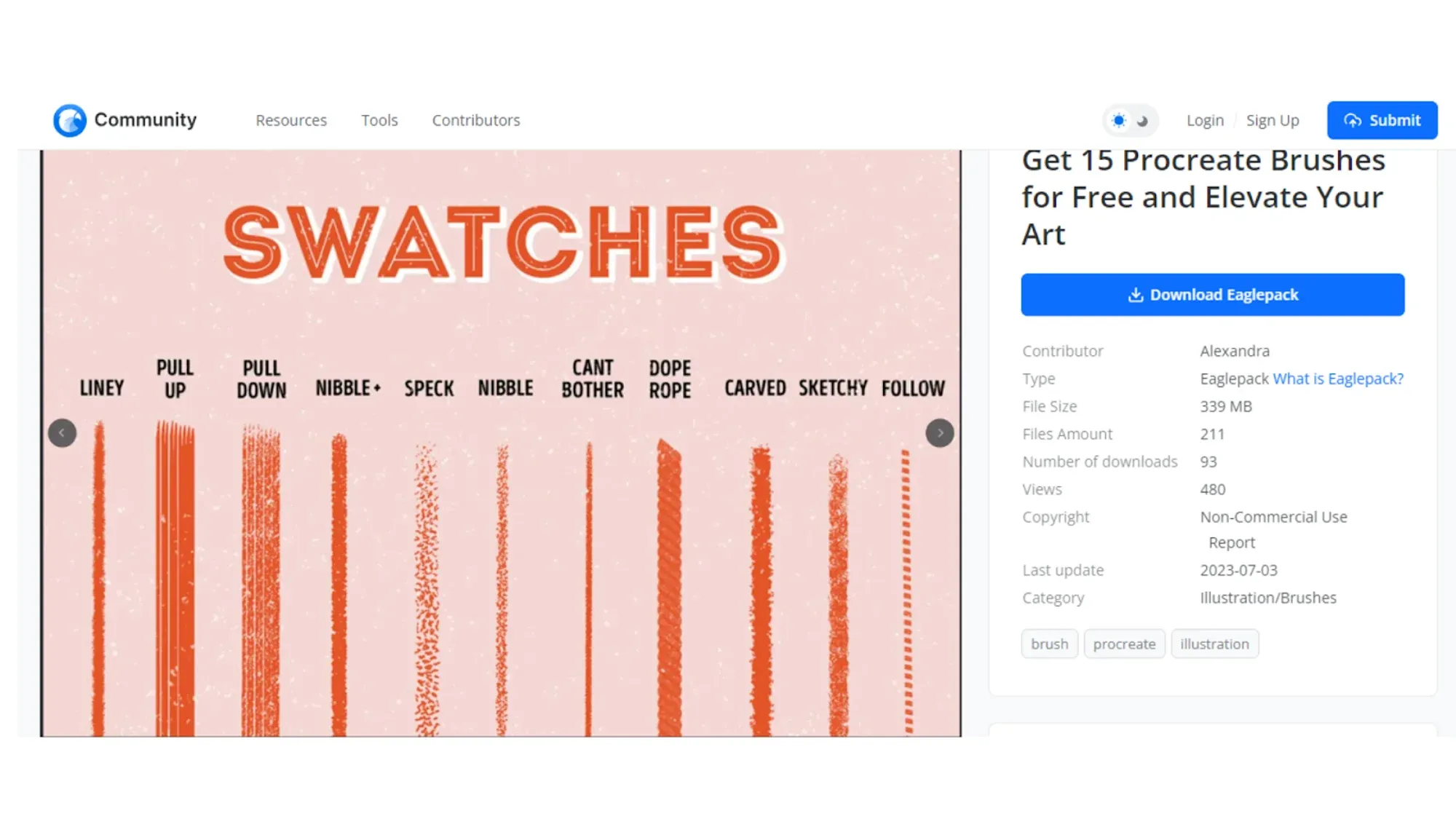
Image from Swatches (Procreate Brushes) by Eagle Community
Are you also a Procreate fan? The Eagle Community is a remarkable resource you shouldn’t miss!
Curated by a team of design enthusiasts, we present a collection that features an assortment of Procreate brushes available for free. By downloading the Eaglepack of Procreate brushes today, you’ll have the opportunity to unleash your creativity like never before.
Discover the best free Procreate brushes for your digital illustrations and embark on an artistic journey powered by the dynamic capabilities of Procreate, one of the best drawing software options, and the carefully crafted brushes found in the Eagle Community.
Download Link: Eagle Community - Procreate Brushes
FAQs for Photoshop Brushes
How do I install brushes in Photoshop?
Installing brushes in Photoshop is a straightforward process. Follow these steps:
- Download the brush file in .ABR format. Brushes are often provided as .ABR files.
- Open Adobe Photoshop on your computer.
- Go to the "Brushes" panel. You can access it by navigating to Window > Brushes.
- Click on the small icon in the top-right corner of the Brushes panel to open the drop-down menu.
- From the drop-down menu, select "Import Brushes."
- Locate and select the downloaded .ABR brush file from your computer.
- Click "Open" to import the brushes into Photoshop.
- The newly imported brushes will now appear in the Brushes panel and are ready to use.
What are some tips for using brushes?
Here are a few tips to enhance your brush usage in Photoshop:
- Experiment with brush settings: Adjust the brush size, opacity, flow, and blending modes to achieve different effects and levels of control.
- Create custom brushes: Explore the option to create custom brushes from your own artwork or textures. This allows for more personalized and unique brush strokes.
- Layering and blending: Utilize multiple layers and experiment with blending modes to combine brush strokes and create interesting effects.
- Brush dynamics: Take advantage of the brush dynamics settings in Photoshop to control aspects such as size, opacity, scattering, and rotation. This can add variation and organic textures to your artwork.
- Pressure sensitivity: If you're using a pressure-sensitive tablet or stylus, make sure to enable pen pressure for brush dynamics. This allows for more natural and responsive brush strokes.
- Save custom brush presets: If you create a brush with specific settings that you like, save it as a custom brush preset. This way, you can easily access and reuse it in future projects.
- Use different brush types: Experiment with different brush types, such as textured brushes, pattern brushes, or special effect brushes, to add depth and visual interest to your artwork.
- Practice and explore: The more you practice using brushes in Photoshop, the better you'll become at controlling and leveraging their artistic potential. Don't be afraid to explore different techniques and styles to find what works best for you.
Final Words
You're now equipped with 15 must-have Photoshop brushes and valuable insights on how to use them effectively. Remember, the true power of these brushes lies in your creativity and willingness to explore new possibilities. So, grab your digital canvas, unleash your imagination, and let these brushes be your creative allies.
We encourage you to share your artwork on websites for design inspirations and join the vibrant community of digital artists who are pushing the boundaries of creativity. Unleash your artistic potential, and let your imagination soar!



