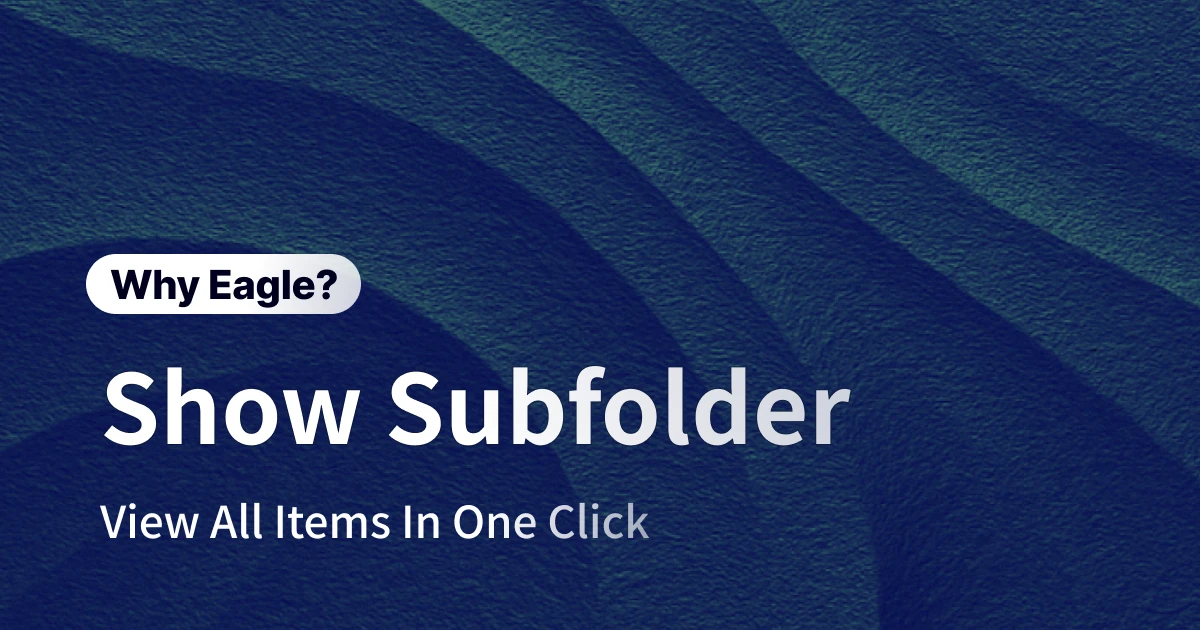Stop Wasting Time on Repetitive Tasks: Eagle’s “Actions” Automates the Dullest Parts of Design Asset Management
As designers, we spend our days surrounded by digital assets—but the creative flow is constantly interrupted by tedious, repetitive chores. The more files you collect, the messier things get: organizing, tagging, sorting… these routine jobs are not just boring, they’re time-consuming and prone to mistakes if you lose focus for even a second. Over time, what should have been an inspiring asset library becomes a productivity black hole, draining your energy and slowing your pace. These issues might seem minor at first, but when repeated daily, they become one of the most exhausting parts of the creative process.
Drag, Tag, Sort—Why Is So Much Time Wasted on Robot Work?
Every day, designers deal with a mountain of images and files: inspiration shots from Pinterest and Behance, retouched JPEGs, final mockups for clients. Each file has to be dragged into the right folder, tagged, and rated—over and over again, sometimes hundreds of times in a single session. It’s not hard work, but the endless repetition can seriously burn you out. And that’s just for reference images! Imagine doing this with hundreds of RAW photos from a shoot or when compiling assets mid-project. If you skip these chores, good luck finding that “one perfect image” you vaguely remember. All your creative time vanishes into mechanical busywork.
Manual Tagging Hundreds of Photos—One Mistake Ruins Everything
After a day of shooting, you’ve got hundreds of RAW files waiting to be sorted. If you’re relying on manual tagging and sorting, it’s all too easy to misplace a photo, miss a tag, or assign the wrong rating. Double-checking every single asset is a nightmare. And if you’re collaborating or revisiting files weeks later, even the smallest slip-up becomes a disaster—missing a key photo on deadline, or searching for something that’s been mislabeled. Now you’re scrambling to fix it at the worst possible moment.
Relying on Manual Management? That’s a Risk You Don’t Want
Nothing ruins your day like hearing, “Wait, was this file converted to CMYK?” right before sending it to print. Designers don’t just create—they have to make sure every asset is ready for production, which often means manual sorting, converting, and marking files. Some use spreadsheets, sticky notes, or just their memory to track status, but any slip means redoing work and missing deadlines. It’s not about skill—it’s about not having a smarter system.
Is Your Inspiration Library Stuck in the Past?
Everyone dreams of a personal inspiration vault, but reality hits hard: your “inspiration library” becomes a graveyard of outdated trends and irrelevant images. Designers get hooked on saving everything from Pinterest and Instagram, thinking “I’ll need this someday.” That day never comes. Now, years-old images fill your database, making it harder to find what’s actually relevant. Even powerful search can’t save you if you didn’t organize things properly in the first place. Over time, your “inspiration library” becomes just a warehouse.
How Eagle’s “Actions” Feature Changes the Game for Designers
There’s a special kind of busywork where you’re always working but never moving forward. Sorting assets, tagging, confirming file specs, cleaning up your inspiration board—these tiny, repetitive jobs eat up the best parts of your day, squeezing out creative time and slowing your workflow. Worse, when these steps go wrong, you’re set up for mistakes and missing files.
That’s why Eagle built the “Actions” feature: a way to batch your most common, time-consuming routines into one-click automated workflows. Less error, smoother rhythm. Suddenly, the chores you “have to do” become automated, freeing your energy for real design and decision-making. It’s more than efficiency—it’s about reclaiming your sense of professional control from the chaos.
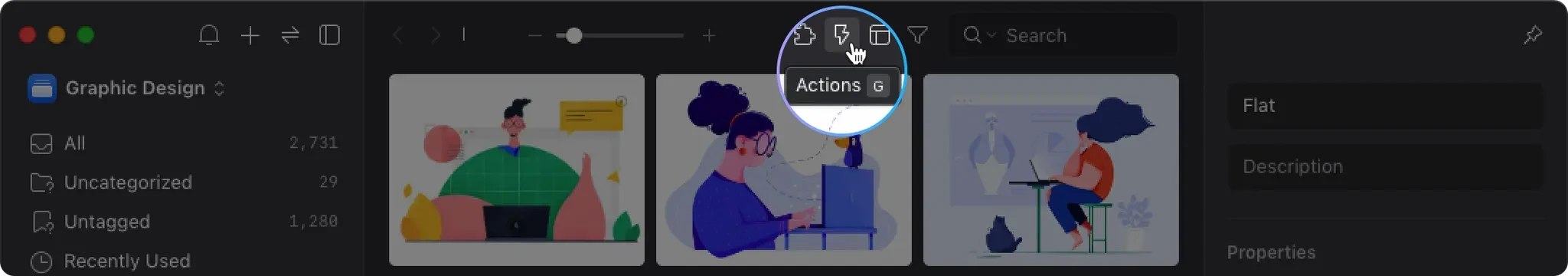
Stop Being an Asset Janitor: One Click = Organize + Tag + Rate
The real nightmare begins after importing dozens of reference images from Pinterest or Behance: each image needs to be sorted into folders, tagged, rated, renamed. Do this dozens of times, and you’re ready to scream—hundreds? Welcome to asset management hell. It’s not hard, just endless—and skipping it leads to “I know what it looks like, but I can’t find it!” moments later.
With Eagle’s “Actions” feature, you can save workflows like “Move to UI Inspiration folder + Tag ‘UI’ + Rate 4 stars” as a single custom action, assign it to a hotkey, then select your images and—boom—instantly sort, tag, and rate everything in one move. Ten minutes of repetitive work, done in a second. It feels like magic.
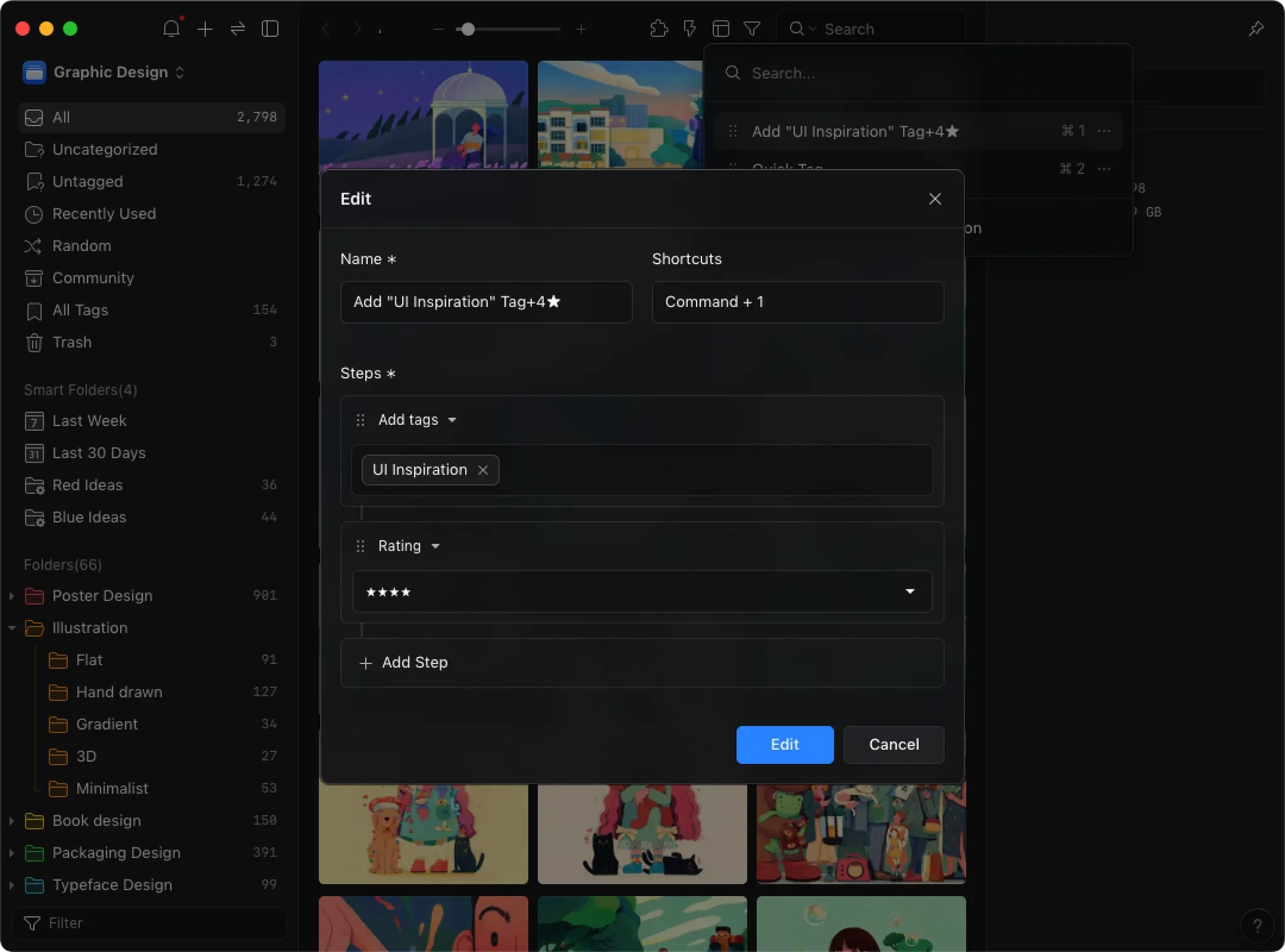
Photo Organization Without Errors—Batch Categorize in Seconds
Photographers know the pain: after a shoot, you come home with hundreds of RAW files. Manually sorting, tagging, and rating every image is a recipe for mistakes—misplaced photos, missing tags, lost files. It’s not about skill, it’s about the tedium.
With Eagle “Actions,” just save a workflow like “Move to Project/2025-05-07 folder + Tag ‘To Sort’,” select all imported RAWs, and hit your hotkey. Instantly, hundreds of files are in the right place and ready for review. Next time you only need to filter by ‘To Sort’ and pick your best shots—no more hunting, no more mistakes.
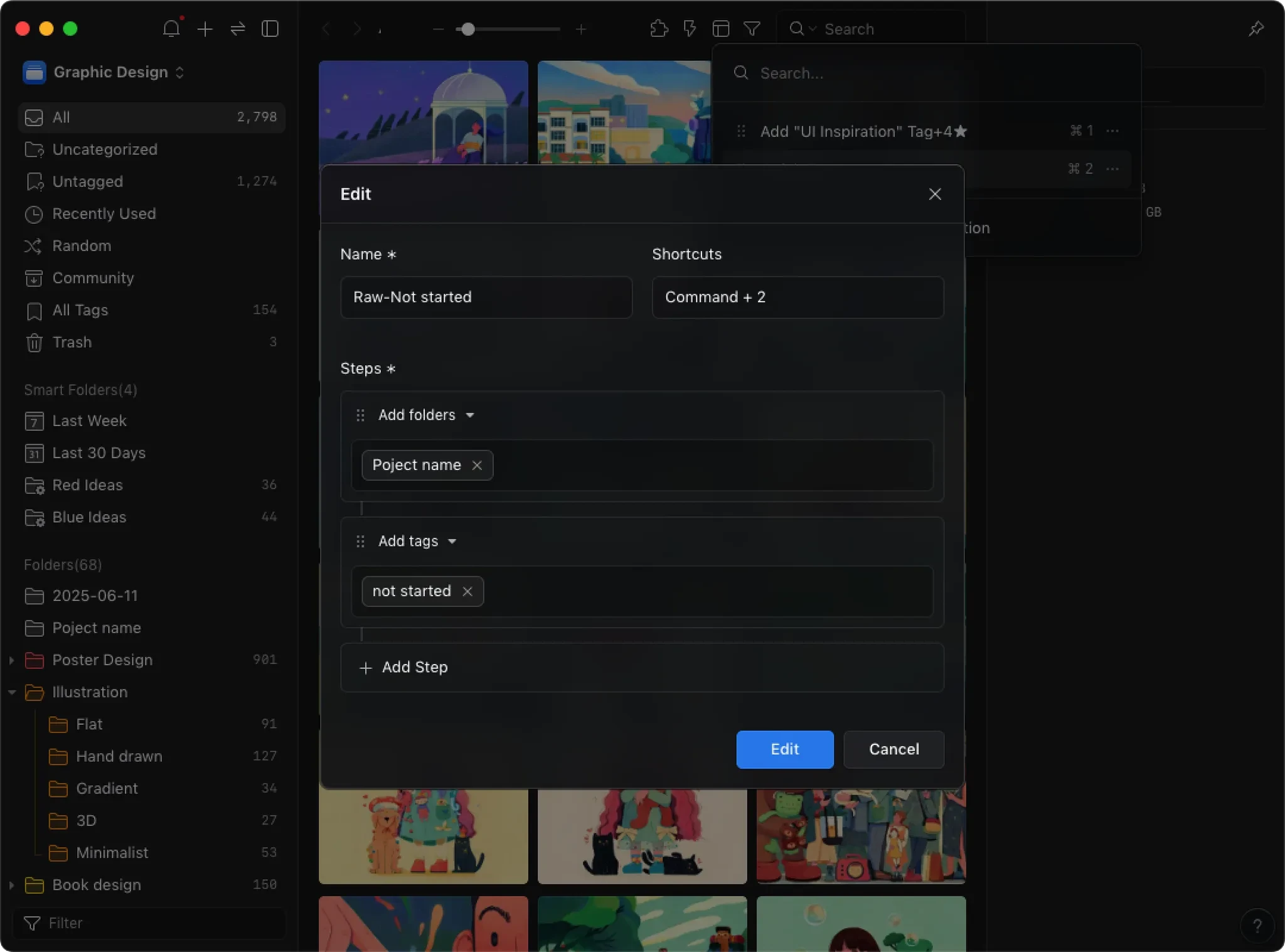
Track Project Status Visually—Never Miss a Step
No designer wants to find out at the last minute that a file wasn’t converted to CMYK or is too low-res. Manual progress tracking (via Excel or sticky notes) is a minefield for errors—one missed file means delays and costly fixes, no matter how skilled you are.
Eagle “Actions” lets you save routines like “Tag: CMYK/300dpi + Mark as ✅,” apply them in bulk, and instantly label all checked files. Now, every asset’s status is visible at a glance—no more guesswork, no more sifting through records, and no more missed files.
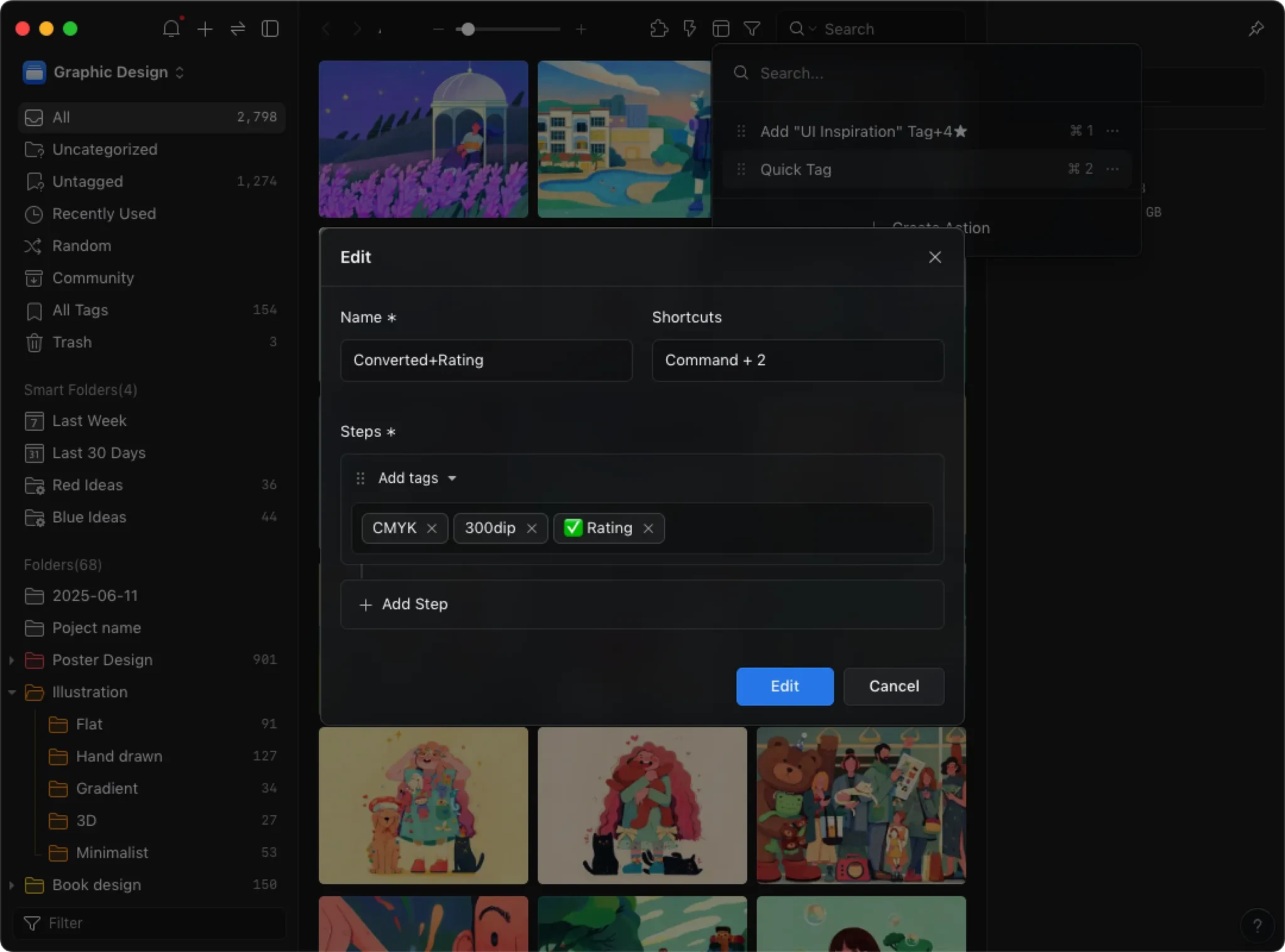
It’s Time for a Creative Spring Cleaning—Manage Old Assets Effortlessly
What started as a treasure trove for inspiration often becomes a digital landfill. If you never tagged or sorted your old downloads, your library gets cluttered with outdated styles and irrelevant images, making it hard to find what matters now. Facing thousands of images, it’s daunting to go back and clean house by hand.
Eagle “Actions” makes it easy: create a workflow like “Rate 2 stars + Tag ‘To Clean’,” assign it to a hotkey, and use filters to find files older than a year. Select all, run your action, and instantly flag batches for review. Now, when it’s time to purge, you just check your ‘To Clean’ tag and clear the clutter in minutes. Your asset library stays current, relevant, and inspiring.
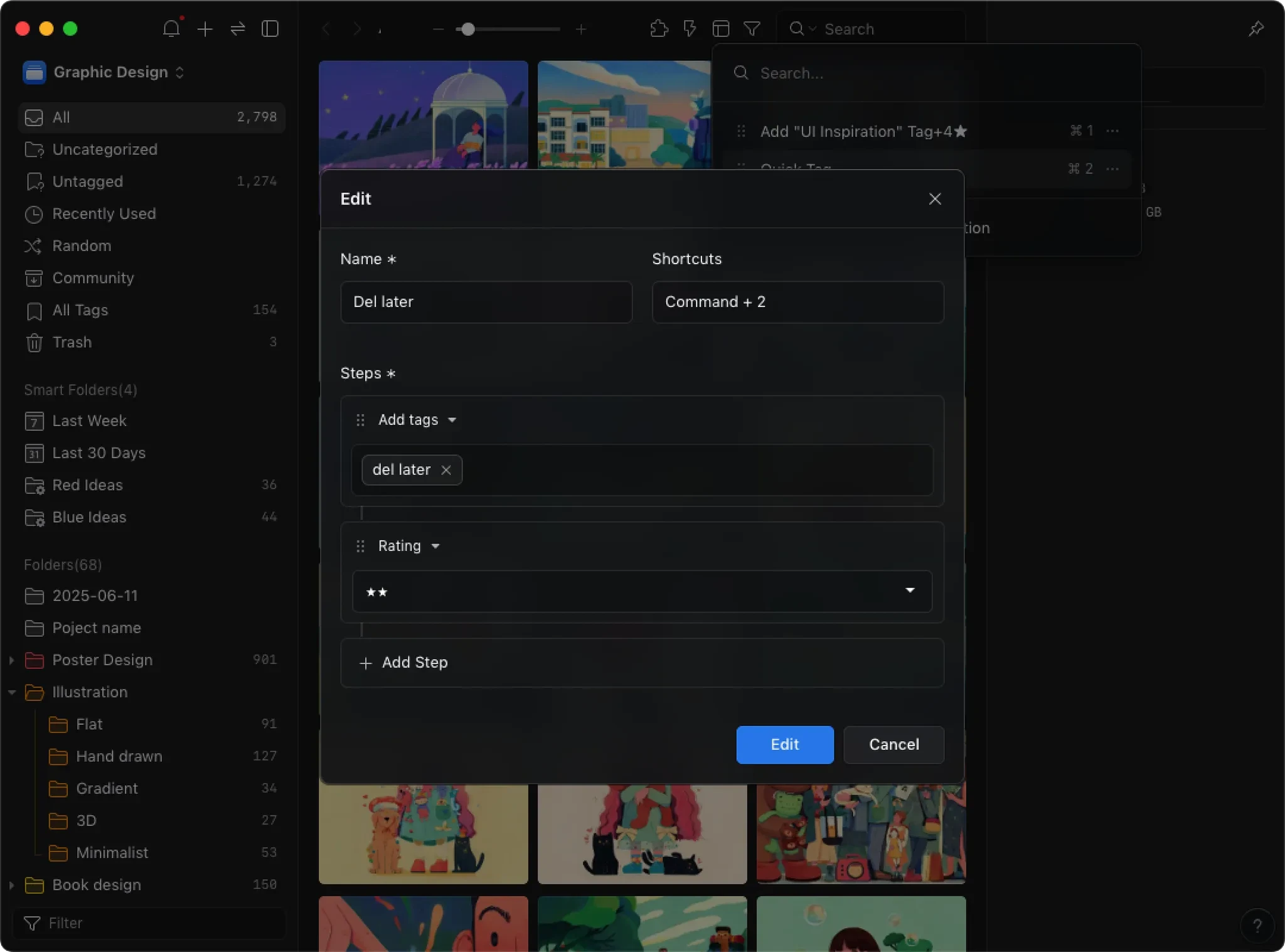
Ditch the Busywork, Focus on What Matters
Creative breakthroughs happen when your workflow is smooth and your files are in order. But reality? Most designers burn out doing the same organizing, tagging, and renaming tasks over and over, breaking their creative rhythm. Eagle’s “Actions” is like having an “easy button” for asset management—batching repetitive chores into consistent, one-click workflows that cut out errors and free you up to create. From asset management and project workflows to inspiration curation, you can build custom shortcuts that fit your process, making every task more intuitive. Over time, you don’t just work faster—you work smarter, with a library that grows in order and clarity, and your creativity has room to soar. This isn’t just about saving time—it’s about reclaiming control and focus in a chaotic world.