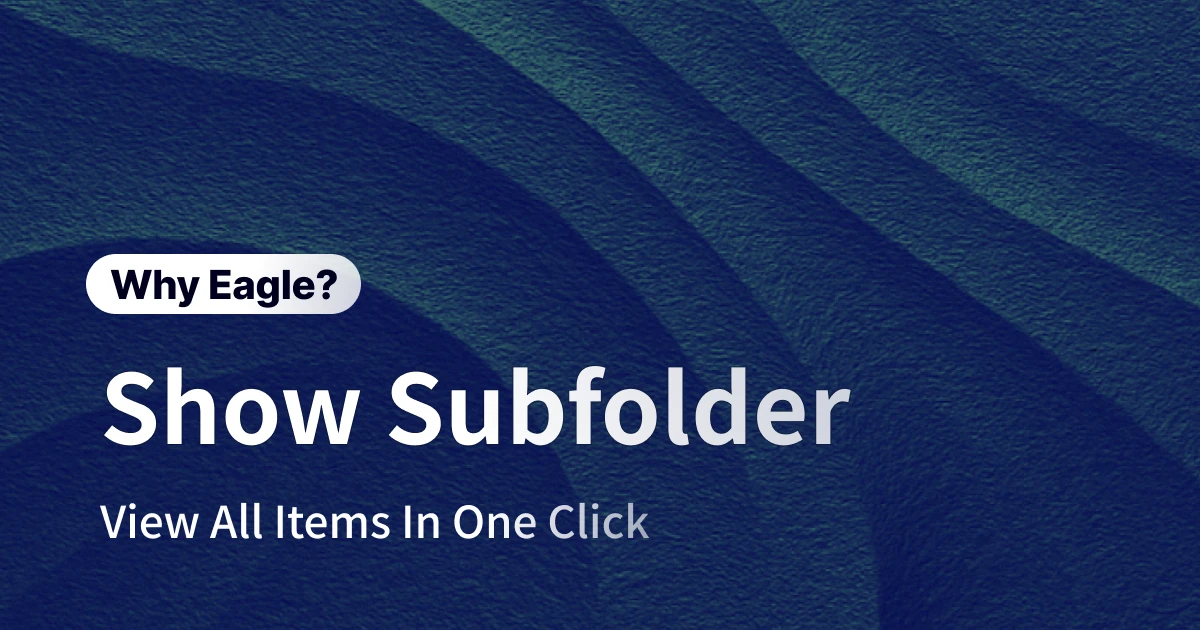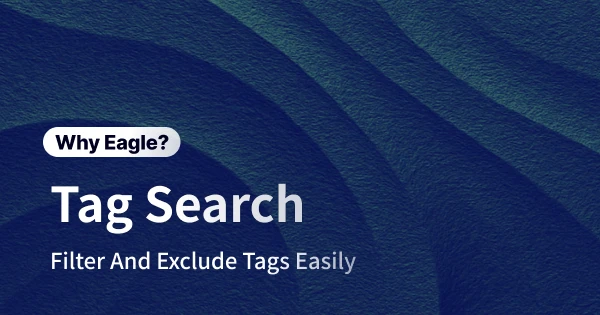
Stop Relying on Your Eyes: Supercharge Your Creative Workflow with Eagle's Tag Filtering
From moodboard building to final delivery, designers, photographers, and marketers face an ever-growing flood of digital assets—thousands of images, videos, and files landing on your hard drive every week. Have you ever found yourself certain that a specific image is somewhere in your collection, only to spend ages hunting for it without success? Or wasted valuable hours clicking through endless folders just to find one asset that meets a precise set of criteria, and still come up empty-handed? These so-called “small” organizational headaches add up, chipping away at your creative flow and productivity. When inspiration hits, the last thing you want is to be bogged down by the endless grind of “just finding the right file.” There’s nothing more frustrating in the creative process than losing time—and energy—to an inefficient system.
Categorized, But Still Lost? Why Traditional Folder Sorting Fails Modern Creatives
Managing creative assets is one of the most time-consuming and headache-inducing parts of any designer’s day. When inspiration comes in waves, it’s easy for even the best-stocked asset library to devolve into digital chaos—unless you have a system that’s actually built for creative needs. How many times have you found yourself desperately searching for a design with a specific vibe, purpose, or brand requirement, drowning in an ocean of files? Folder-based organization might have worked when assets were simple, but when you’re dealing with complex, multi-layered search needs, those old-school methods quickly fall short. As soon as you need to combine, exclude, or fine-tune by multiple attributes, manual browsing and sorting become a productivity black hole—costing you valuable time and creative momentum.
Drowning in Inspiration? Complex Filtering Feels Like Finding a Needle in a Haystack
Picture this: You’re building a pitch for a new brand. The look is “modern illustration with bold lines and color blocks.” If you’re stuck using basic folders, you’ll have to start by digging into an “Illustrations” directory, then scroll image by image, trying to spot the ones that match “lines” or “blocks,” and—on top of that—manually weed out anything that feels retro rather than modern. If your folders aren’t even that well-categorized, you’re forced to search through even more locations, repeating this process again and again.
Try applying this kind of (lines OR color blocks) AND NOT retro logic to a basic file system—it’s almost impossible. Not only is it tedious, but it’s error-prone, and the results are rarely accurate. Each search becomes its own mini-project, and the more criteria you add, the more time you spend clicking in circles—missing great assets and burning out your eyes in the process. The result? Your workflow suffers, your energy drains, and that spark of creative excitement gets replaced by frustration.
Overloaded with Irrelevant Files? Visual Fatigue and Clutter Kill Focus
When you’re curating your inspiration library or prepping files for a project, does this sound familiar? You only want to see “modern minimalist” designs, but your view is polluted by “vintage” or “ornate” images. Or maybe you want to review only “final retouched” shots but keep running into a sea of test snaps and blurry outtakes. When your system doesn’t support exclusion or negative filters, your only option is to scan every file manually, deleting irrelevant images one by one. Not only is this insanely time-consuming—it’s also a recipe for visual burnout. Imagine cleaning your room but having nowhere to throw away trash—you just end up moving piles around. Without a way to cut out the noise, your asset library bloats and every search becomes more overwhelming.
Need 100% Exact Matches? “Close Enough” Isn’t Good Enough
Sometimes you’re not just looking for any asset with certain tags—you want files that only have a specific combination. Maybe you need items that are tagged as both “logo design” and “brand identity”—but nothing else. If even one asset is also tagged “website banner” or “Facebook,” it’s not what you want. Most asset managers only let you filter by “includes these tags,” not “matches only these tags.” The result? You wind up with a bunch of files that almost fit, and have to do another round of manual review—just to get the precise selection you needed in the first place. It’s like ordering noodles “no onions, no garlic, no cilantro,” and still having to pick them out by hand. This lack of precision wastes time and leads to messy final results.
Eagle’s Flexible Tag Filtering Makes Complex Searches Effortless
Eagle’s Tag Filter is a game-changer for designers who are tired of wrestling with clunky, old-school file systems. It’s built to solve real pain points: too many conditions, too much manual work, too little precision. With Eagle, you don’t have to rely on your memory or spend all day digging through endless folders. Thanks to its intuitive, visual approach, you can surface exactly what you need in seconds. By combining logical operators with a super-friendly interface, Eagle takes the chaos out of asset management—so you can put your time and focus back into creating.
AND/OR Logic, No Sweat: Build Complex Searches Like a Pro
Ever wish you could just type in a few keywords and instantly see every file that matches? With Eagle, you can—using both “AND” (must include all) and “OR” (any match) logic to combine as many tags as you need. Say you’re searching for product photos that are “e-commerce style” and feature “drinks”—just set those tags as “AND,” and Eagle brings up every perfect match, no cross-referencing or manual filtering required. Or maybe you want “illustrations” or “photography”—set it as “OR,” and see both types side-by-side. It’s like giving your library a GPS: no matter how tricky your search, you’ll find what you need—fast, reliably, and without the headache.
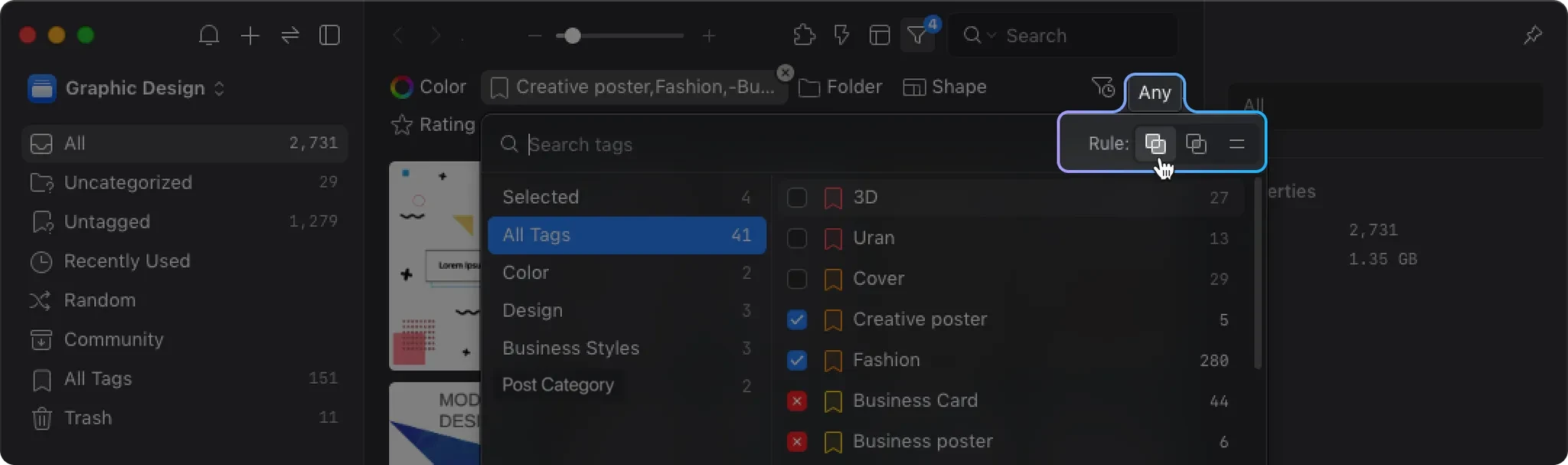
No More Clutter: Exclude Irrelevant Assets with Powerful Subtraction Logic
Sometimes, what you don’t want is just as important as what you do. Maybe you’re hunting for “punk” style designs but want to skip anything that’s “steampunk” or “dieselpunk.” Old methods meant digging into every “punk” folder and visually filtering out the outliers yourself. With Eagle, just right-click on any tag you want to exclude (“steampunk,” “dieselpunk”), and they’re instantly subtracted from your search results. It’s like organizing your closet by pulling out all the summer clothes—except you can also instantly hide anything with holes, no double-checking required. This subtraction logic keeps your search pure, focused, and actionable—so you only see what truly matters.
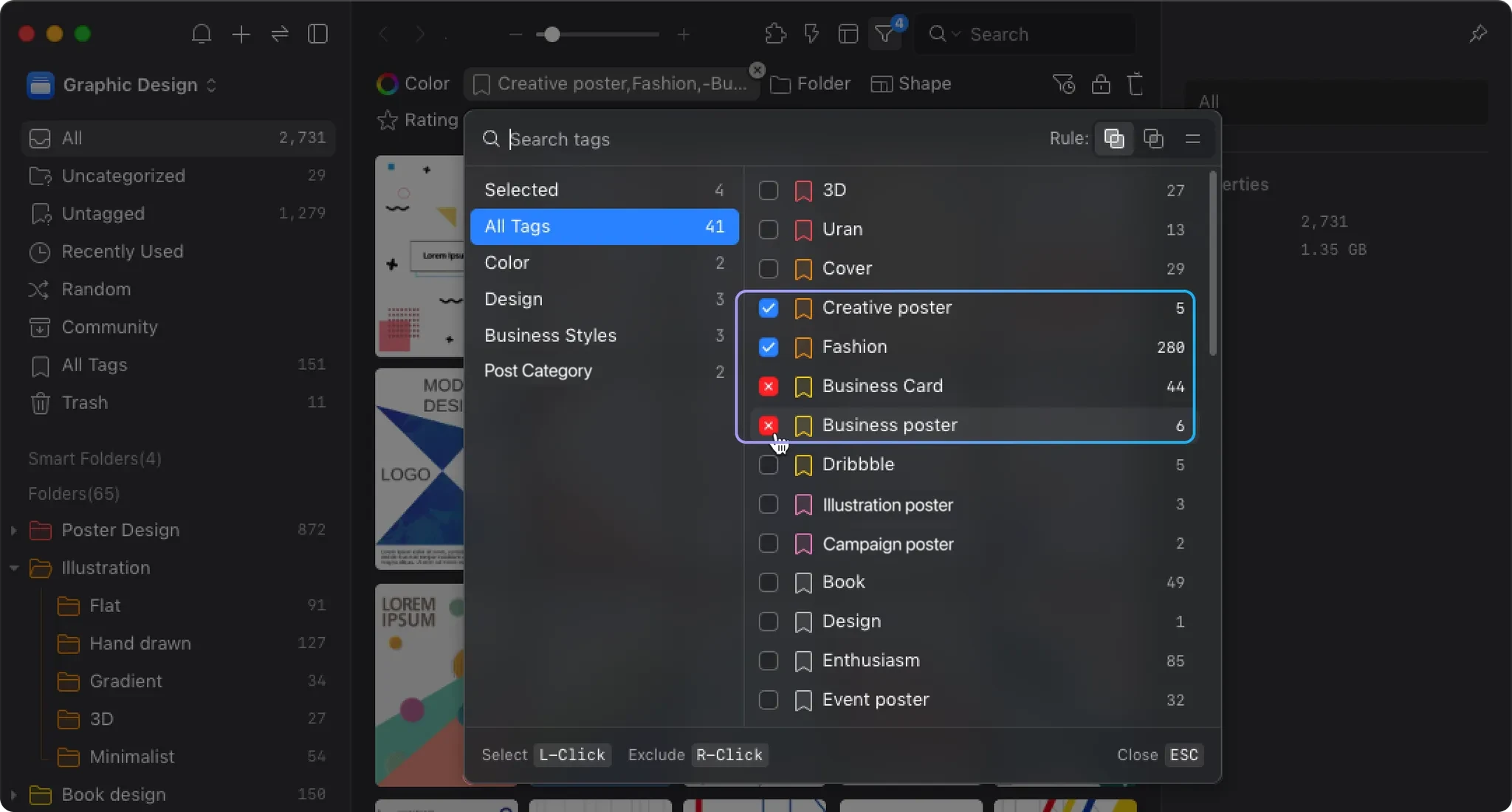
“Equals” Mode: Get Only the Exact Files You Need
Sometimes you need a selection that’s absolutely precise—like pulling up only the assets tagged “UI,” and nothing else, for a deep-dive into earlier inspiration or a new round of categorization. Eagle’s “Equals” logic is purpose-built for this scenario. It will show you only the files with the exact tags you specify—no more, no less. This is perfect for strict delivery or compliance requirements, or when you want to break down a broad “UI” collection into more detailed categories, knowing you’re not missing or miscategorizing anything.
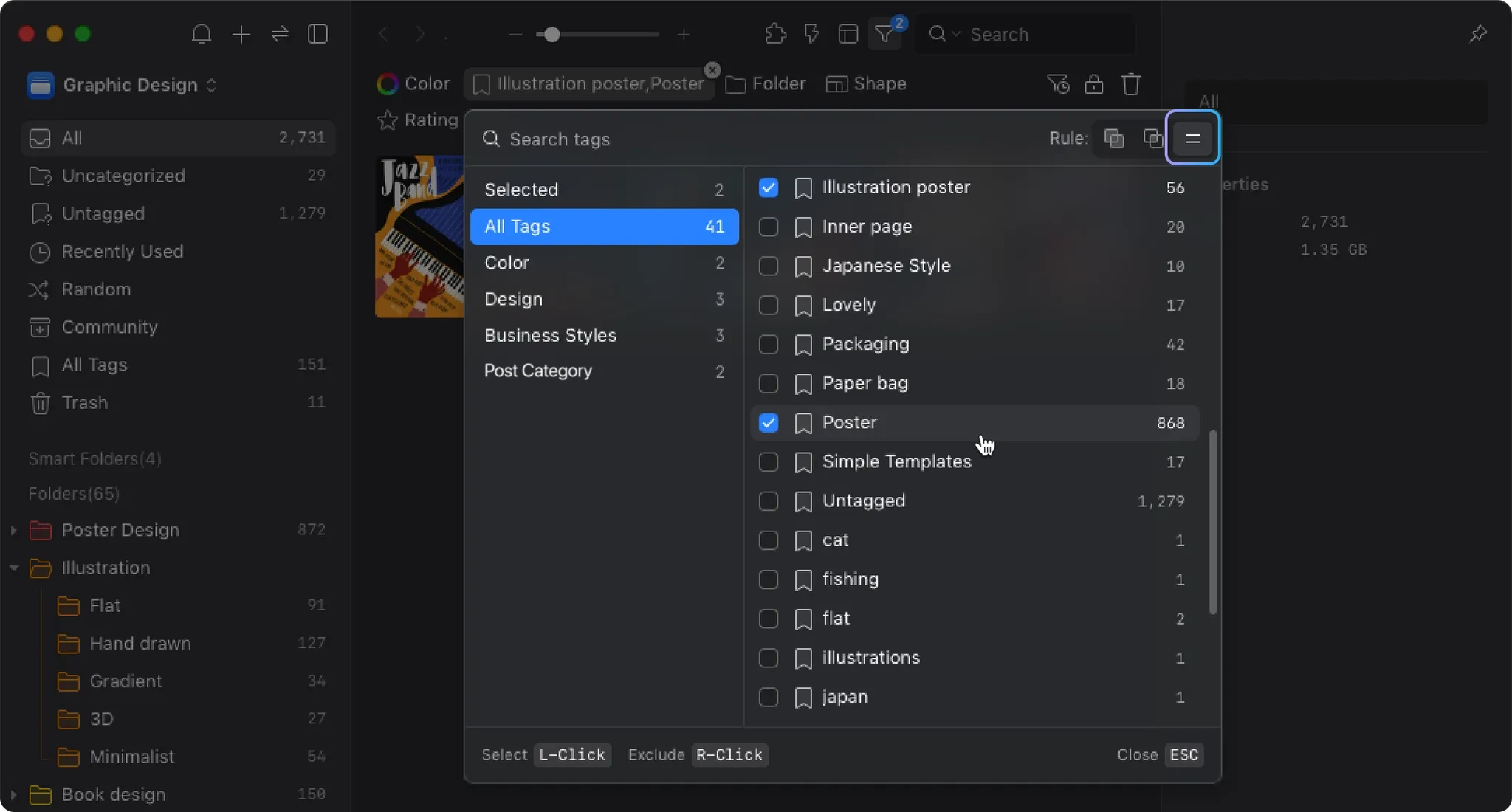
Zero Learning Curve: Tag Filtering That’s Truly Designer-Friendly
Powerful tools are often complicated—but not Eagle’s Tag Filter. The interface is so intuitive that you’ll be building complex searches in minutes, even if you’ve never coded a day in your life. Just left-click to add filter criteria, right-click to exclude tags, and let Eagle’s visual logic menu take care of the rest. You never have to memorize search syntax or worry about making a mistake. It’s designed for designers, not programmers—turning complicated logic into simple, visual choices that anyone can master. With Eagle, your valuable time goes where it belongs: into creating, not troubleshooting your tools.
Escape the Inefficiency of Manual Browsing—Organize Your Assets with Precision and Ease
With Eagle’s Tag Filter, designers can finally sort, find, and use their assets with unprecedented ease and accuracy. Eagle isn’t just another digital asset manager—it’s a transformative tool that fundamentally changes your workflow. Its combination of powerful multi-criteria filtering, subtraction logic, “equals” precision control, and a user-first interface frees you from the nightmare of endless clicking, folder chaos, and visual overload. Whenever you need inspiration or a specific reference, you’ll get it instantly—no more wasted time, no more lost ideas. That means you’ll have more creative energy to pour into what actually matters: deep thinking, design refinement, and turning vision into results.