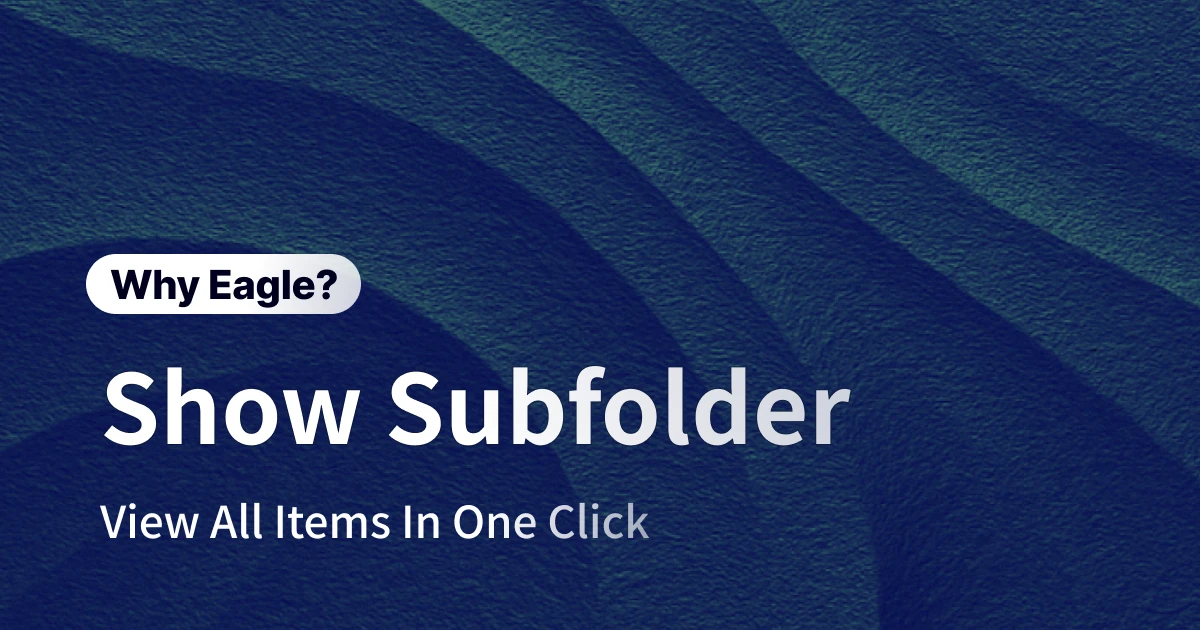Seamlessly Preview Audio Files: The Ultimate Audio Management Tool for Designers
In the world of multimedia creation—whether you're a video editor, animator, game developer, or a professional sound designer—handling a large volume of audio assets is a daily necessity. From background music and ambient sounds to character voiceovers, audio files are essential elements in the creative process. However, as your audio library grows, audio file management becomes increasingly challenging. Imagine sorting through hundreds of audio files, opening each one individually to find the perfect fit for your project. Efficiently organizing and quickly previewing audio has become a common pain point for many designers.
Common Issues with Traditional Audio File Management
Lack of Intuitive Preview: File Names Alone Aren’t Enough
Traditional folder structures typically show just the file names, which rarely provide sufficient information for quickly identifying audio content. Unlike visual assets, audio files can't be easily identified by thumbnails alone. Designers are forced to open and play each file individually to confirm its suitability, a painfully slow process when dealing with large libraries.
File naming conventions often lack consistency, resulting in ambiguous labels like simple numbering or dates, which don’t convey critical details such as audio style, rhythm, mood, or context. Without adequate information, designers waste valuable time listening to multiple files to determine their applicability, ultimately affecting productivity and project quality.
Cumbersome Evaluation: Limited Playback Control Options
Designers frequently need to repeatedly review critical segments of audio—whether it’s analyzing subtle shifts in sound effects or key melodic changes. However, traditional audio players usually lack flexibility. Precise playback speed adjustments and easy navigation between different sections of a file are often unavailable, forcing designers into cumbersome manual adjustments or repetitive play-pause actions that hinder efficient evaluation.
Single-Dimensional Organization: Struggles with Complex Project Needs
Conventional folder-based systems typically support only single-dimensional categorization, such as by author or project. However, designers frequently need multi-dimensional categorization—by mood (uplifting, calm, suspenseful), genre (electronic, classical, rock), tempo (fast, slow), or specific use cases (video soundtracks, game effects, UI sounds).
Using folders alone restricts flexibility, requiring designers to manually sort through irrelevant files to find suitable audio, greatly increasing search time.
Eagle’s Audio Management: Efficient Playback and Search Experience Tailored for Designers
Hover-to-Play: Instant Audio Previews
The "hover-to-play" feature drastically reduces audio selection time. Simply hover your mouse over an audio file thumbnail to instantly play its content, eliminating the inefficiency of opening files one by one.
Additionally, Eagle automatically loops audio files as long as the cursor remains hovered, perfect for repeated comparisons or detailed listening. Video editors can effortlessly preview multiple audio options to match the video atmosphere, while animators swiftly compare sound effects to select ideal assets.
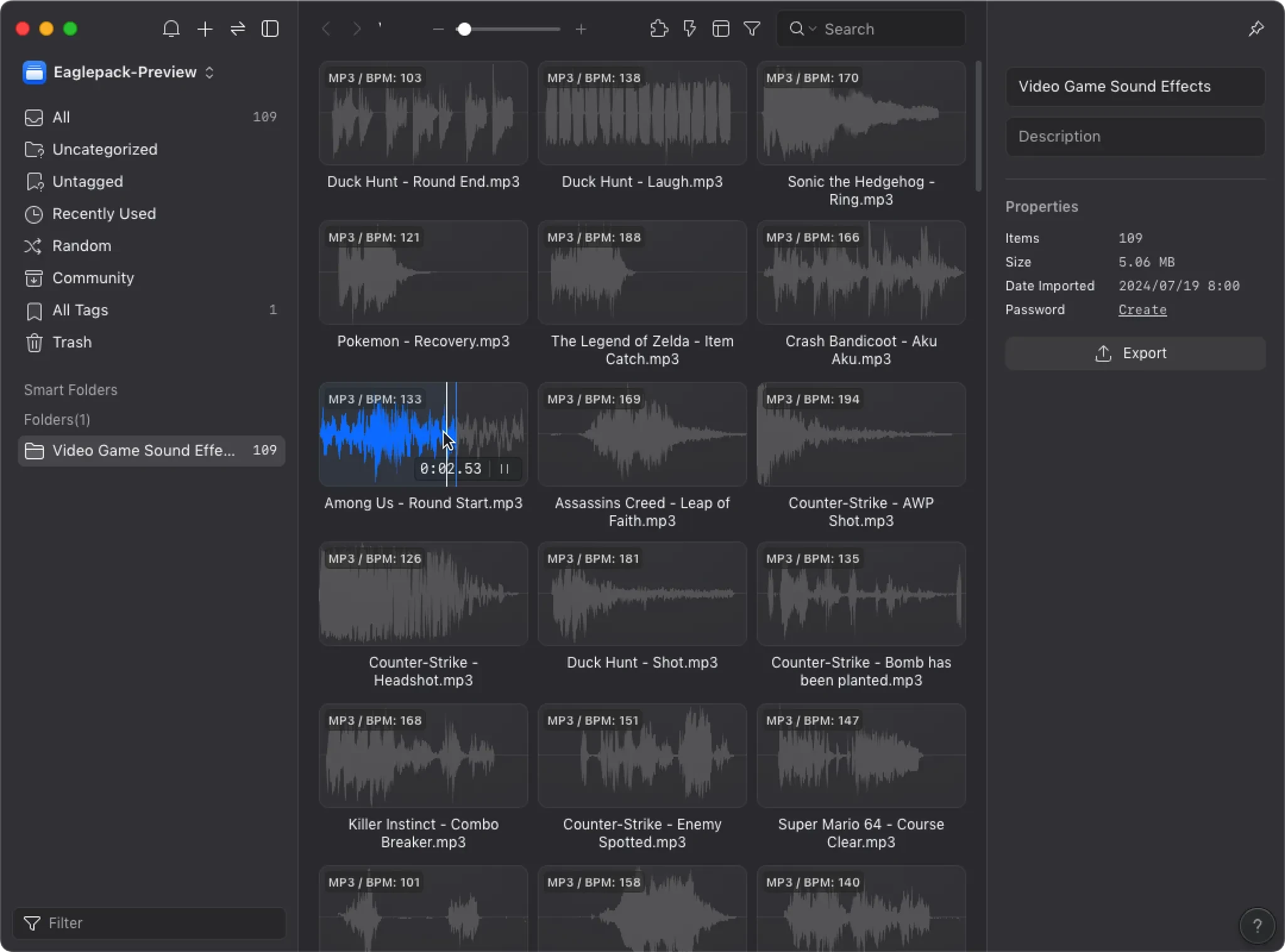
Visual Waveform Display: Instant Understanding of Audio Structure and Rhythm
Beyond quick previews, Eagle visually represents audio waveforms directly on thumbnails. This visual aid allows designers to grasp the overall structure and rhythm of audio files without playback.
Waveform visualization clearly shows audio dynamics—volume peaks, quiet segments, sudden spikes—providing instant insights. Designers can also directly click any point in the waveform to jump precisely to important sections, like climax points or critical transitions, streamlining audio selection.
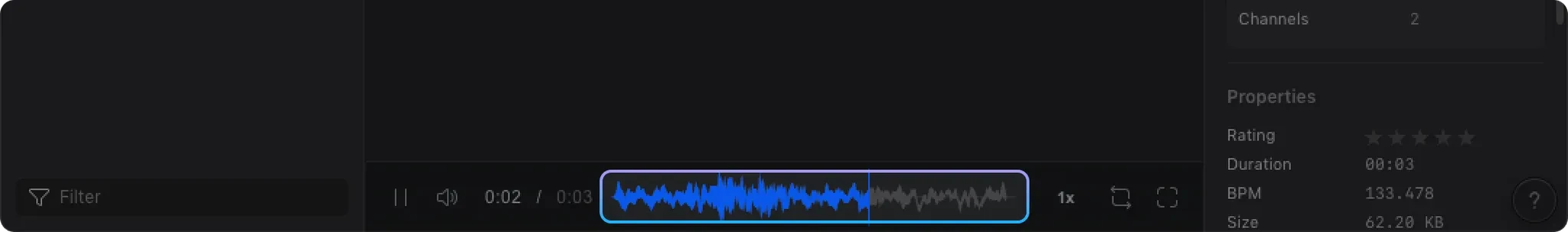
Playback Speed and Repeat Controls: Flexible Audio Review
Eagle’s advanced controls include playback speed adjustments and loop playback. Slowing down audio to 0.5x speed is perfect for capturing nuanced audio details, while accelerating to 2x speed helps quickly scan lengthy files.
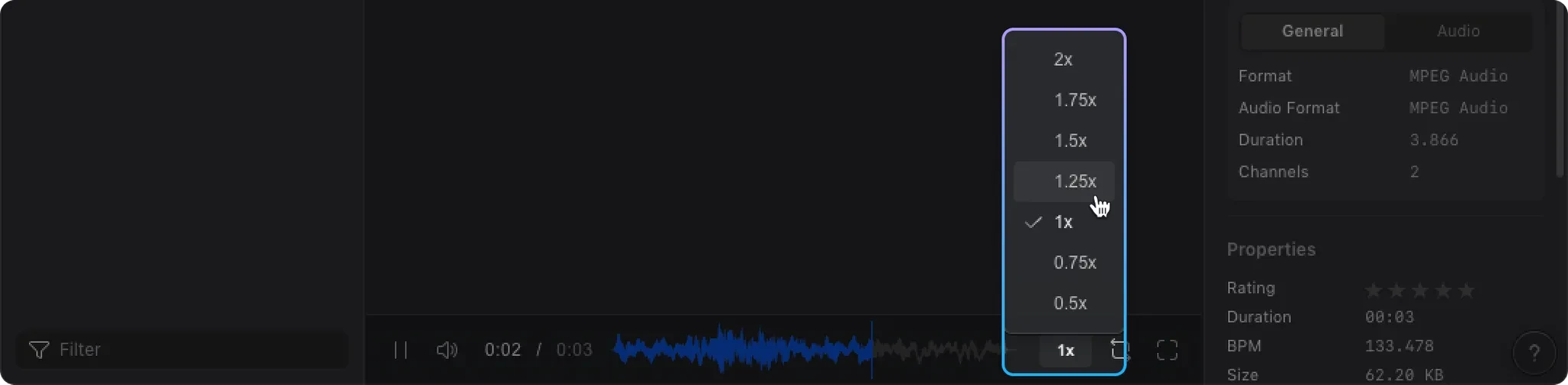
Moreover, detailed mode allows effortless loop playback, ideal for reviewing short sounds repeatedly without manual intervention. Traditional players like iTunes or VLC lack these flexible features, often hindering creative workflows.
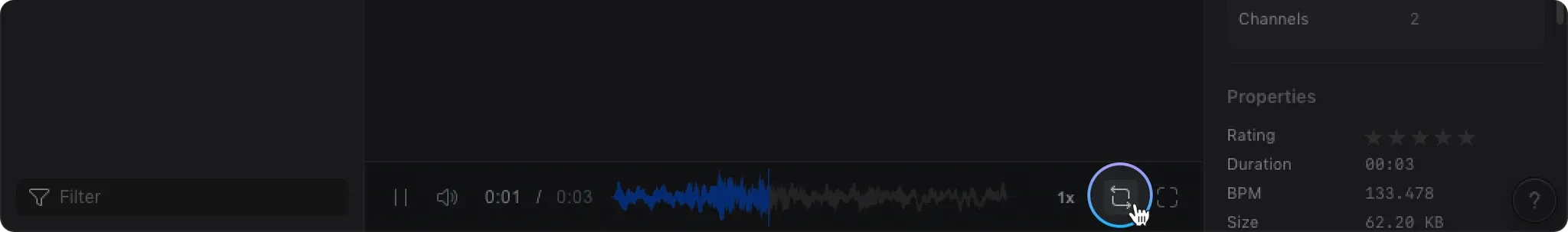
BPM Filtering: Precisely Match Tempo Needs
Tempo (BPM) significantly influences the suitability of audio, especially in games, animations, and visual music projects. Eagle’s built-in BPM filtering lets designers precisely control tempo selection.
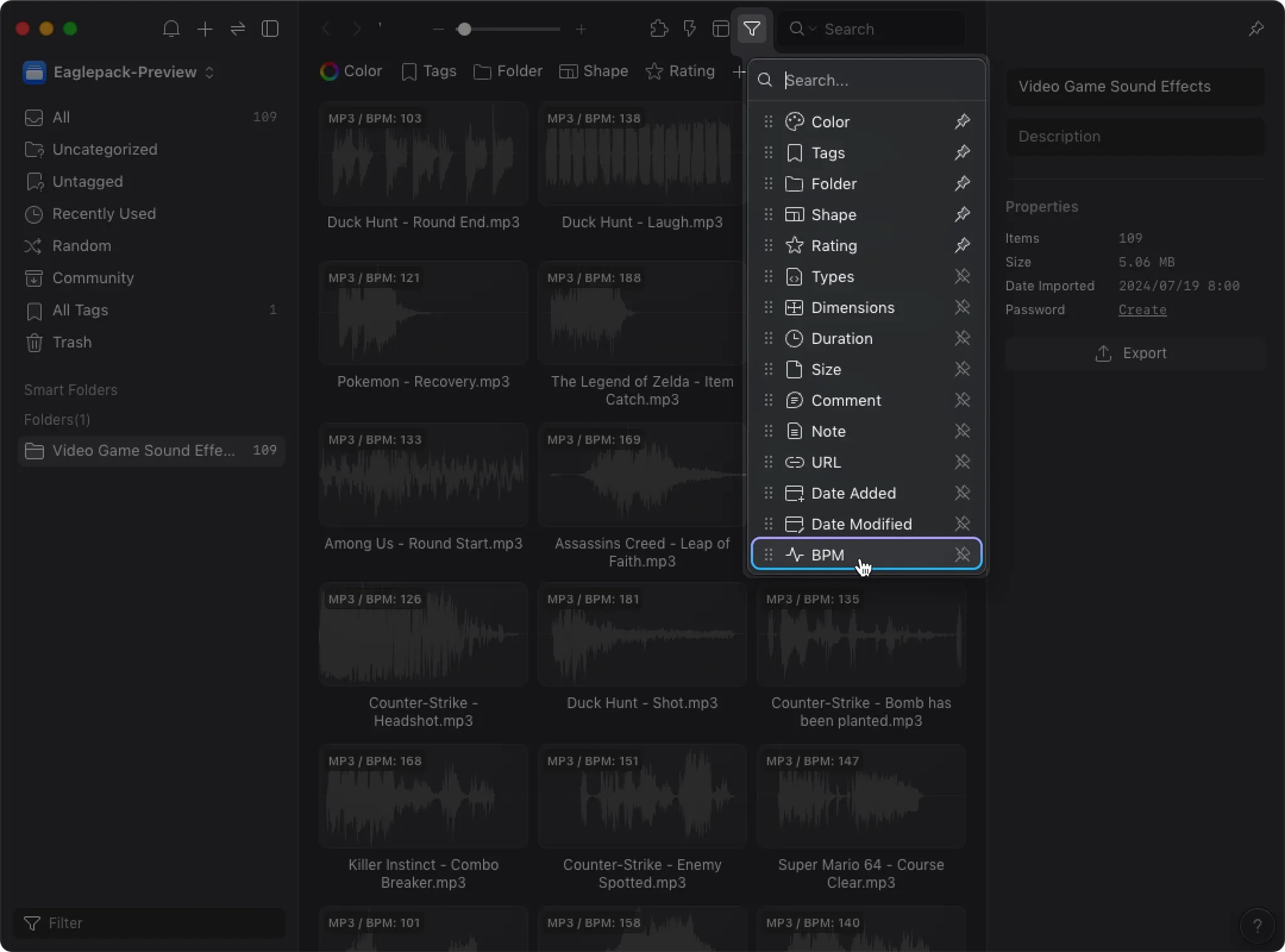
Designers enter desired BPM ranges—e.g., 120-140 BPM for energetic scenes or 60-80 BPM for calm atmospheres—quickly filtering suitable tracks and drastically reducing evaluation time.
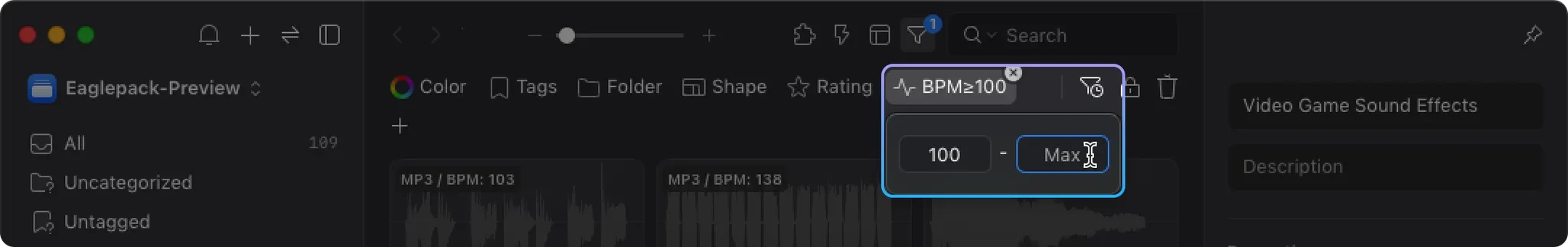
Unlike manual BPM tagging or playlist creation in software like iTunes, Eagle simplifies the process by automatically analyzing BPM behind the scenes.
Multi-dimensional Tagging: Build Your Custom Audio Library
Given the diverse nature of audio assets, single-dimensional categorization rarely suffices. Eagle’s tagging system allows multiple tags per file—purpose (soundtrack/game effect), mood (tense/happy), sound type (ambient/music/vocals)—enabling versatile, multi-dimensional searching.
Unlike traditional folder-based or manual Excel systems, Eagle tags organize your library dynamically, without duplicating files. Adjusting tags doesn’t impact the actual files, offering precise, customizable retrieval. Regardless of library size, tags keep audio assets neatly organized, ensuring quick access to materials when inspiration strikes.
For every multimedia creator—video editors, animators, game developers, or sound designers—time and creativity are invaluable. Historically, audio management involved tedious multi-software workflows. Now, Eagle provides a streamlined solution, empowering designers with instant hover-play previews, waveform visualizations, playback controls, BPM filtering, and flexible tagging—ultimately transforming audio management into an intuitive, efficient experience.