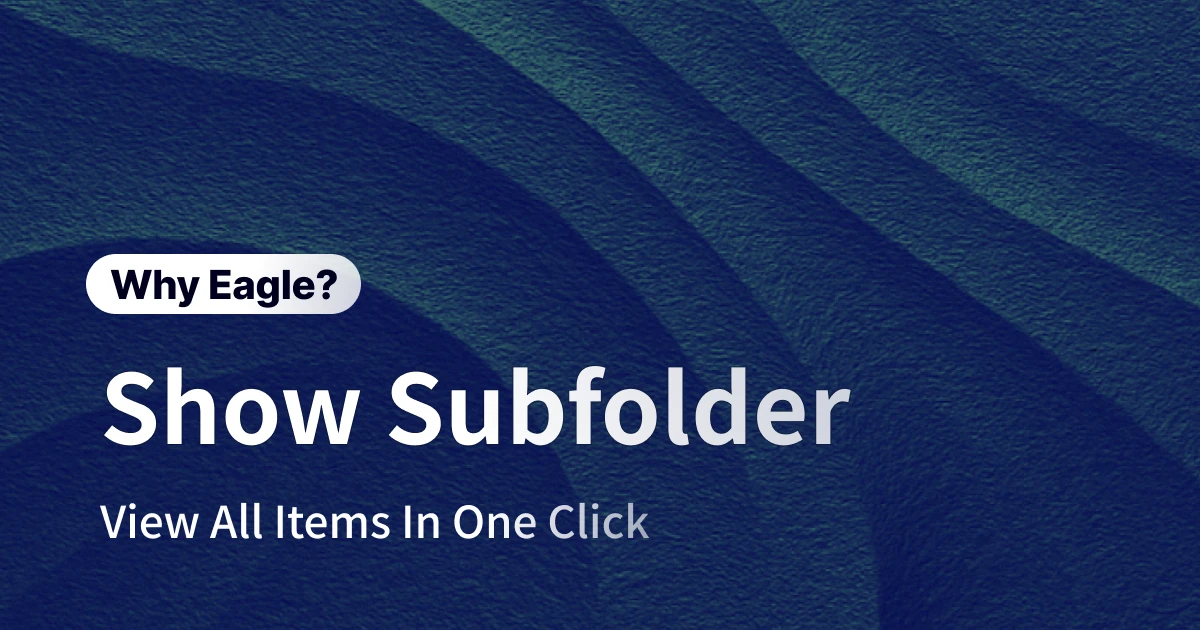No More Guesswork: With Eagle’s Reverse Image Search, Finding Sources and High-Res Versions Is Easier Than Ever!
Inspiration fuels creativity, and platforms like Pinterest, Behance, and Instagram overflow with visuals, reference images, and moodboards. As your image library grows, so do the headaches: missing sources, unclear copyrights, and low-resolution images. Hunting down the original online wastes time and drains creative energy—plus, using unverified images can lead to legal risks that most designers would rather avoid.
Common Headaches Designers Face: Where Did This Image Come From?
Collecting inspiration and managing assets is part of a designer’s everyday workflow. But what sounds simple can quickly turn into a time sink. Have you ever spent hours tracking down the original source of an image you saved months ago? Or realized a must-have reference image is just too low-res to use? Worse still, you find an amazing photo or illustration, but copyright doubts force you to give up on it. And when a client sends a pixelated reference with zero context, do you just feel stuck? These issues aren’t just annoyances—they steal your time, break your creative flow, and even introduce legal uncertainties. In an era overflowing with information, efficiently and safely managing your visual assets is now a mission-critical skill for every designer.
Lost Origins: That Image in Your Library Is Like a Kite Without a String
Every designer’s day-to-day involves swimming in a sea of images, hunting for that perfect spark. You might screenshot a killer color scheme on Pinterest or save an impressive layout from Behance—these assets get tucked away, ready for a rainy day. But when a project calls for deeper research—maybe you want to credit the original designer, or learn more about the idea’s background—you hit a dead end. The image sits quietly in your folder, untagged and unlabeled. Where did it come from? What keywords did you use to find it? You rack your brain, then trawl through the web again, wasting precious time. This “image with no source” problem slows your workflow and closes off opportunities for collaboration or further learning.
Low Resolution, High Frustration: Do You Settle for Blurry Inspiration?
Social media’s endless stream of visuals makes it easy to collect reference images on the fly. But when it’s time to use them in a project, you realize the resolution just doesn’t cut it. Details are lost, everything looks blurry, and you can’t even remember where you got the image, much less where to find a high-res version. You end up settling for subpar quality, wasting more time searching for replacements, or even adjusting your creative direction just to work around the problem. These detours chip away at consistency and quality—sometimes putting your original vision out of reach.
Copyright Uncertainty: Inspiration’s So Close—But Is It Safe to Use?
Spotting a stunning illustration or photo online is always a thrill, but using it in your designs opens up a world of questions: Is this image cleared for commercial use? Does it require credit? Are there licensing restrictions? These copyright gray areas can halt your workflow, forcing you to do hours of detective work. Often, information is so incomplete you have no choice but to walk away. That’s not just frustrating—it also narrows your creative palette, and using images without proper rights can expose you (or your client) to real legal trouble.
Untraceable References: “I Want This Vibe” Means More Headaches for Designers
Client requests often sound like this: they send a screenshot from Instagram and say, “I want this look.” But the original artist? Unknown. The creative context? Lost. You have no idea what keywords to search, or if there are other images with a similar style. Without these details, it’s tough to nail the client’s vision or suggest alternatives that really fit. This information gap increases miscommunication and project delays. For designers who care about efficiency and precision, a vague reference is a huge roadblock.
Eagle’s Reverse Image Search: Discover Every Version of an Image Online, Instantly
Eagle’s “Image Search” goes way beyond a basic reverse image search—it’s a powerhouse tool for every step of your creative process. By integrating with multiple top search engines, Eagle lets you search visually, not just with keywords. That means you can trace the origins of any image, quickly locate high-res versions, and instantly check copyright or licensing details. Eagle keeps you focused on what matters most—your creative work—without getting tripped up by missing information.
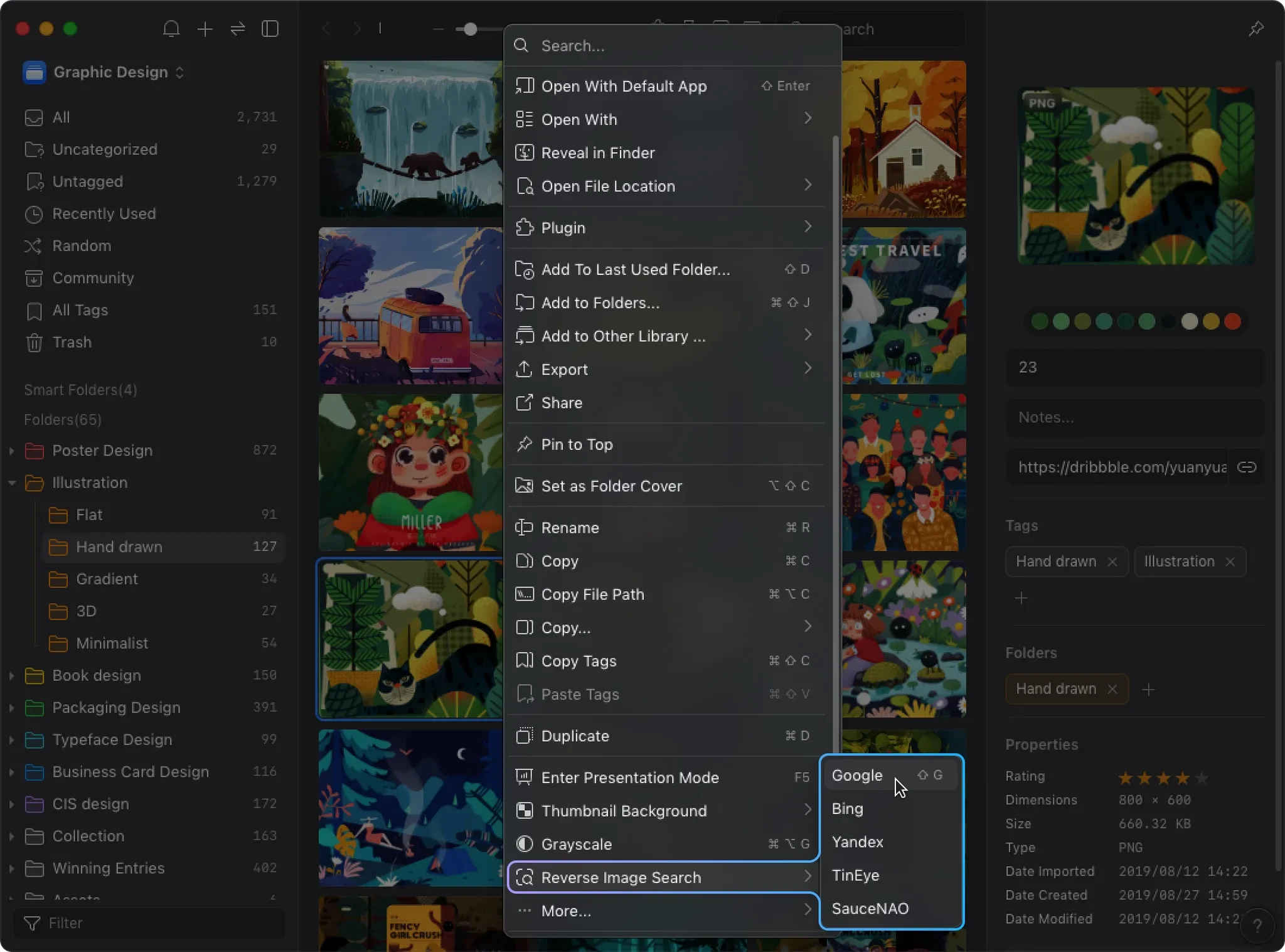
Find the Original Source: One Click and the Mystery Is Solved
Need to track down the original designer, understand the story behind a piece, or just see where an image came from? In the past, this meant hours of guessing keywords and combing through endless search results. Now, with Eagle’s “Image Search,” just right-click on any image in your collection, select “Search by Image,” and let Eagle do the heavy lifting. The app automatically launches reverse image searches through Google and other major engines. Within seconds, you’ll see the image’s source, details about the creator, and often a list of related works—no more detective work required.
One-Click Access to High-Resolution Versions: Never Settle for Blurry References Again
In design, resolution matters—every pixel counts. If you discover the image you saved is too low-res, Eagle’s “Image Search” makes finding better versions a breeze. Once you run a search, Eagle’s results page shows every available size from sites across the web. You can instantly download the highest-quality version that fits your needs, with no more wasted hours or dead-end searches. Eagle empowers you to deliver pixel-perfect results, ensuring every detail in your reference material shines through in your finished work.
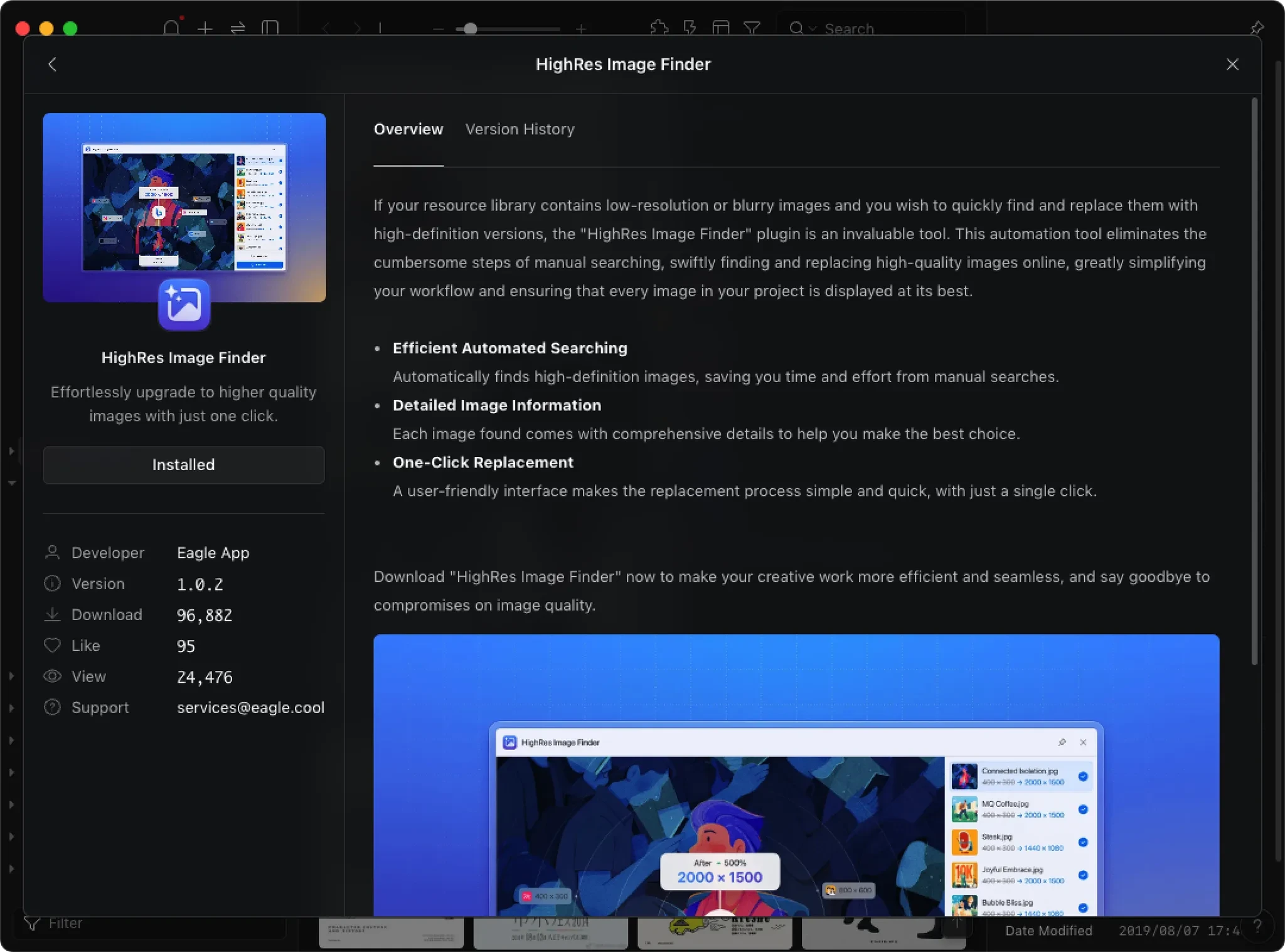
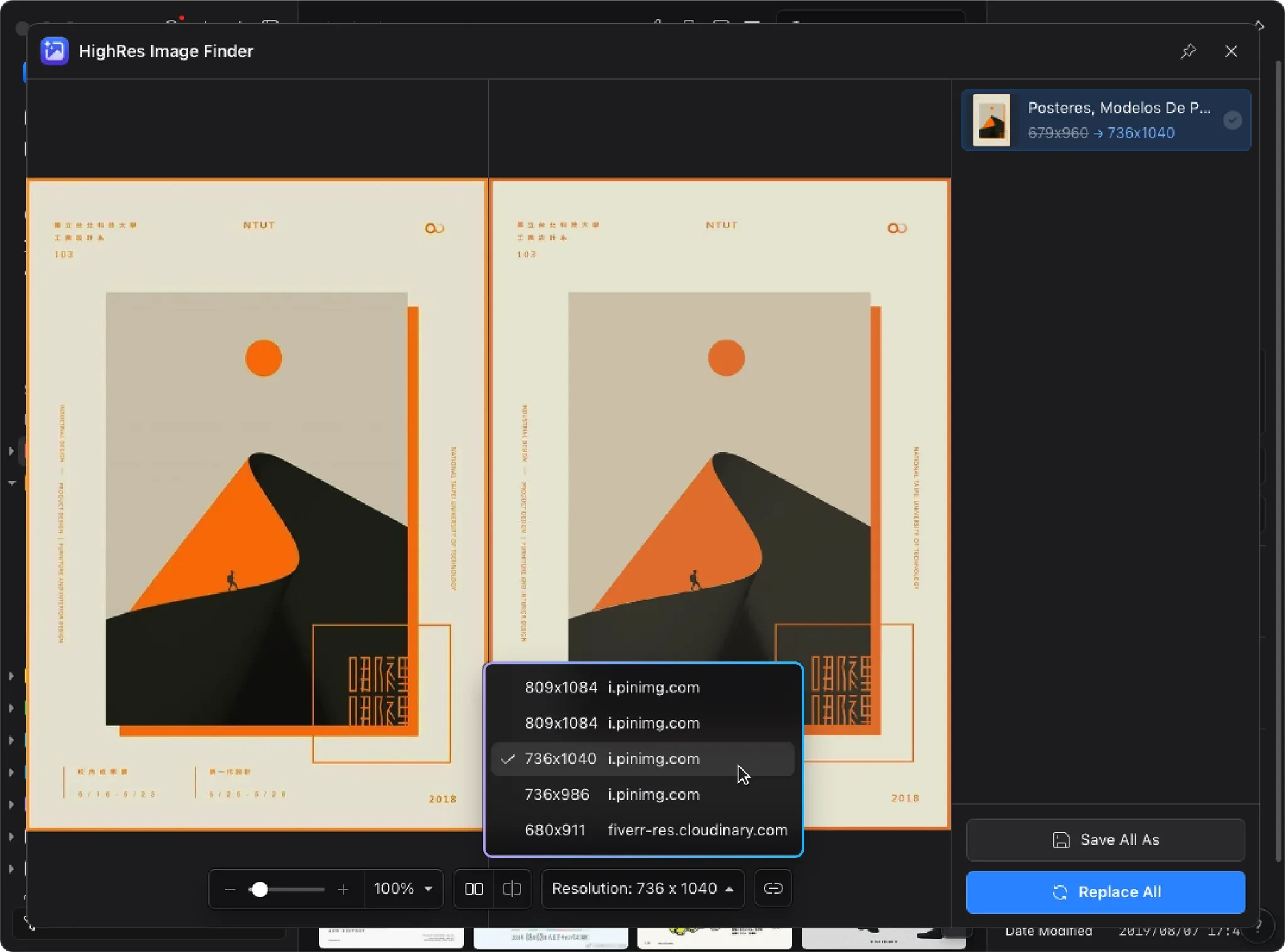
Verify Copyright with Ease: Take the Guesswork out of Licensing
Copyright is one of the biggest concerns for today’s designers. With Eagle’s reverse image search, you can check where and how an image has been used all over the web. The search results reveal the original creator, possible stock sites, and even licensing platforms. You’ll know if you can use the image commercially, whether credit is required, or if you need to purchase a license. Instead of worrying about legal risks, you’ll have peace of mind—and more creative freedom—because every asset you use is fully verified and legit.
Find Every Image’s Backstory—So You Can Focus on Creating
Eagle’s reverse image search doesn’t just solve sourcing, quality, and copyright headaches—it frees up your creative mind. Imagine a workflow where you’re never stuck searching for credits, double-checking image rights, or scrambling to find a sharper file. By combining the power of multiple search engines, Eagle lets you backtrack any image in seconds. The result? More time for inspiration, design, and deep work—because the details are taken care of.