I have purchased the license key, how do I activate Eagle?
After purchasing the license key, you will receive an email with the license key. If you haven't downloaded Eagle yet, click here to download Eagle.
It's easy to activate Eagle, please refer to the following steps:
- Open Eagle.
- Click "Enter Your License"
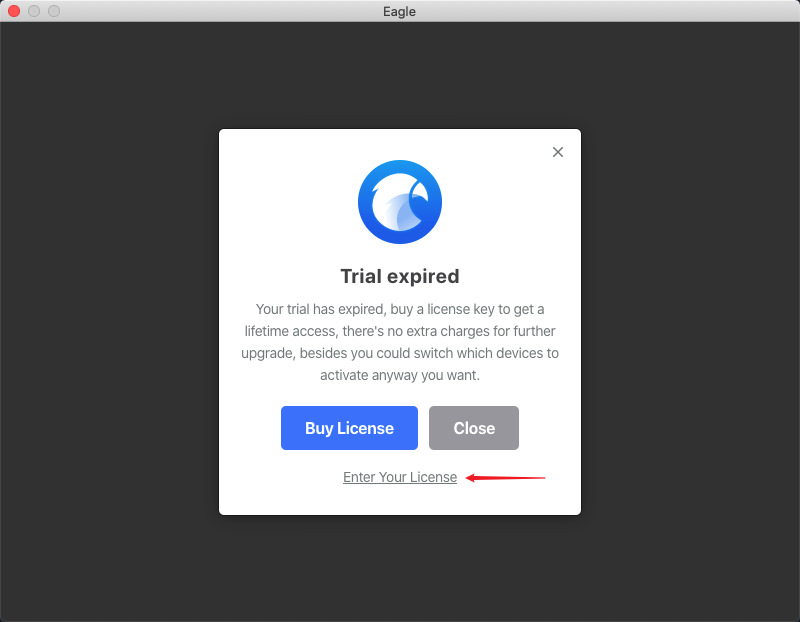
- Copy and paste the license key into the input box and enter your email.
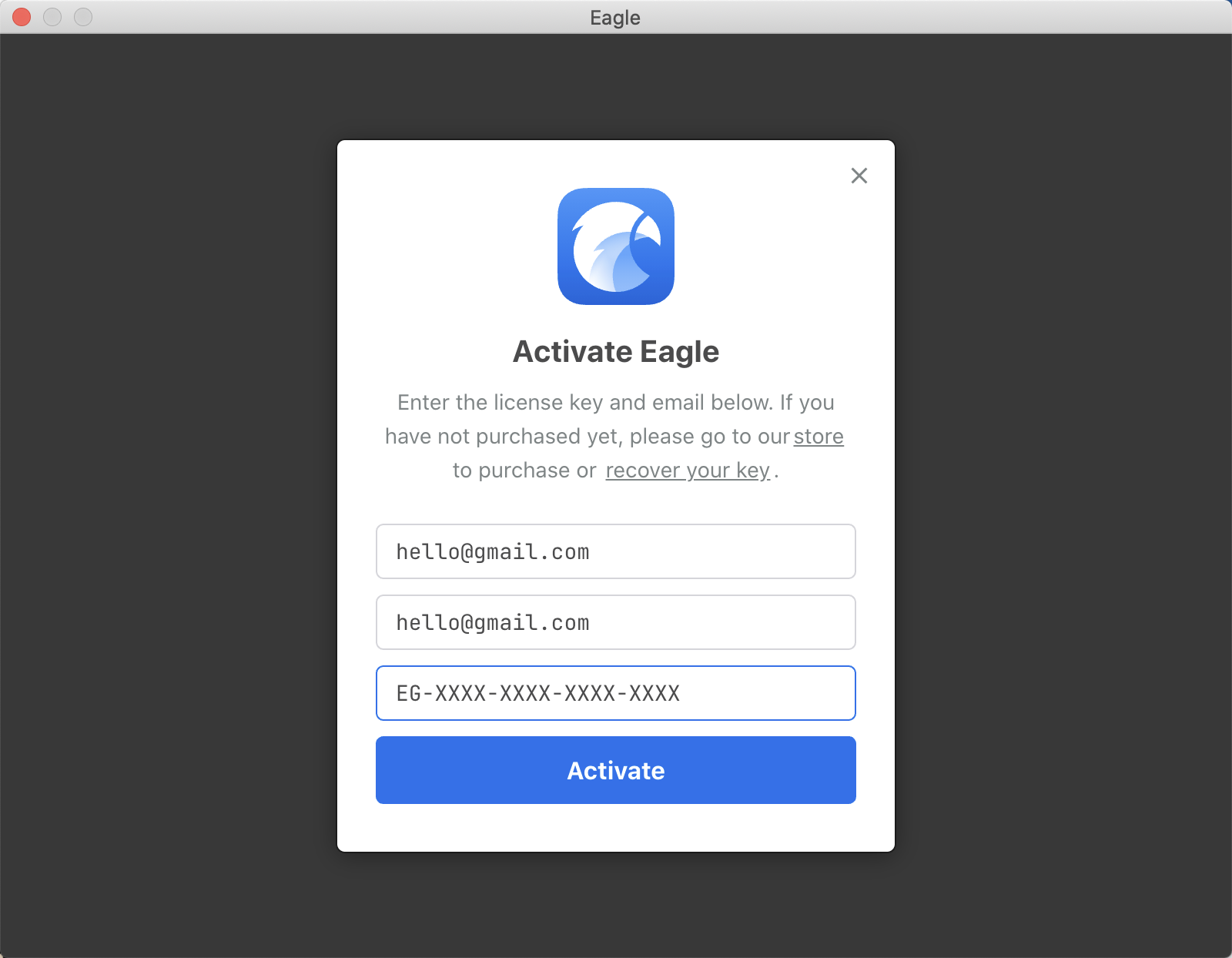
- Activation completed. Enjoy your Eagle experiences!
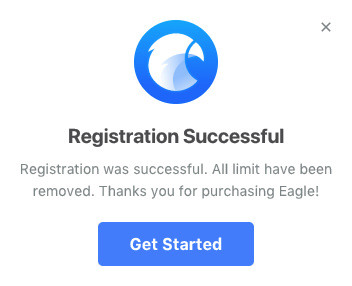
Remark: Please keep the email, you will need it when you changing and reactivating your device. If you lose the email, click here to see how to retrieve the key.