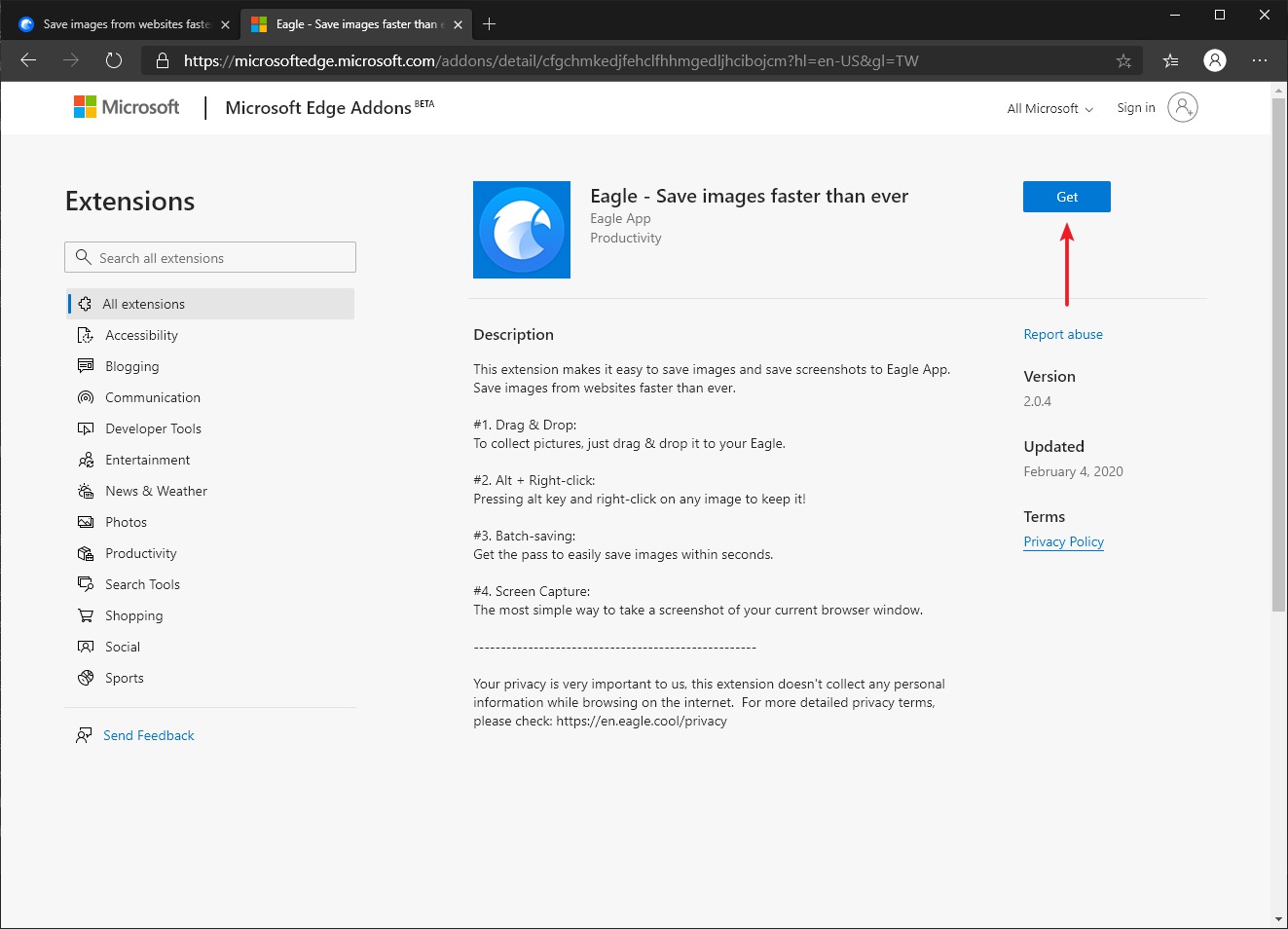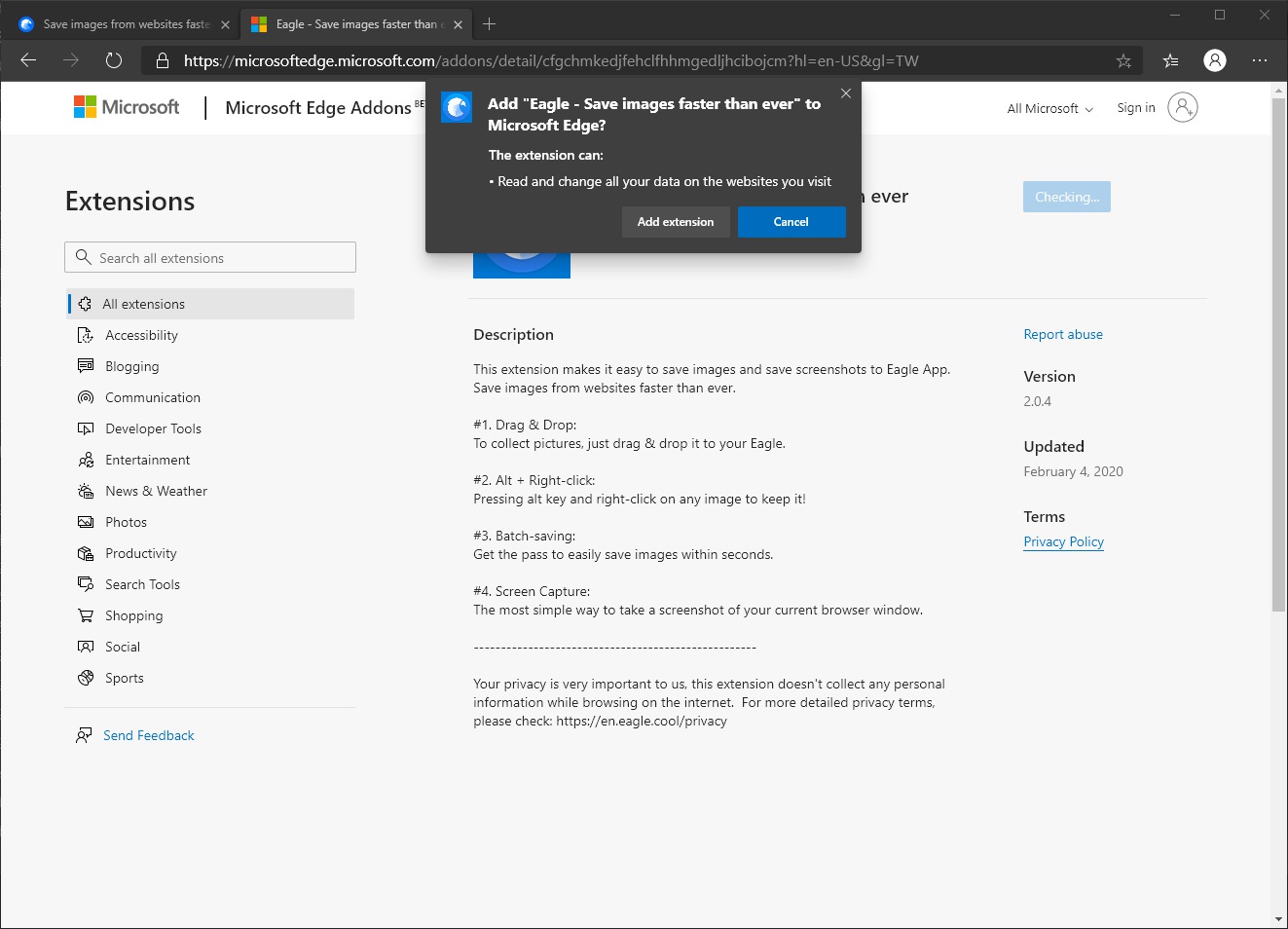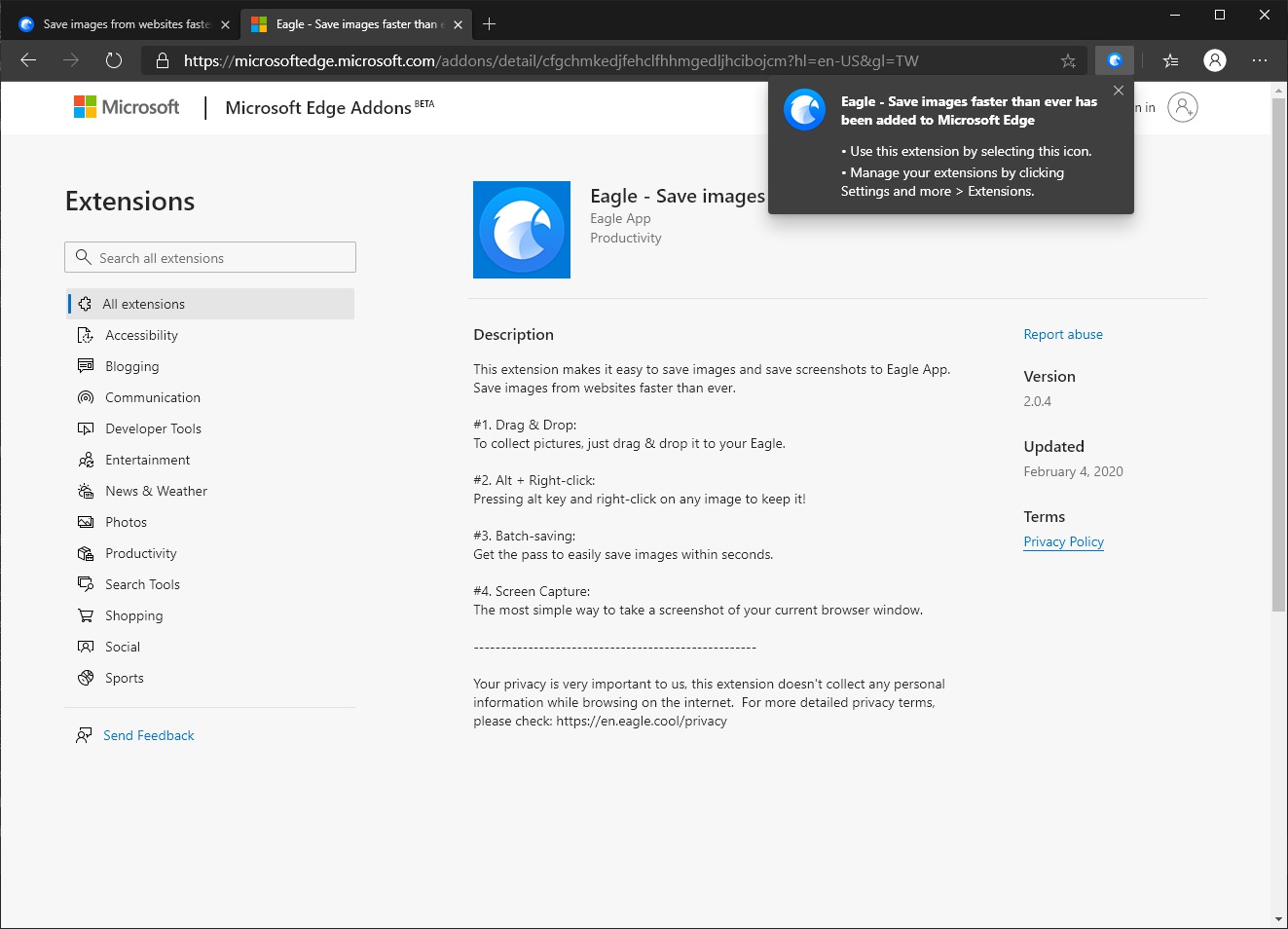Install browser extension in Edge
Eagle browser extension is only available on the new version Microsoft Edge browser, launched in 2020 January, you can click on here to download the new version Microsoft Edge.
Install from Microsoft Edge Addons
You can install the Eagle extension via official app stores, please refer to the following steps:
- Open the Eagle browser extension download link
https://microsoftedge.microsoft.com/addons/detail/cfgchmkedjfehclfhhmgedljhcibojcm - Click "Get" button to the upper right corner to complete the installation.