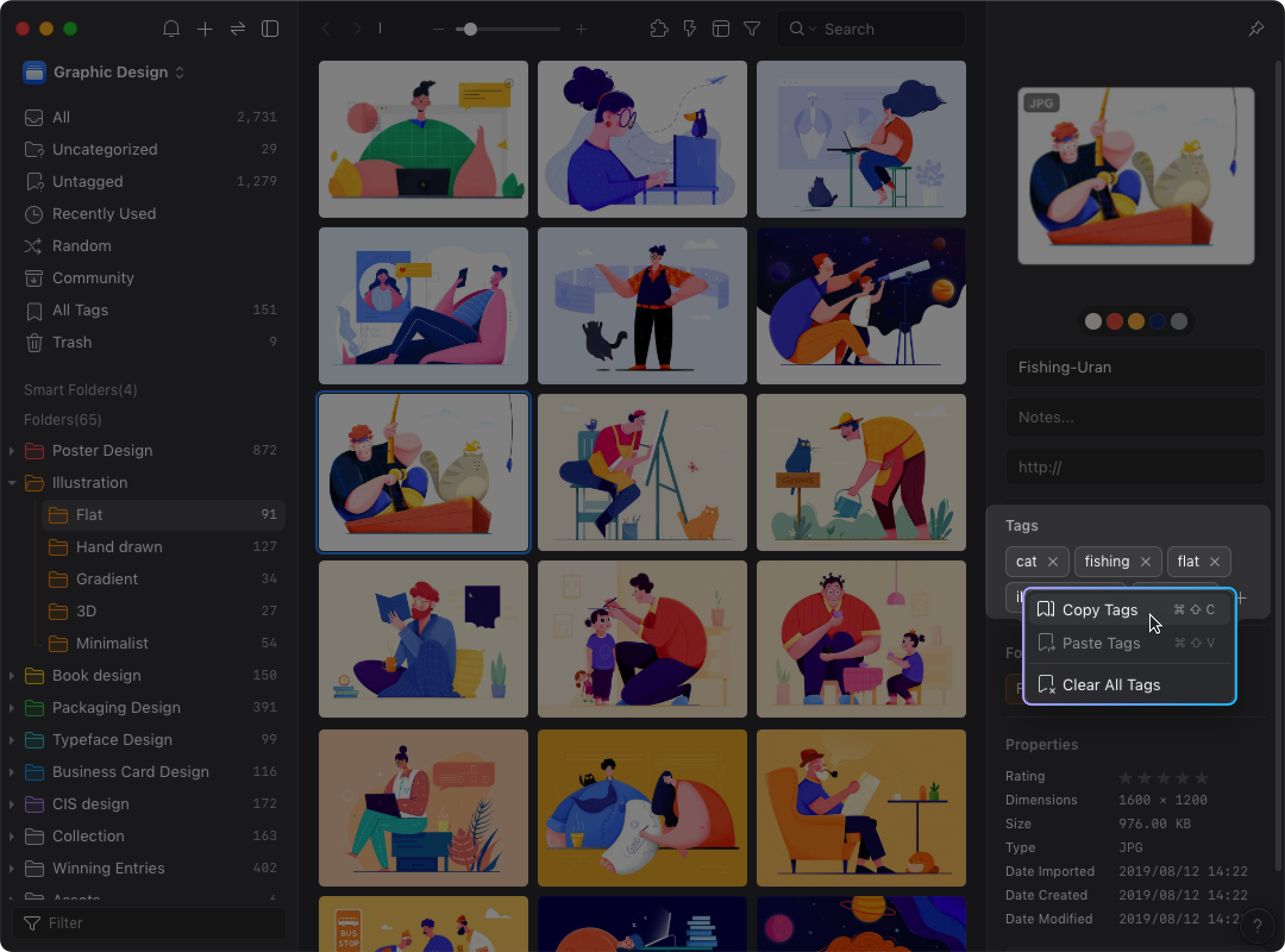Batch-create Tags
We currently offer three methods for batch-creating tags to enhance user efficiency:
- Use a comma ',' or semicolon ';' to create multiple tags at once. Example: people,cat,fishing,flat,illustrations
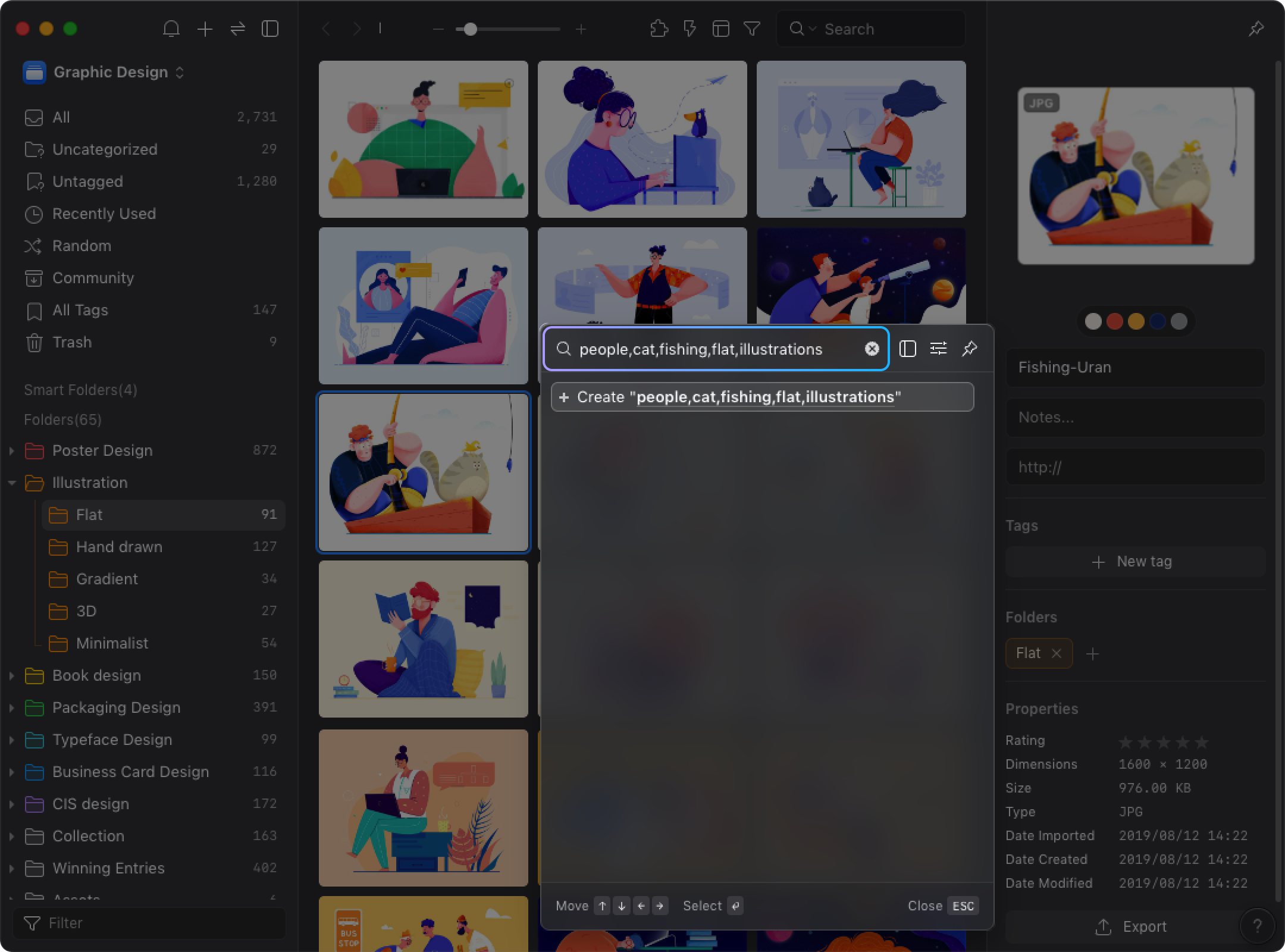
- Use newline characters to separate and copy, then paste in the tag input window. For example: after creating a list of tags in Excel, copy and paste them into the Eagle tag input window.
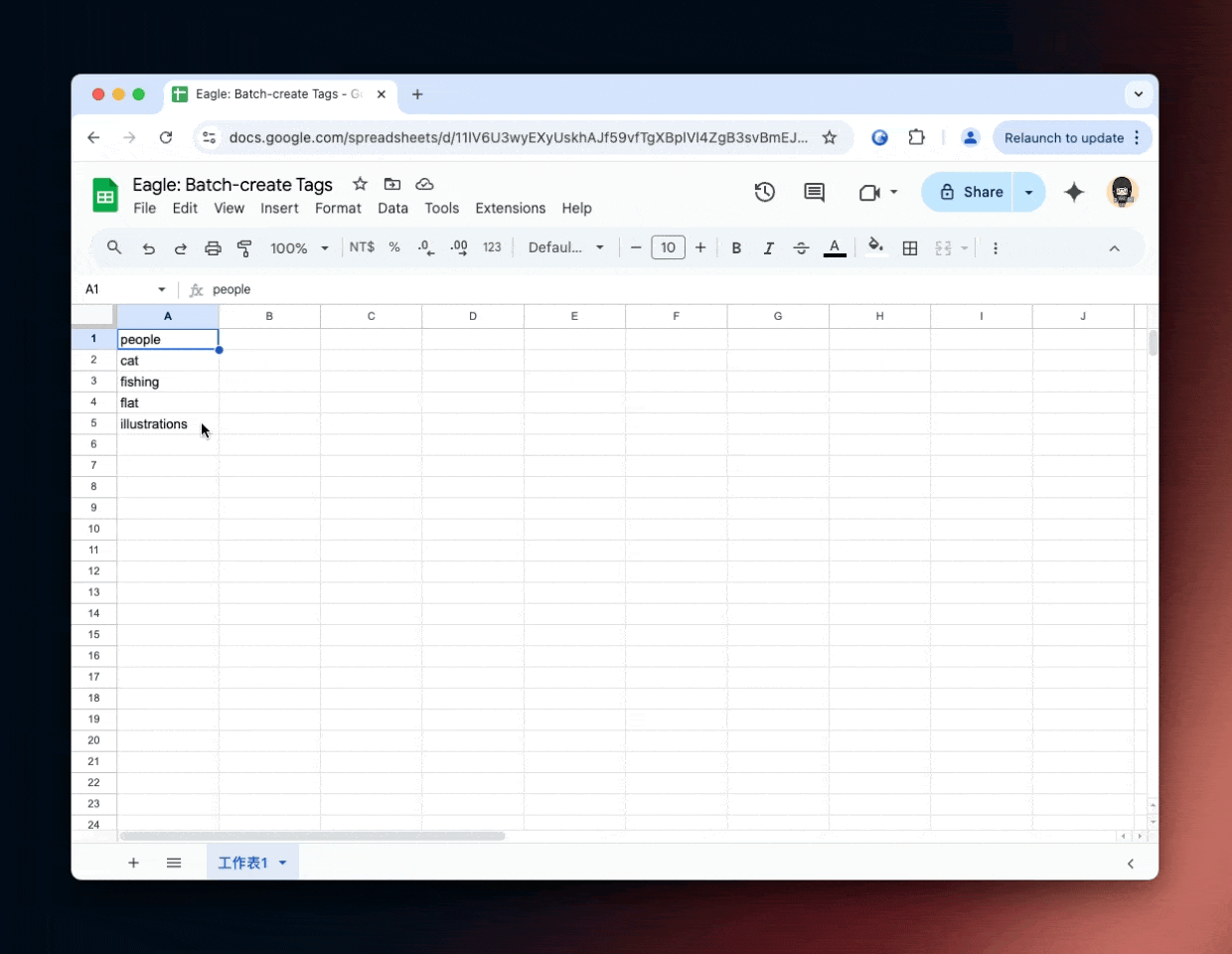
- In the inspector's tag field, right-click to copy/paste tags.