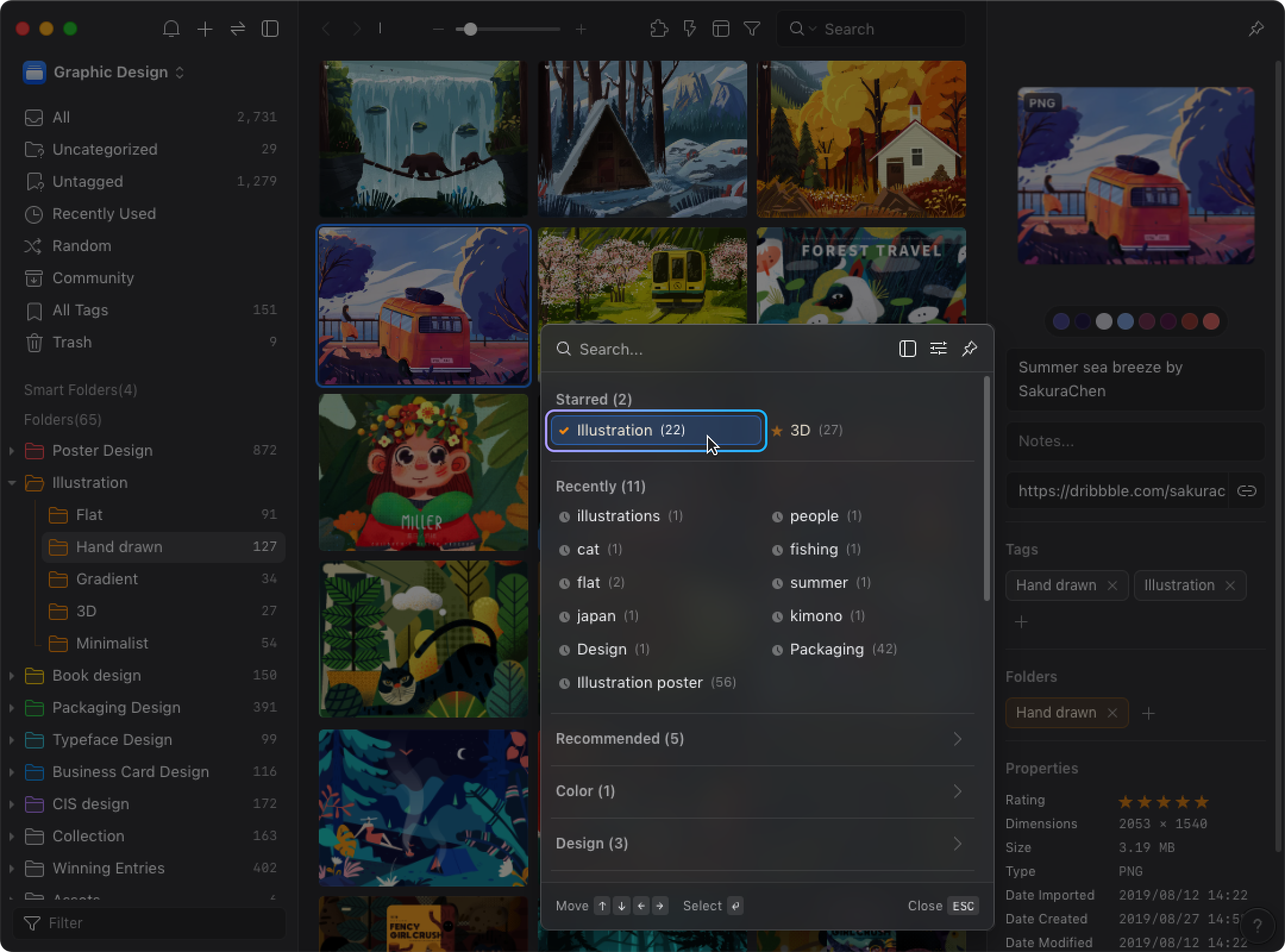Tags
Tags in Eagle are an indispensable feature, serving as tools for "organizing" and "searching" images. Properly set tags greatly aid in organization and search processes, enhancing work efficiency and user experience if utilized effectively.
Adding Tags
Click the tag field, open the floating tag page, or use the shortcut key ”T” to bring up the tag input window. You can pin the page to the top, customize its size and placement according to your needs, as detailed below: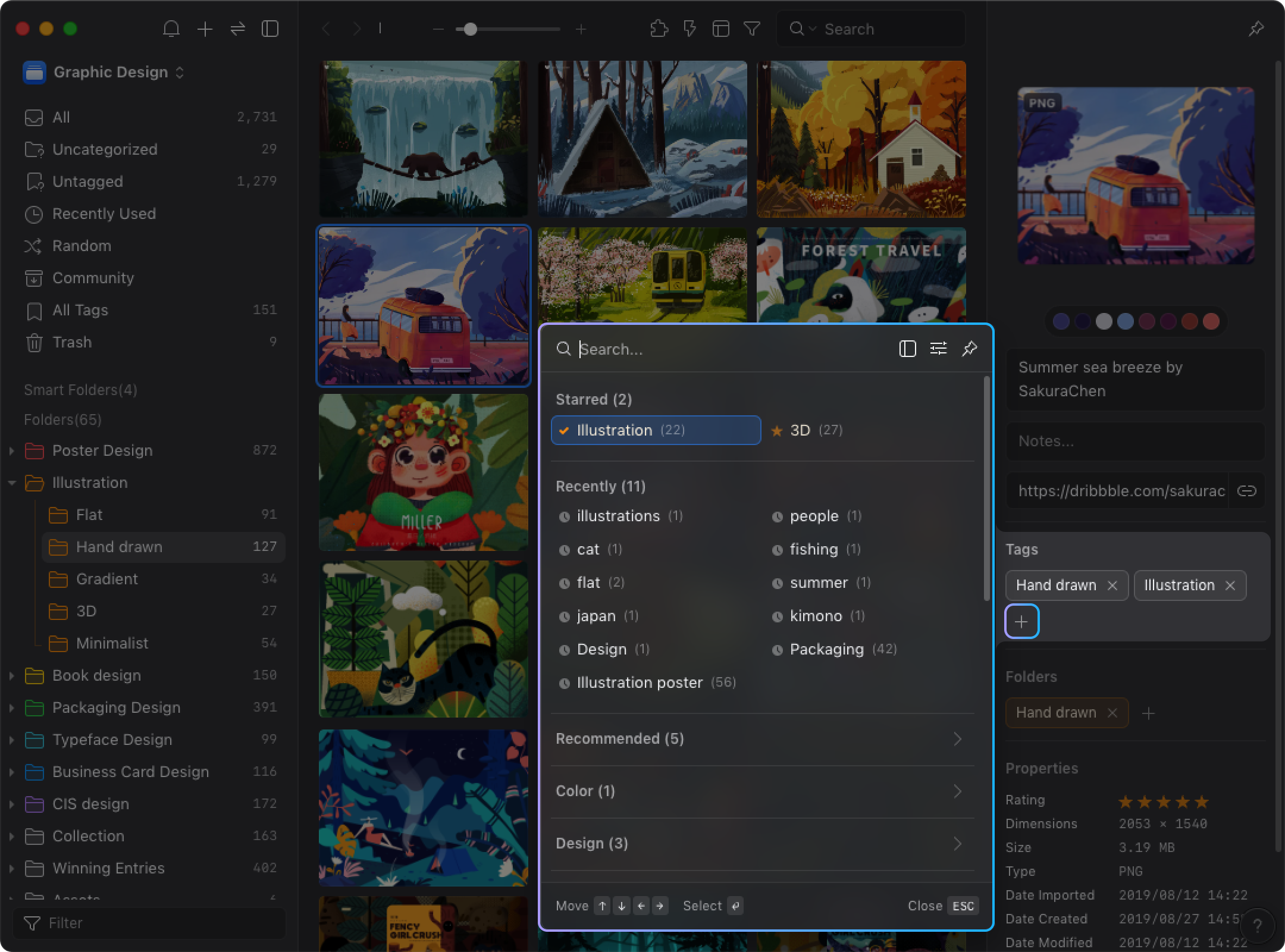
- Search Tags
Enter a keyword to search for existing tags or to create and add new tags.
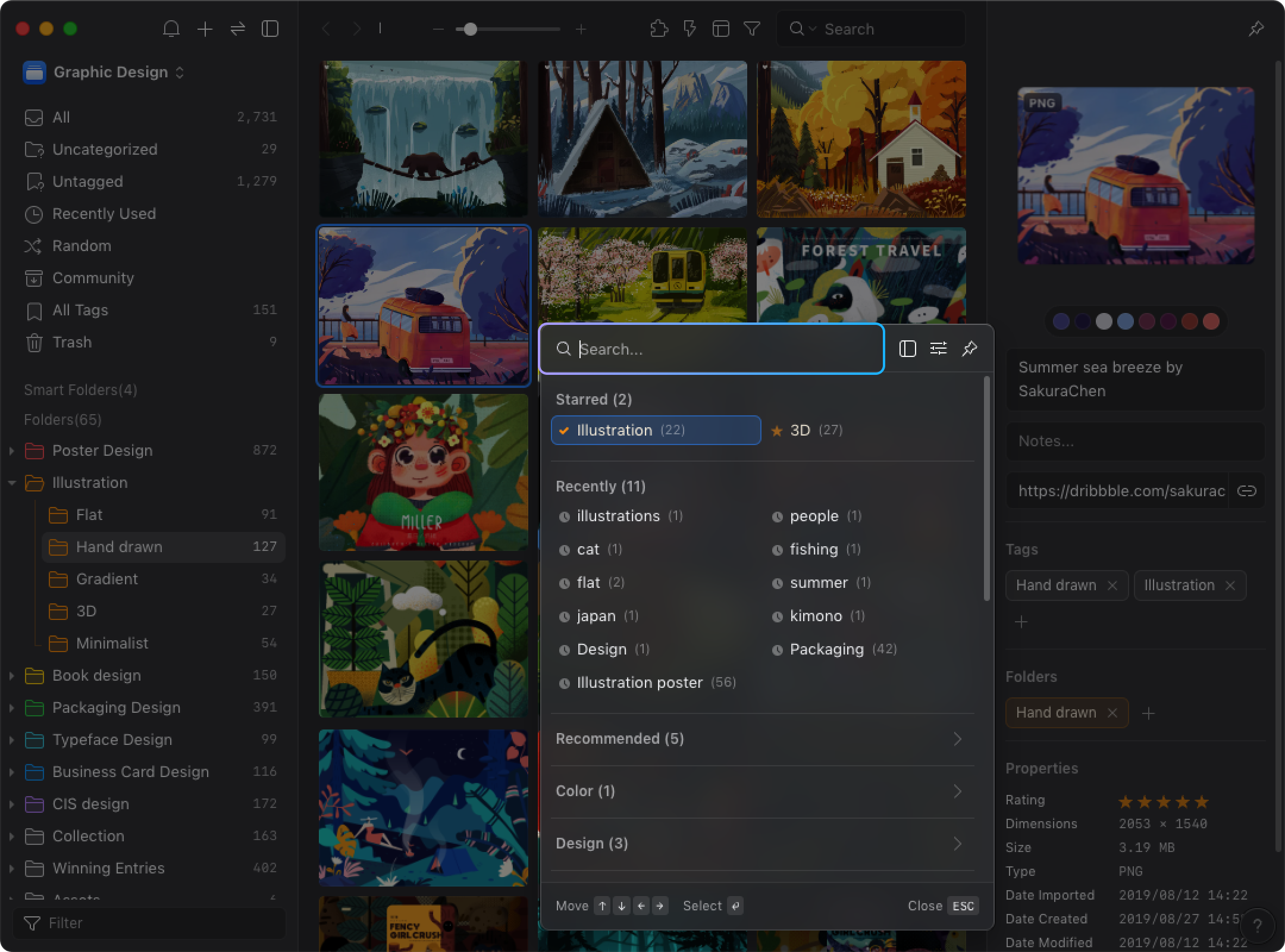 Supports searching by tag group names as well.
Supports searching by tag group names as well.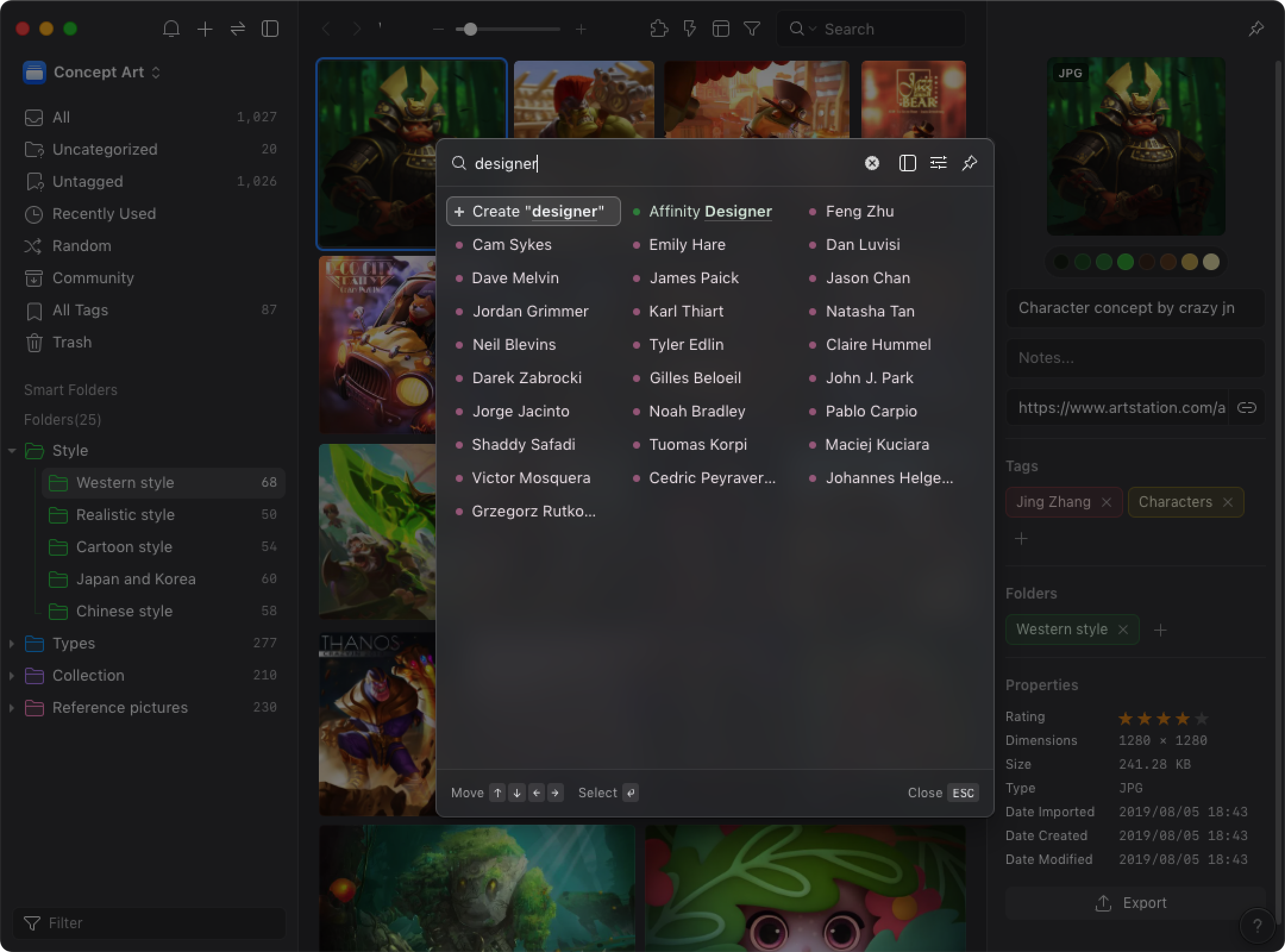
- Recommended Tags
Tags with a ✦ symbol are not yet created; clicking will create and add these tags.
Tags with a ✓ symbol are already created; clicking will directly add these tags. - Recently
Displays your recently used tags for quick addition. If you need to add the same tag to multiple photos, this can save you the trouble of repeatedly searching for the tag.
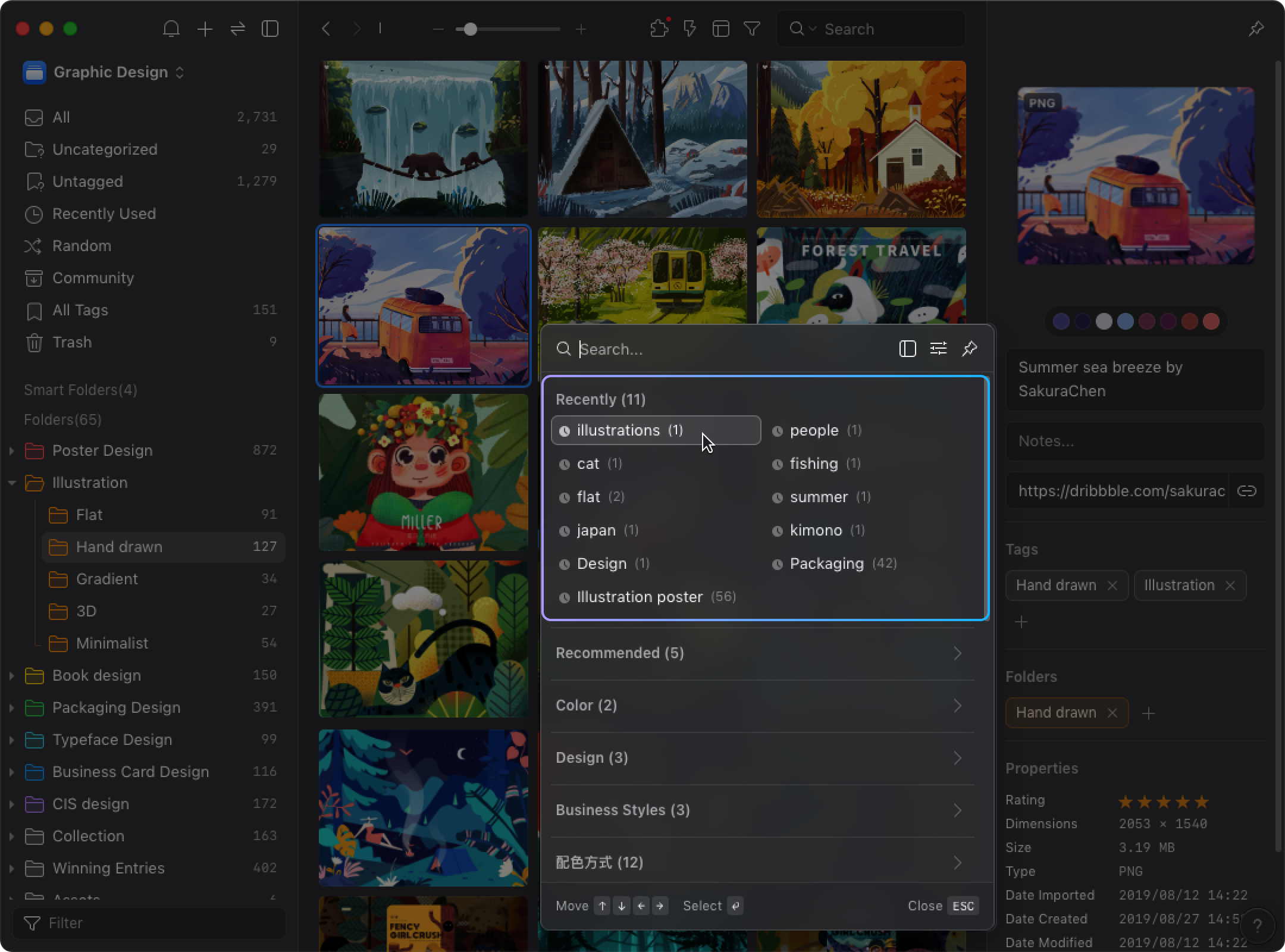
- Starred
You can set frequently used tags as “Starred” in advance under ”All Tags” by right-clicking > ”Add to Starred ,” making them appear in the tag input window.
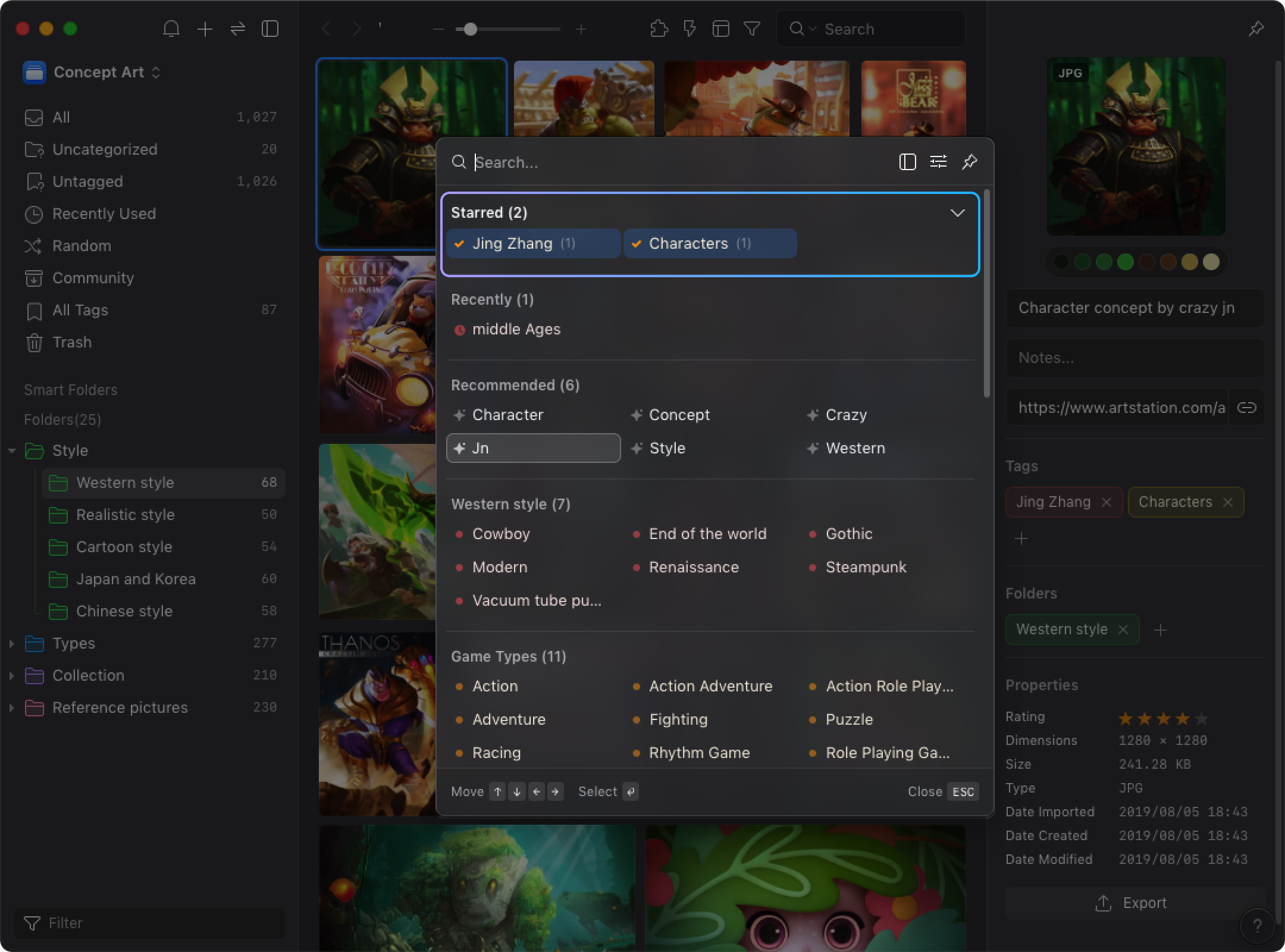
Layout Mode Options
Choose freely between ”List” or ”Grid” mode for displaying the tag input window, according to personal usage habits and preferences. 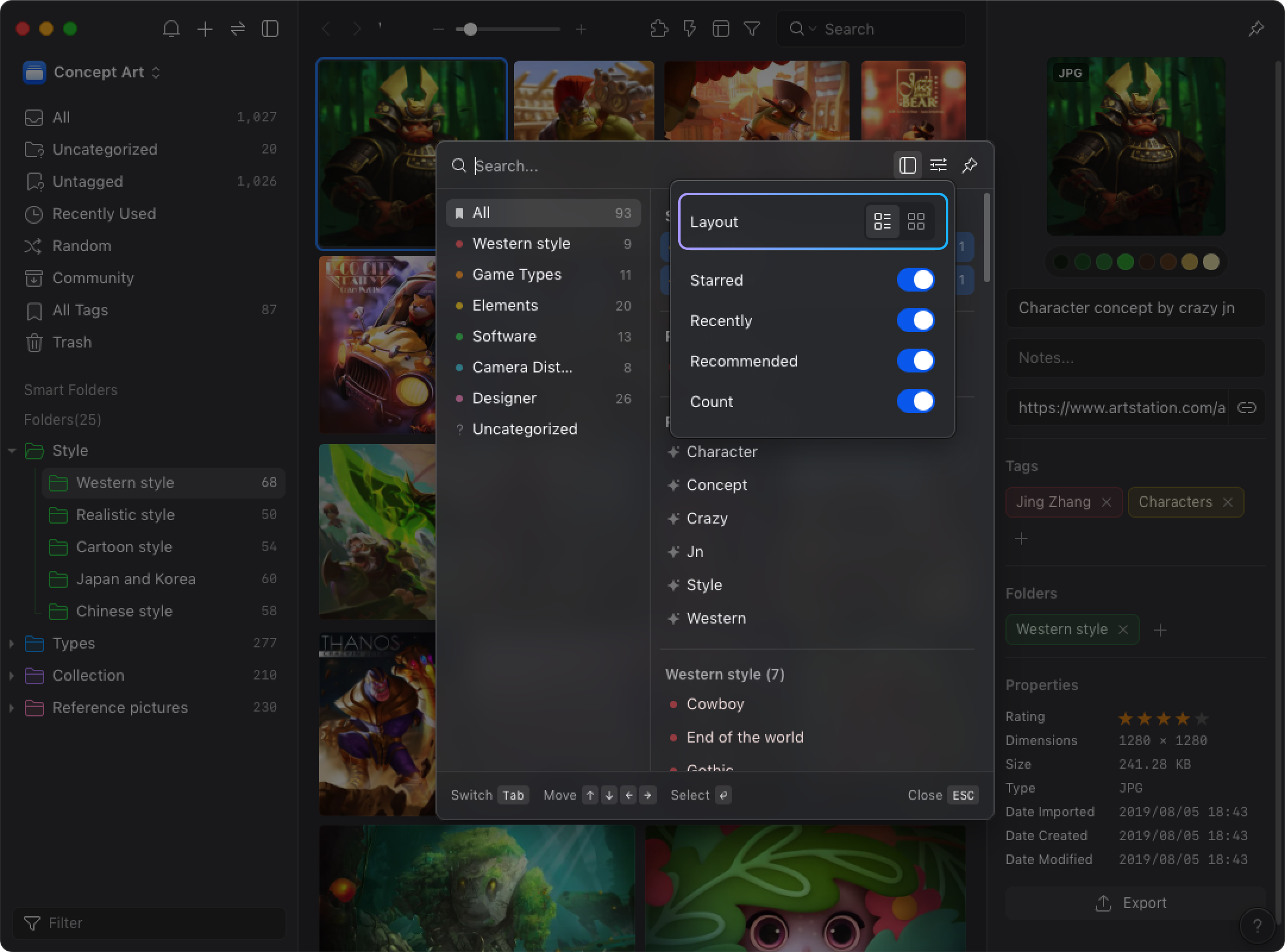
- List Mode
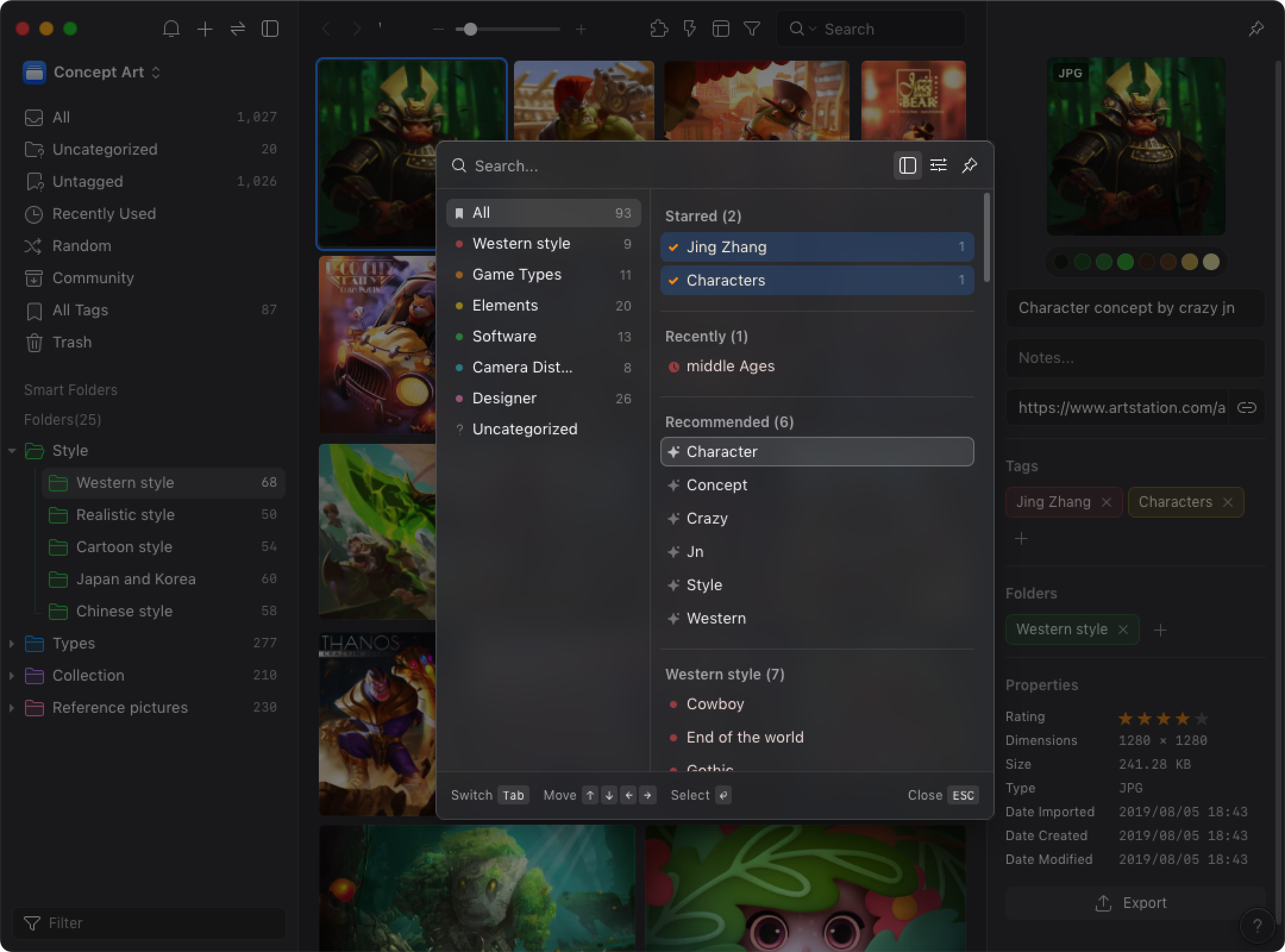
- Grid Mode
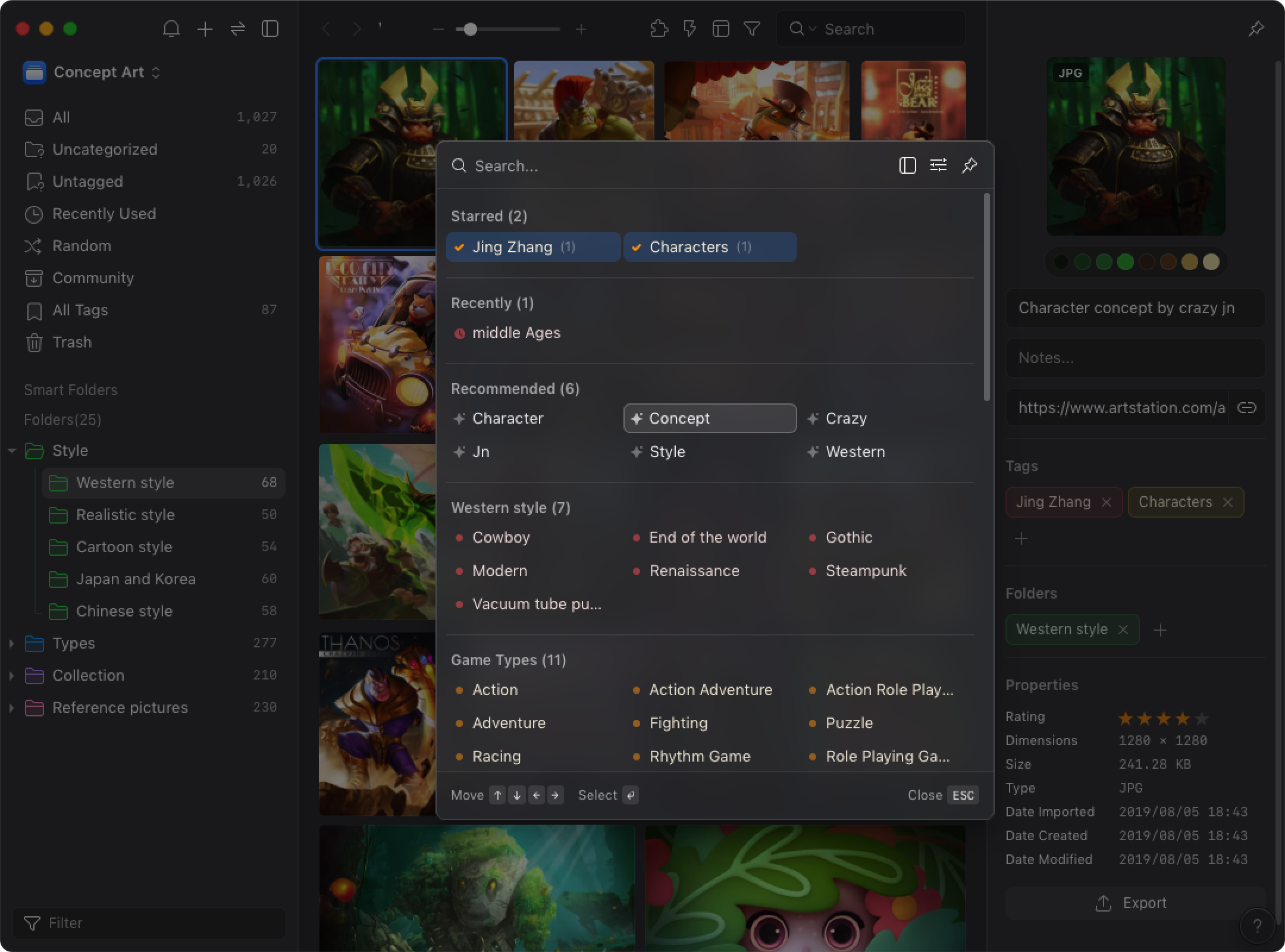
When users opt for ”Grid” mode, they can further select a tag column width that they like or find suitable, with ”Small” being the default system setting. 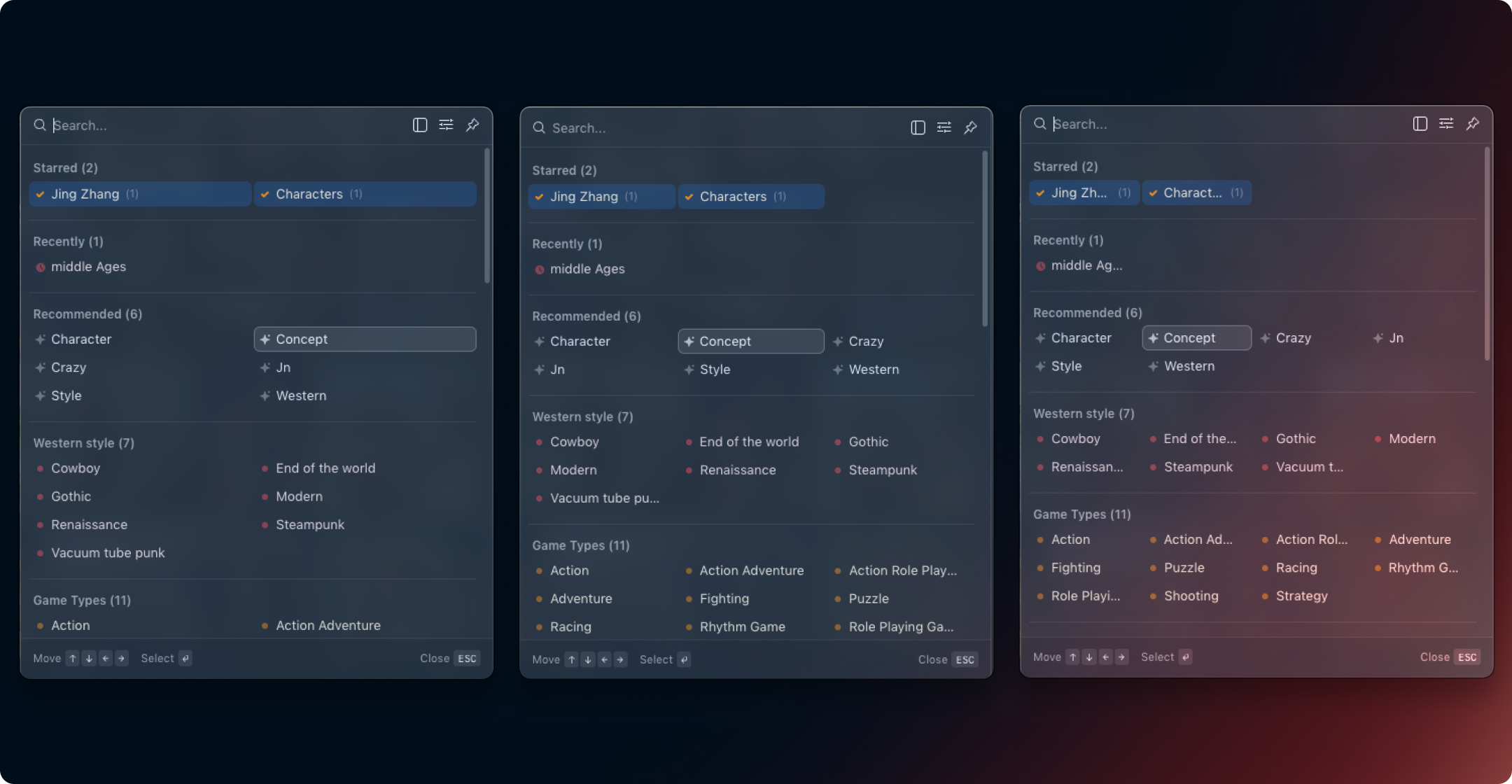
Customizable Display Items
The following four items can be customized to display in the tag input window: starred tags, recently, recommended, and display quantity. 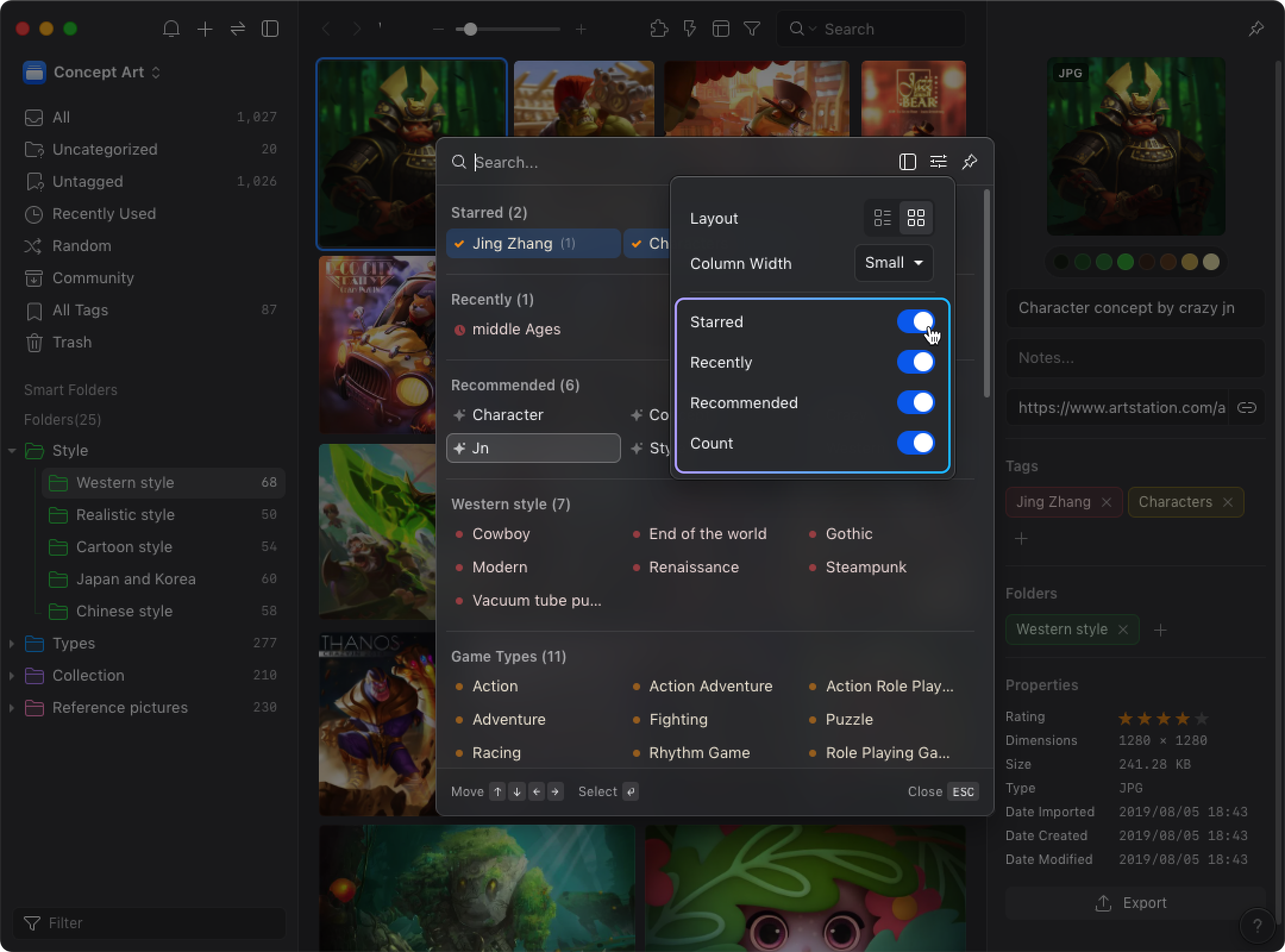
Collapsible Tag Groups
- Expand / collapse individual tag groups
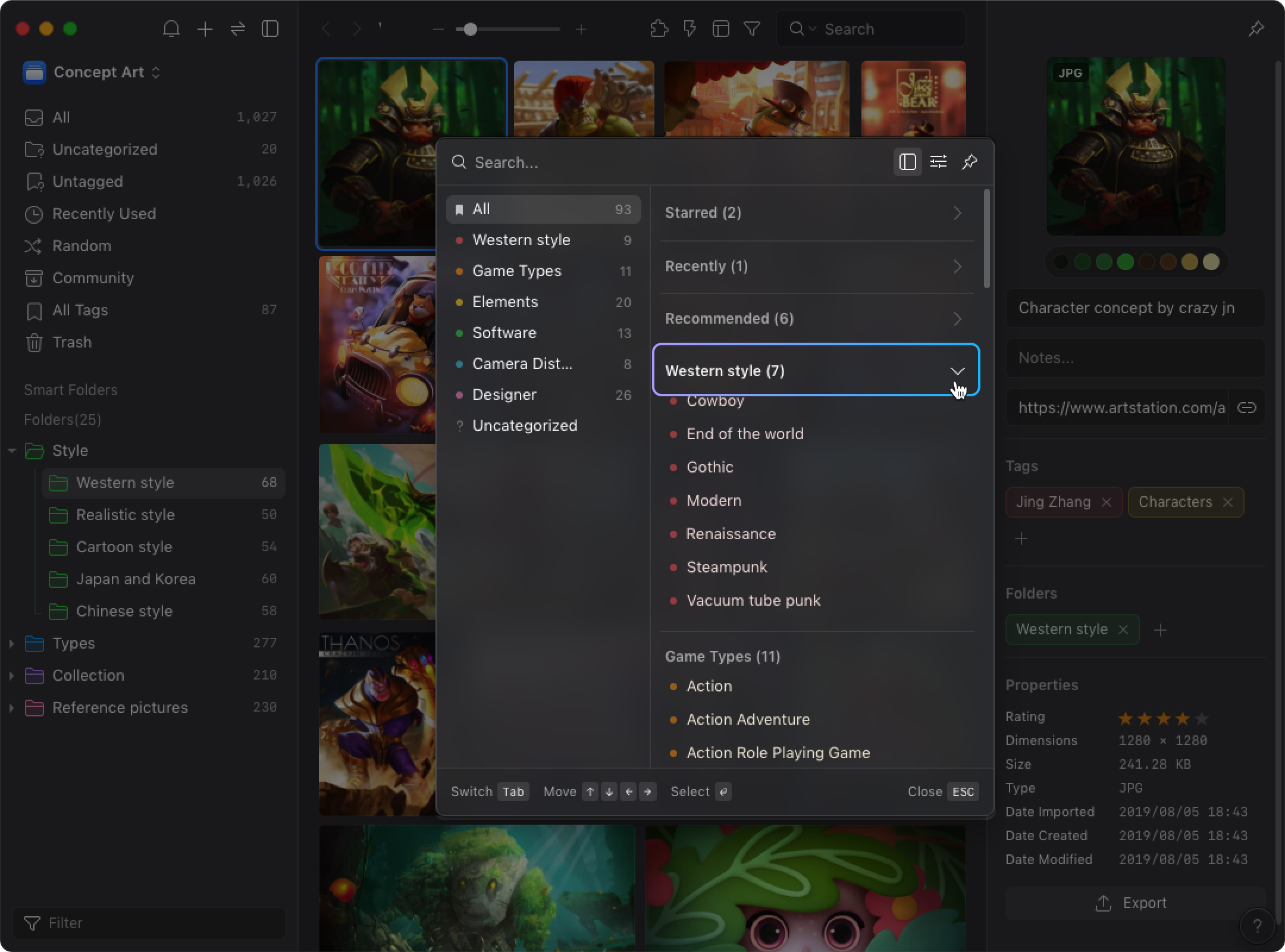
- Right-click to expand / collapse all groups with one click
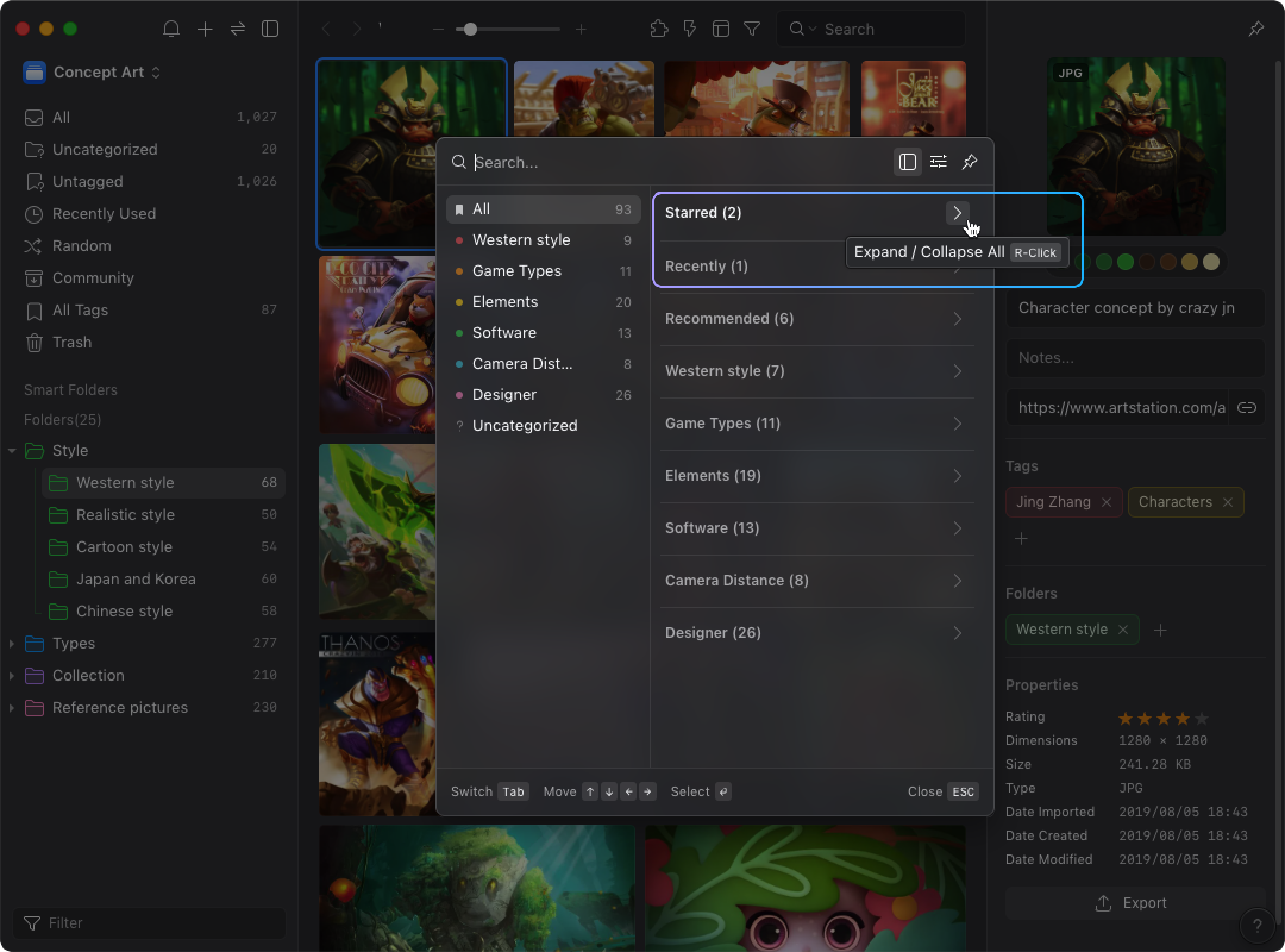
Deleting Tags
If you wish to remove an added tag, find it in the right-side inspector and click the ”X” button to remove it.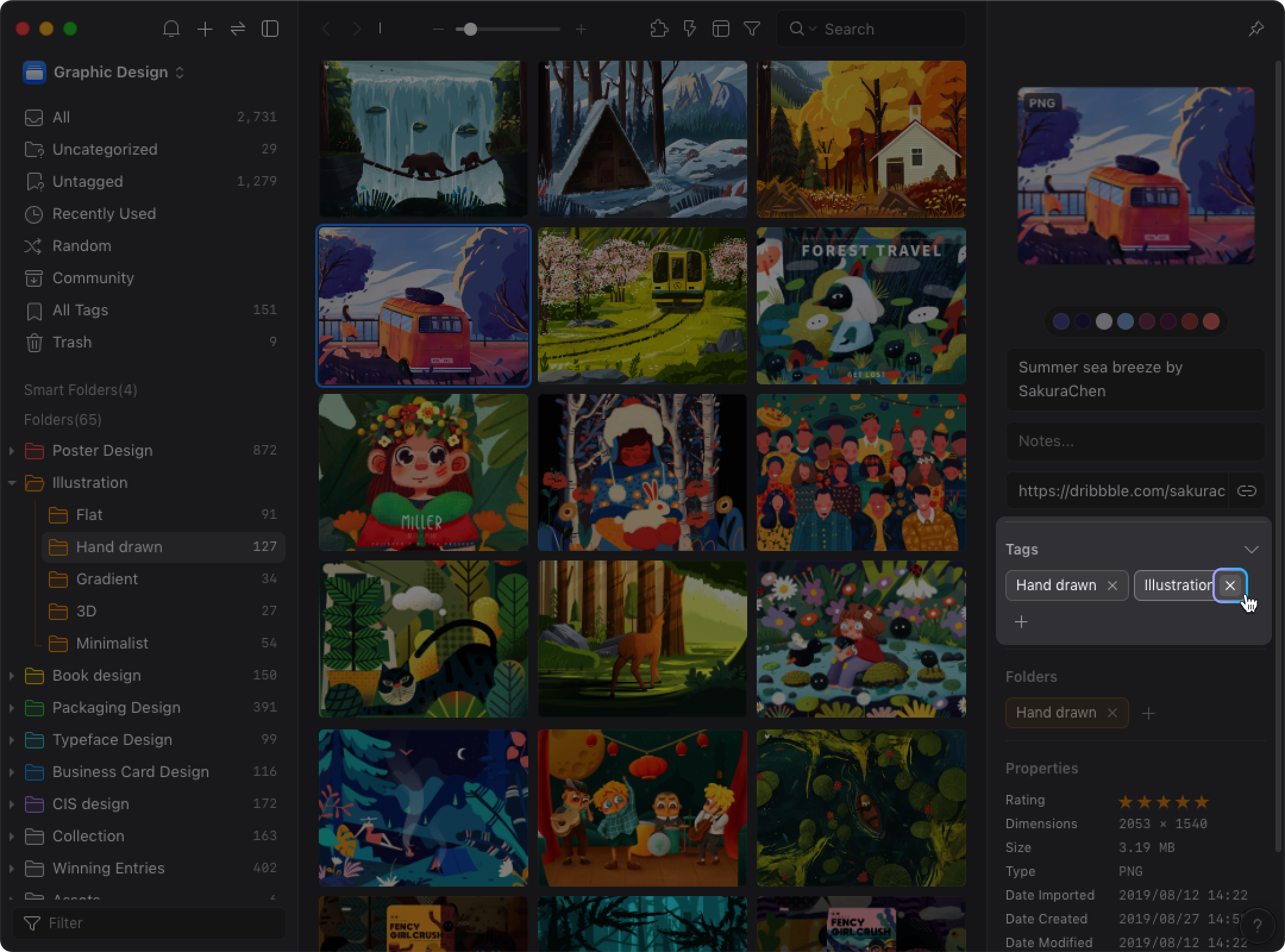
Or click again on the tag you wish to delete in the tag input window.