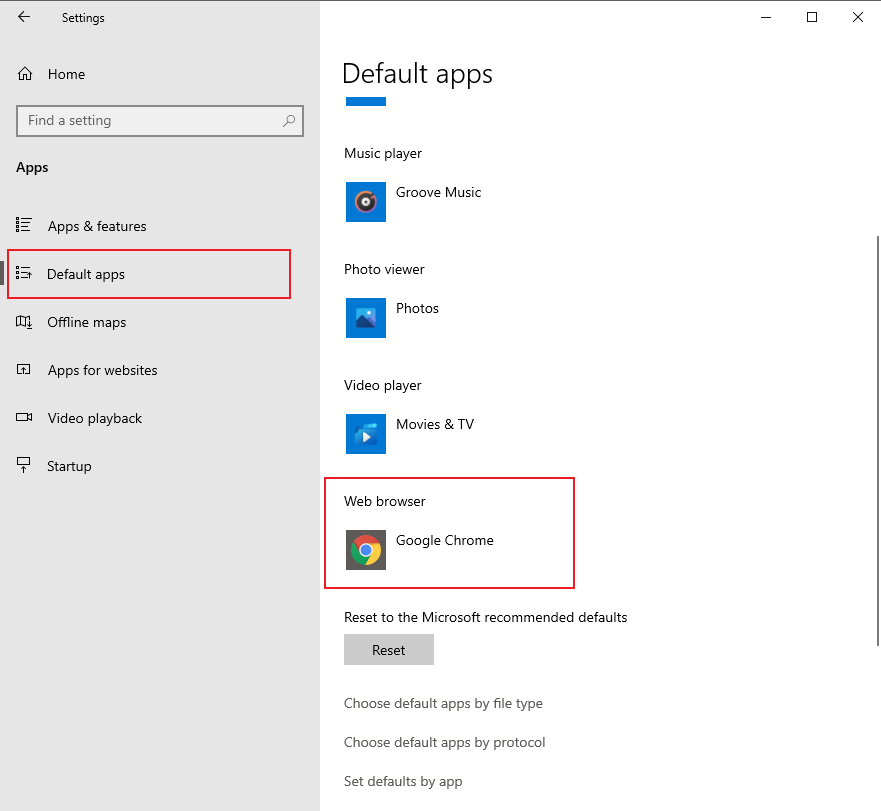Clicking the "Open Link in Browser" button didn't do anything
When opening up image source links in Eagle, the default system web Browser will be used, if your default browser is not properly set, or was removed for some reason, the 'Open Link in Browser' button may not function as intended.
How to fix:
- Go to "Start menu" and click "Setting"
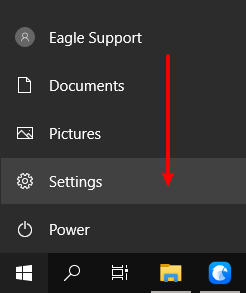
- Find "Apps" navigator in the home page
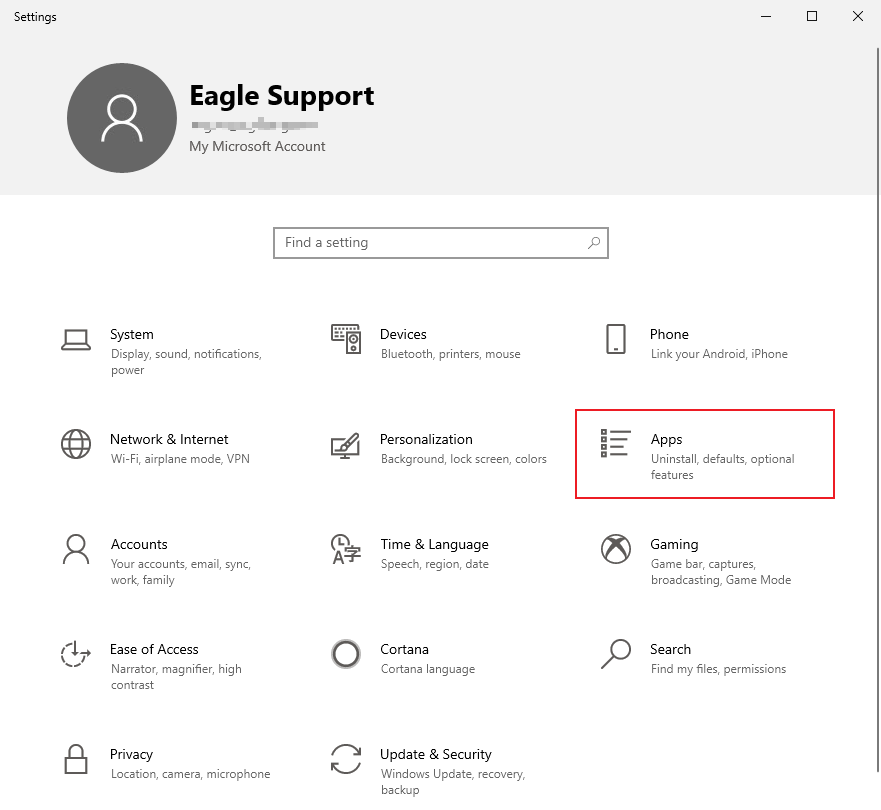
- Click "Default apps" tab to the left, then find "Web browser" in the list, change to your desired browser.