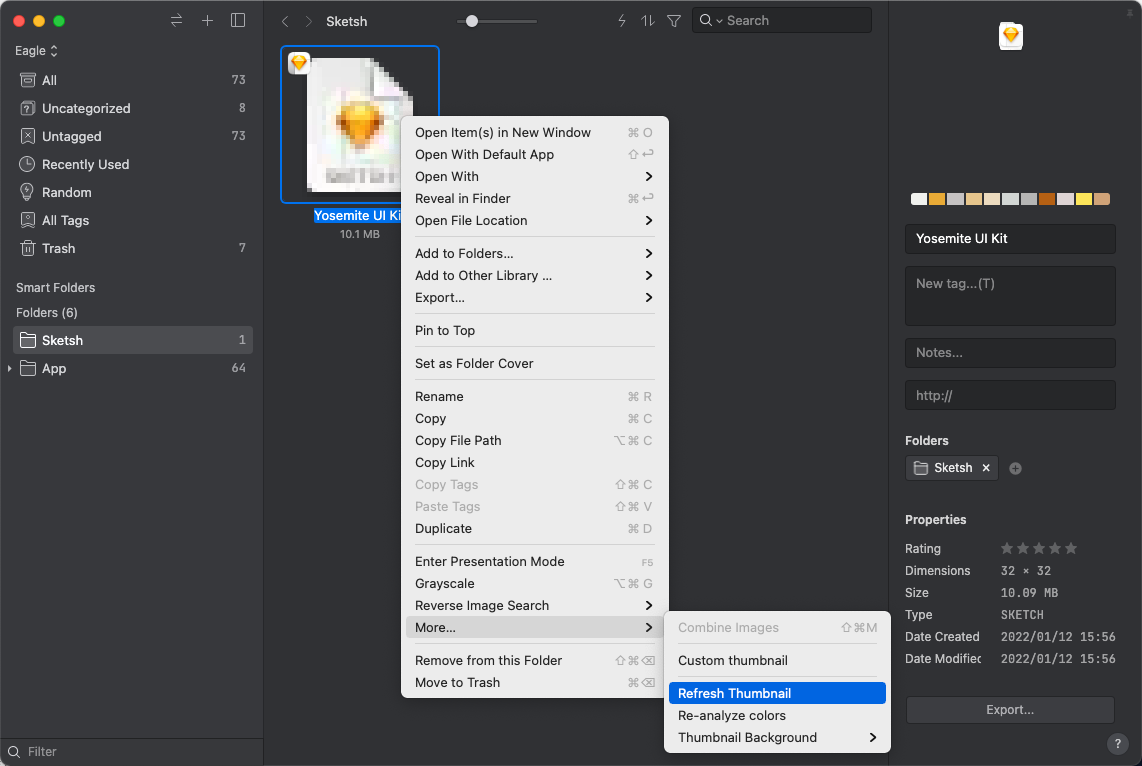Unable to preview .sketch files
If you are unable to preview .sketch files in Eagle, this may because the Sketch file you added is not compatible with the Sketch version installed in your device, which led Eagle unable to access file information via Sketch.app.
First, check if the file can be previewed by Finder
We have to make sure that the file can be analyzed by the Sketch.app installed on the device. To find out if the file is outdated, you can preview in Finder by pressing the spacebar. The following is an example that the file cannot be previewed due to outdated version:
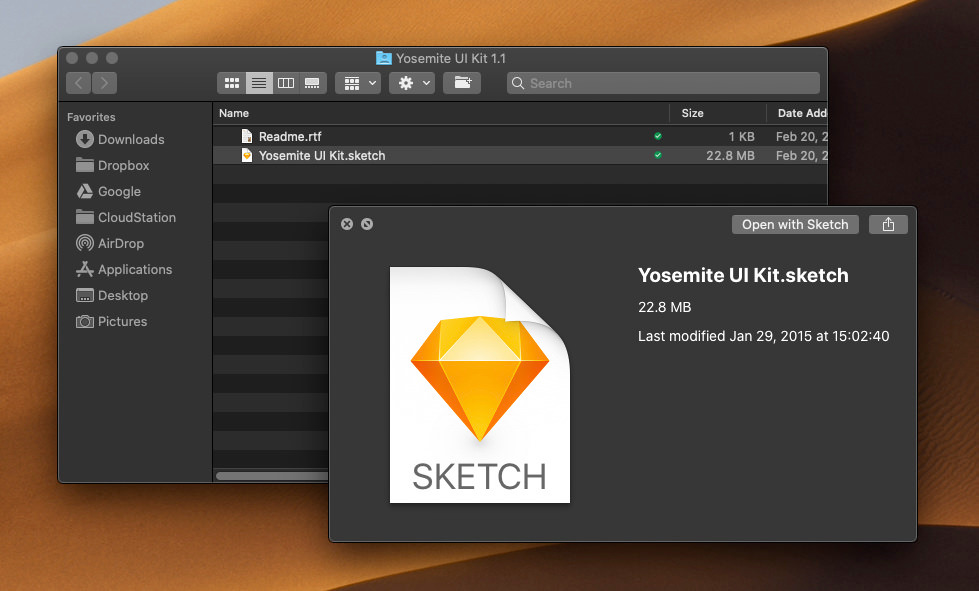
How to Fix:
If the file cannot be previewed in Finder, that means the file version is incompatible with the Sketch.app, thus it cannot be previewed in Eagle. But don't worry, this issue can be easily fixed, all you need to do is to save and rewrite the file again.
- Open the Sketch file in question by Sketch.app installed in your device.
- Make any change to the file, then save the file again as the new version.

- Right-click the file in question, and click "More" > "Refresh Thumbnail".