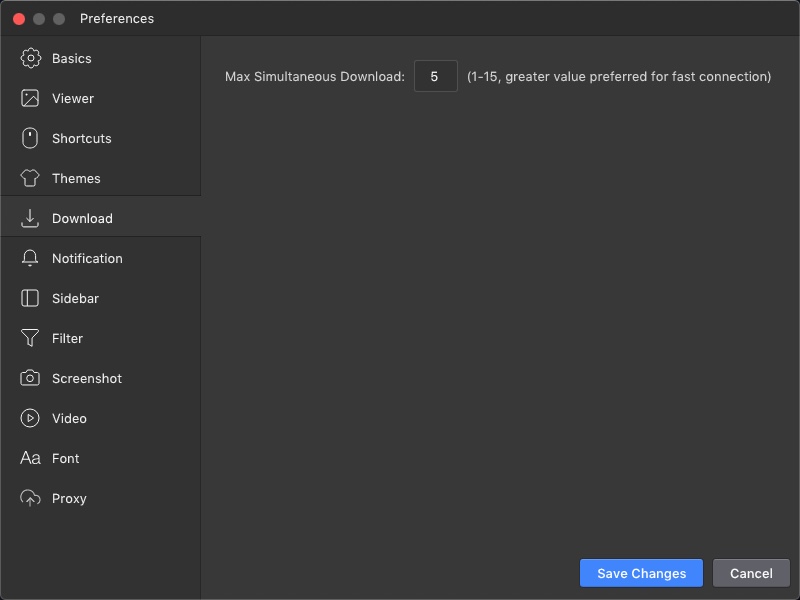When batch collecting images, it always prompts "Network Timeout" or "File Corrupted"
If the error message "Network Timeout" or "File Corrupted" occurs frequently when batch saving images, the reason being could be:
- Insufficient bandwidth and the "Max Simultaneous Download" thread is set too high
This issue is usually encountered when the Internet speed is not fast enough. You can try to lower the "Max Simultaneous Download" limits. You can find the options and set it in the preferences. (It's recommended to set the max simultaneous download below 5)