After updating macOS Catalina (10.15), the screenshot feature is not working properly
macOS Catalina is Apple's operating system launched on October 7, 2019. Compare macOS Catalina with the previous version, macOS Catalina has stricter control over application security.
From this version, if third-party applications (including Eagle) need to use screenshots features, all require additional authorization from the user to be able to use it.
Enable Screen Recording Permission
- It's easy to enable screen recording permission, first Open "Preferences".
- Click "Security & Privacy".
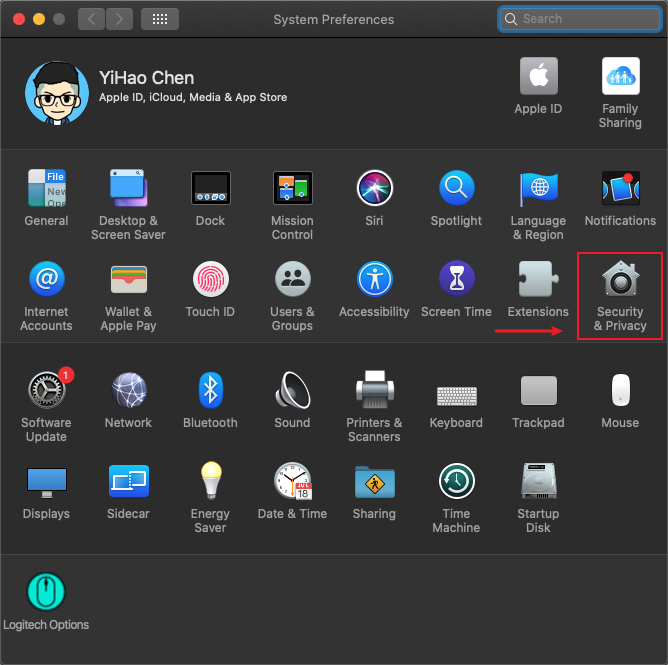
- Select "Privacy" and check Eagle in the list.

- Restart Eagle to finish the setup.