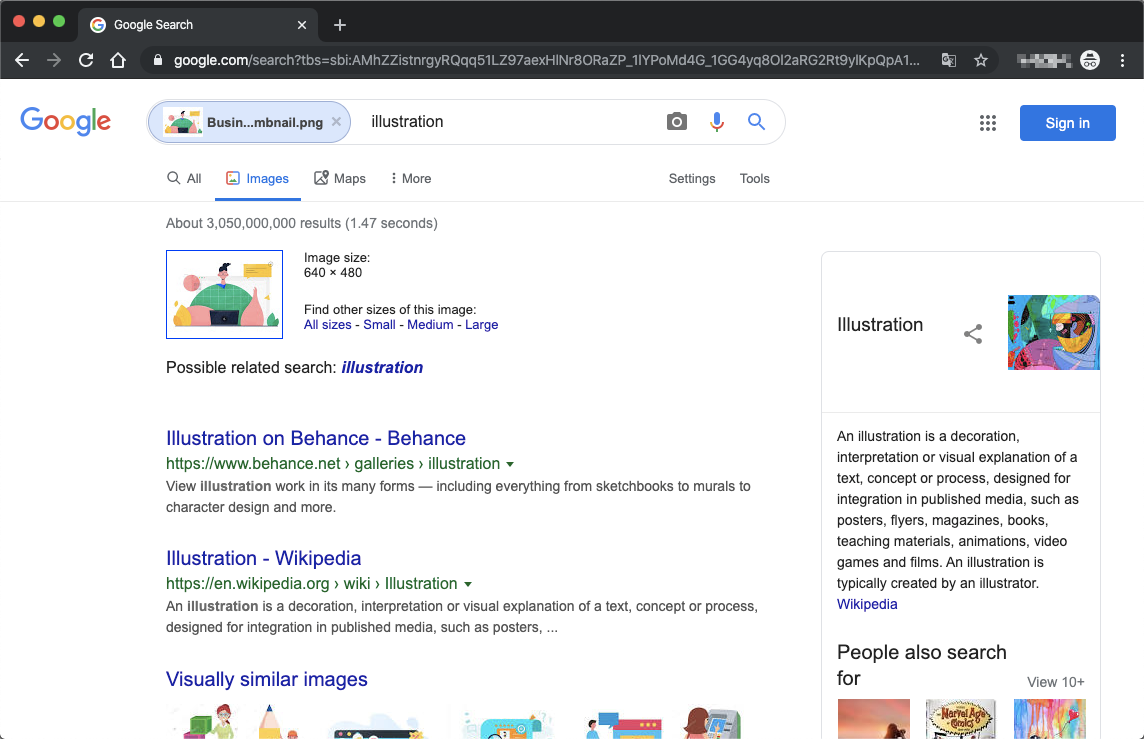Find similar images with Reverse Image Search
Sometimes you would want to know the author of the image and where it came from, but you just forgot to note these information when the image was saved. What do we do?
You don't even have to worry about this when you're using Eagle, with the ability to "Reverse Image Search" on Google or other search engine, you can find the missing information of the image.
Find the image source by "Google Reverse Image Search"
It's easy to use Google reverse search.
- First, find the image you want to search.
- Right-click the image and select "Reverse Image Search' > "Google"
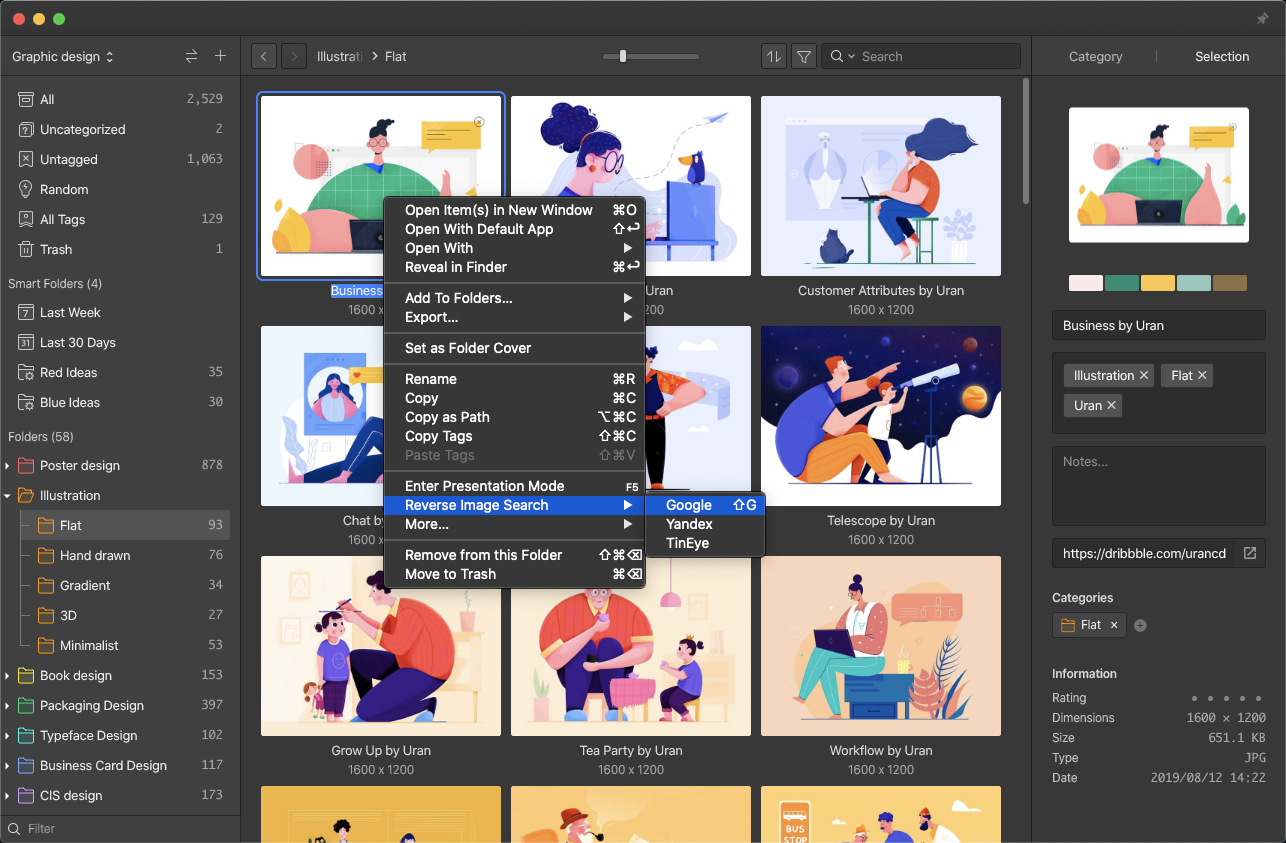
- The search result will be shown in your default browser tab, see below: