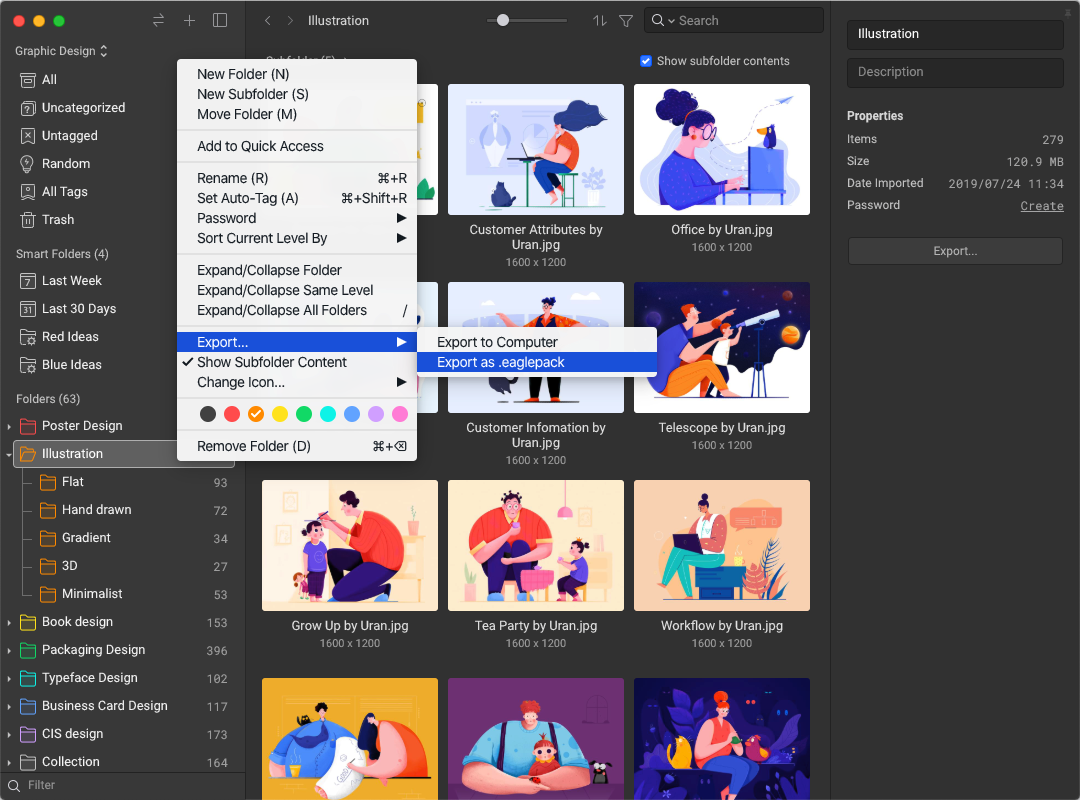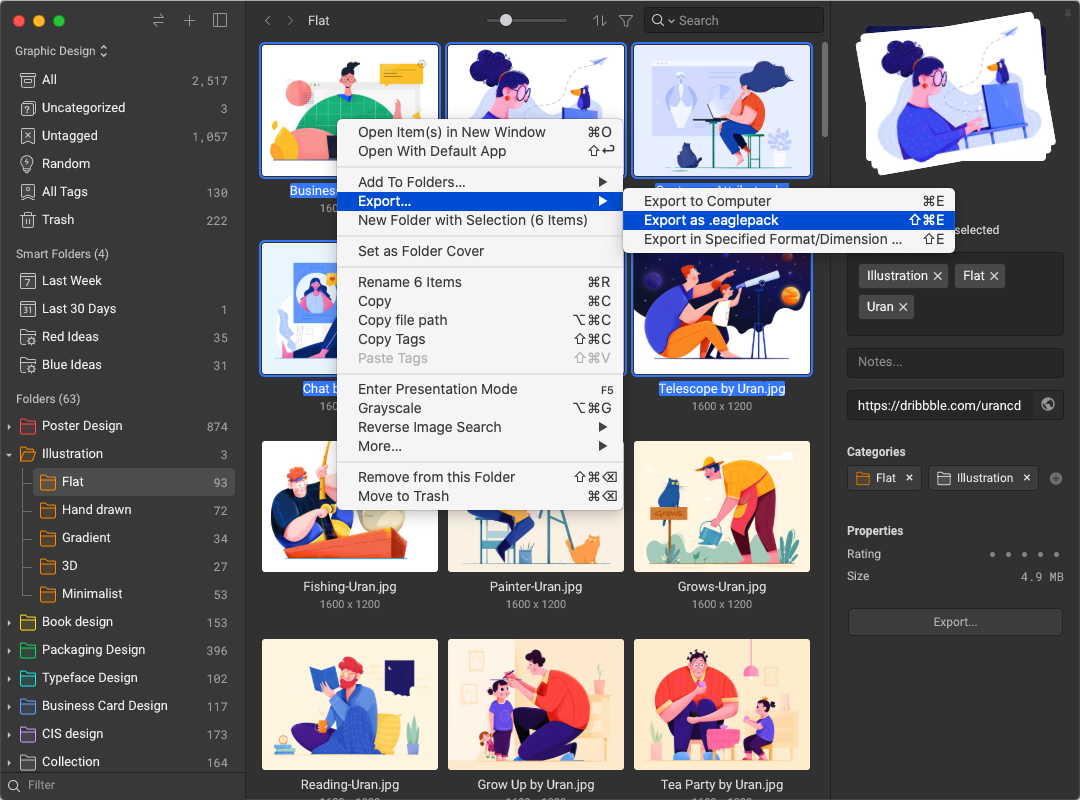Share images in .Eaglepack
From time to time, you may want to share your finely organized images with friends or team members. Eagle provides an dedicated "Eagle Package" file format, which allows you to export/import images in Eagle along with their categories/titles/URLs/comments, and any other metadata, so you can share images without any hassle.
Export folders as Eagle Package
Select the folder you want to export, right-click the folder and select "Export..." > "Export as eaglepack"
choose a path to export, then you can find the "Eagle Package" in the file manager, you can then share the exported .eaglepack file to your friends. To import an Eagle Package, you just need to double-click the .eaglepack file.
The merit of using Eagle Package is that you can keep the folder structure intact, what's more to that, multiple images can be imported/exported, like the demo below: