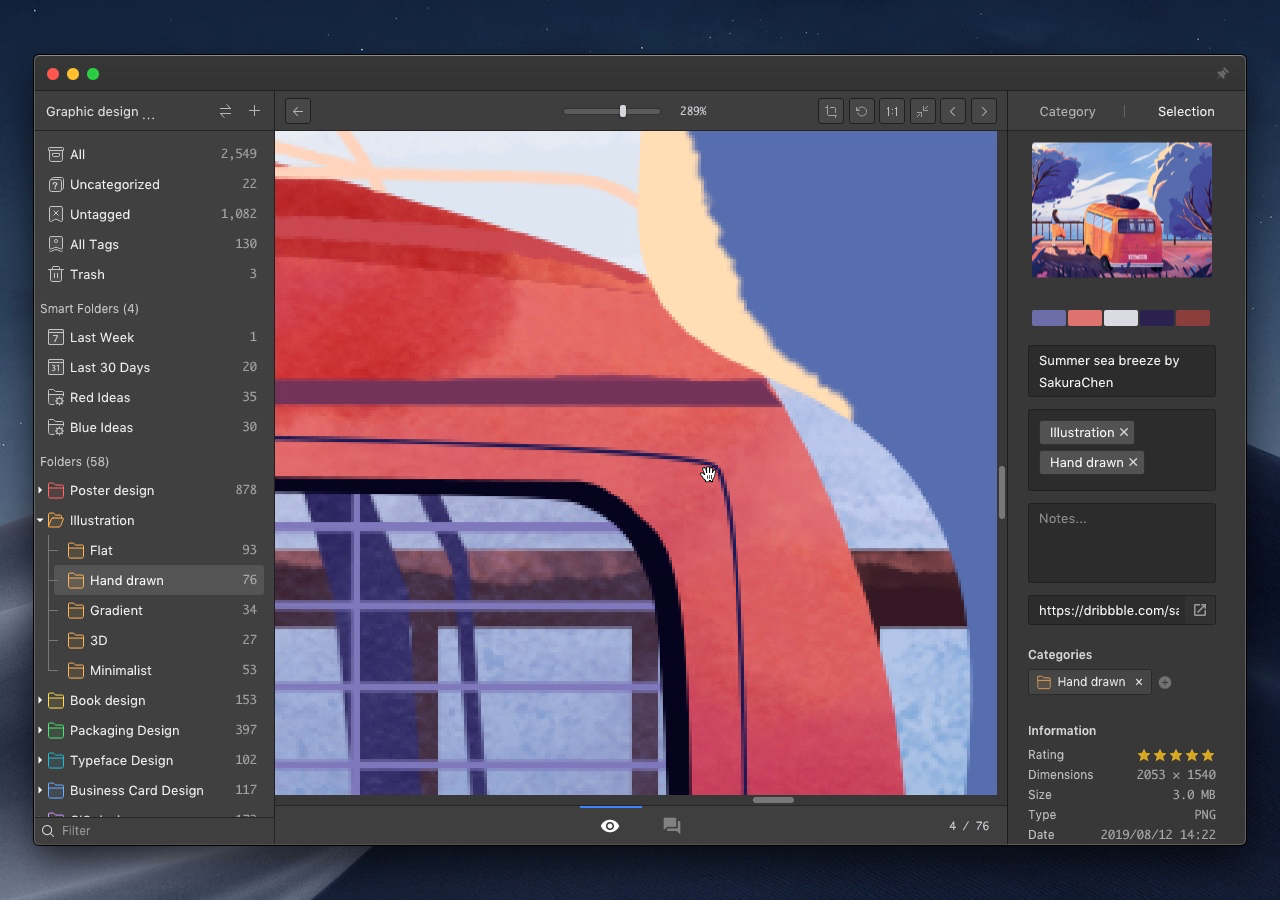Focus zooming
In the Detailed View Mode, Eagle provides various ways to magnify images, such as shortcut keys and dropdown list. These will come in handy when you want to view the image in a fixed ratio, like 50,% 100%, 150%.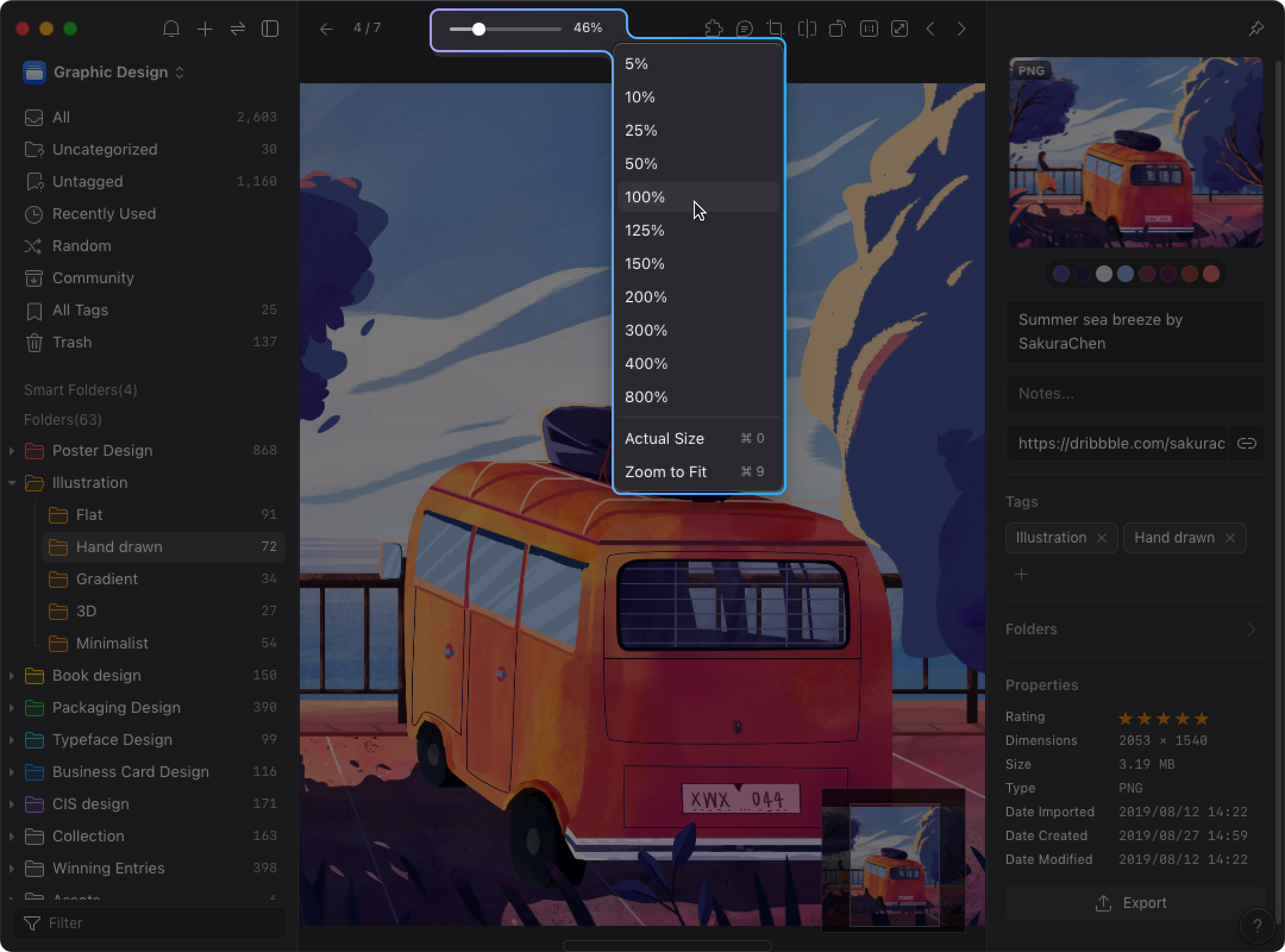
However, sometimes we don't want to view the image in a fixed ratio. Instead, we would want to zoom in on a specific point of the image. In this scenario, Eagle provides the "Focus Zoom In" function to allow a more detailed zoom view.
Focus Zoom In
After entering the Detailed View Mode, move the mouse to the specific point you want to , Hold the "Alt" key and scroll the "Mouse Wheel", then you can see the zoomed image details wherever you want. Or you can use "Right-click Gestures", as explained in this article: The Right-click gesture