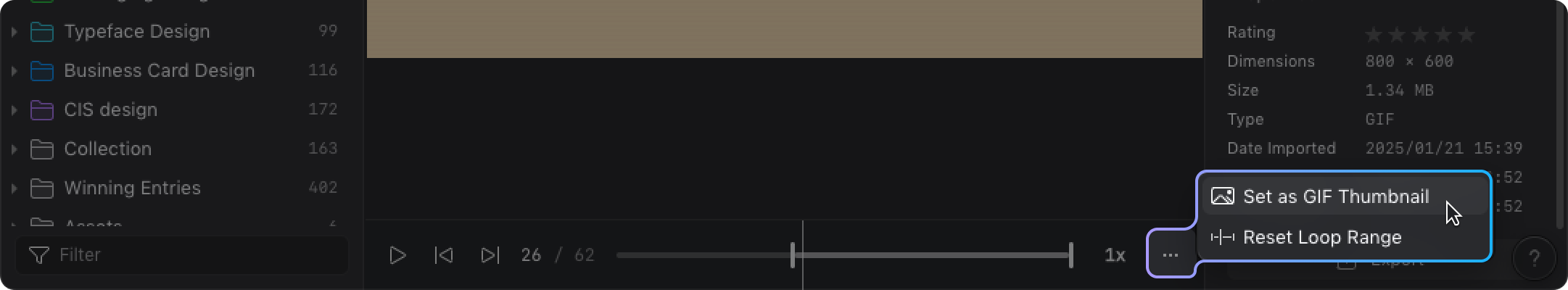GIF Viewer
Eagle also supports saving video and GIF files, offering a player and related categorization tools, allowing you to store not only images but also your collected GIF files into Eagle.
Frame-by-Frame Viewing
If you want to quickly switch or view a certain area, you can follow the steps below to enable "View frame by frame," then drag the progress bar to view frame-by-frame.
- Double-click or press Enter to enter detail mode
- Find "View frame by frame" at the top right, click it and wait for it to load
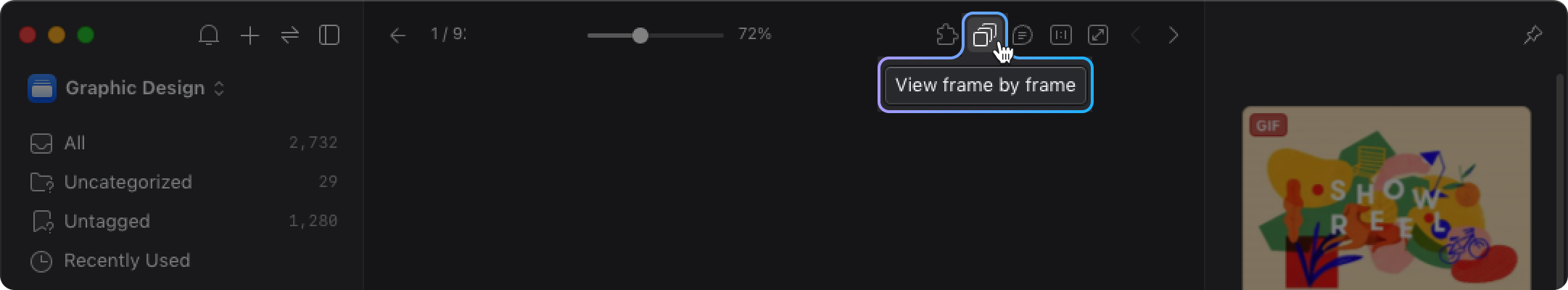
You can also use the shortcut keys ], [ to move forward or backward one frame.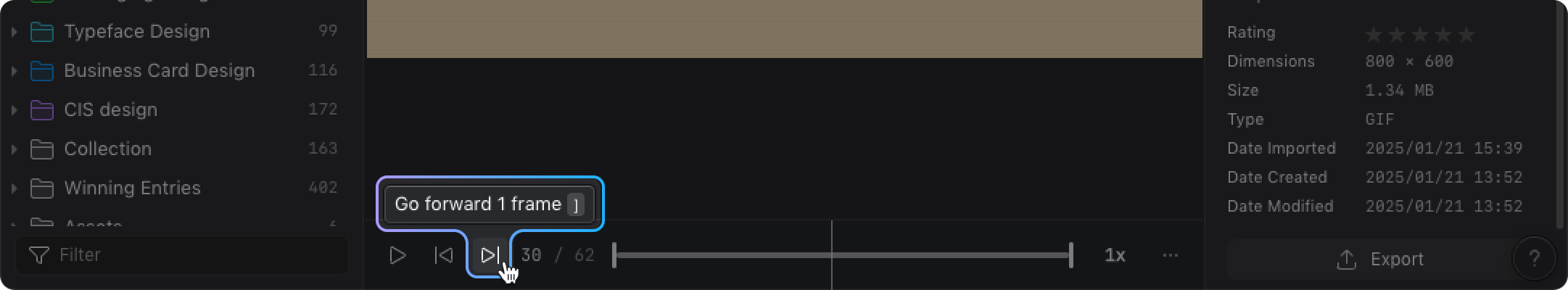
Pause Viewing
When browsing GIF images, you can pause to view a specific frame by clicking on the image or using the space bar.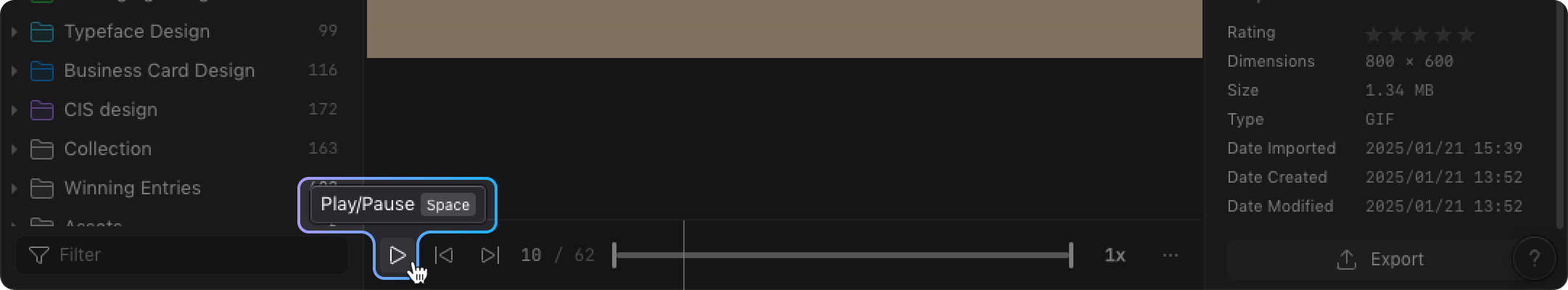
Select Playback Range
Sometimes, we may want to repeatedly play a specific segment of an animation. Now, you can set the desired segment using the trimming tools on both sides, and the player will automatically repeat play within this range.
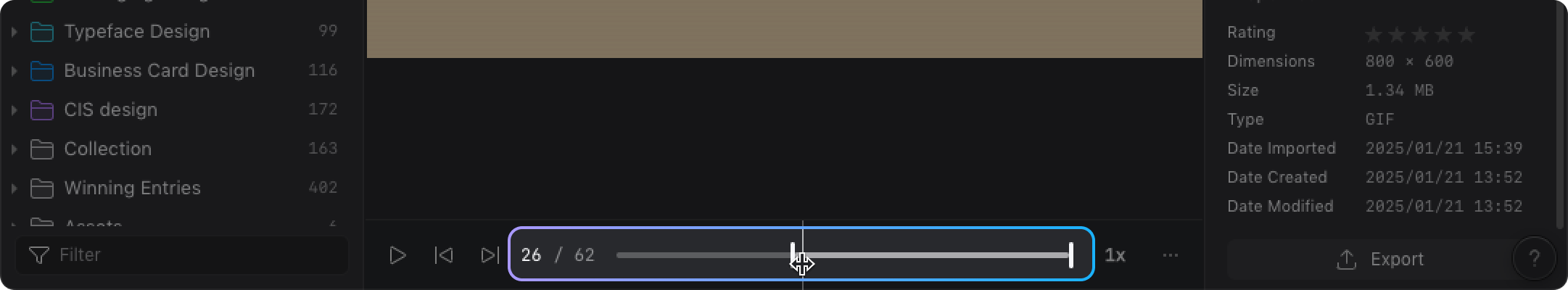
Click the "..." button in the bottom right corner to "Reset Loop Range"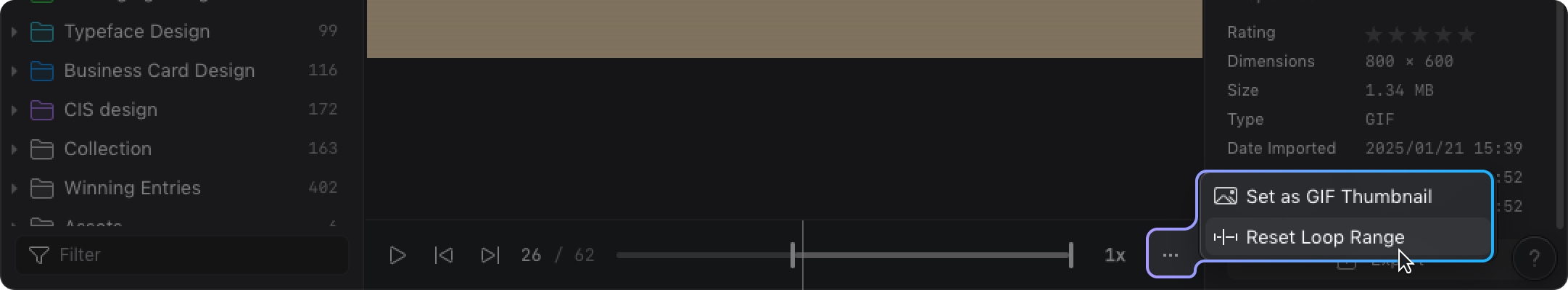
Adjust Playback Speed
If the default speed of a GIF is too fast for us to examine details carefully, you can adjust the animation playback speed in the bottom right corner, with support for speed adjustments from 0.25x to 8x.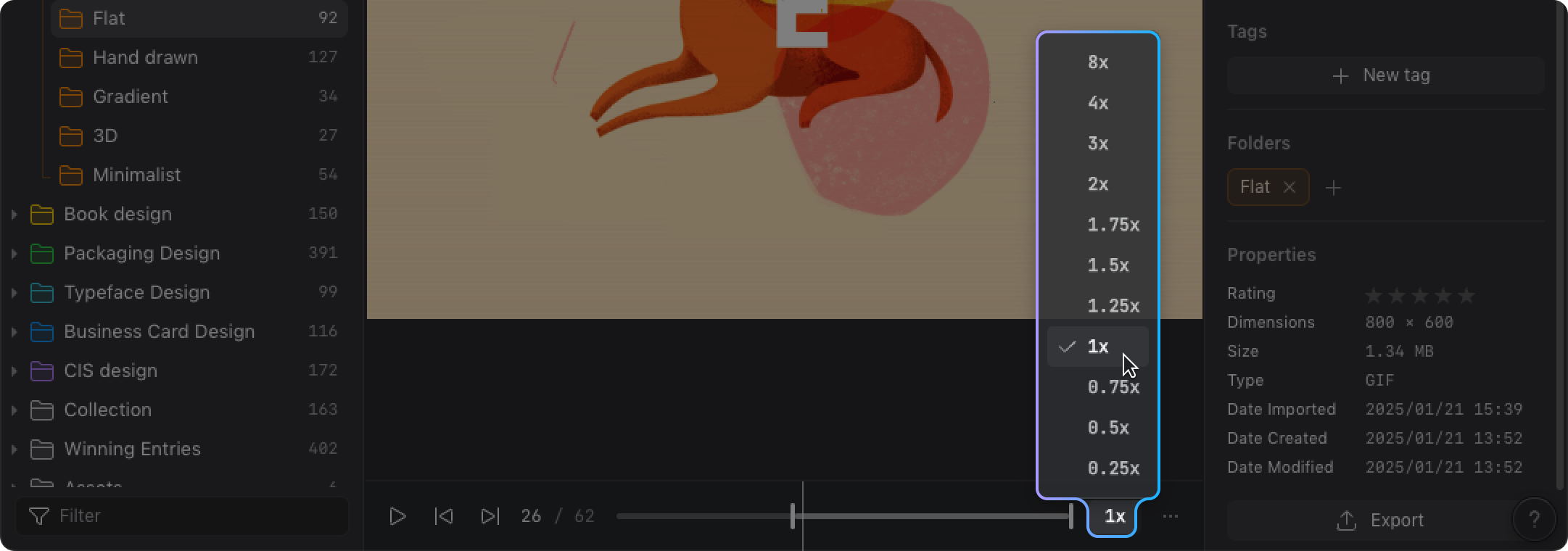
Set Custom Frame as Thumbnail
Pause the video on the frame you want to set as the cover, click the "..." button in the bottom right corner, and select "Set as GIF Thumbnail."