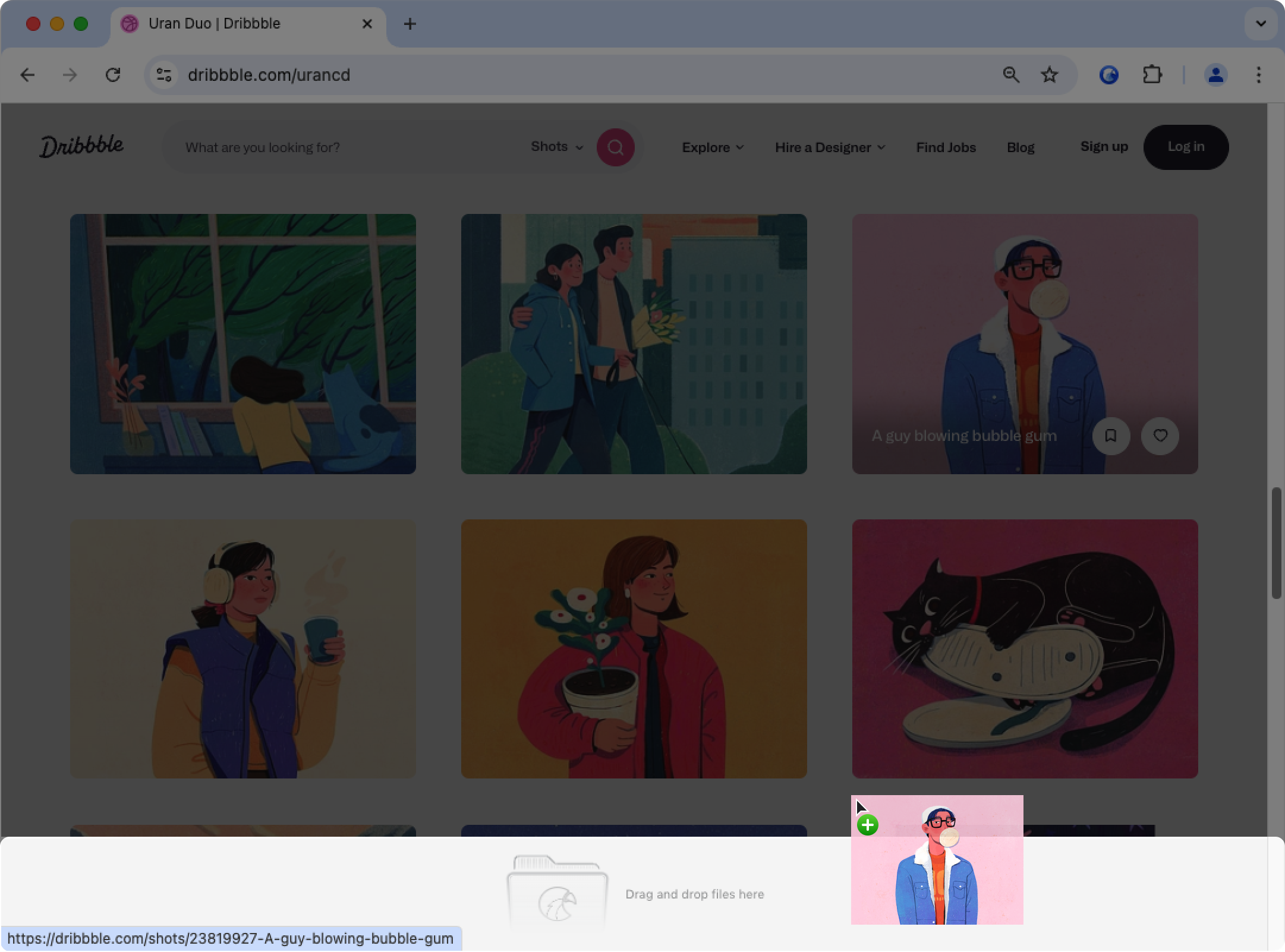Can I Disable the drag-save image function?
By default, Eagle browser extension uses drag and drop to save images, but in some cases, this function could be frustrating, such as when we drag and drop the image in a text editor.
You can turn off or adjust the location of the drag and drop function in your browser extension preferences as follows:
Turn off the drag and drop saving function
- Click the Eagle extension icon and click on "Preferences"
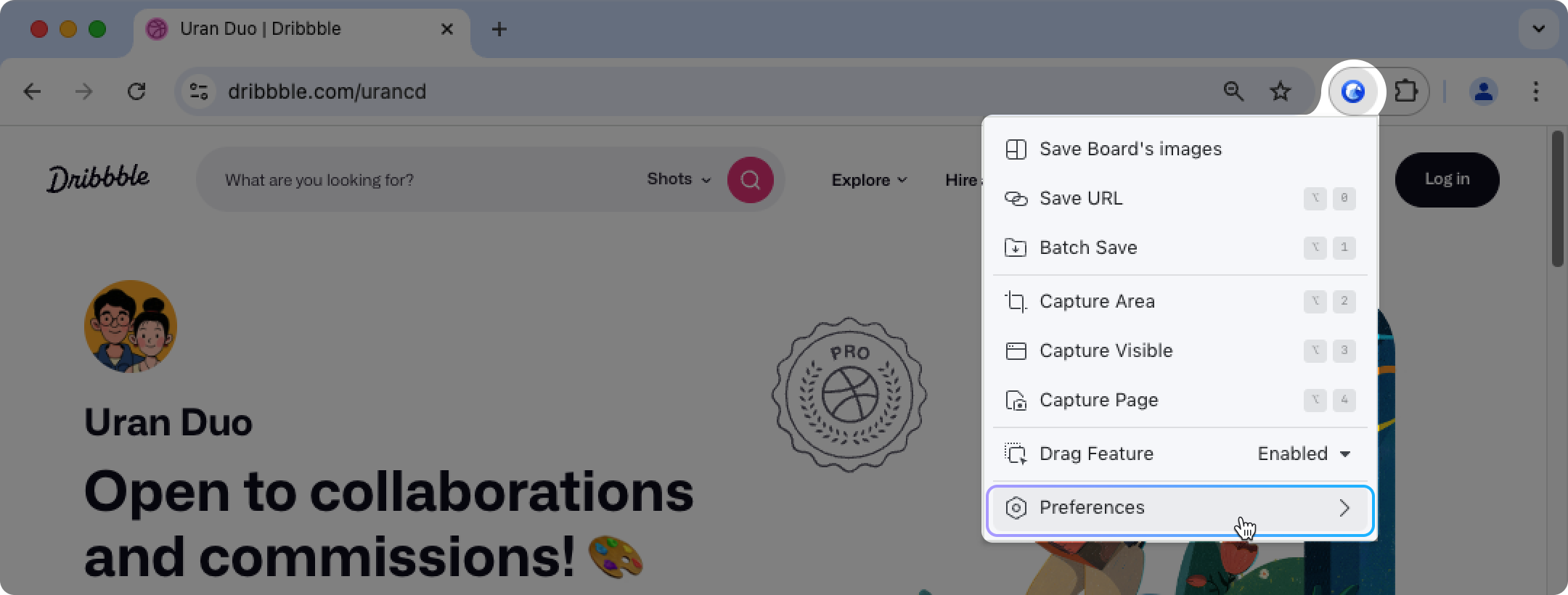
- Find the "Drag behavior" function and set it to "Disable"
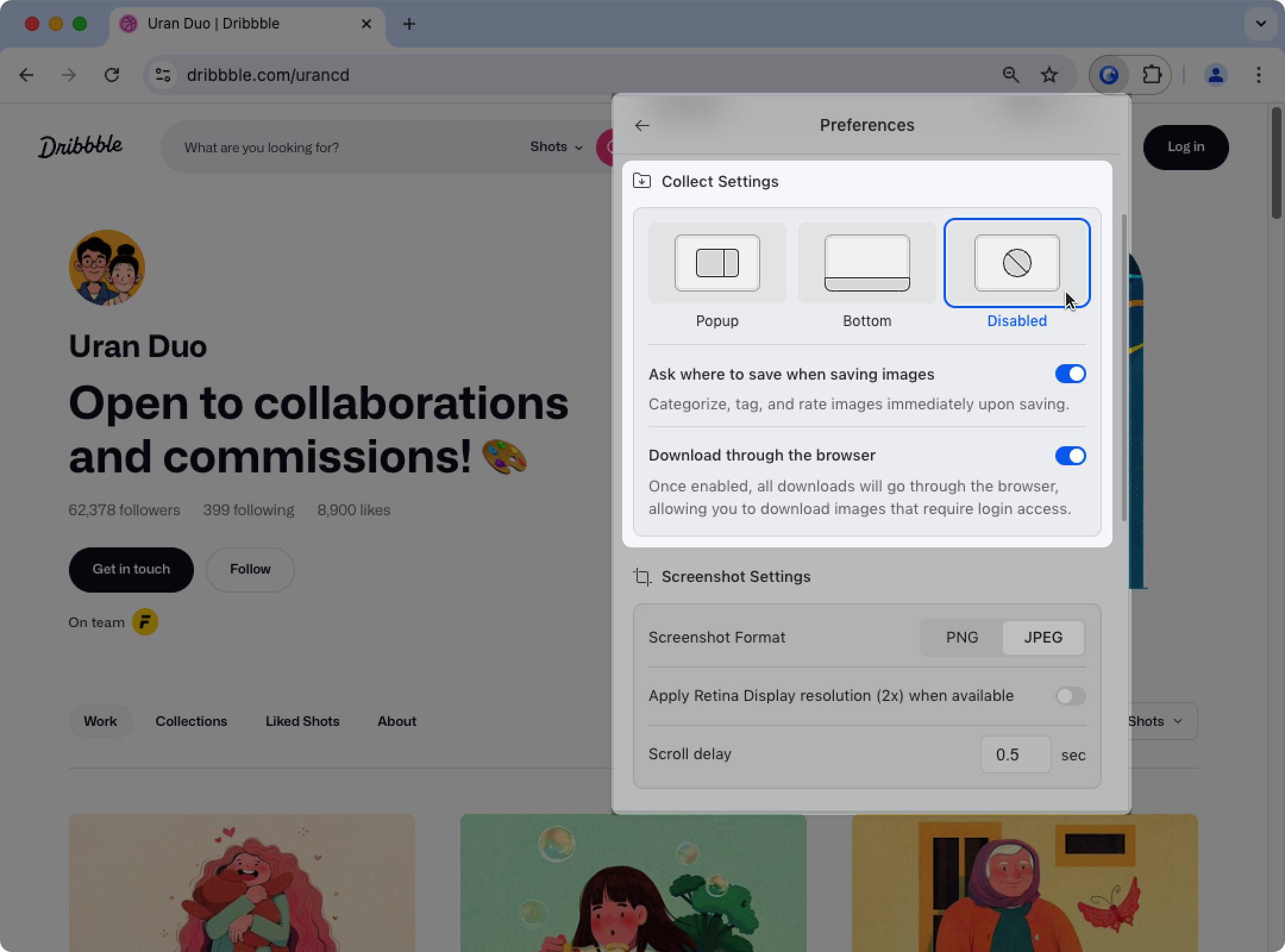
- The drag and drop function has been turned off and won't appear again.
Move the save position to the bottom of the window
If you want to have the save position fixated (instead of near where your mouse is located), you can change the setting in the preferences as follows:
- Click the Eagle extension icon and click on "Preferences"
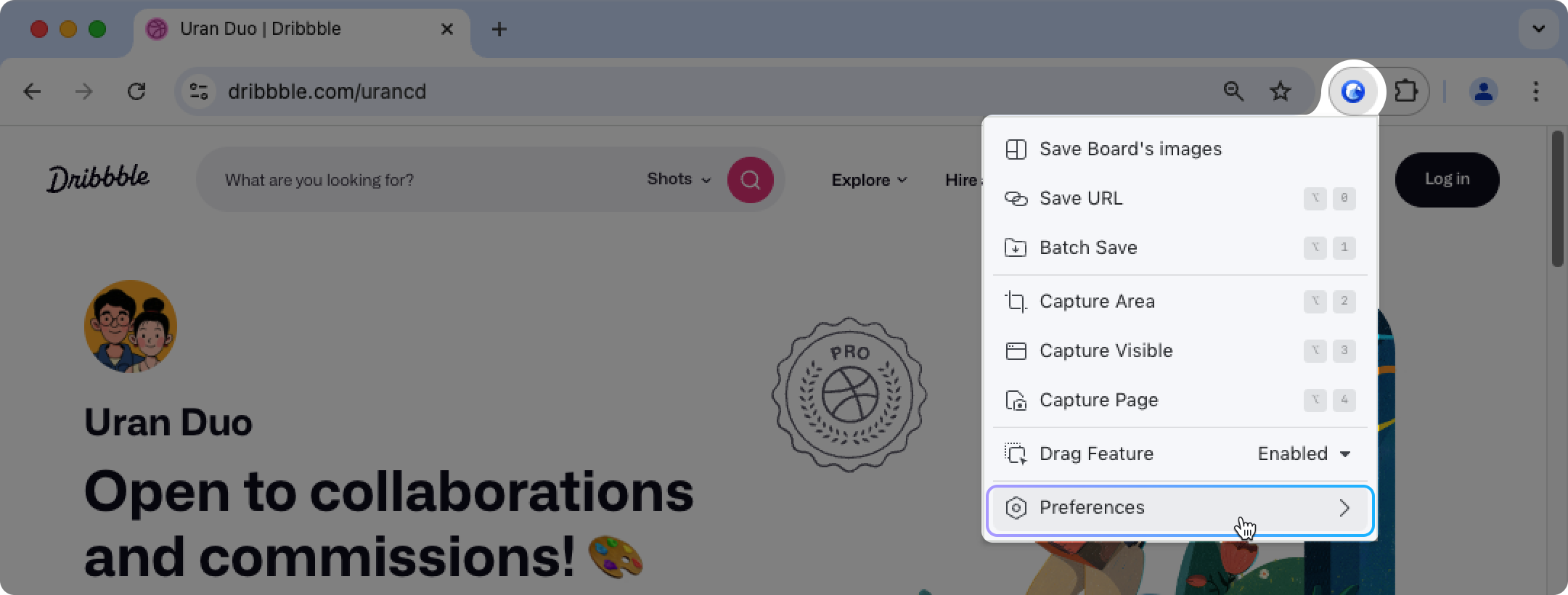
- Find the "Drag behavior" function and set it to "Bottom"
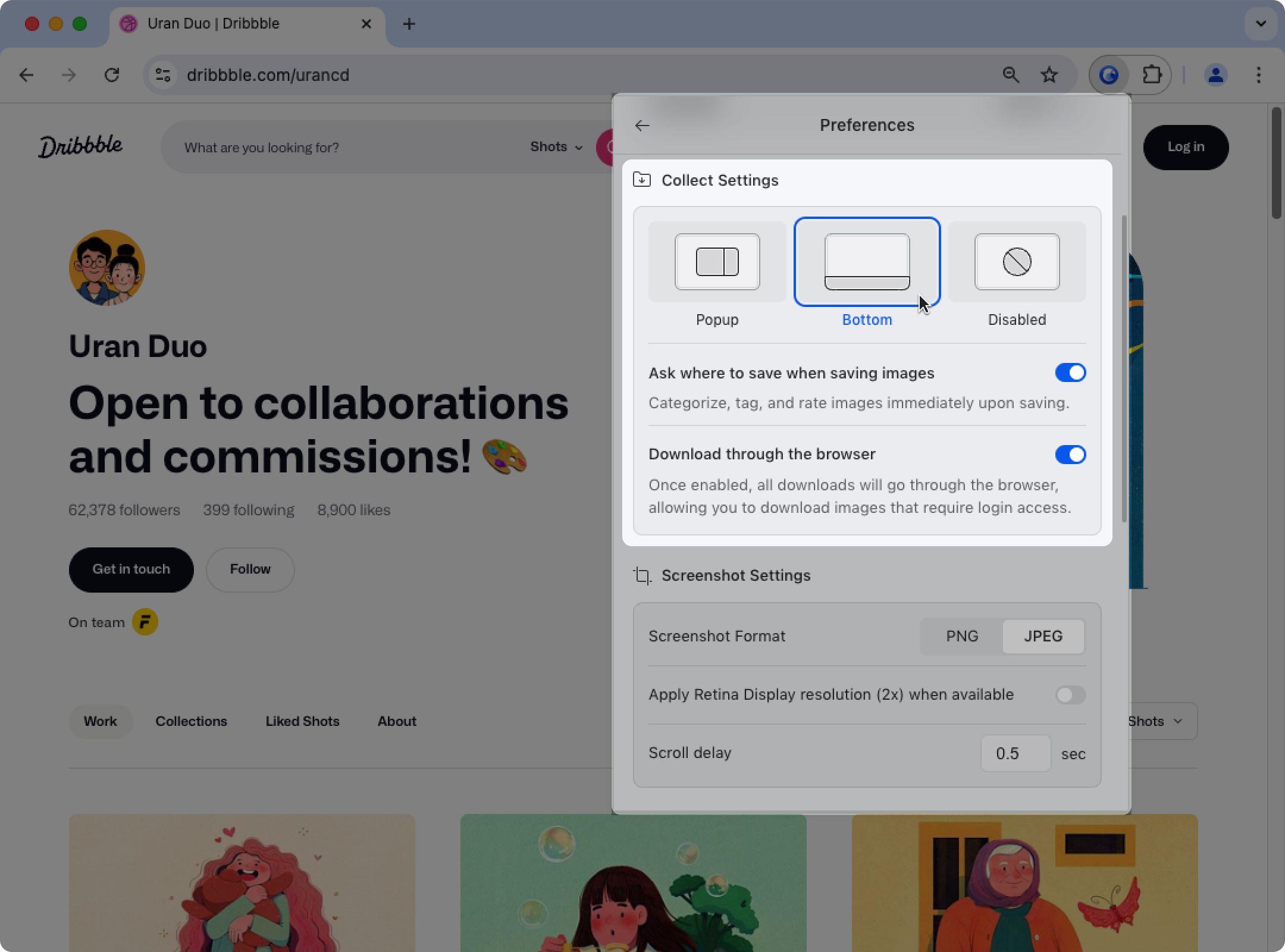
- Try to drag and drop image again, the saving position is changed to the bottom