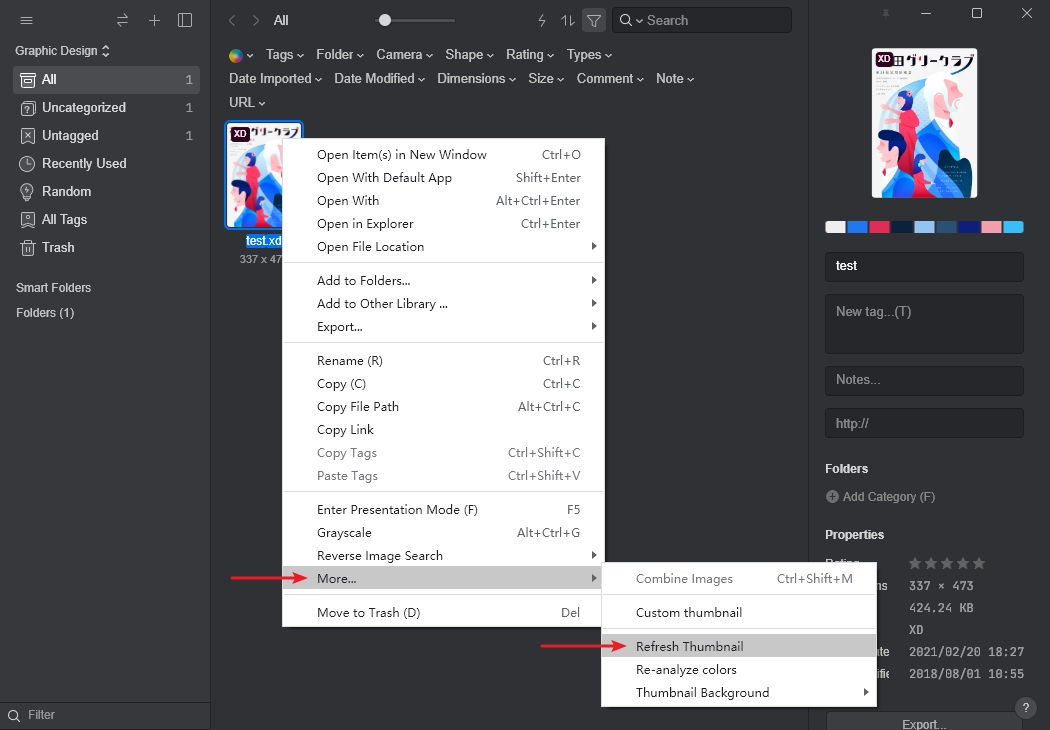Unable to preview Adobe XD(.xd) files
If you are unable to preview .xd files in Eagle, the main reason may be that the version of the file is outdated.
How to fix:
- Install the latest version of Adobe XD.
- Use Adobe XD to open the files that can't be imported.
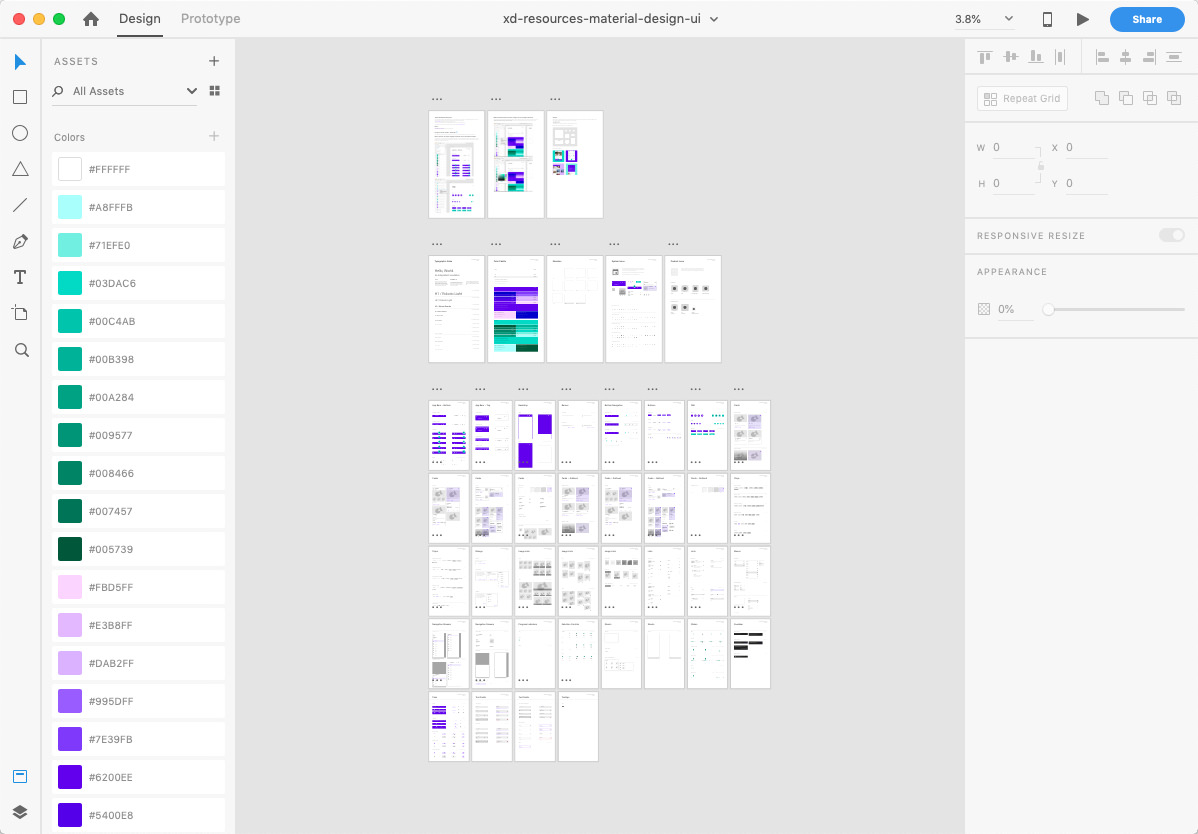
- Save the files again and have the ".xd" files refreshed to the latest version.
- Right-click the files in question, and click "More" > "Refresh Thumbnail".