Why do some images generate extra thumbnails?
You may find that in addition to original files, thumbnails are also generated for some of the image files, as follows:
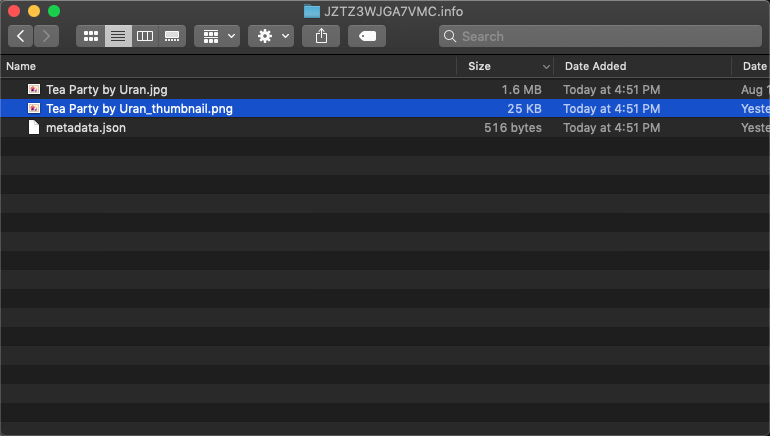
We have received user's concerns regarding the thumbnail, such as it takes up extra spaces, or why would Eagle saves the same files twice. In this article, we will explain why the thumbnails are generated, and what merits it will bring.
What type of files will generate thumbnails?
First of all, not every image saved in Eagle will generate thumbnail. Currently, Eagle will only generate thumbnails for images that meet the following conditions:
- non-jpg, png, gif, bmp file format.
- The width or height of the image is wider than the basic image format of 1440 pixels(jpg, png, gif, bmp).
Remark: In most of the cases, basic image format seldom generate thumbnail.
Why does Eagle need a thumbnail file?
Thumbnail is automatically generated by Eagle. The thumbnail frequently used in various systems and software. Generally, the thumbnails will be cached in where users are not accessible or visible. However, since Eagle supports cloud sync features, we don't want users to wait for thumbnails to be recreated while syncing. Hence the thumbnails are saved in the library.
Using thumbnail can bring many benefits, including:
- Greatly boosts Eagle performance.
Outside the double-click detailed view mode, Eagle won't have to load larger original files, the overall performance is enhanced, resulting in better user experience. - Faster load time for specific format files (psd, ai, pdf)
In most cases, we don't need to fully load tens of megabytes of files on the list just for previewing. Doing so brings a huge burden to computer hardware. Thumbnails can help Eagle to preview these kinds of format files in the list at high speed.