It's my first time using Eagle and it showed "Trial Expired"
Eagle uses the Unique Device Identifier to determine the validility for the 30-day trial. If you're blocked when using the Eagle for the first time, It could be because the device you are using is a company/public device (which may be used by another colleague), or other members have previously installed Eagle on the device.
If your device is unable to try Eagle, don't worry, we offer an application for a free trial key to make sure that everyone can try out Eagle for 30 days.
How to apply:
- Contact customer service email: [email protected]
- Title: "I can't try Eagle on my device, apply for the new trial key"
- Once we receive your mail, we will send you a new "Trial key" .
How to activate the trial key?
You can find the free trial key in our mail.
- Open Eagle.
- Click "Enter Your License"
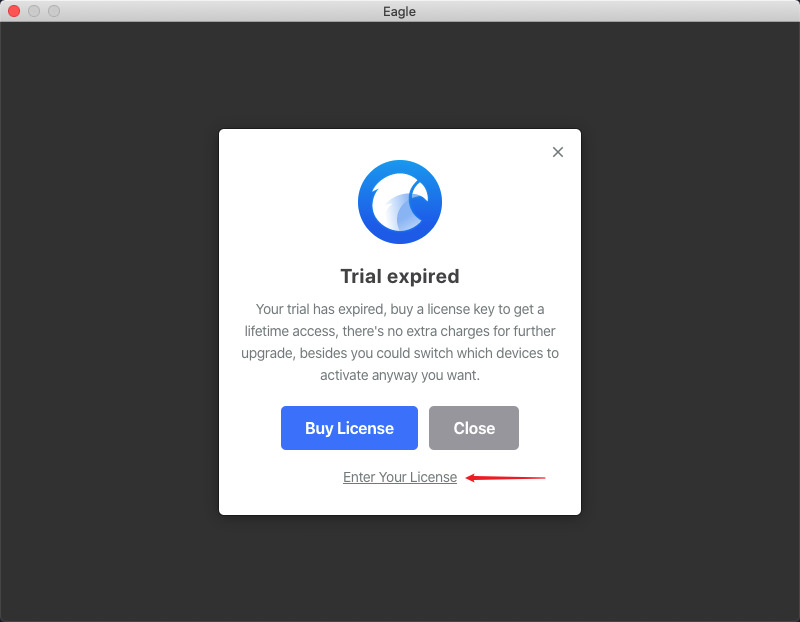
- Paste the trial key into the box and enter your email.
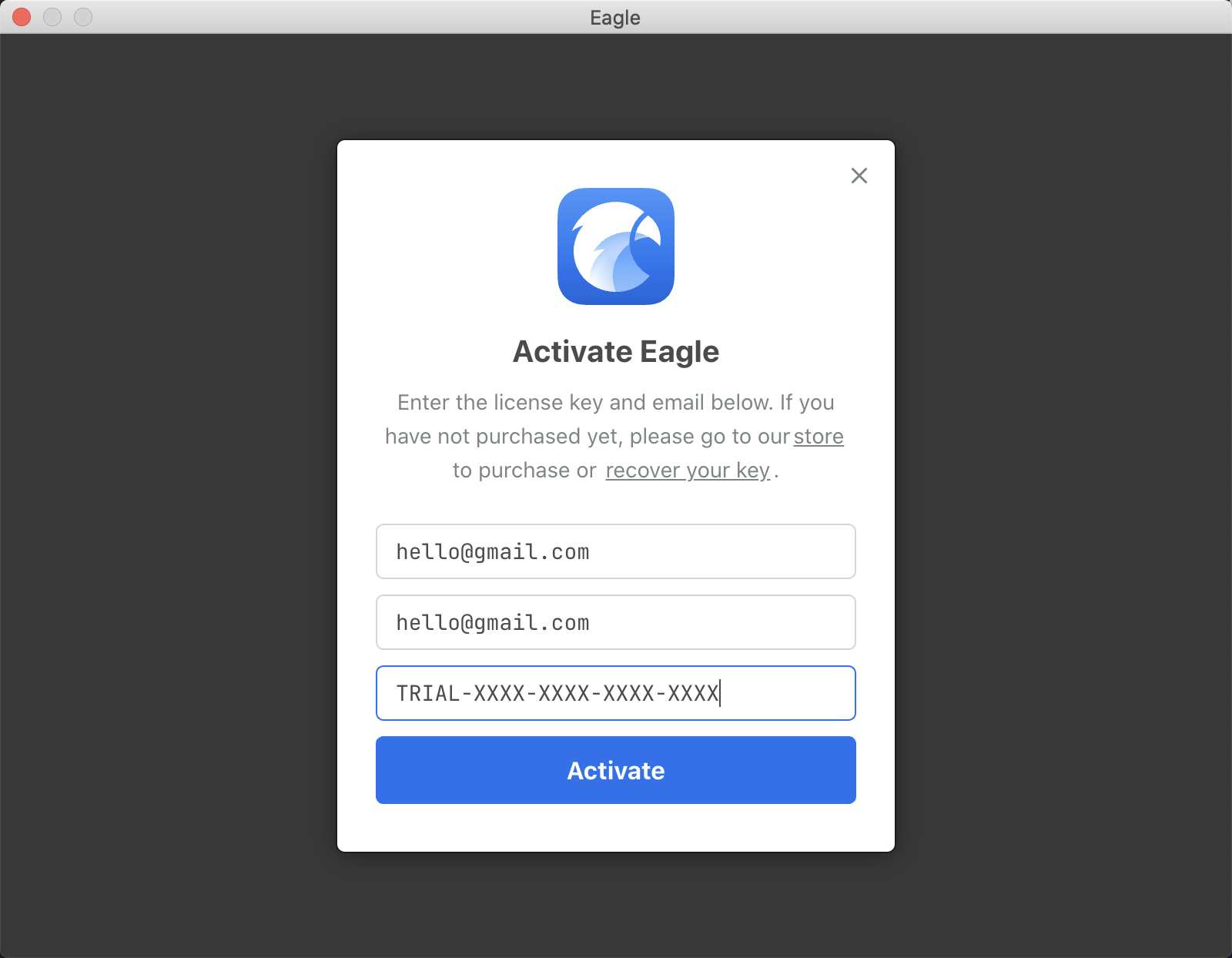
- Done, it's time to try out Eagle!
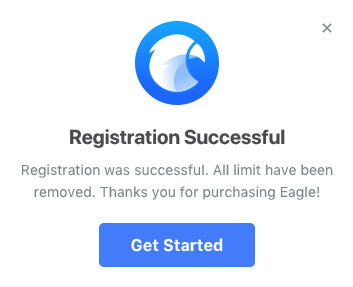
Remark: Trial key will expire in 30 days, you can consider purchasing Eagle based on your need.