Horizontal Flip Image
You can view images in horizontal flip mode in Detail Mode. Please follow the steps below:
- Click the "Horizontal Flip" button on the toolbar.
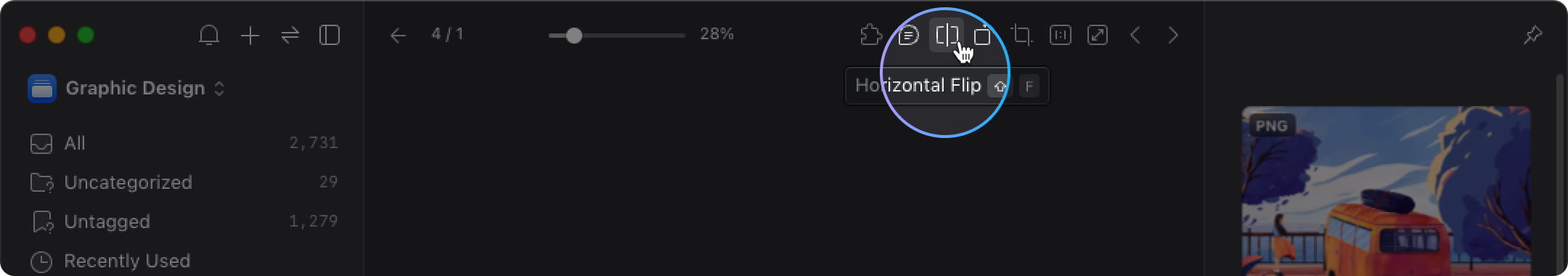
Note that Eagle only provides a preview effect of horizontal flipping and will not save the result of the flip. If modifications are needed, you must use another image editing software to adjust and then save.