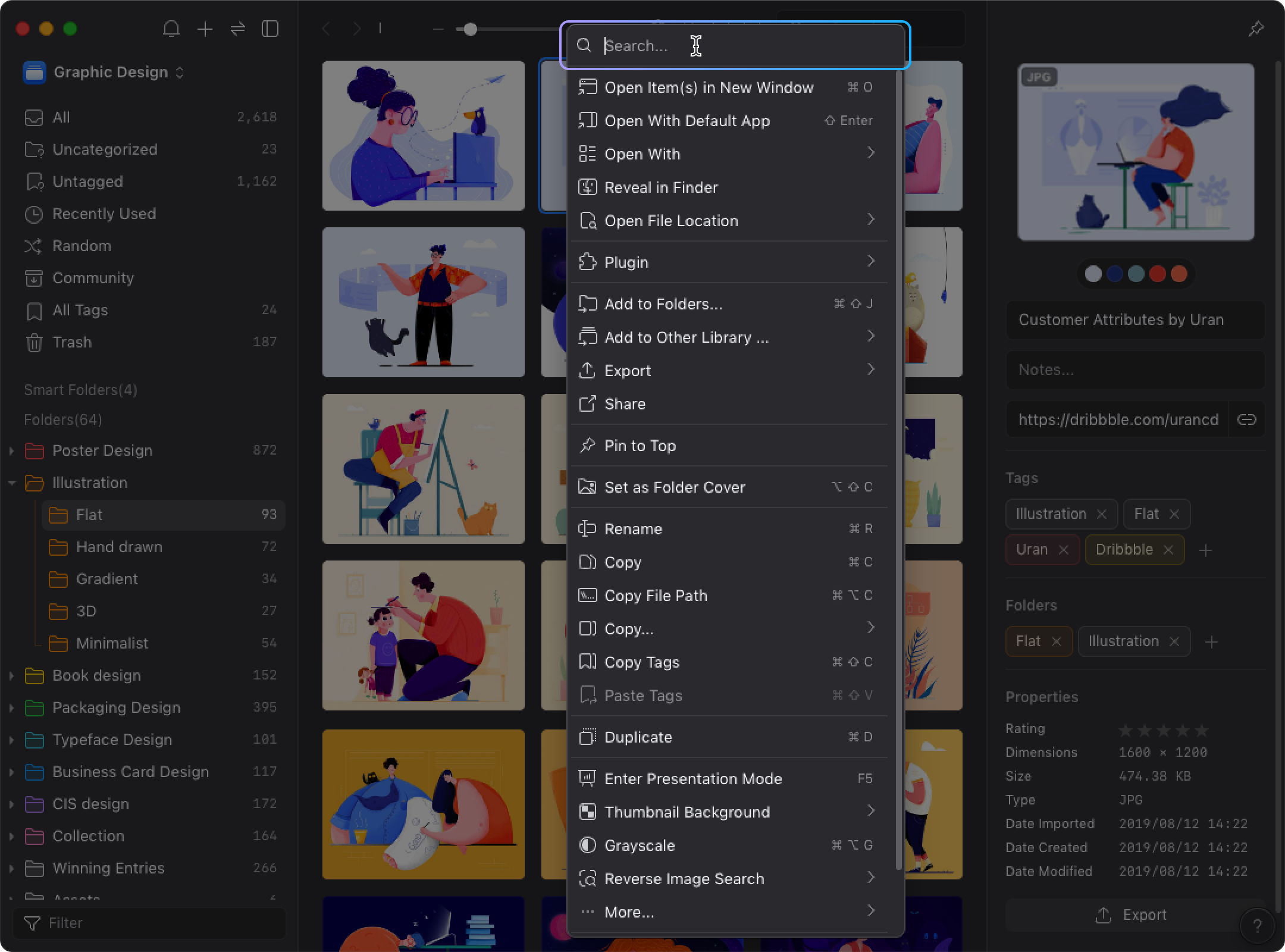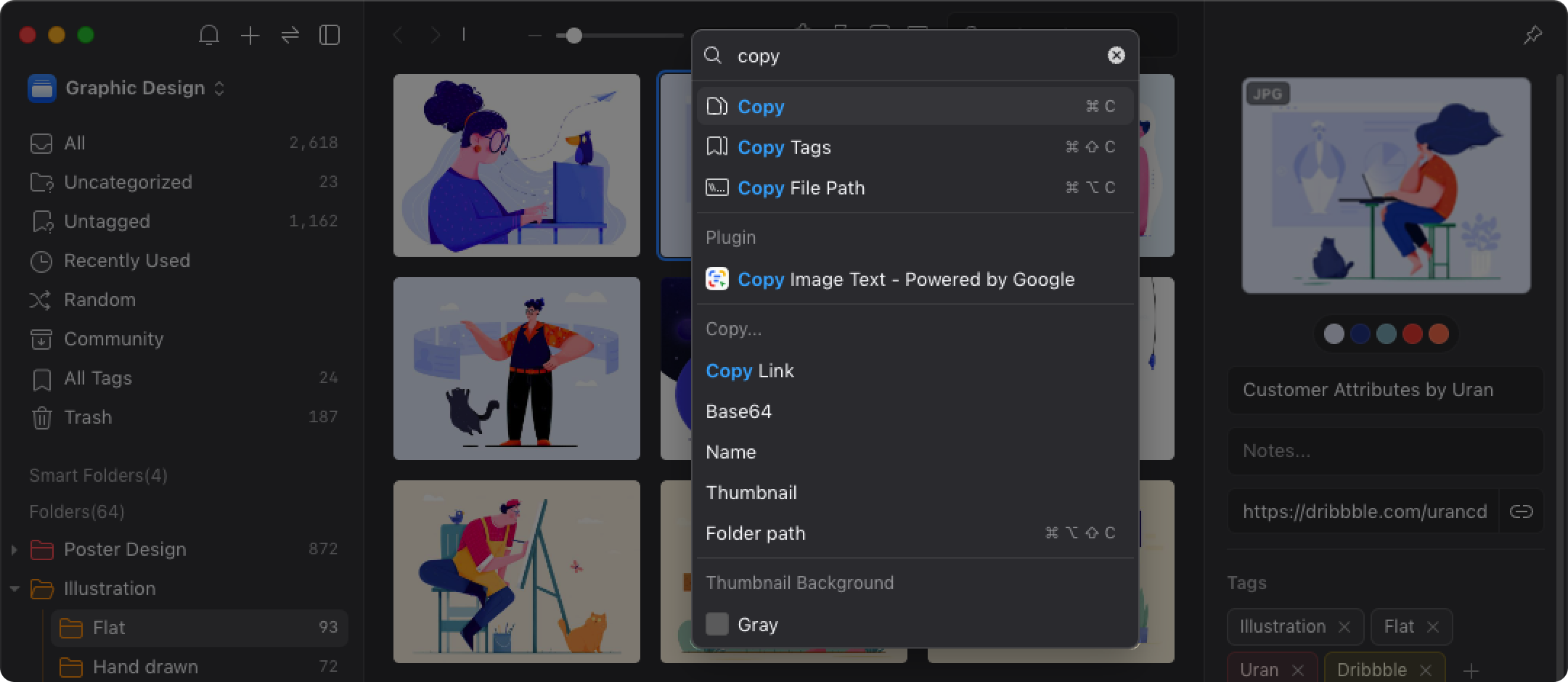Search in context menu
If you're sifting through a bunch of options in the right-click context menu and want to quickly find a specific feature, the search tool is a fantastic resource. Just type the keywords of the feature you need into the search box, and you can quickly pinpoint the required function without having to scroll through a complex menu or rely on memory.
How to use it:
- In the software, select the file item you need to work on, then right-click.
- Enter the keywords of the feature you want to use in the search box at the top of the context menu. For example, type "copy," "path," "add," or "thumbnail." Even a part of the keyword will prompt the system to filter and display the relevant menu options.