How to uninstall plugins?
To keep your system clean and reduce memory usage, it's a good idea to regularly uninstall plugins that you don't often use. Here's how to do it:
- First, click on the plugin icon at the top of the plugin list to open it.

- Find the plugins you want to uninstall in the list, click the three dots next to them, and then select "Uninstall.”
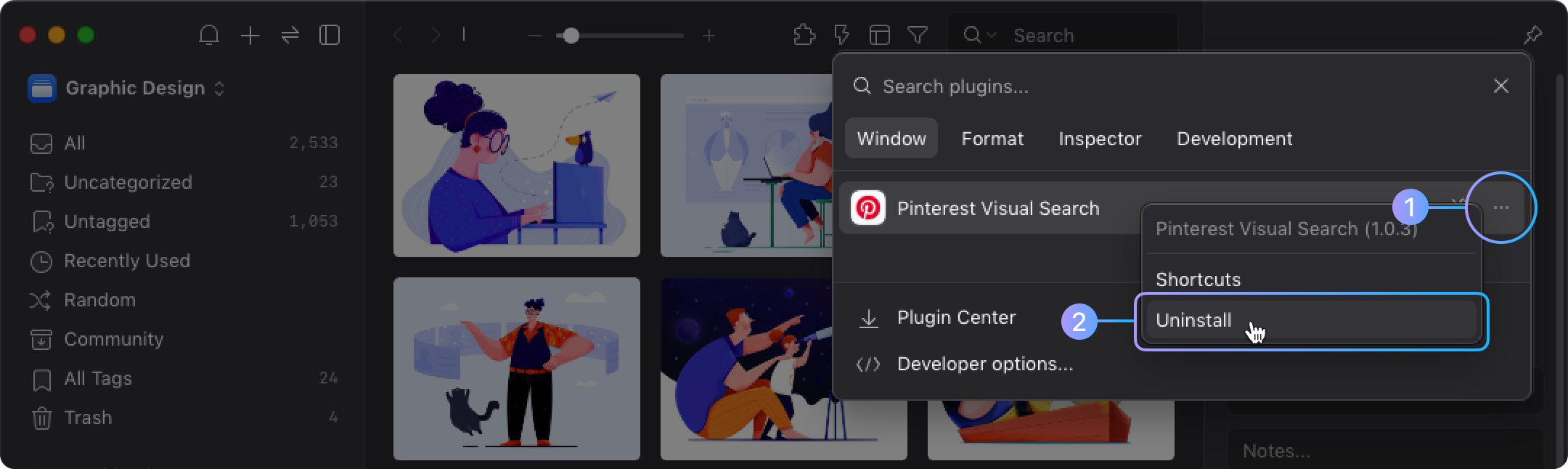
- Next, the system will pop up a confirmation window asking if you are sure you want to uninstall, click "Uninstall" to confirm.
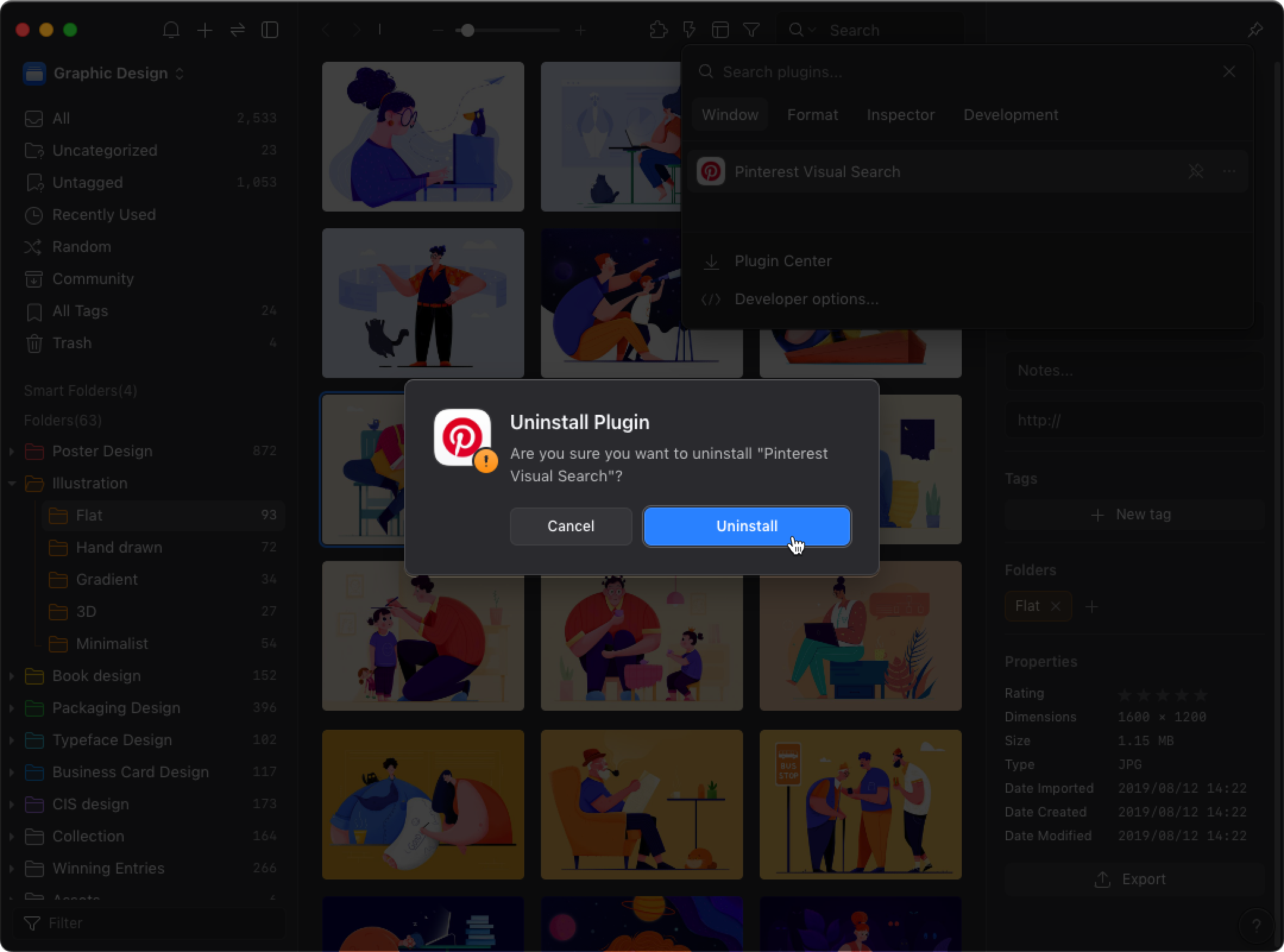
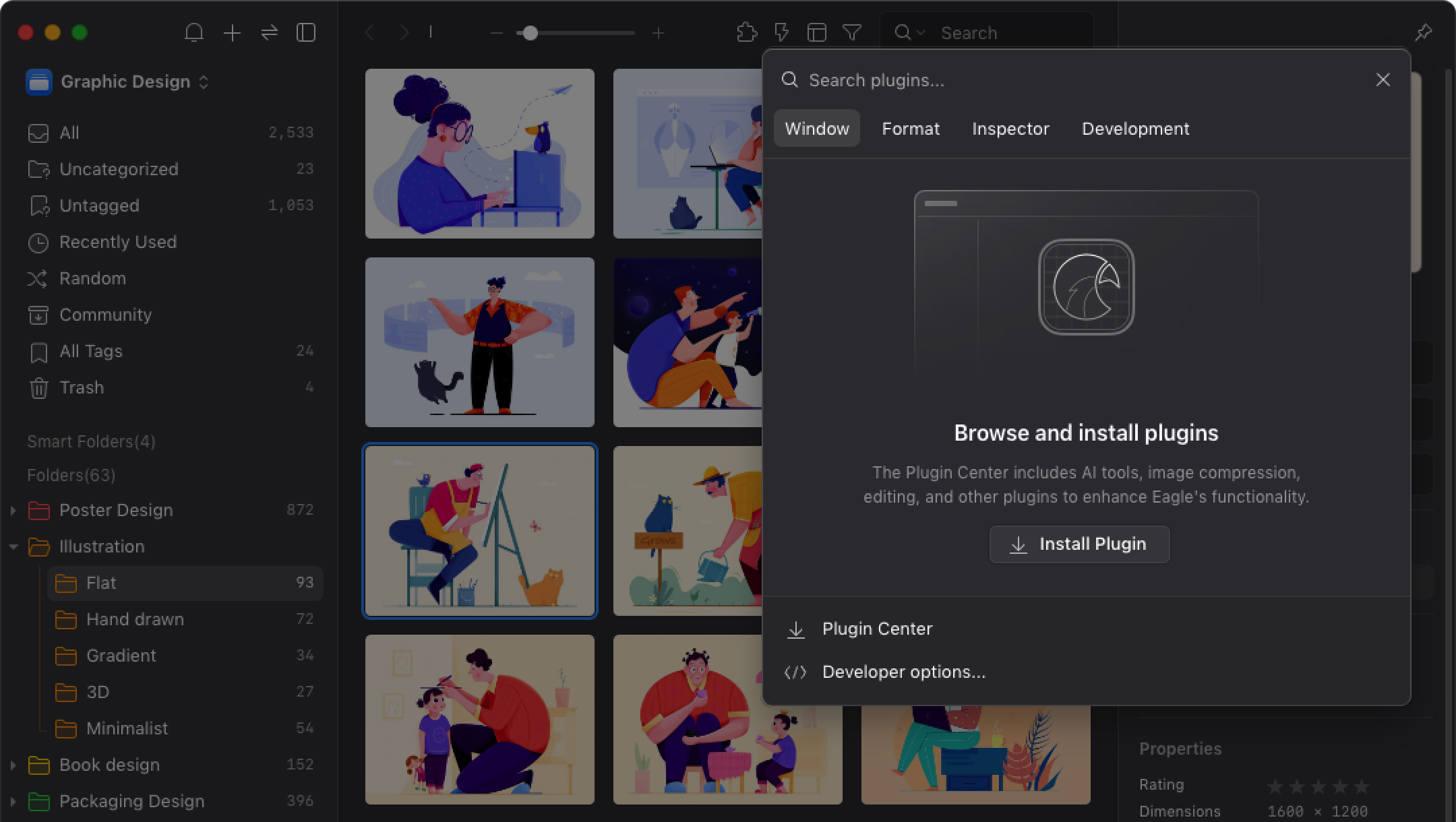
- If you need the plugin again in the future, you can always reinstall it.