View EXIF Data in Eagle
As a photographer or an image processing professional, viewing and analyzing EXIF metadata is key to enhancing your workflow efficiency. EXIF metadata provides detailed information about the photo's shooting conditions. If you're using Eagle software, you can view and analyze this data directly by installing the EXIF Metadata plugin.
Installing the "EXIF Metadata" Plugin
- In the Eagle, locate "Plugins" and "Plugin Center."
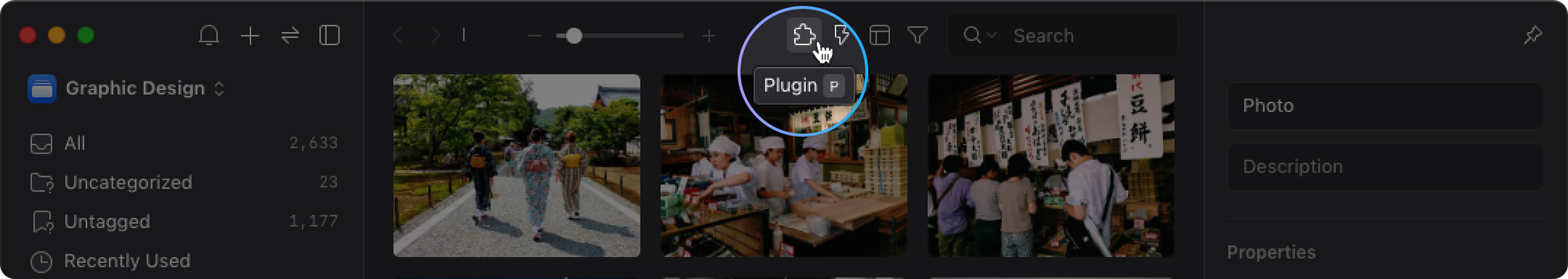
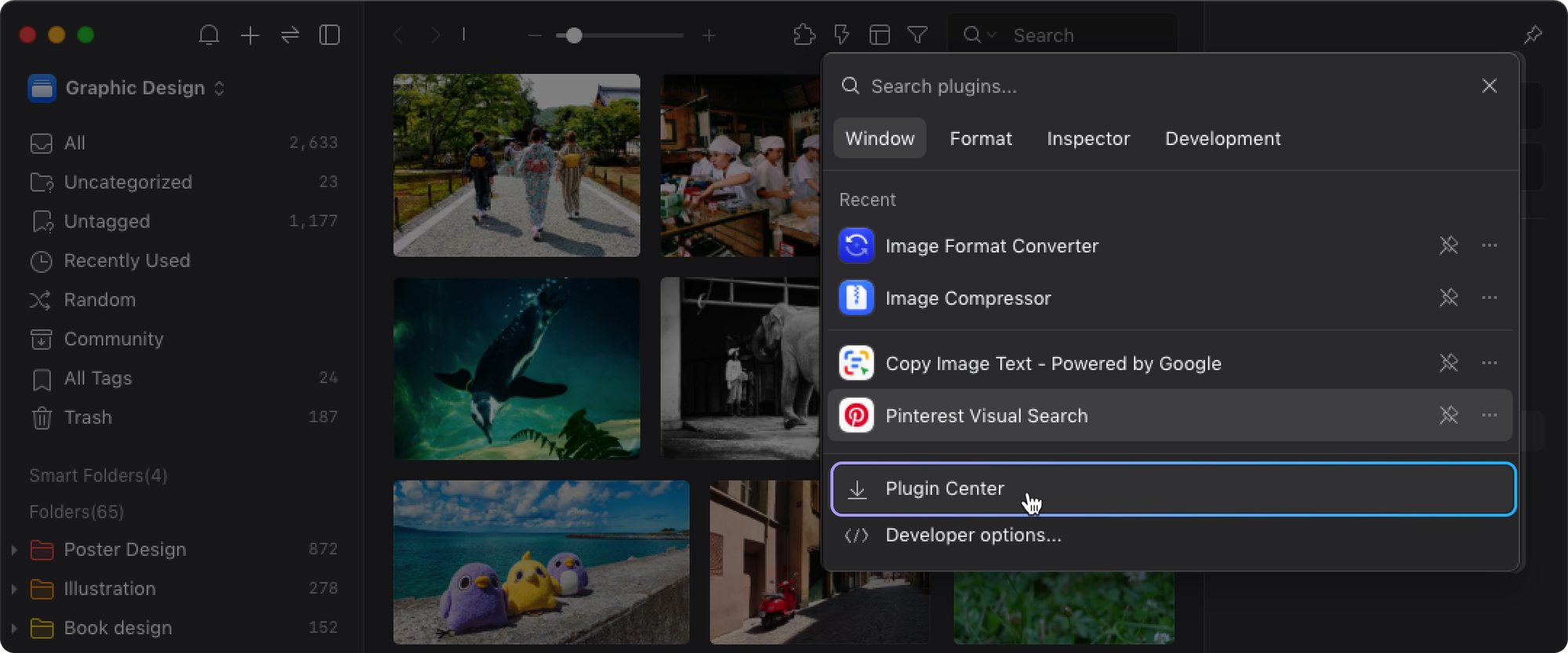
- You can search for "EXIF" using keywords or find "Inspector" in the left-hand categories, select "EXIF Metadata" to download and install.
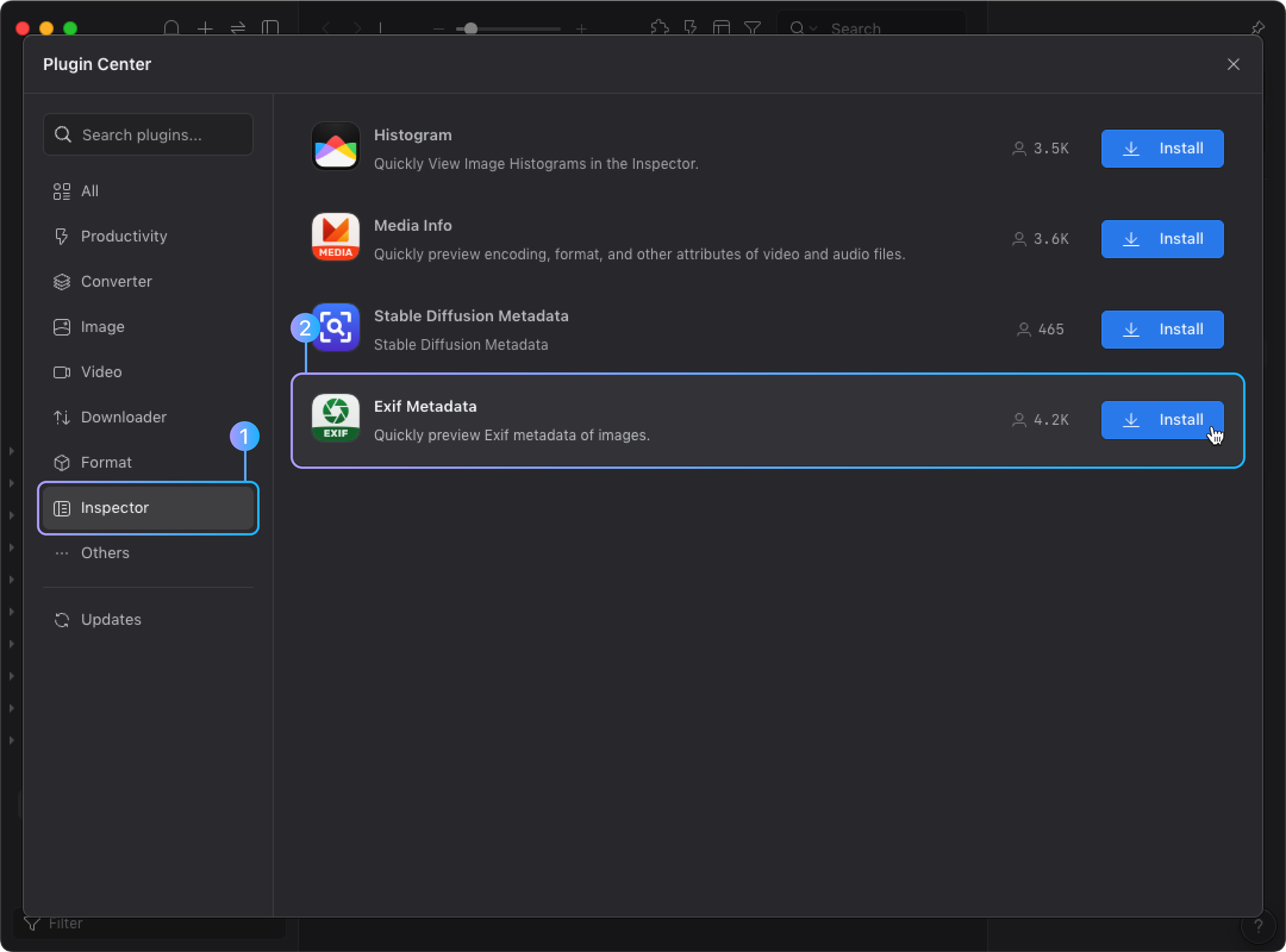
- Once installed, return to the image list and select the photo you want to analyze for EXIF data.
- In the inspector on the right side of the selected photo, you can see detailed EXIF information including the camera model, shooting parameters, and shooting time. If the photo lacks metadata, the corresponding information will not be displayed.
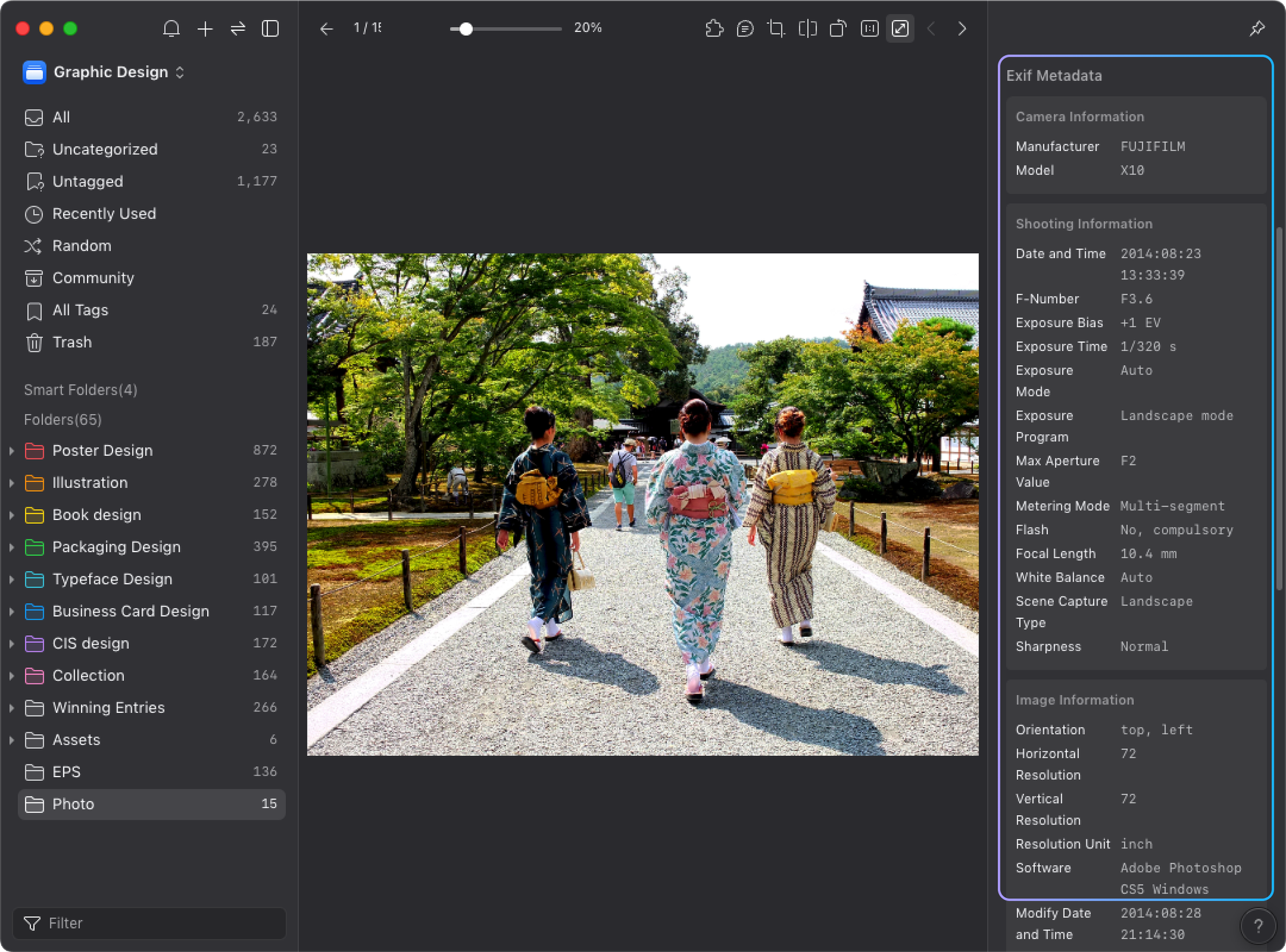
With this plugin, you'll be able to more effectively manage and analyze your image files, thereby boosting your work efficiency.