Custom Thumbnail
Eagle supports to customize thumbnails. Just right-click on the files you want to modify, then choose “More... > Custom thumbnail”, a new thumbnail is generated!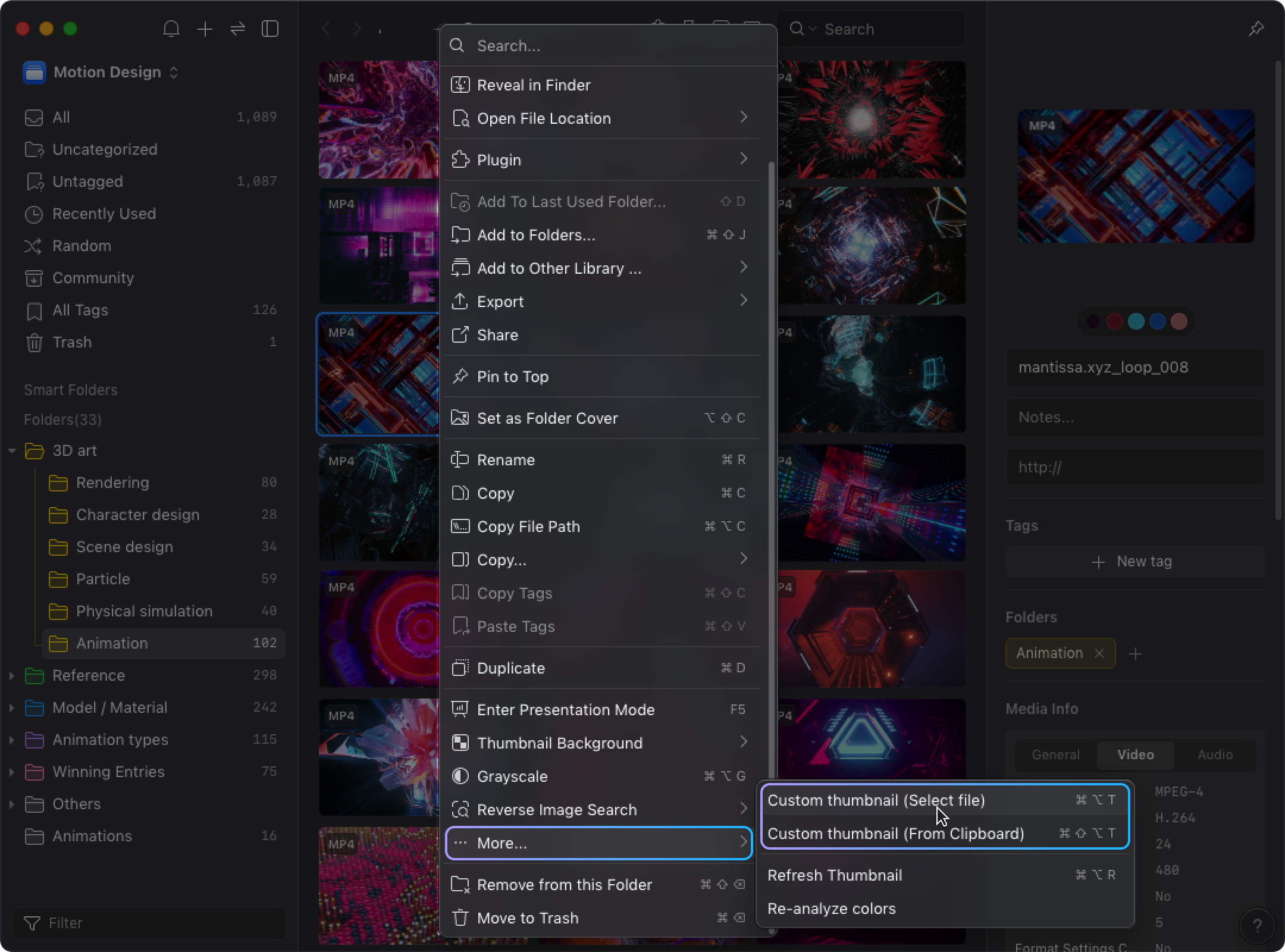
Feature scenarios:
- Change the thumbnails of some special formats files that are unable to be fetched the thumbnails for the moment.
- You can capture the highlight of a video or a webpage and replace the original thumbnail, giving you more freedom to visually organize your files.