Safari Extension cannot be installed or not appear
If the browser extension is unable to be installed or does not appear on the Safari extension list after installation, you could troubleshoot by the solutions below.
Note: It's known bug in Safari 14/15. We have reported it to Apple, but haven't received their reply yet.
Solution A: Running the command to restart extension services in Safari
- Close Safari Browser, and open Terminal.app
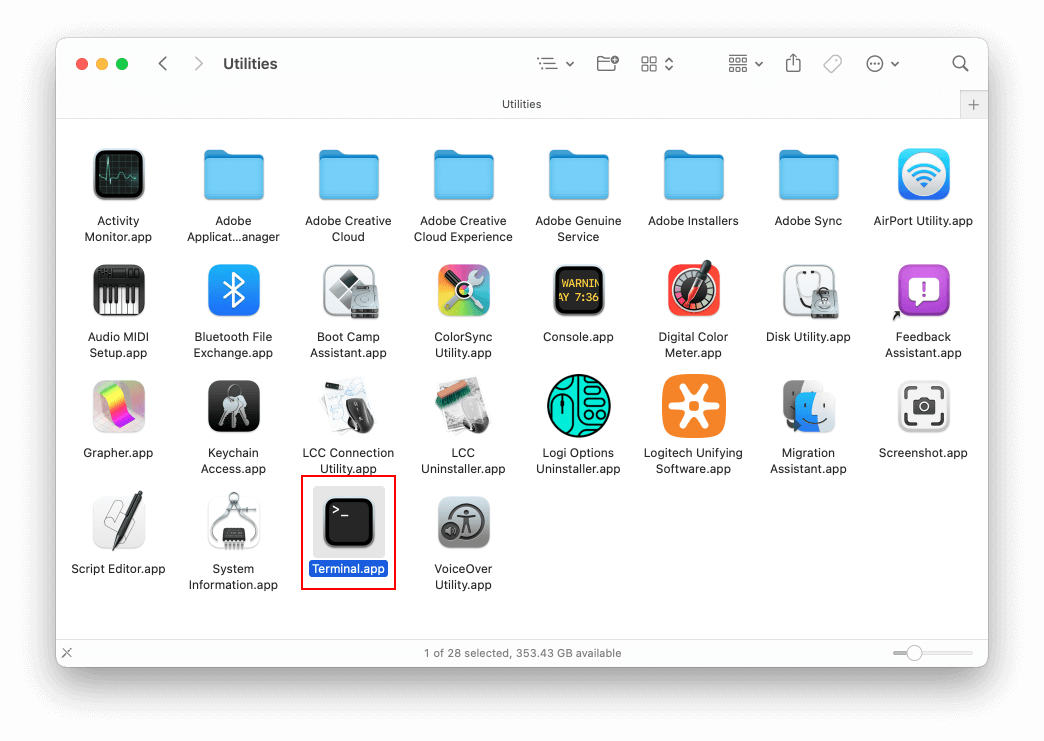
- Running the below command in the terminal and restart your computer:
/System/Library/Frameworks/CoreServices.framework/Frameworks/LaunchServices.framework/Support/lsregister -kill -r -domain local -domain system -domain user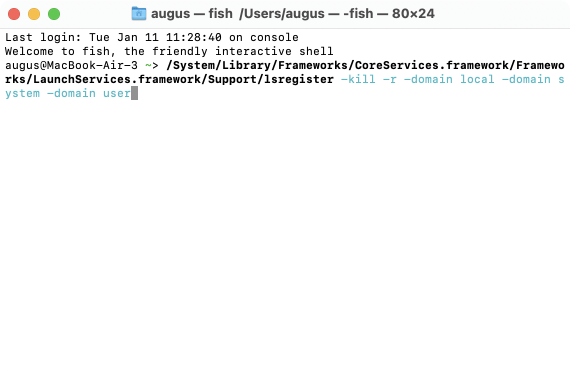
- Open Safari again. The extension should appear in Safari
Solution B: Install the Safari Technology Preview
- Close Safari
- Download and install the Safari Technology Preview
- Open and close Safari Technology Preview
- Now extension should appear in regular Safari
If the issue still persists after the solutions above, please do not hesitate to contact us