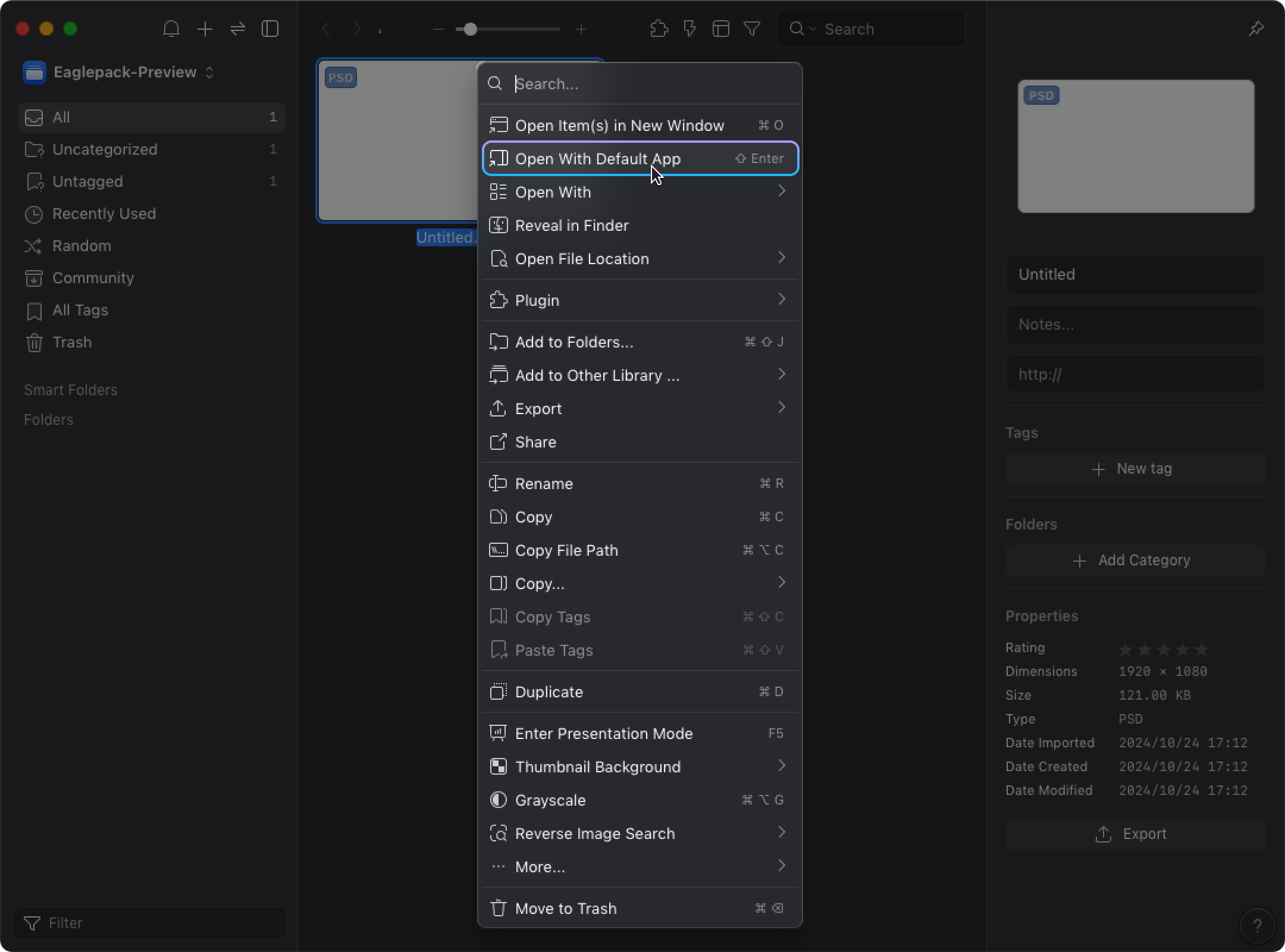Creating file templates
Just like Windows system right-clicks to create new files, you can directly create a new file (psd, ai, xd, docx, pptx, xls, txt, etc.) in Eagle too! Save you the trouble of saving files then drag from other software to Eagle.
Usage scenarios
- Create directly when you need to add a design file (psd, ai, xd) in one of the Eagle folders
- When you suddenly find inspiration, just create a word. or text. file in the Eagle folder to help you organize your otherwise scattered notes everywhere easier
- No more saving the file in third-party software then add it to Eagle, start working smart and direct from Eagle
How to use it
- Select the folder and click" + "at the top of the sidebar
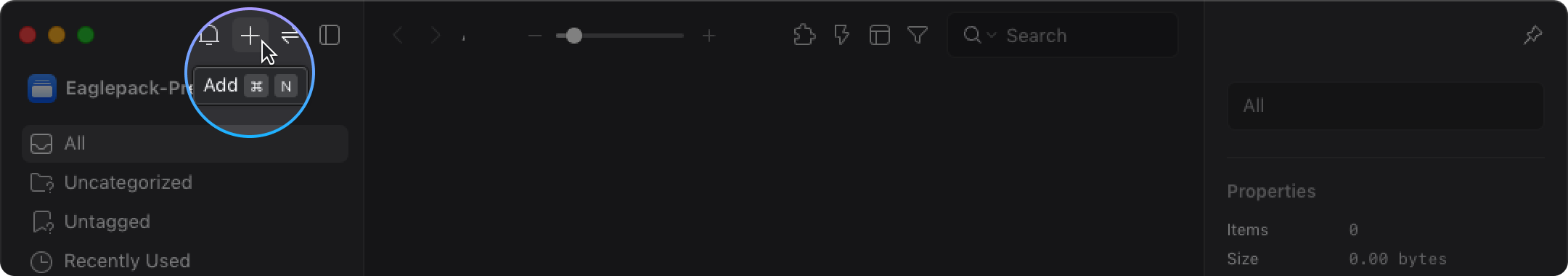
- Select the file format you want to create
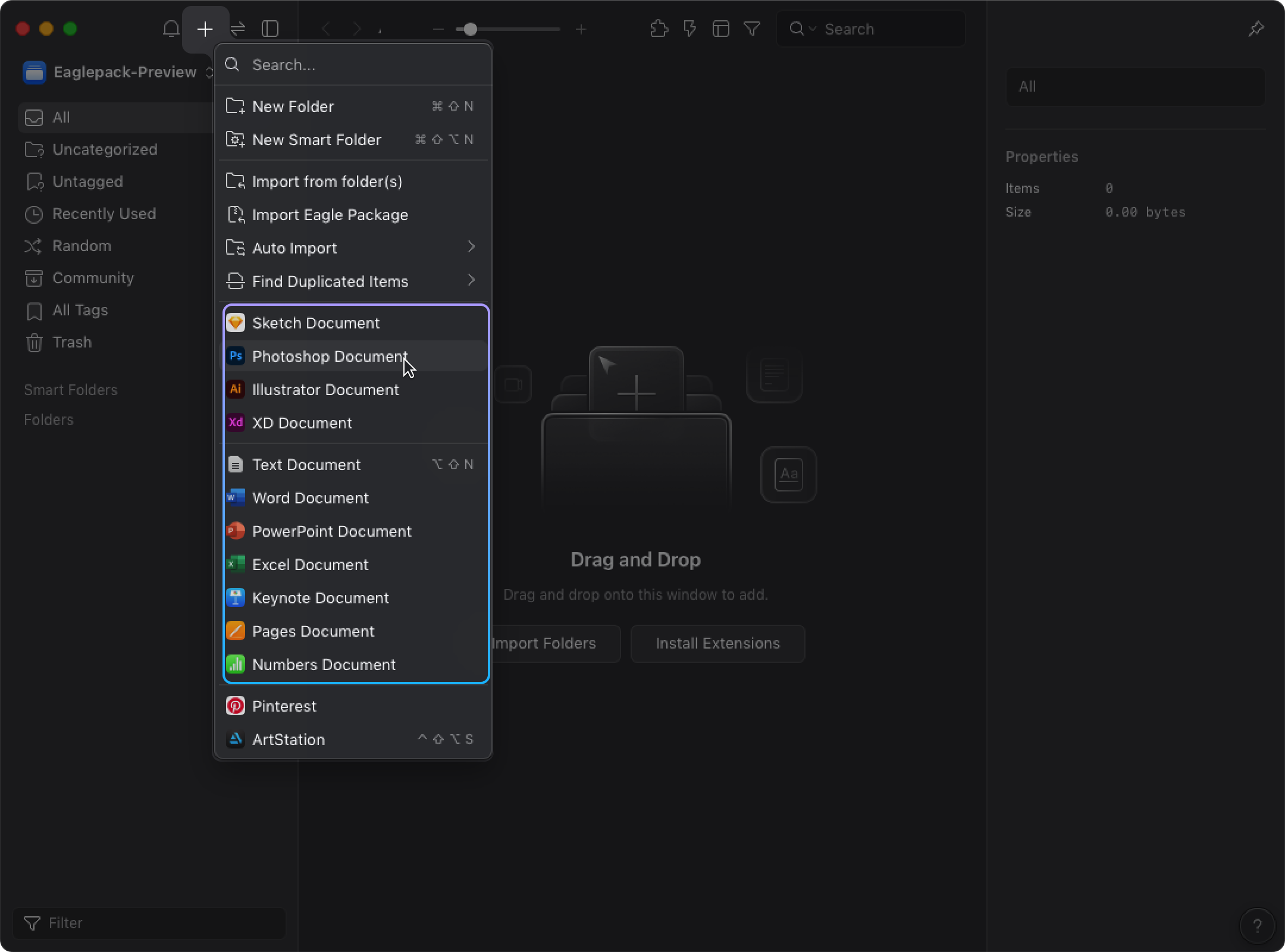
- Then the newly created file will appear in the list
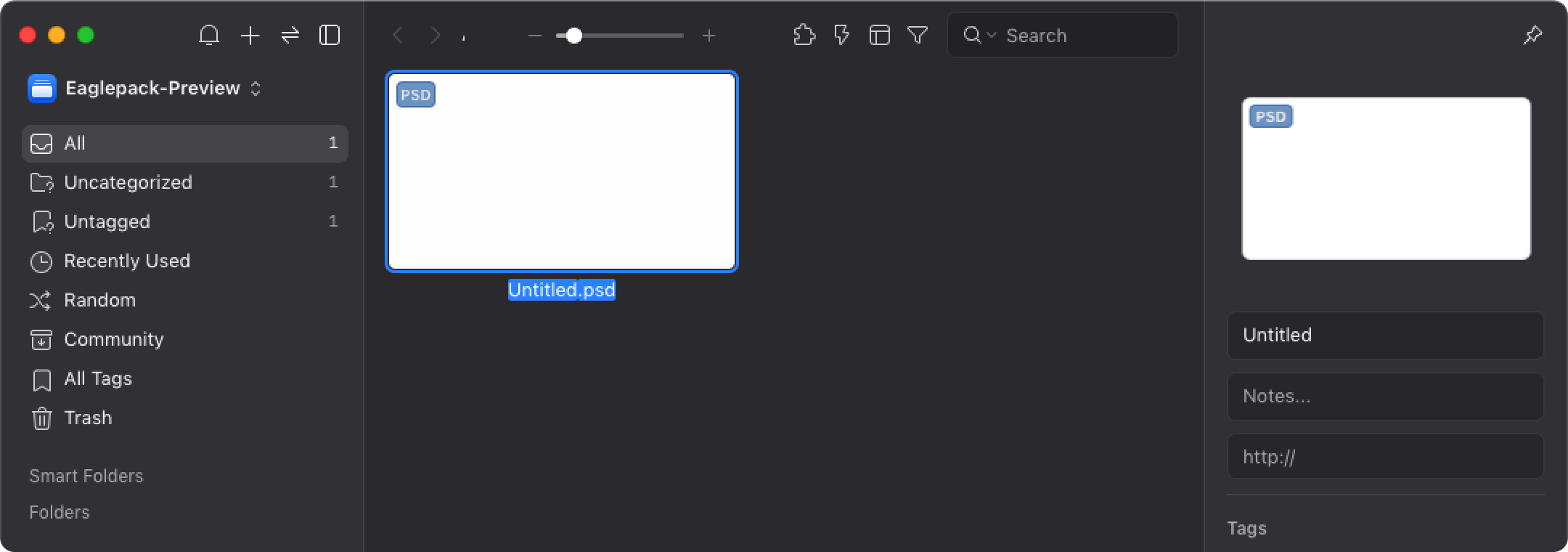
- Right-click, open with default app, now you can edit and start working!