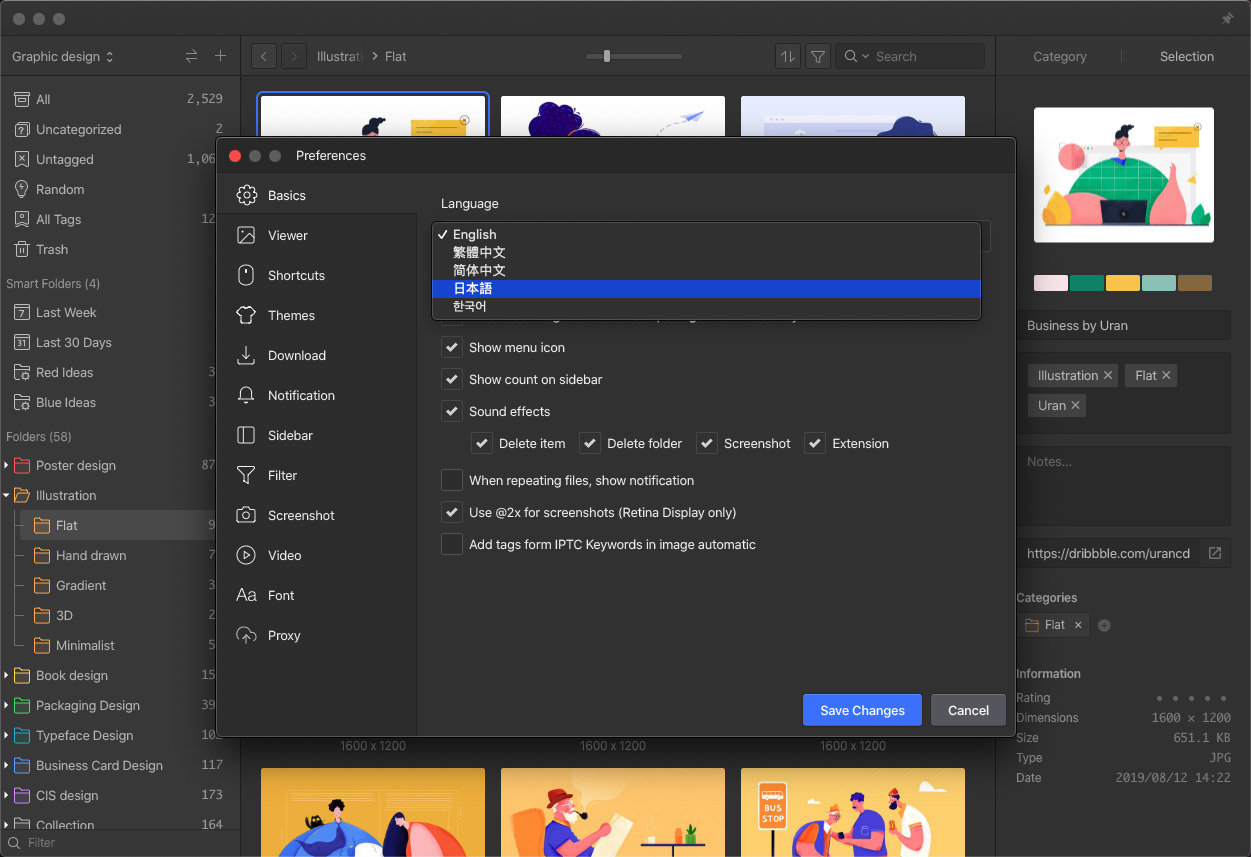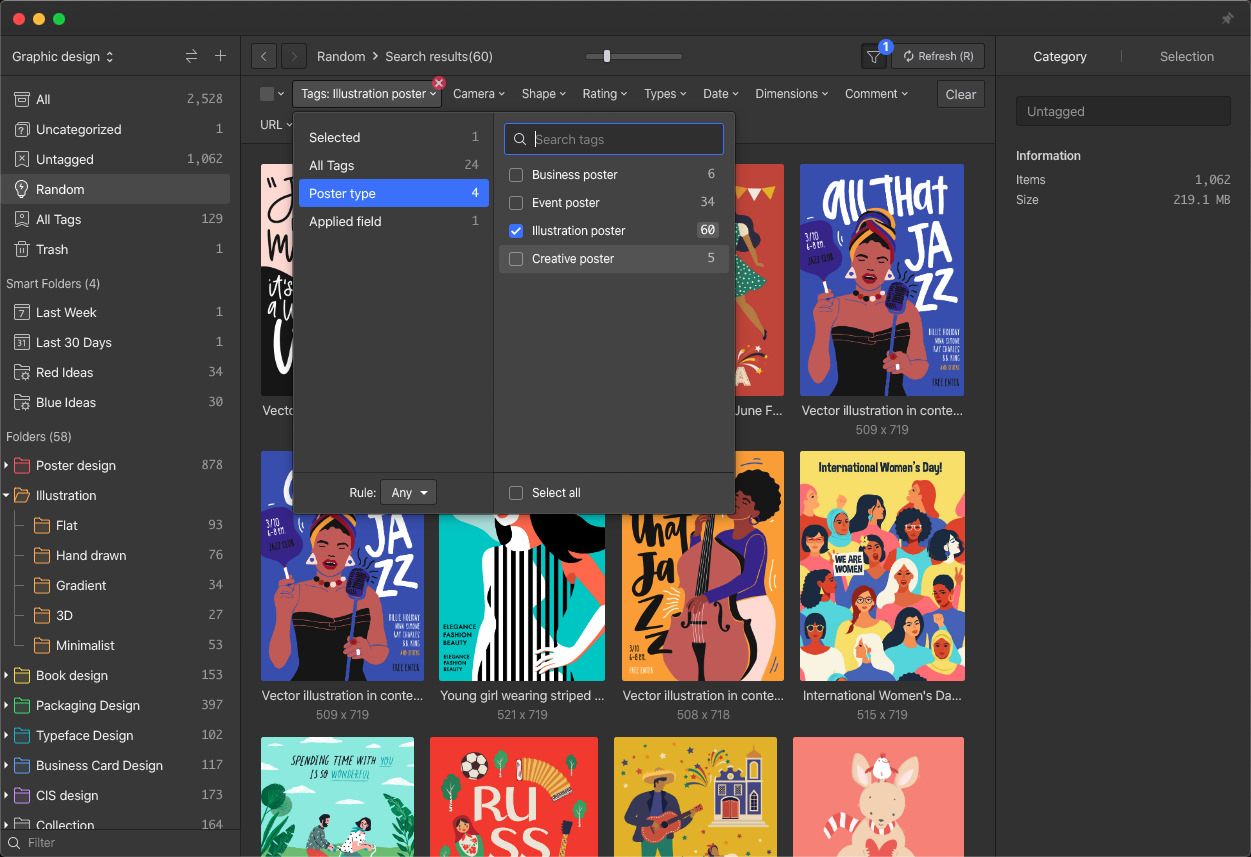Eagle 1.10 Release Notes
In version 1.10, we added a lot of features and improvements that users have been waiting for a long time. Hope everyone will like this better version!
The following is the highlight of the 1.10 version:
Support More Language
Support More Formats
- Audio Formats (mp3, wav, flac, ogg)
- Camera Raw (arw, cr2, crw, dng, erf, mrw, nef, nrw, orf, pef, raf, raw, rw2, sr2, srw, x3f)
- Affinity Publisher (afpub)
Support Audio Formats
- Supports mp3, wav and ogg file formats.
- Autoplay the audio when the mouse hovers over the file.
- Show the “audio waveform” on the list.
- Play the audio repeatedly on the list.
- Support seeking the audio progress on the list.
- Click Space to quickly preview on the list.
- Display the complete “audio waveform” in the detail mode and can quickly switch progress.
- Adjust the “play speed” in the detail mode.
- Support use the wheel to adjust the volume in the detail mode.
- Support use the wheel to “fast-forward/rewind” audio in the detail mode.
- Support use the hotkey to “fast-forward/rewind/pause/play” audio in the detail mode.
- Support “automatically repeatedly play” in the detail mode.
Content List
- Improve the performance of scrolling(We optimize the rendering architecture).
- Increase the speed of displaying thumbnails on the list.
- Show more complete path on the toolbar, making it easier for users to know the current folder path and switch folders.
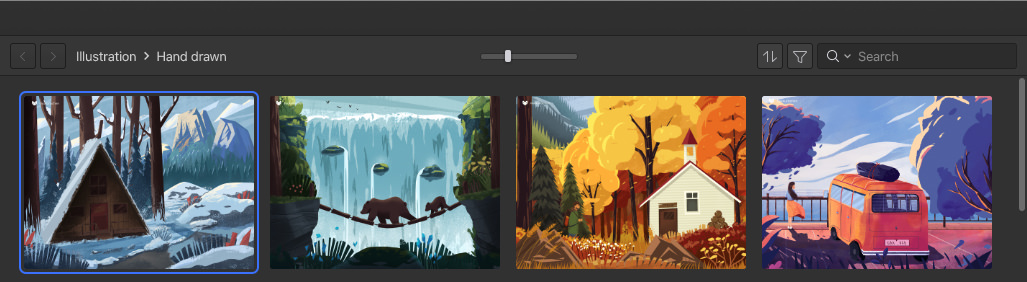
- Improve the performance of the slider to zoom in/out .
- Add new buttons on the left and right sides of the slider.
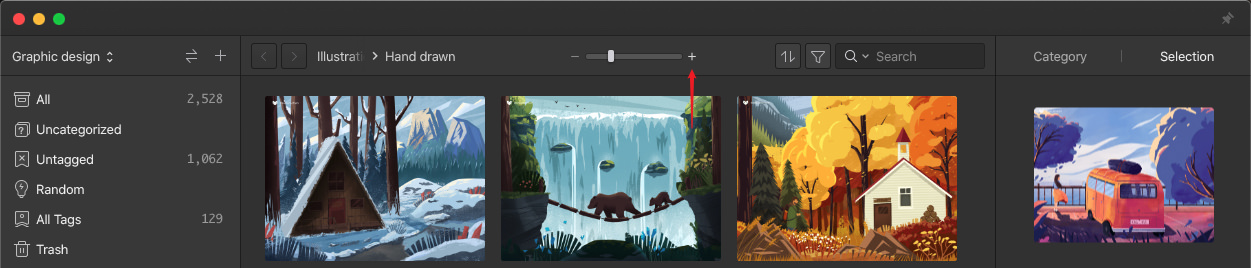
- It’s able to select “Scan All” or ”Scan Current Folder” when you find duplicates.
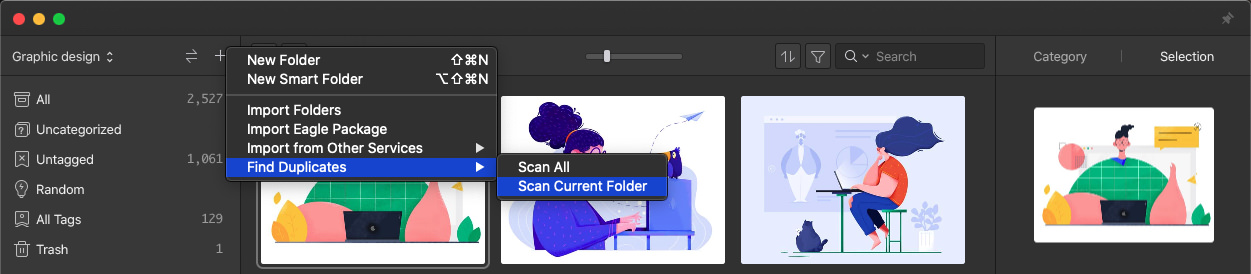
- Highly improve the performance of refreshing the list after you resize the window.
- Improve the load speed of huge images.
- Support using the hotkey(Ctrl + Numpad 0) to zoom default size.
- The animation from the detail mode return list is smoother.
- The roller will fade in and out when the mouse leaves the roller list.
Detail Mode
- Support for previewing larger resolution images.
- Reduce the annoying flashing when switching images.
- When loading a larger image, system will display the thumbnail first, at least for users to get to the content first.
- Support a minimum zoom ratio of 5% (originally 10%), providing the ability to preview larger images.
- Improve the performance of resizing window in the detail mode.
- Support view animated GIF frame by frames.

Sidebar
- Highly improve the scrolling performance in the sidebar.(3x)
- Improve the speed of switch edit mode when double-clicking folder name.
- After deleting a folder, system will automatically select the below folder instead of selecting the above folder.
Inspector
- Support directly add/modify the file classification in the inspector.
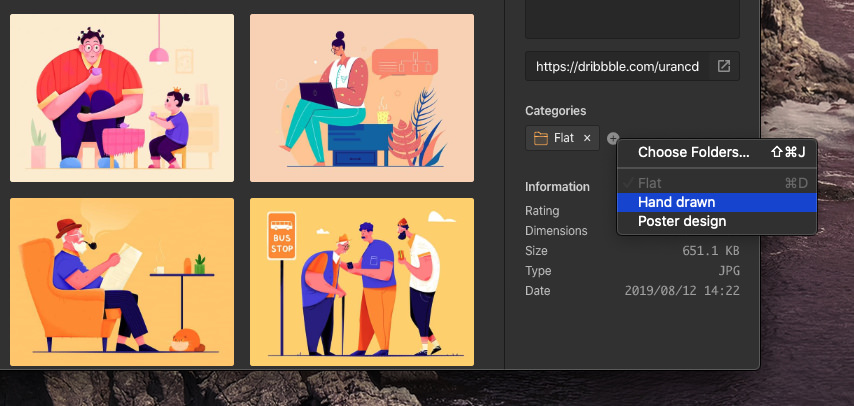
- Support enter customized URL Scheme in Inspector.(example: message://, things://add?)
- Optimize the clarity of thumbnail on the Inspector.
Tags
- Optimize the arrangement of searching results, that can match the use’s word spelling.
- Optimize the logic of sorting tags, prioritize the most needed tags in the first.
Keyword Search
- Improve the speed of searching.(50%↑)
- Support delete the search keyword history.
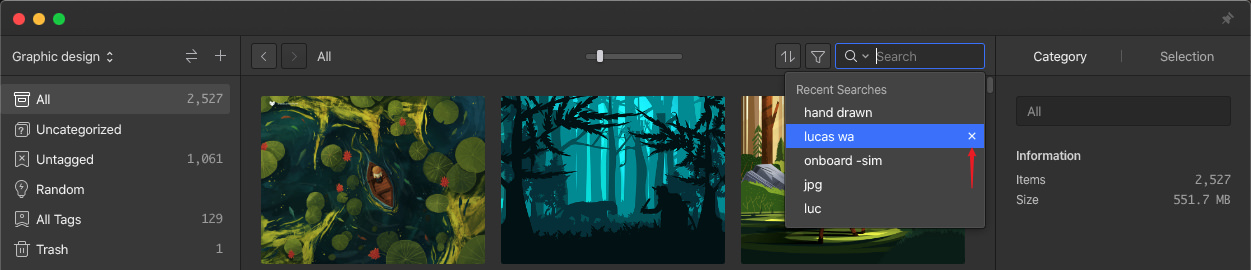
- Support using keyword search to search files by folder name.
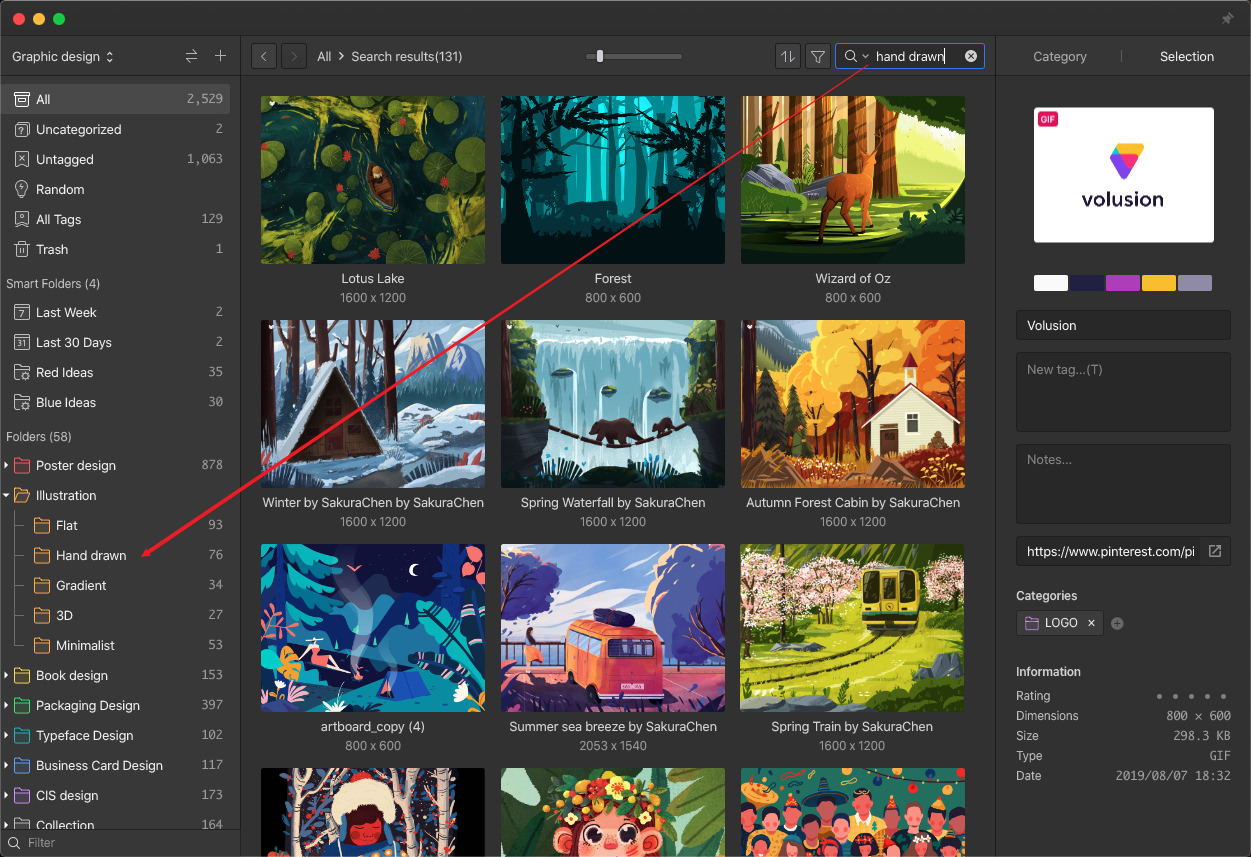
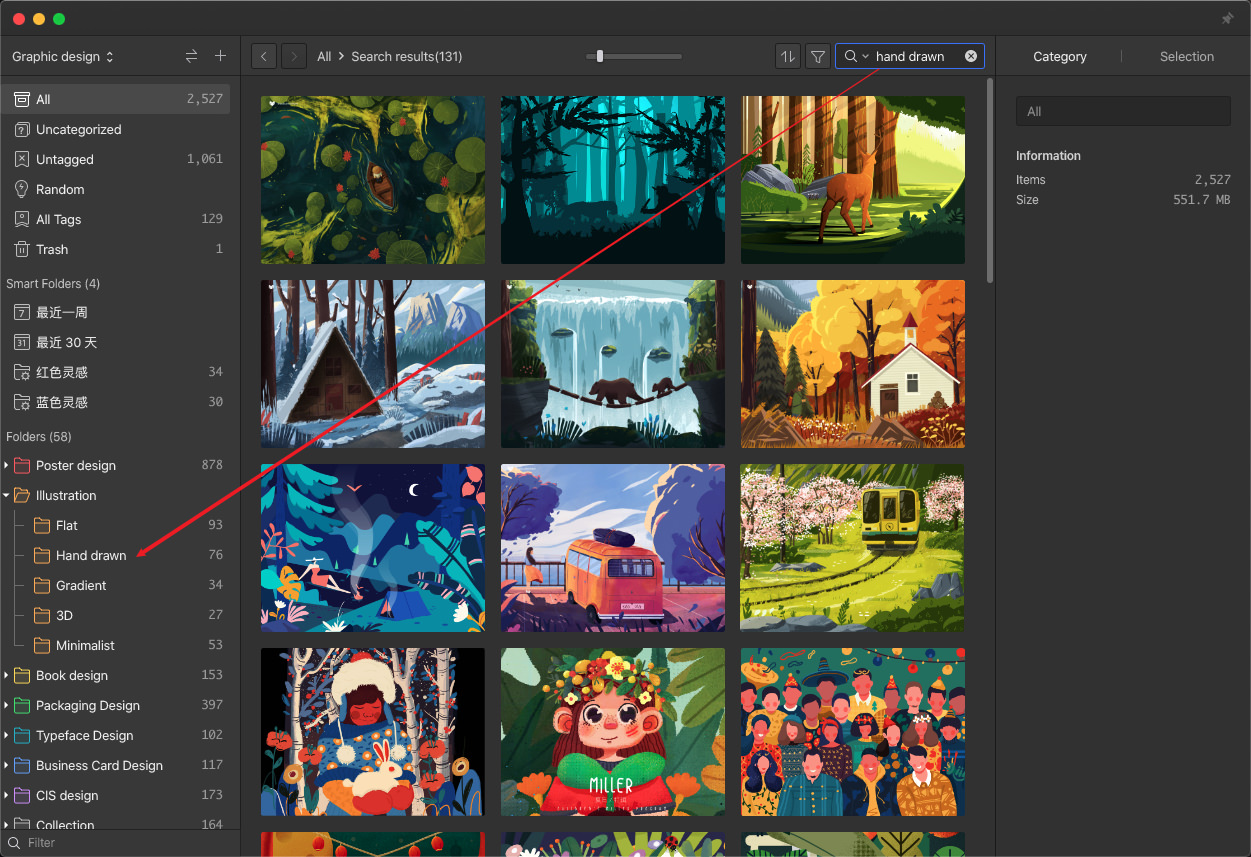
Filter
- It’s able to select all tags on a group by clicking one button in the tag filter.

- The filter support typing to select the item (example: enter jp to select jpg file).
- Add new filter condition “Duration” to quickly filter videos and audio.
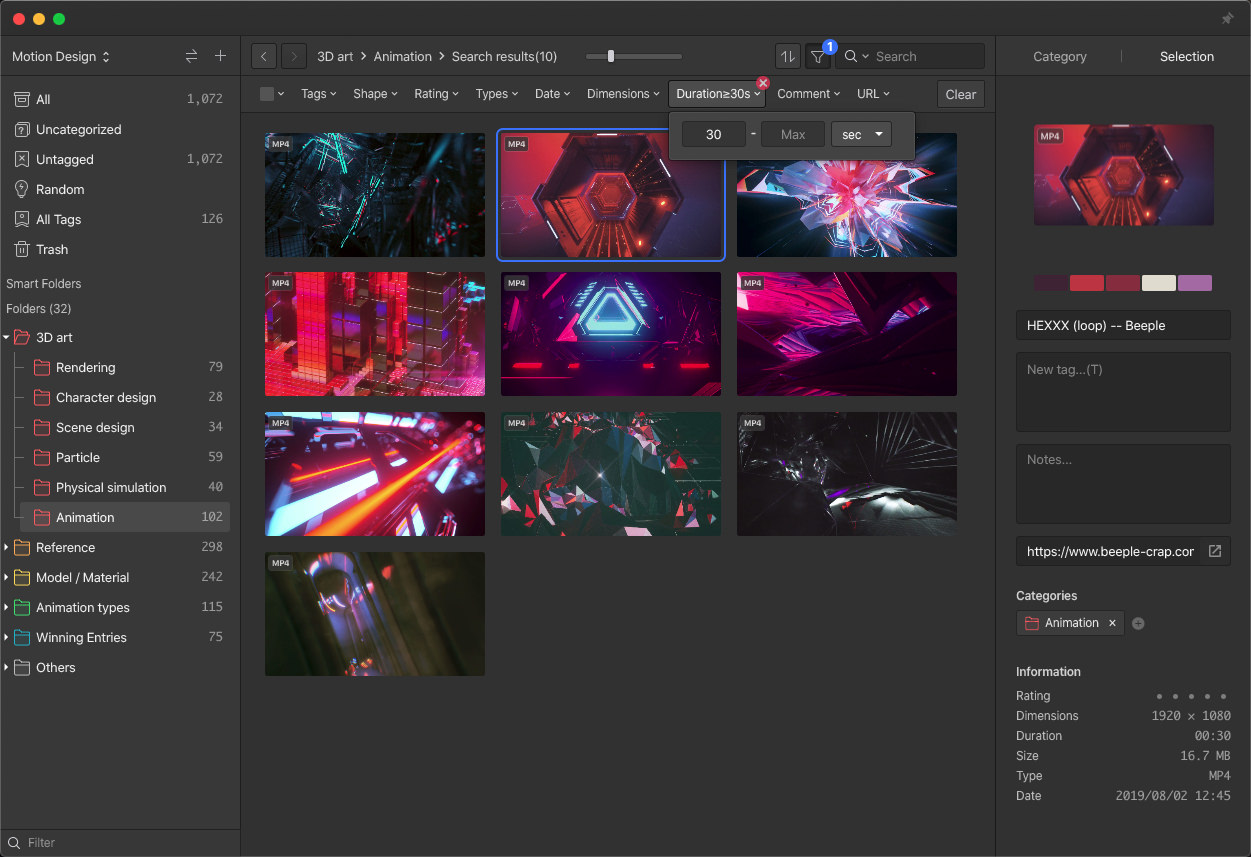
- Add new filter condition “Font” to quickly filter the installed fonts.
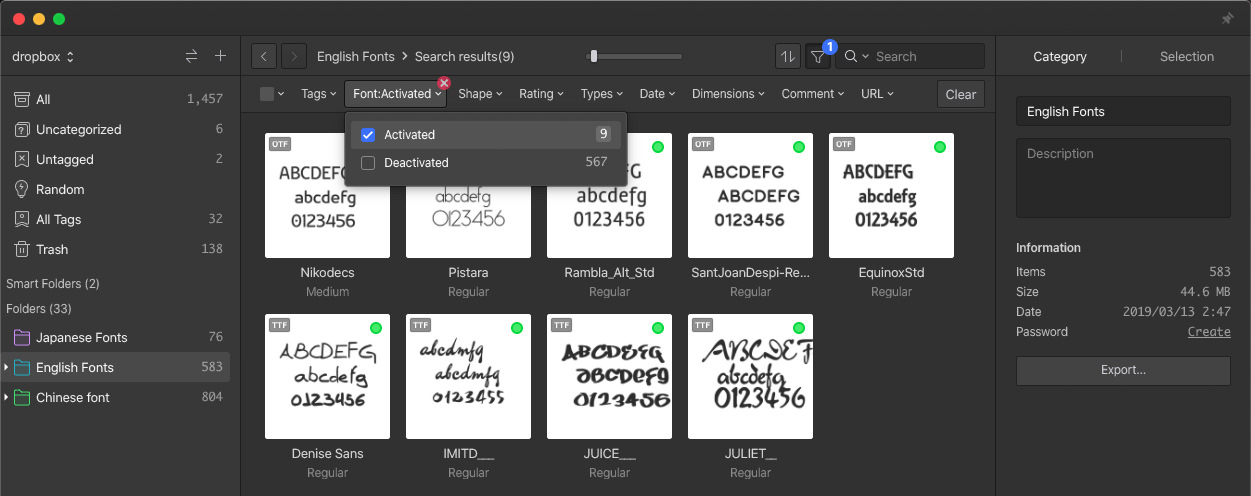
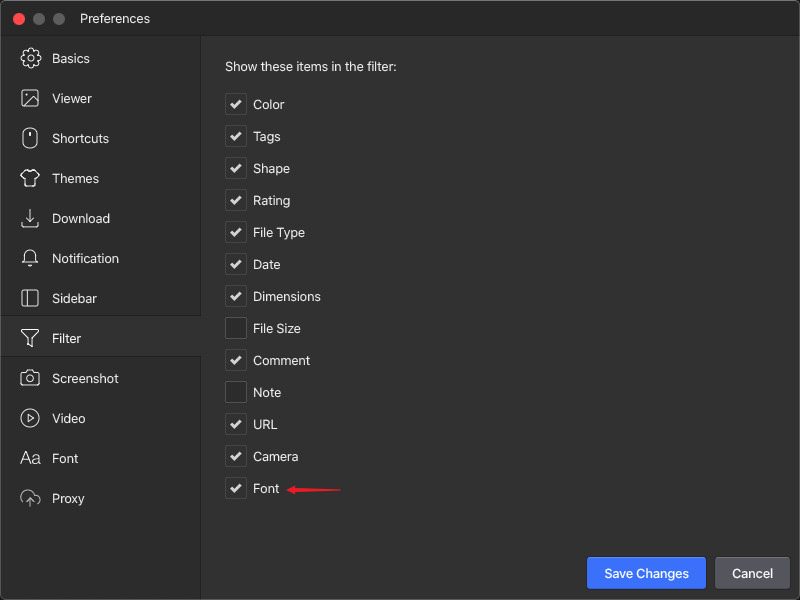
- Improve the filter response speed of each function.
Smart Folder
- Support multi-select to modify, drag and drop, delete, browse.
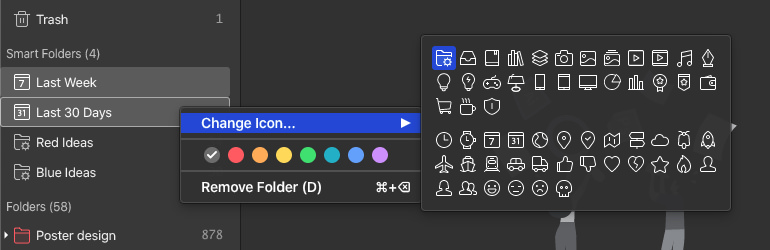
- Add “File Size” rule.
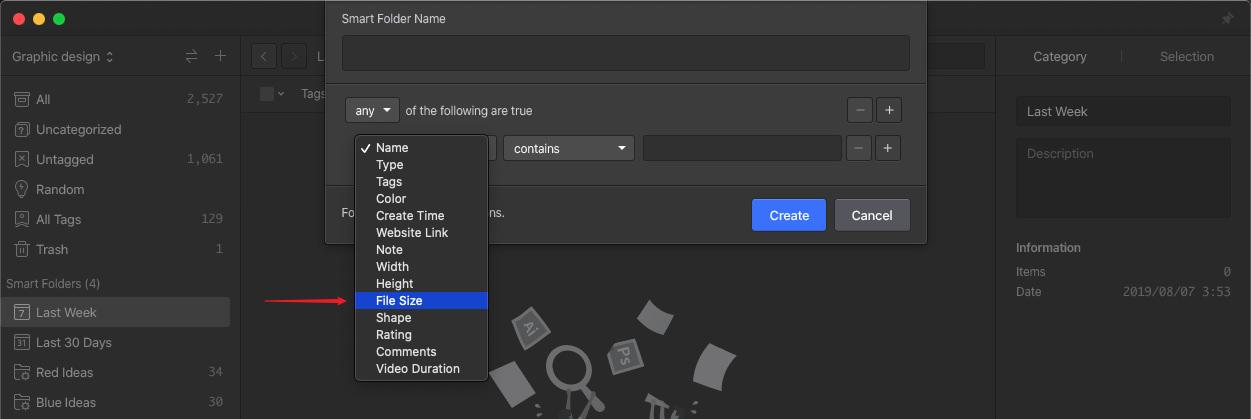
- Add “Duration” rule.
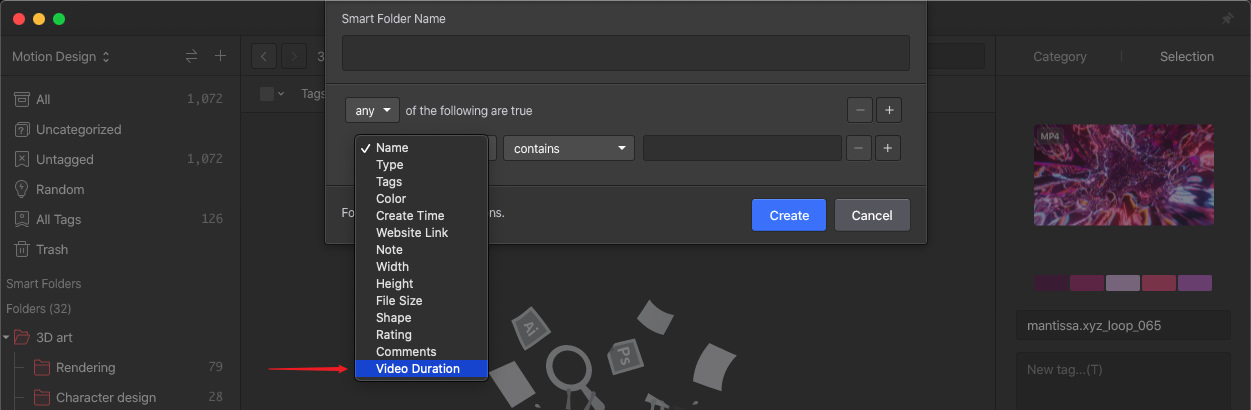
- Add “Font” rule.
- Add “Camera, ISO, Aperture, Focal length, Shutter speed, Shooting time” rule.
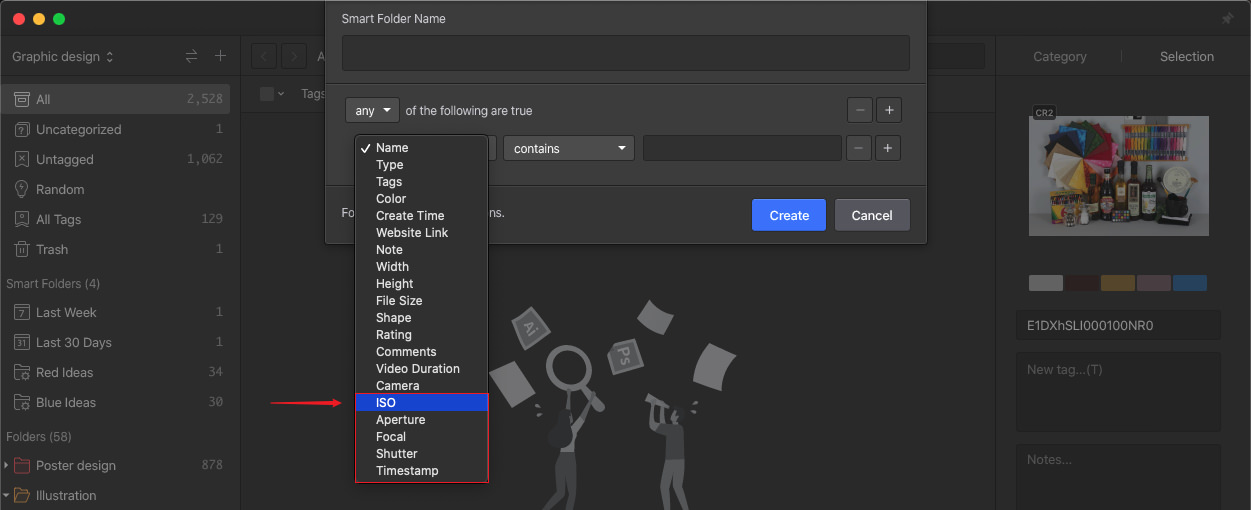
- Add “Empty” filter rule, including name, URL, comment, annotation, tags.
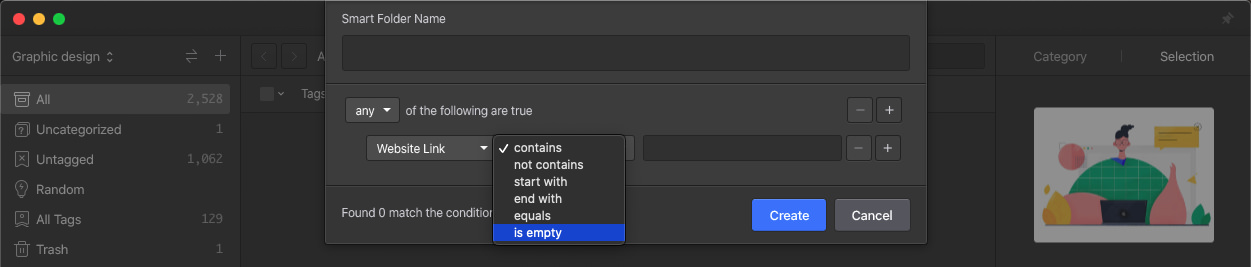
- Improve the rendering performance of the smart folder.
Category Window
- Uncheck items in the category window to remove the classification.
Collect Window
- You can double-click the folder name in the collection window to collect images, which is faster than clicking the “Collect” button.
- Now you can switch libraries in the collection window.
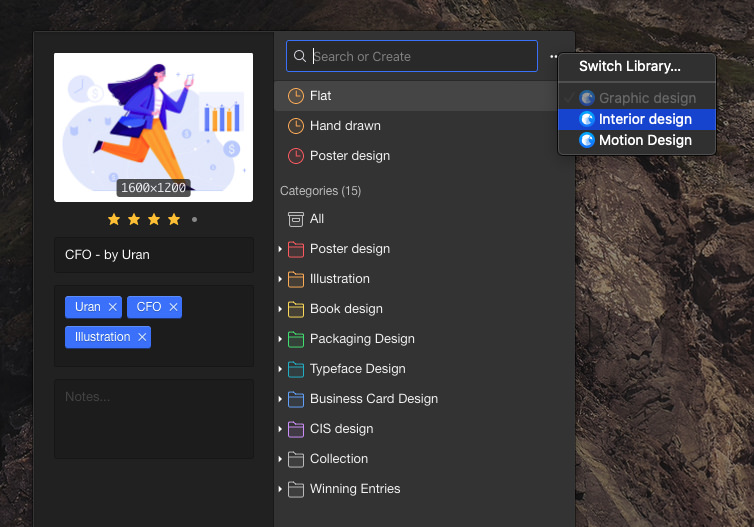
- Now open the collection window, it won’t clear the last folder expansion status.
- It’s able to expand or collapse all folder by one clicking.
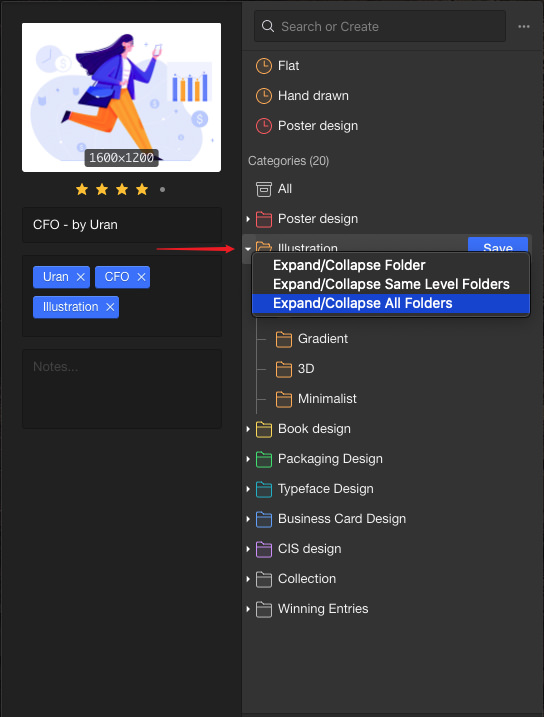
Random Mode
Video Viewer
- Live preview is supported when the mouse hover over the progress bar.
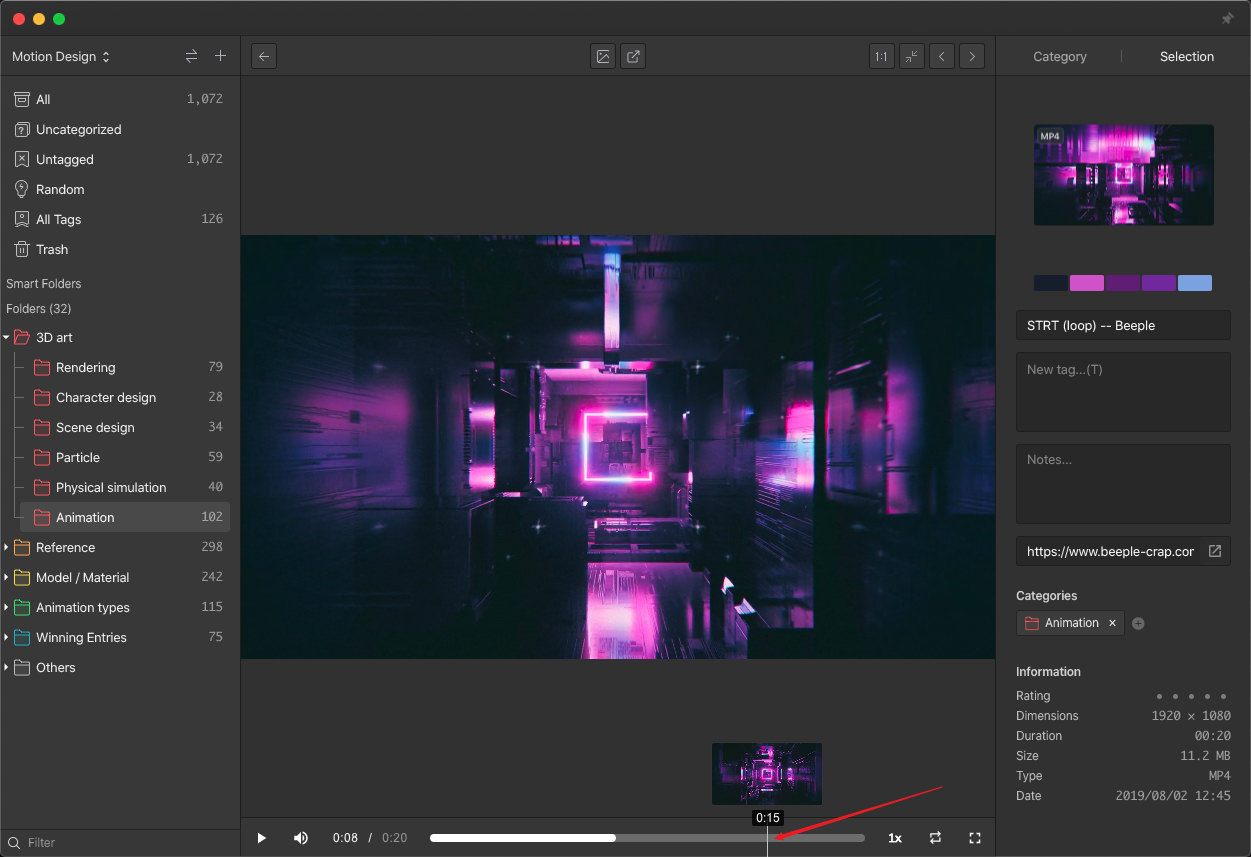
- Highly improve the seek performance of progress bar in the video player.
- Switch “Audio/Mute” mode when the mouse hover over the video on the list.
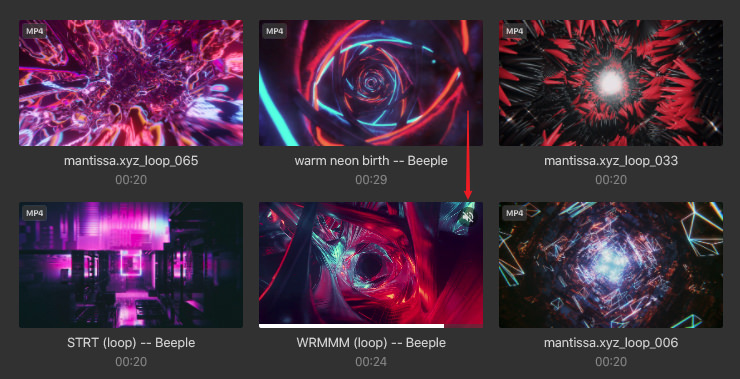
- “Automatically, repeatedly play video” when the mouse hover over the video on the list.
Video Viewer
- Support preview the Korean font.
- Support use hotkey (Ctrl +/-) to zoom in/out.
- Support use Alt + Scrolling to zoom in/out.
- Support Use hotkey (Ctrl + 0) to preview the font in size 100%.
- Support smaller previewing size.(50%)
PDF Viewer
Screenshot Tool
- New UI, and features.(Windows)
- Support auto-detecting the windows and taking screenshots.(Windows)
- Support change the file format(JPEG/PNG) in Preferences.
Performance
- Improve the performance of launching software.(30%↑)
- Improve the performance of opening huge images.(100%↑)
- Improve the performance of switching libraries.(100%↑)
License
- If the serial number entered is lowercase, it will be automatically capitalized.
- If the serial number entered doesn’t contain -, the user is prompted to be formatted incorrectly.
Others
- Support drag and drop multiple files to other applications now.(Windows)
- Optimize the position of drag thumbnail, it won’t be covered cursor when you drag and drop files.(Windows)
- When the window loses focus, the software interface will be appropriately darkened to make other applications clear.
- Support undo function of deleting folders.
- Re-developed the Windows menu to make common features easier to click.
- Use hotkey (Ctrl+Shift+L) to lock the selected folder.
- Improve the quality of webpage capture has become better.
- When you delete images which contain multiple classifications, users will be prompted to avoid the misoperation.
- Delete images which have more than one classification won’t be moved to trash but remove from current folder.
- Redesigned the macOS menu icon.
- The duplicate remind window supports opening the folder that has existing image.
- The software window can be adjusted to a smaller size.
- Re-adjust the download queue structure to reduce the chance of batch download failures in a low-speed environment.
- After installing the software, it will be automatically opened.(Windows)
- Use hotkey(⌘+Shift+M)to combine images.
- Use hotkey(Shift+T)to float the window.
🐞 What’s Fixed
- Fixed a bug that the software wouldn’t automatically scroll when you use Shift + right/left button to multi-select images
- Fixed a bug that click the space to preview the video file, will cause the video to play infinitely in the background
- Fixed a bug that the smart folder rule “Name, equal” couldn’t find any content
- Fixed a bug that the installed font Material Icon causing the software interface problems
- Fixed a bug that opened a large resolution image, causing software jam, stuck, broken, etc
- Fix a bug that CMYK color of AI, EPS thumbnails aren’t accurate
- Fixed a bug that images couldn’t be sorted by dragging and dropping
- Fixed a bug that the function of “Finding duplicates” has problem in part of png files
- Fixed a bug that the inaccurate color of 16 bit PNG images
- Fixed a bug that the left sidebar wouldn’t be automatically positioned when quickly switching folders
- Fixed a bug that the eaglepack didn’t save the user-defined cover
- Fixed a bug that the eaglepack didn’t save the user-defined arrangement
- Fixed a bug that icns files couldn’t be filtered by filter and smart folder
- Fixed a bug that the transparent background of icns files become black background
- Fixed a bug that couldn’t click to create a tag in the collection window
- Fixed a bug that the collection window wouldn’t get the focus to enter keyword directly after opening it
- Fixed a bug that the software crushes down when adding fonts without installing word
- Fixed a bug that the cropping feature would be turned off when clicking space
- Fixed a bug that renamed a file in the inspector, the symbol & would change to &
- Fixed a bug that the image is copied to the clipboard couldn’t be modified (crop, rotate)
Do you like Eagle?
If you feel that Eagle is very helpful, give us a thumbs up, your 5-star reviews are a great encouragement to us! https://chrome.google.com/webstore/detail/lieogkinebikhdchceieedcigeafdkid